How to Change YouTube Channel Name? Are you searching for this? If so, then in this article, I will guide you on how to change your YouTube channel name in very simple steps.
What is YouTube channel
YouTube channel name is basically the title or name of your YouTube channel through which people can easily recognize you.
The name of the channel shows what your content is all about and also your public figure. A YouTube channel should have a unique name and be easy to understand for viewers and fans.
How To Change YouTube Channel Name
Here are the steps on how to change YouTube channel name.
- In the first step, open the YouTube channel and click on profile.
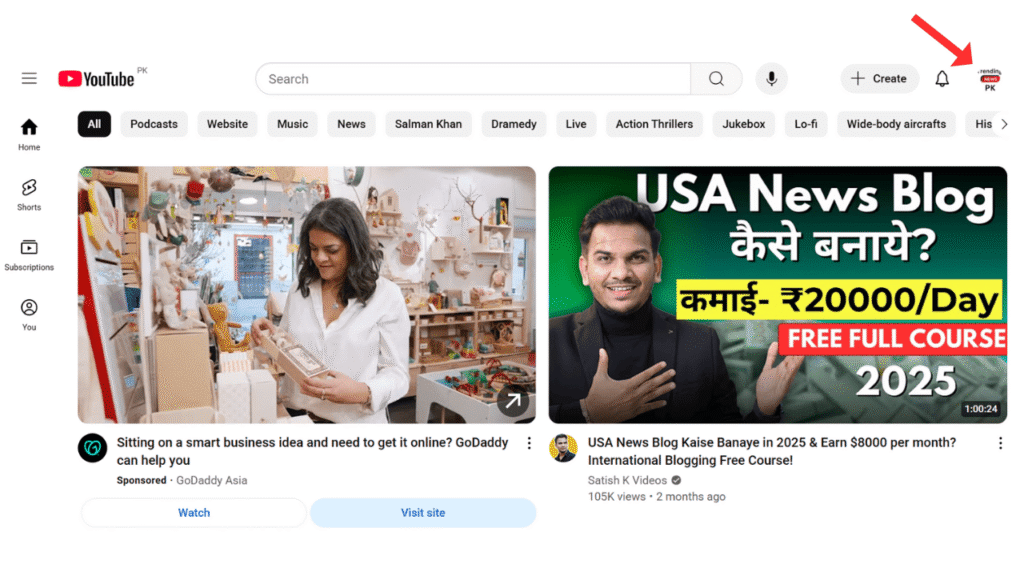
- Click on View your YouTube channel.
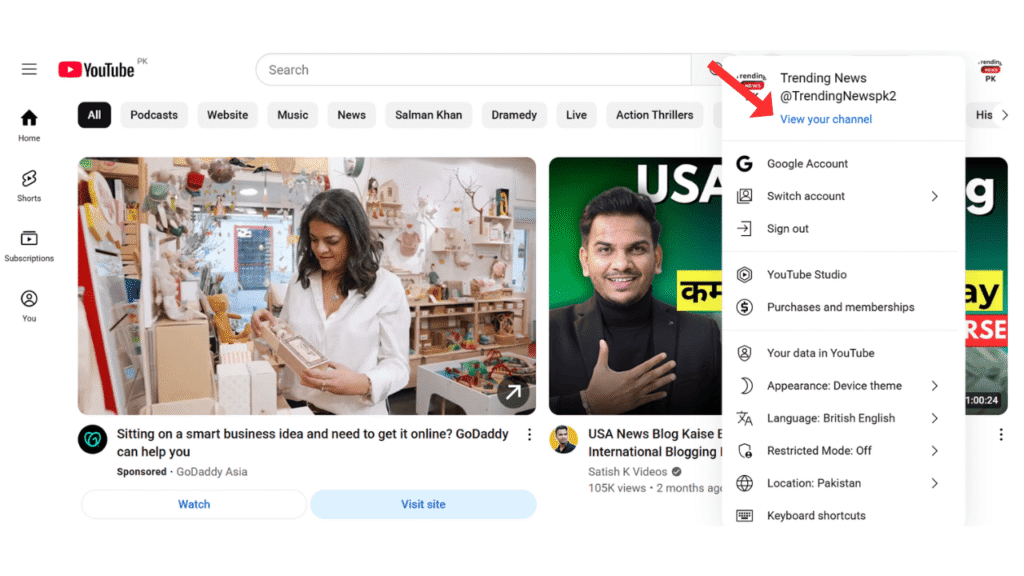
- Now, click on Customize channel.
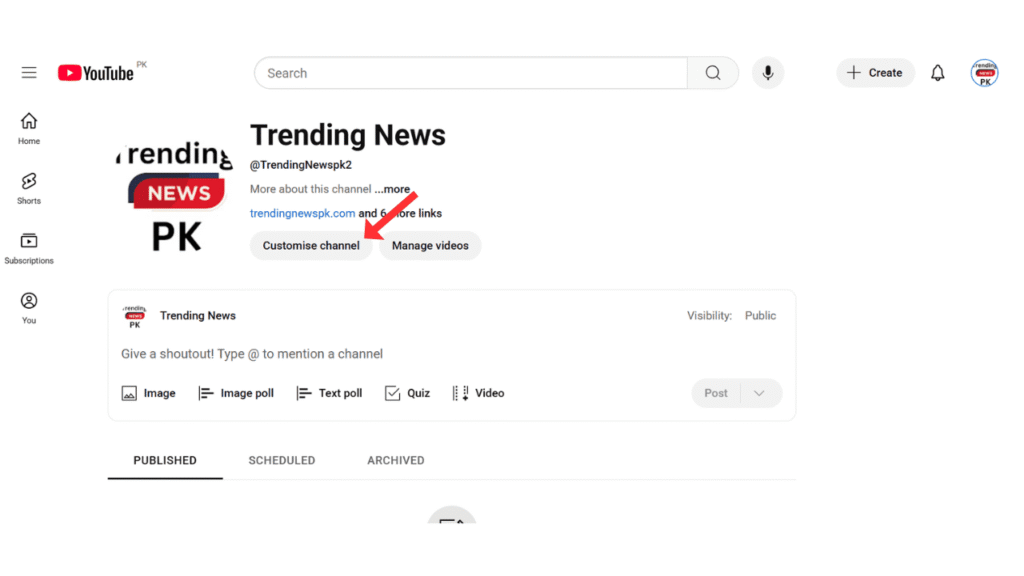
- After that, go to the customization menu and change your channel name and publish it.
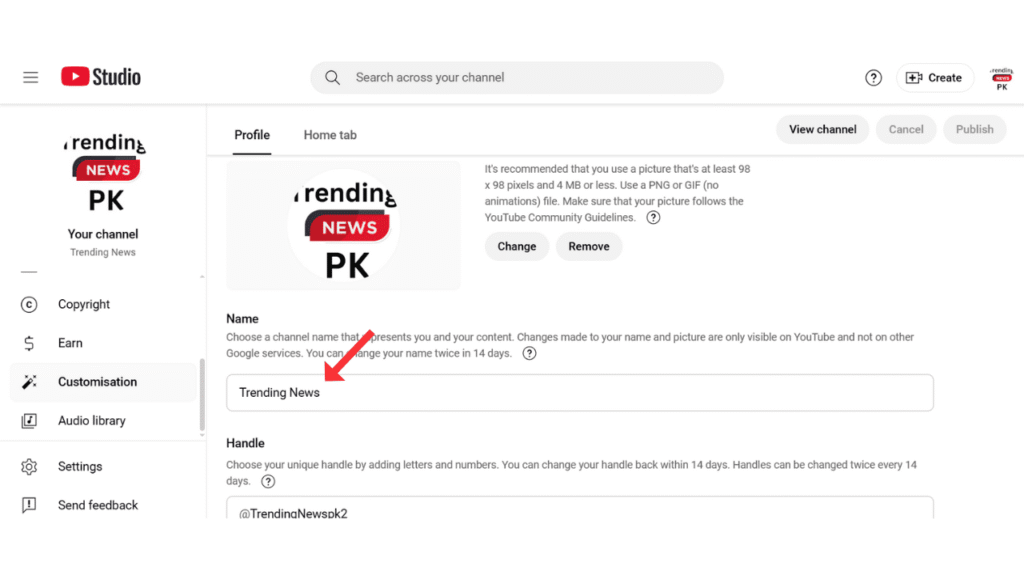
Also Read: How To Change YouTube Thumbnail
Conclusion:
I hope, by applying all the steps above, you have successfully learned how to change YouTube channel name. If you have any questions about changing your YouTube channel name, you can contact me by email.
