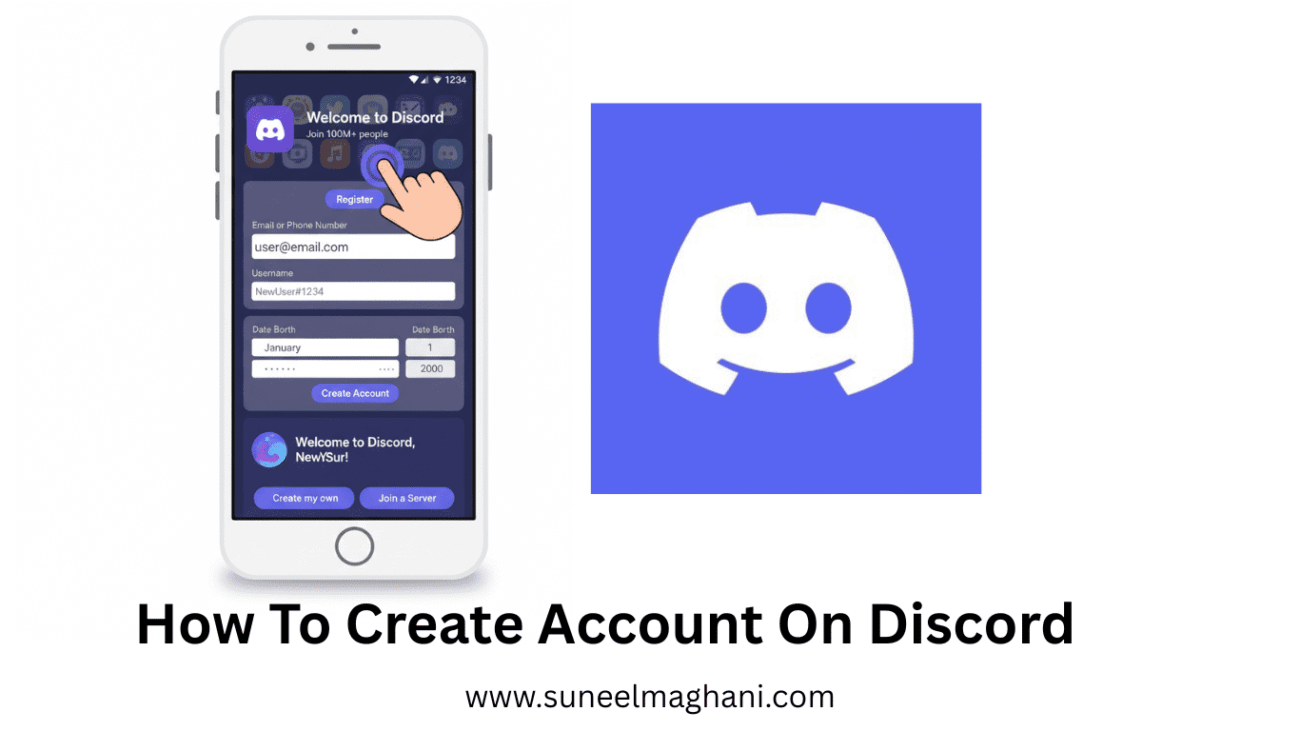Are you searching for a solution on how to create an account on discord on Android? If so, then I shall explain to you how to create an account on discord in simple steps.
How To Create Account On Discord
Discord, it is a social platform for communication in the form of chat or call. If you want to use a Discord account, then here are the steps on how to create an account on Discord.
- Install the Discord app and open the app.
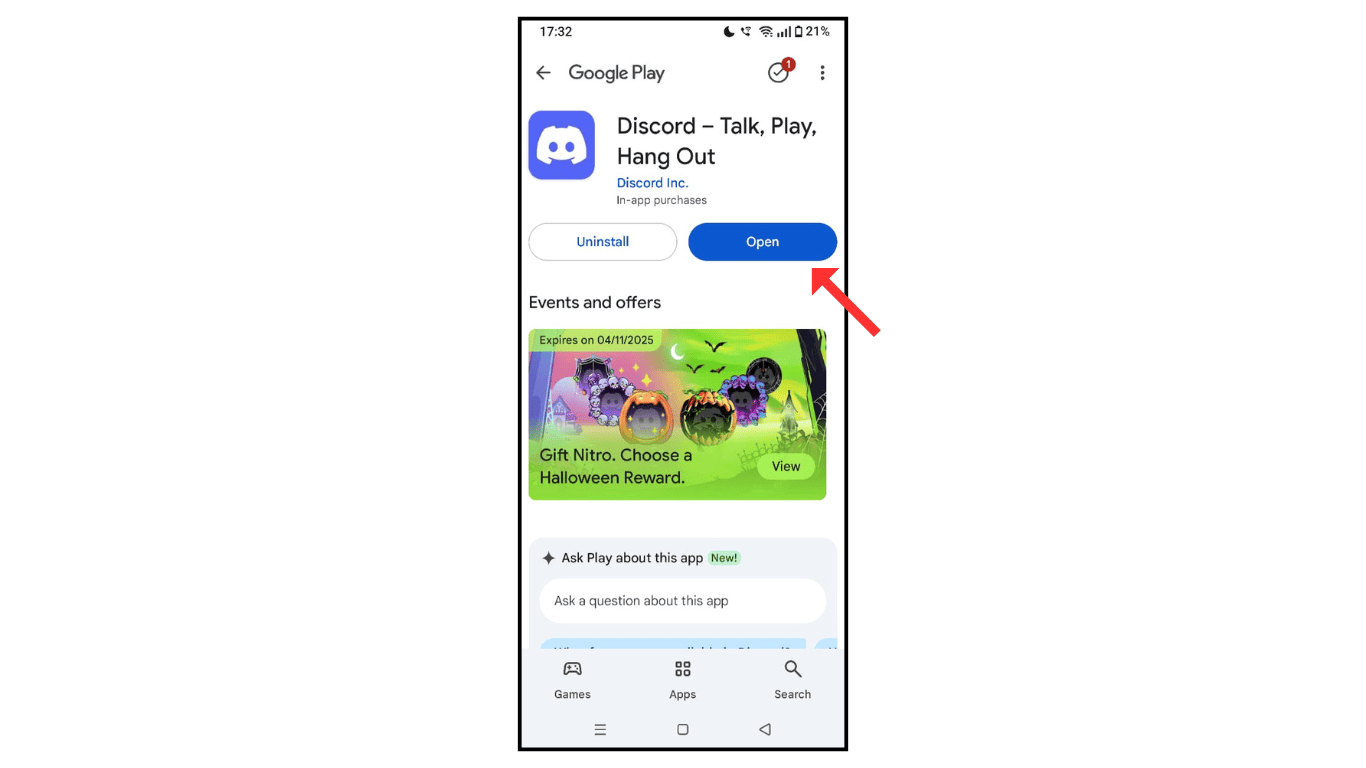
- Now, click on the Register icon.
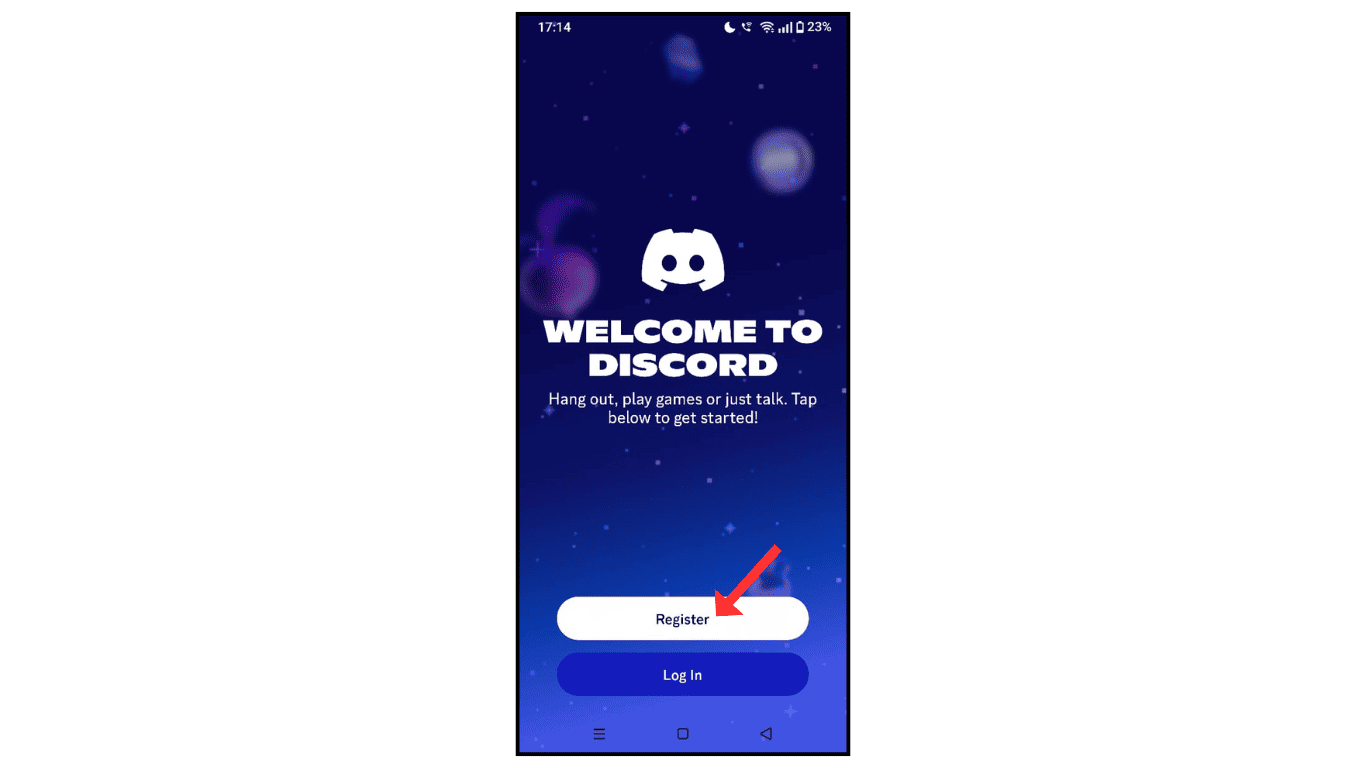
- After entering the phone or email address
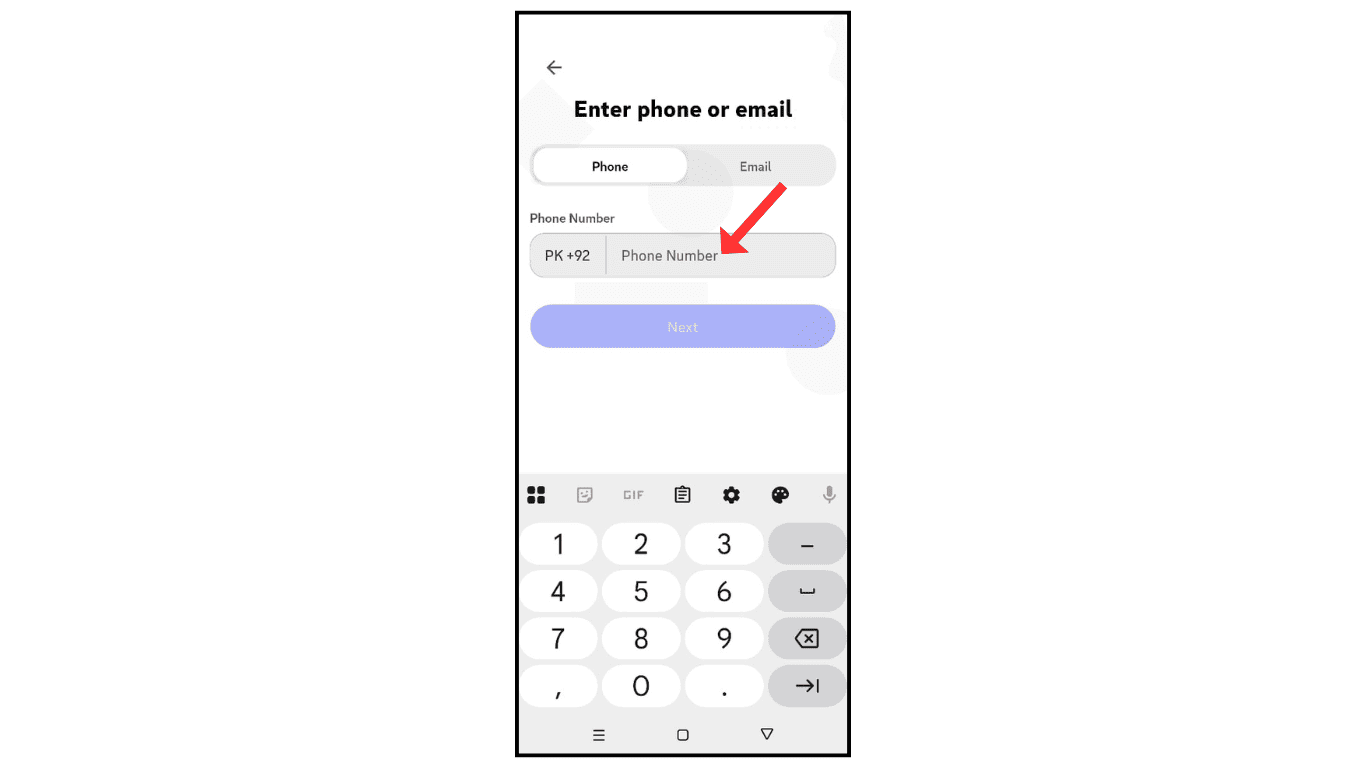
- Enter username and password.
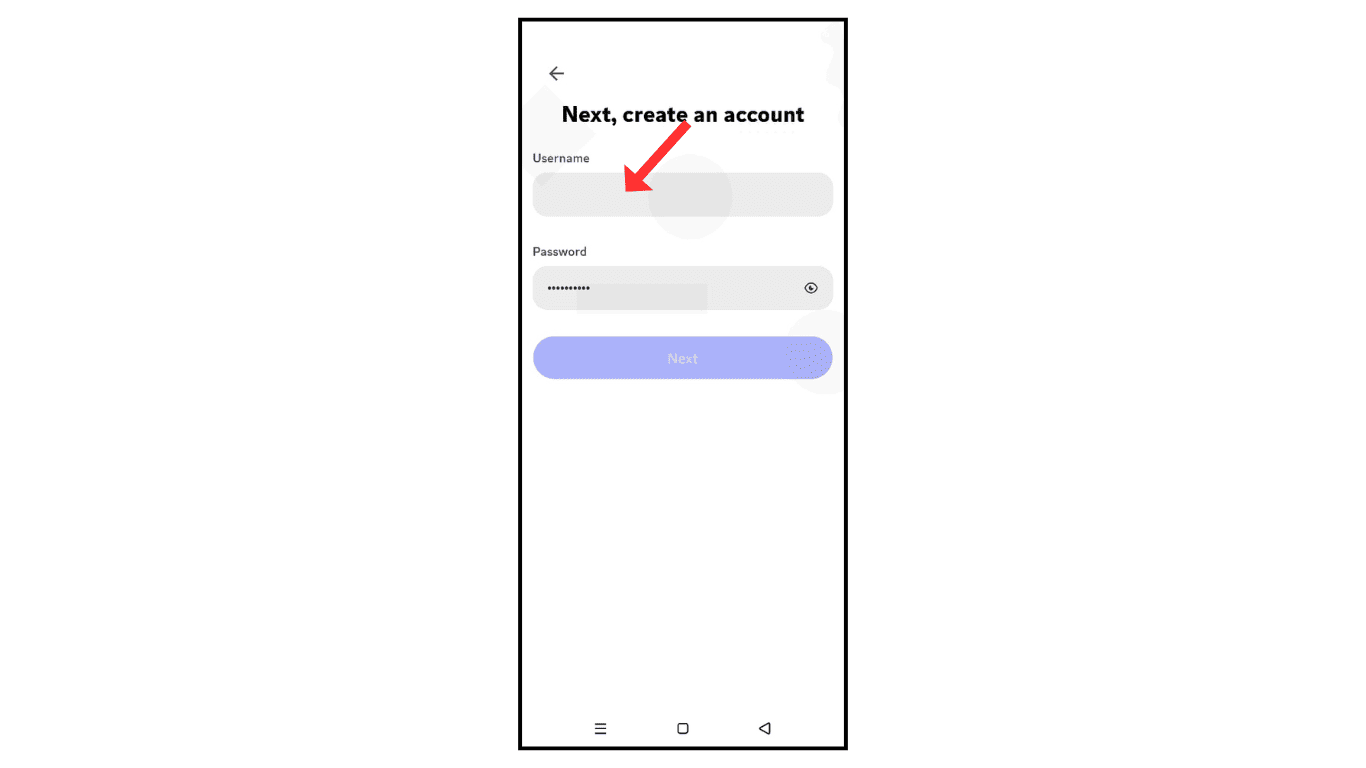
A verification code will be received by email or phone; enter that, and your account will be created.
Also Read: How To Delete Discord Account
Conclusion:
I hope you have learned how to create or register an discord account on Android. If you have any questions about creating an discord account, you can contact me by email.