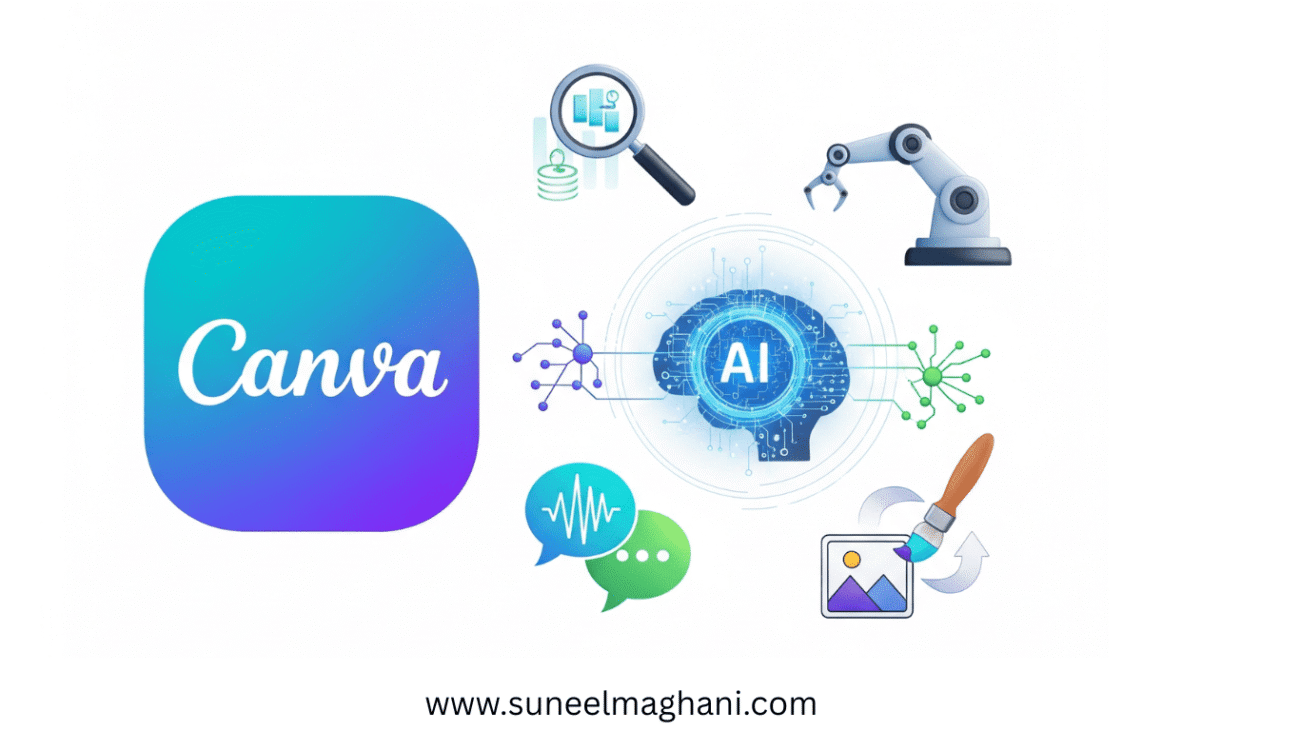Are you searching for a way on how to create AI images in Canva? If so, then in this article i shall guide you on how to make amazing AI images using the new Canva AI generator tool.
What is Canva AI Image Generator?
Canva AI Image Generator is the best and simplest tool, which helps users to create AI images from text.
Through this, you just have to type what you want in the image, and then it turns your words into an amazing picture. It is easier to use and also the best option for creators to make designs quickly.
How To Create AI Images in Canva
Here are the steps on how to create AI images in Canva.
- Open your Canva application on mobile or browser and click on Canva AI.
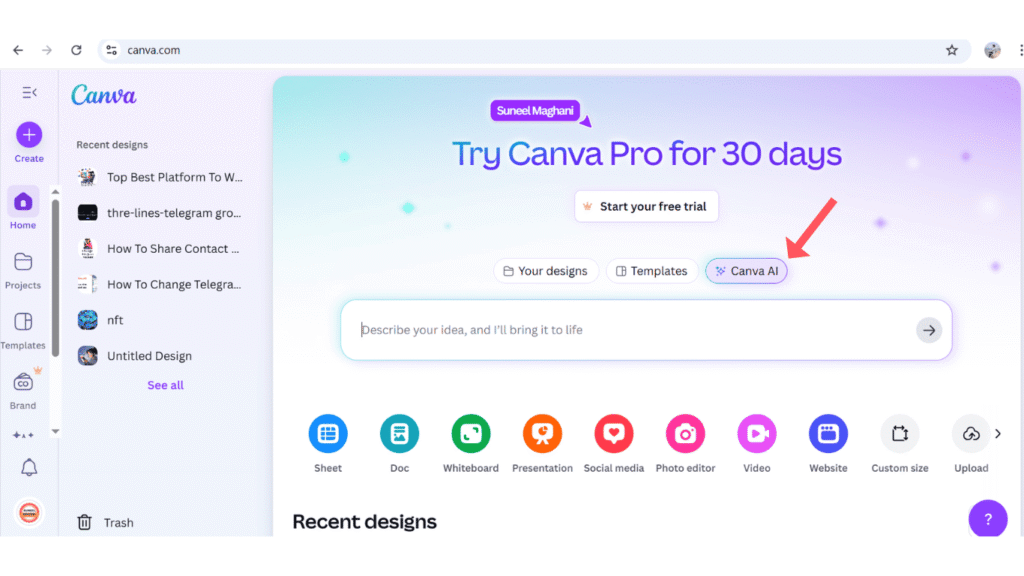
- Now, click on Create an Image.
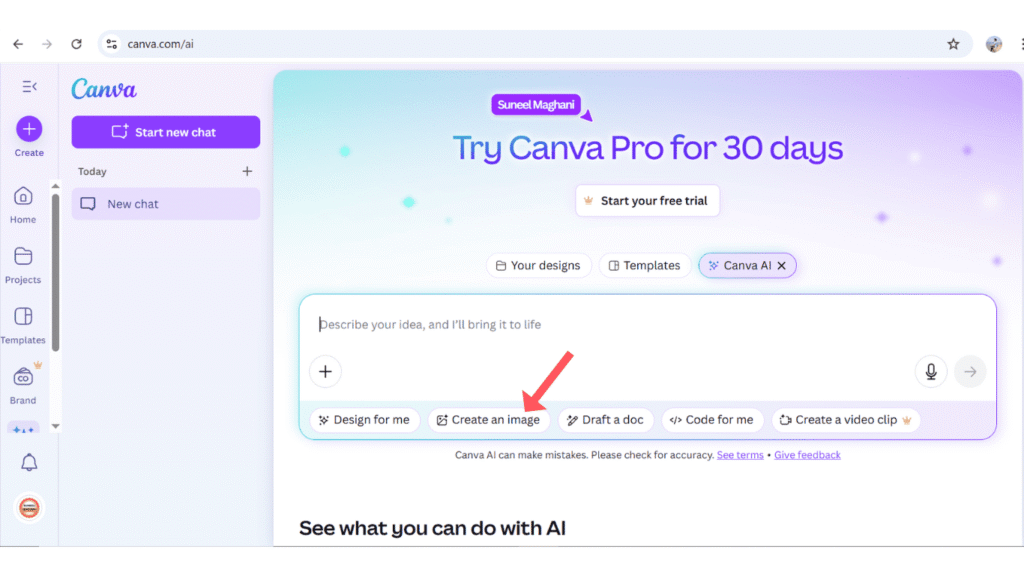
- After that, write or voice the idea or design you want in the image and click on enter.
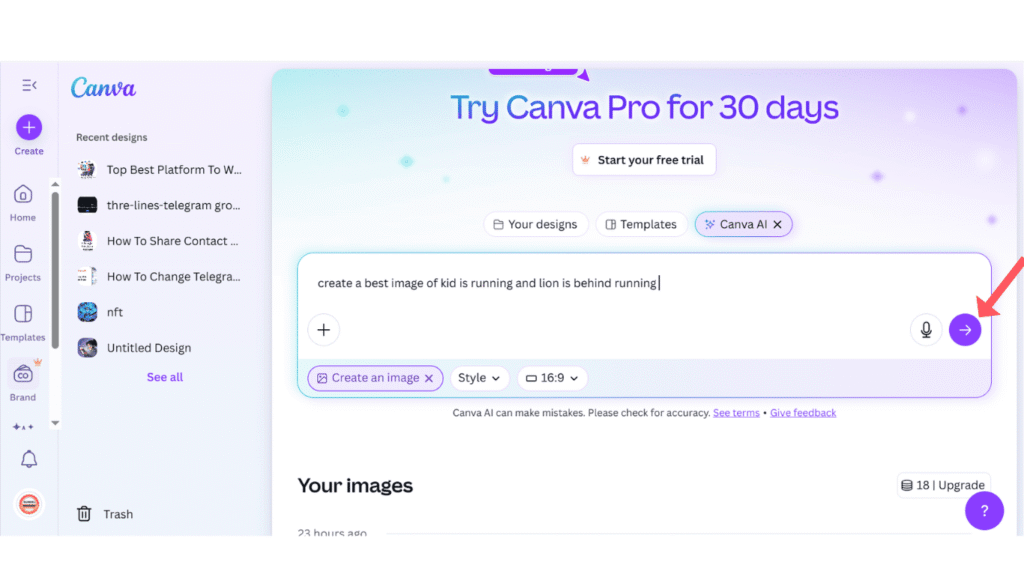
- It will provide you a list of a few images.
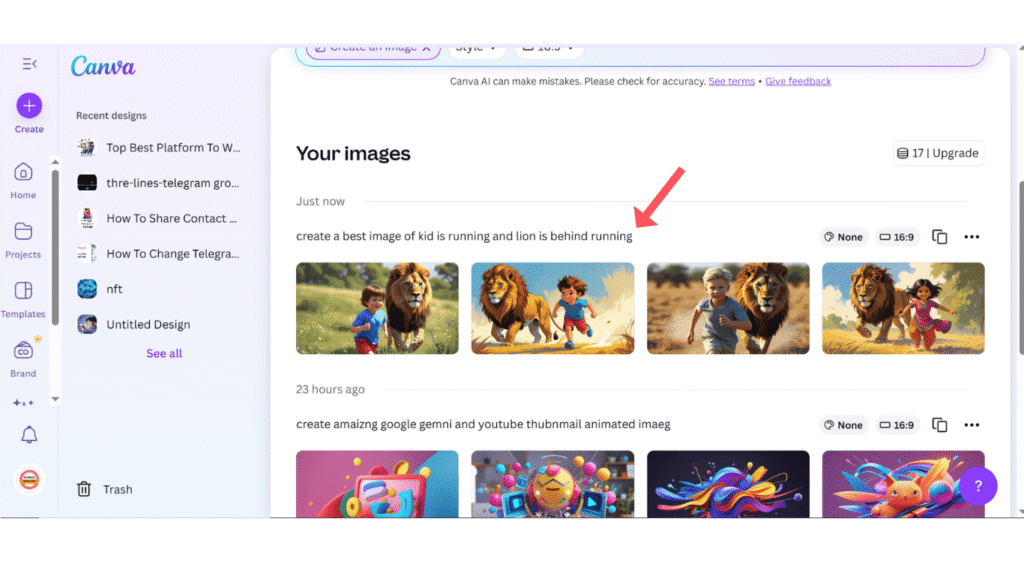
- Now, click what you want and click on the download button.
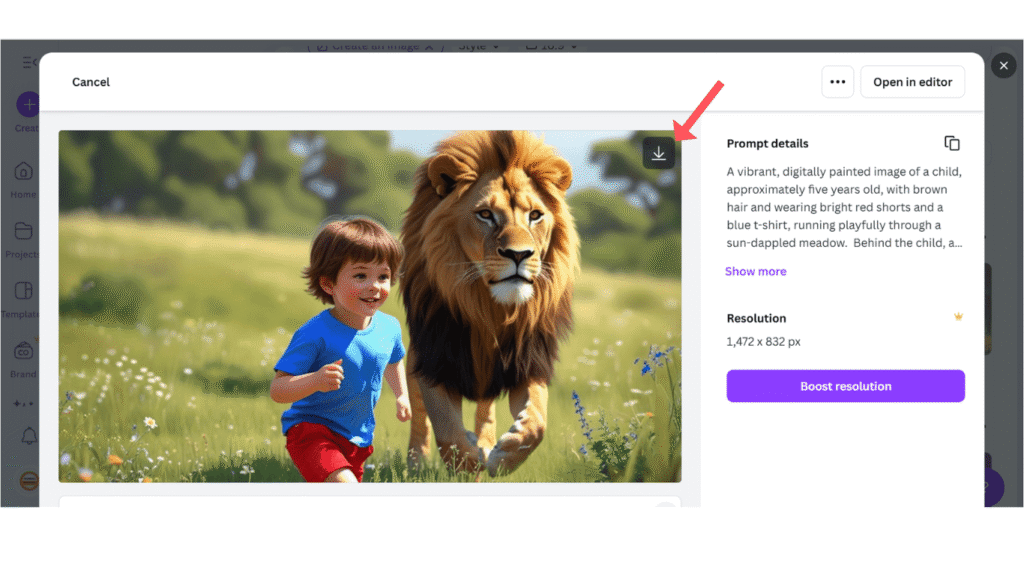
Canva provides you a few credits for making AI images, but then you have to buy its premium version.
Also Read: How To Use Canva AI Code Generator
Conclusion:
Canva AI Image Generator and other AI tools, like making AI videos and code for websites, are so amazing and easy to use for a beginner. If you have any questions related to using the Canva AI tool, you can contact them by email.