Are you looking for a solution on how to create amazing AI videos using Veo 3? If so, then in this article i shall guide you on how to make an AI video through VEO3 in simple steps.
What is VEO 3
Veo 3 is the best and most amazing of Google’s latest AI, through which you can create amazing AI videos using only text.
You have to Just write down your ideas, and then it will turn into the best real ai video. It is a smart and simple method to make AI videos without using any filming or editing.
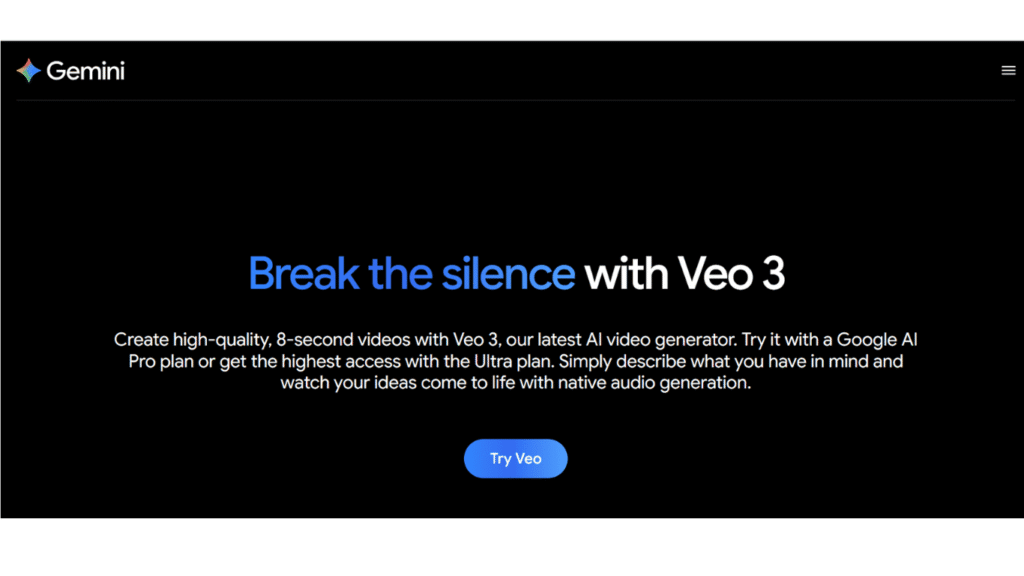
How To Create Amazing Videos With Veo 3
Here are the steps on how to create amazing AI videos using VEO 3.
- In the first step, visit gemini.google.com.
- Now, select the “Videos” option in the prompt box.
- after that Upload your image or photo, or add the best movement and audio description for text.
- In the last step, click on Generate to transform your photo or text into a video.
Also Read: 10 Free and Powerful AI Tools to Use in 2025
Conclusion:
Nowadays, people are using AI tools to create amazing AI videos and uploading them on YouTube and social media platforms and earning money. You can also use this method through the VEO 3 tool.
Just follow the steps above and make AI videos on your phone and PC. If you have questions, ask me on email.
