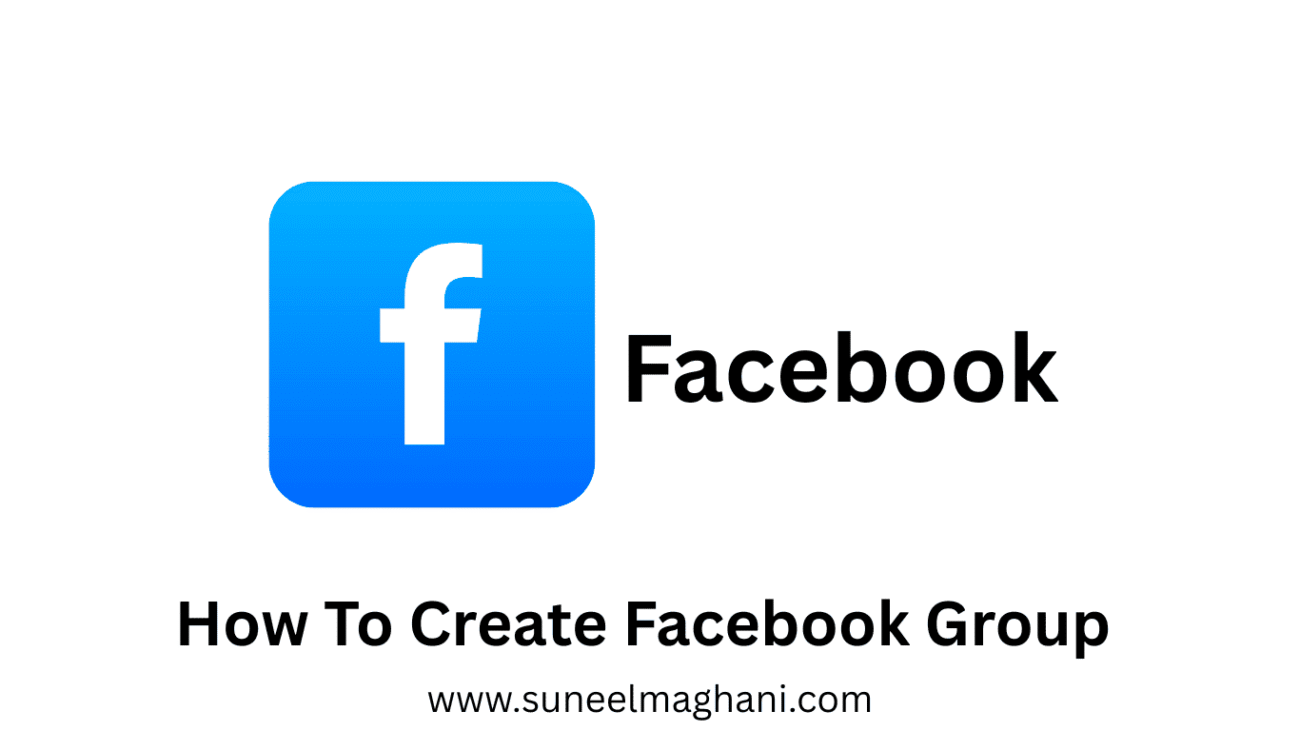Are you looking for a solution on how to create Facebook group on your phone (Android and iPhone)? If so, then in this article i shall guide you on how to create Facebook group in simple steps.
What is Facebook Group
Facebook Group is basically the most special feature on Facebook that is used by creators to connect with their fans; people follow public groups with interests.
A Facebook group can be either public or private, and all the settings and rules are managed by the owner, meaning the admin of the group.
How To Create Facebook Group
Here are the steps on how to create Facebook group on your phone (Android and iPhone).
- Open a Facebook account, click on the three lines, and then click on the group icon.
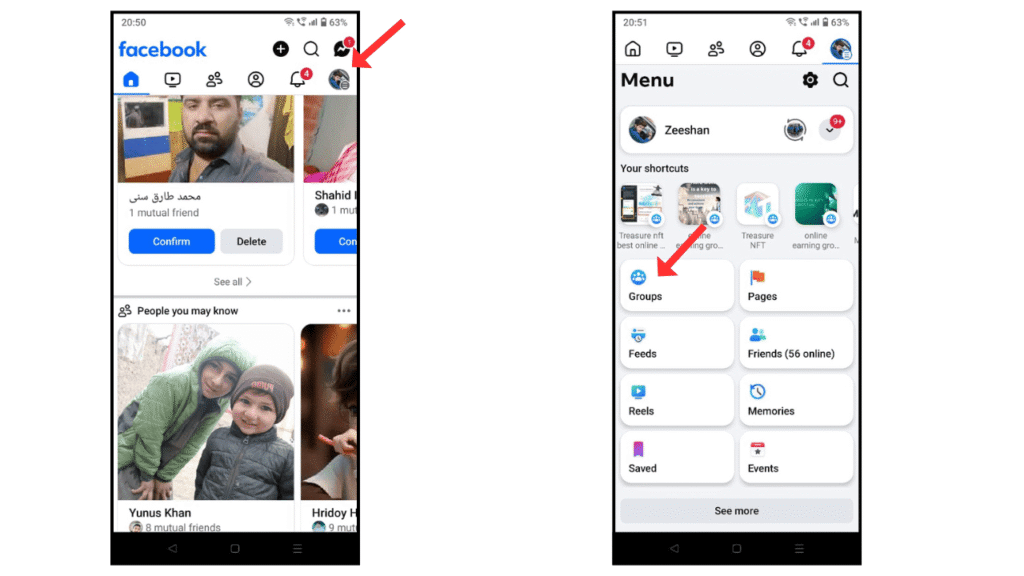
- Click the Create a Group button and enter your group name and privacy (private or public).
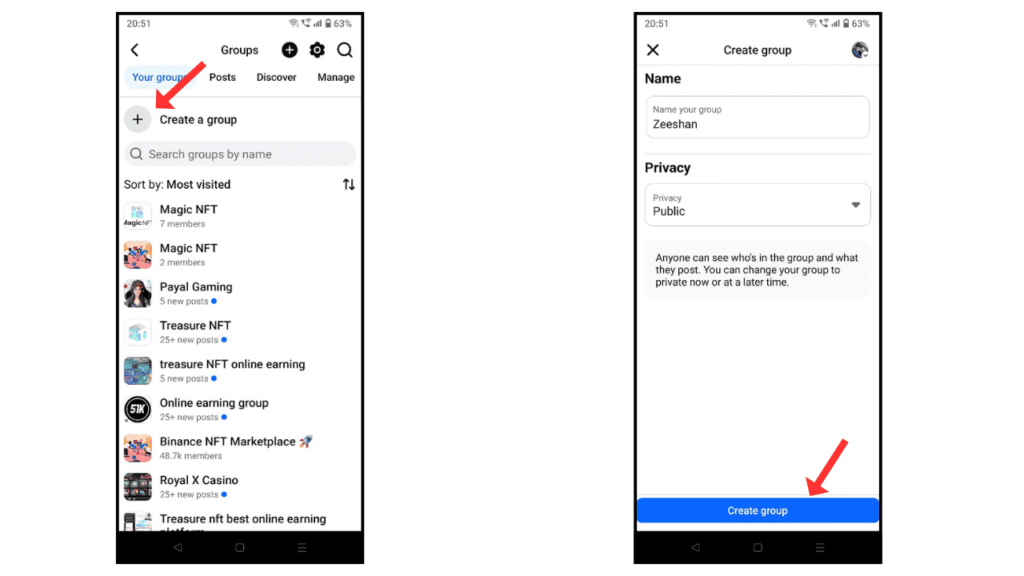
- Invite your friends and add a cover photo.
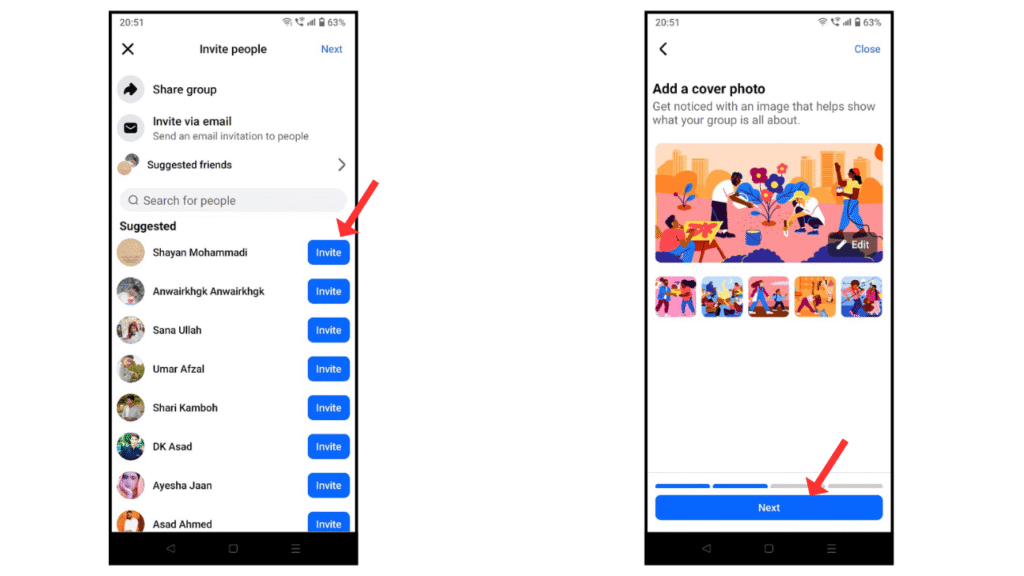
- Add a group description, and your account is ready.
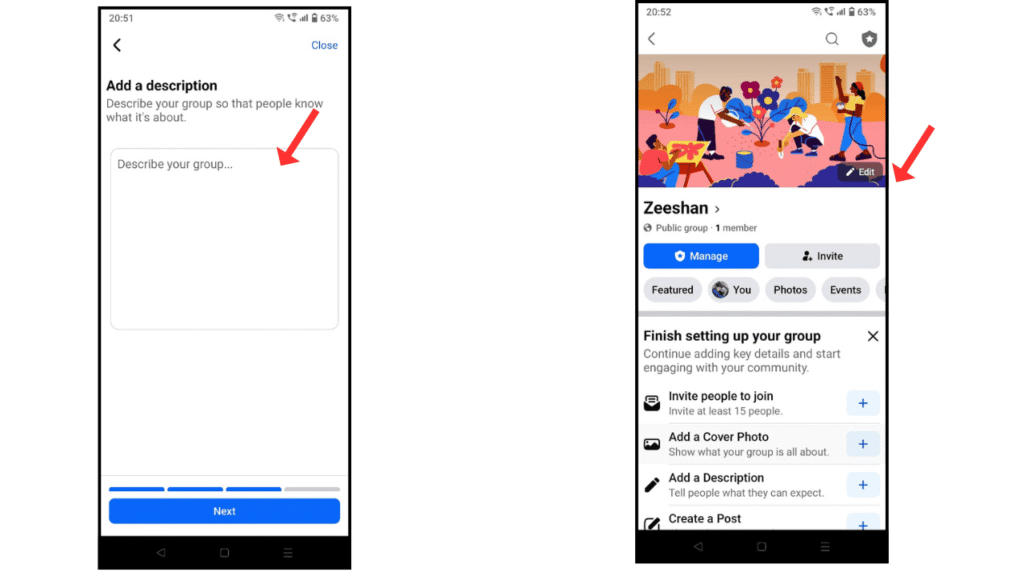
Now, by applying the above steps, you have successfully created your Facebook group on your phone.
Also Read: How to Change Facebook Group Name
Conclusion:
I hope you have successfully learned how to create Facebook group on your phone (Android and iPhone). If you have any questions about creating a Facebook group, you can contact me by mail.