How to Create Quora Account? Are you searching for this? Then in this artcile i shall guide you on how to register account on Quora on a phone (Android and iPhone) and PC in very simple steps.
What is Quora
Quora is one of the famous websites that help users to ask different questions and also get answers from anyone in the world who is a Quora user.
By using the Quora platform, you share your thoughts and also ask any questions, so it means that people find information. Also Check on How To Cancel LinkedIn Premium Subscription.
How To Create Quora Account
Here are the steps on how to create Quora account on a phone and PC.
Quora Registration on Phone
Here are the steps for Quora registration on a phone (Android and iPhone).
- In the first step, install the Quora app.
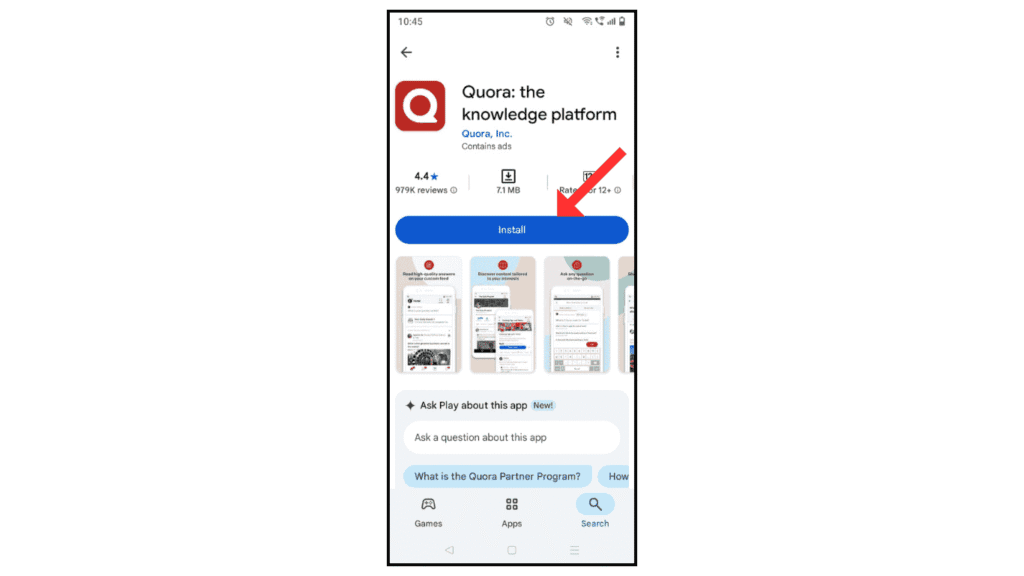
- Now, open the Quora app and sign up through Facebook, email, or Google.
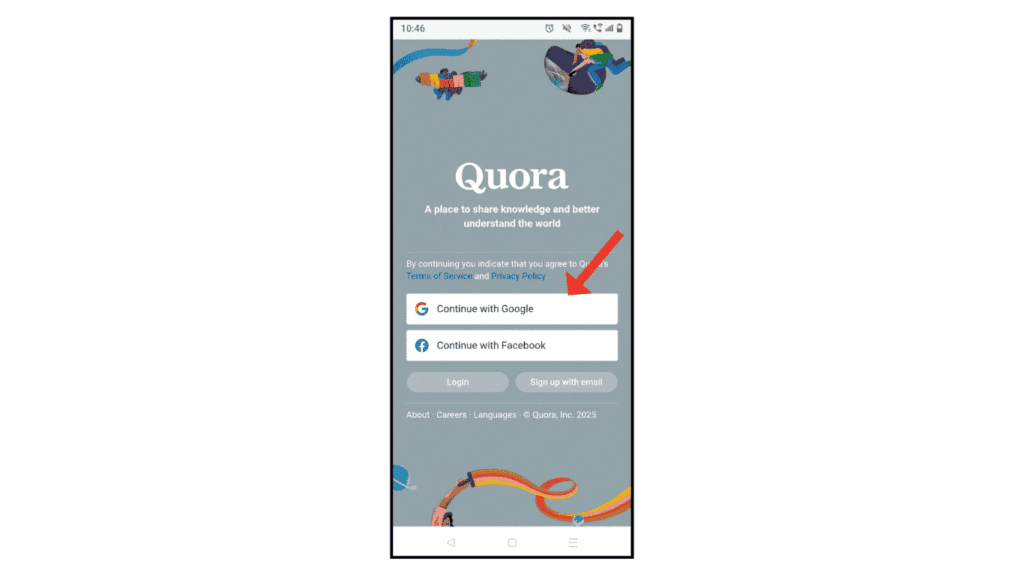
- Now, enter your name and email and select your interest for Quora.
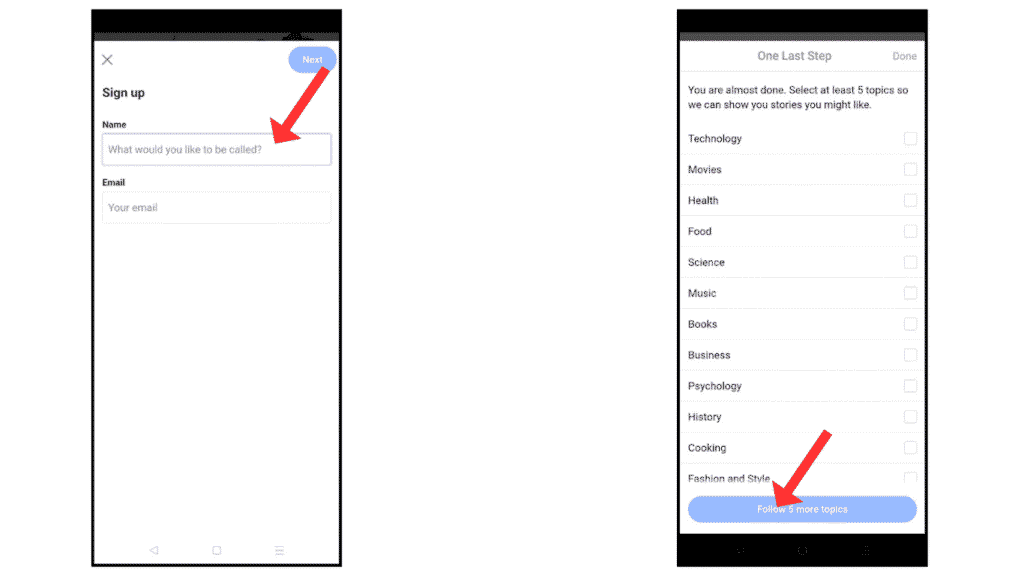
- Now, your Quora account is ready.
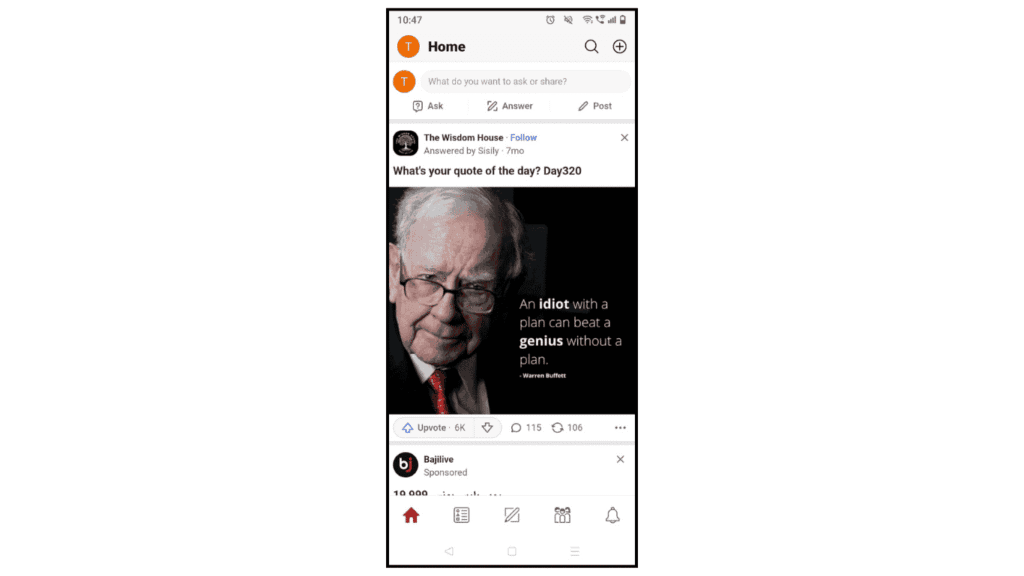
Quora Registration on PC
The following are steps for Quora registration on PC.
- In the first steps, go to quora.com and click on Sign Up.
- Now, choose Google/Facebook/email for sign-up.
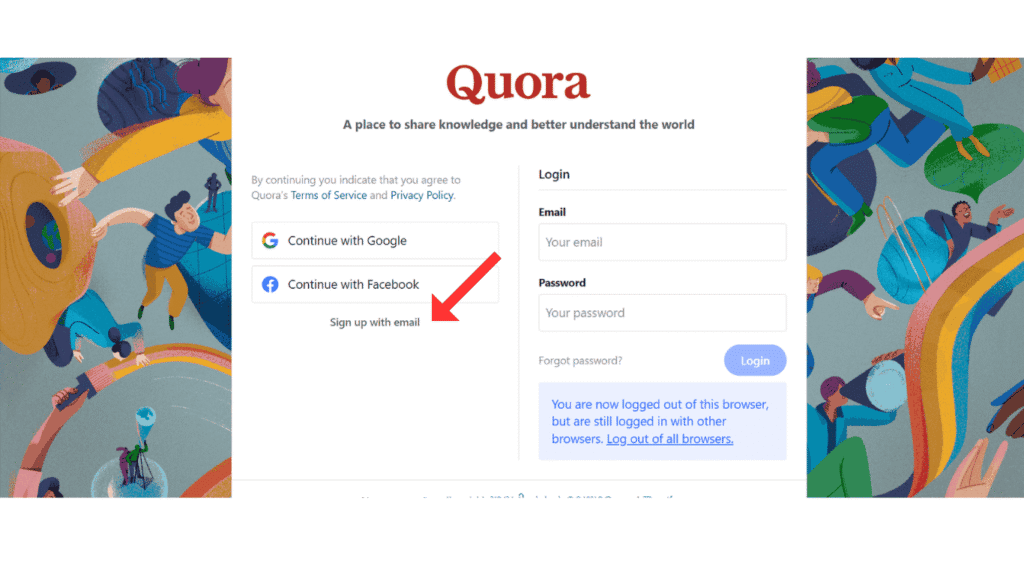
- After that, enter your information: username and password.
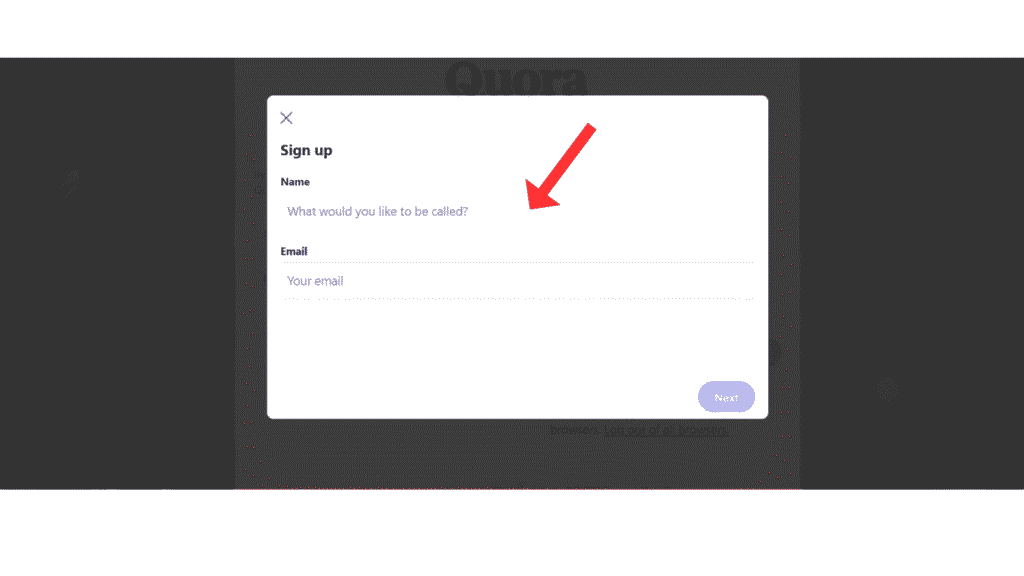
- In the last click on Sign Up.
Now, you can create a Quora account on your phone and PC.
FAQs:
Is a Quora account free?
Yes, Quora is completely free to use. But there are optional paid plans, such as Quora+, that provide some extra features and also exclusive content for users.
What is Quora used for?
Quora is used for the following reason:
- Getting answers
- Exploring ideas
- Asking questions
- Sharing knowledge
- Learning from experts
Can I earn money from Quora?
Yes, you can earn money through sharing answers for questions, also joining Quora+ for getting paid, selling your different products and items, affiliate links, or also promoting your e-commerce site.
Who owns Quora?
Quora was founded by Adam D’Angelo and also partner Charlie Cheever.
How do I remove Quora from my Google account?
Here are the steps on how to remove Quora from Google access.
- In the first steps, go to Quora .
- Now, click on Security, then Manage third-party access.
- After that, find Quora and remove access.
Also Read: How to Delete Quora Account
Conclusion:
I hope now you have successfully learned how to create Quora account on phone and pc. If you have any questions about Quora, you can contact us.
