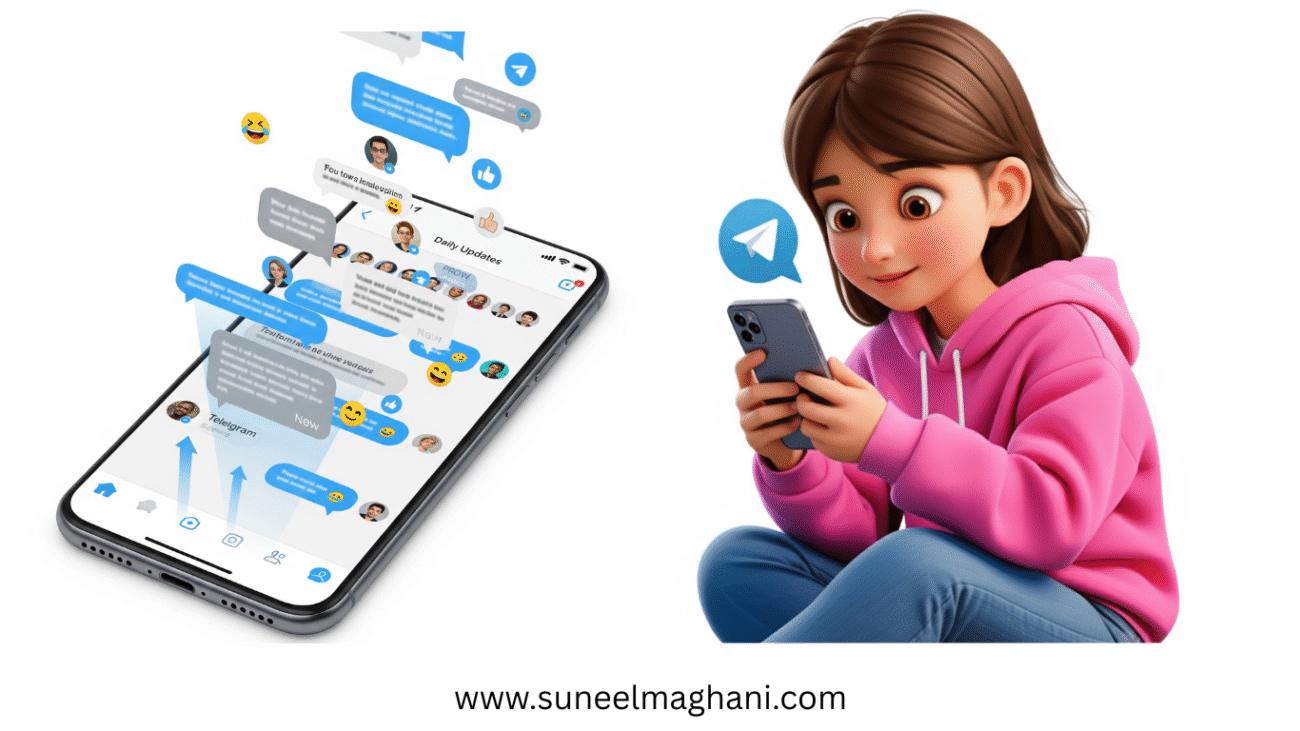Are you looking for way on how to create Telegram group on your phone? If so, then I shall guide you on how to create Telegram group on your phone in simple steps.
What is Telegram group?
Telegram has the best option through which you easily connect, add, and gather a large number of members, called a Telegram group.
In Telegram, you can communicate with your members, and also members can contact you to share their ideas, questions, and issues easily.
How To Create Telegram Group
Following the steps on how to create Telegram group on a phone (android and iphone).
- Open a Telegram account, then click the three-line icon.
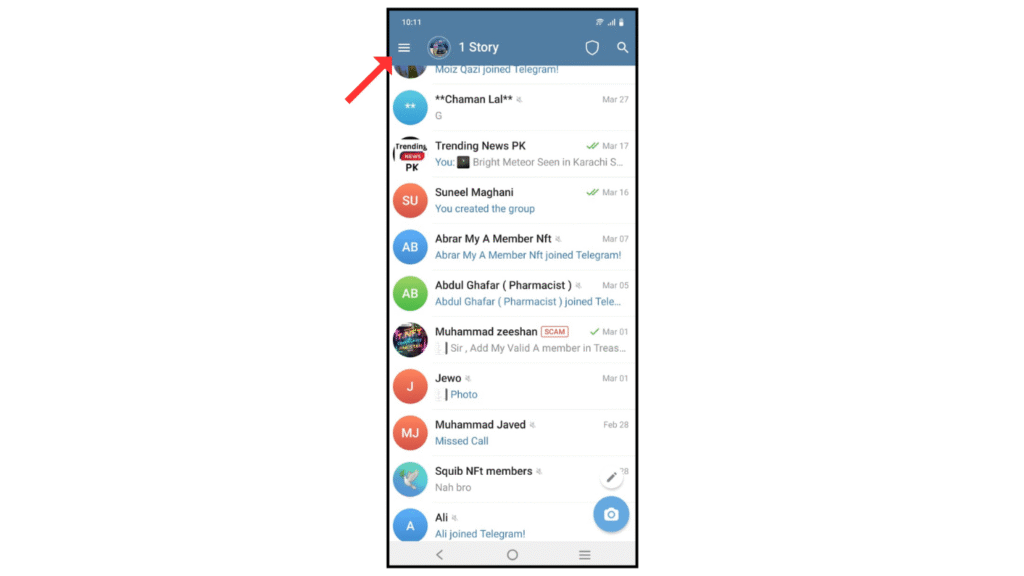
- Then, click on the new group menu.
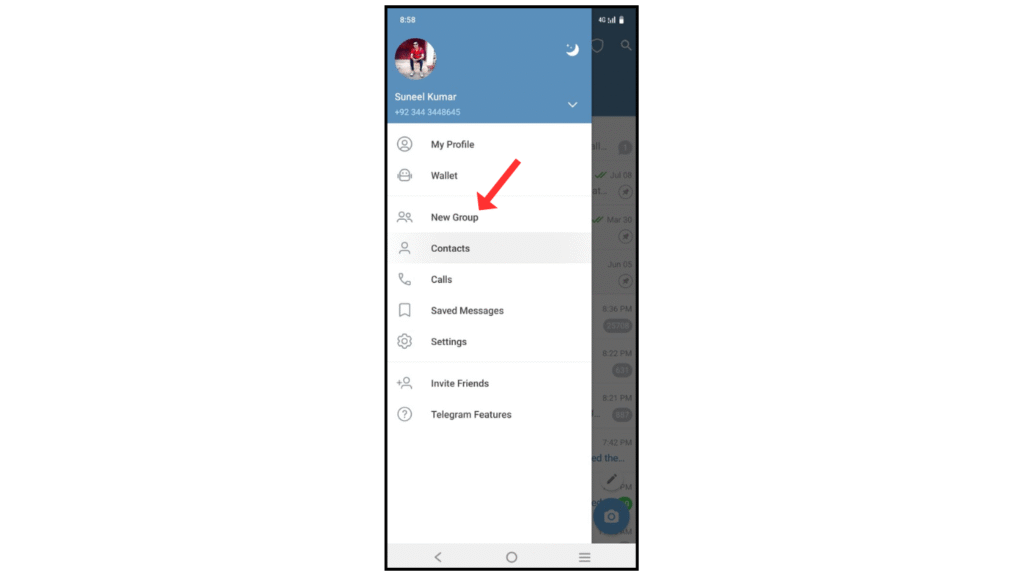
- After that, select the member you want to add to the group.
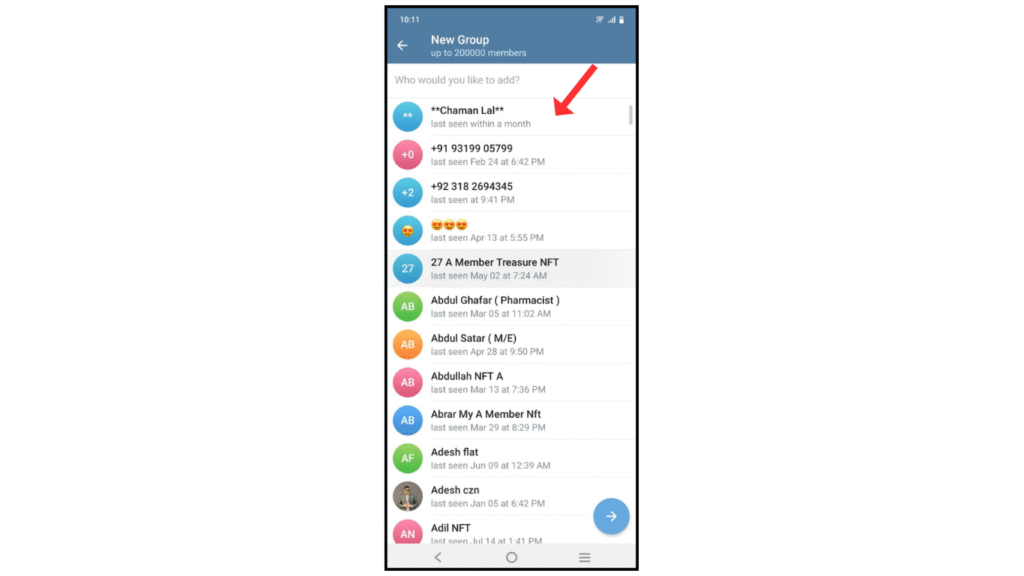
- Choose a group name and profile and Then click on save.
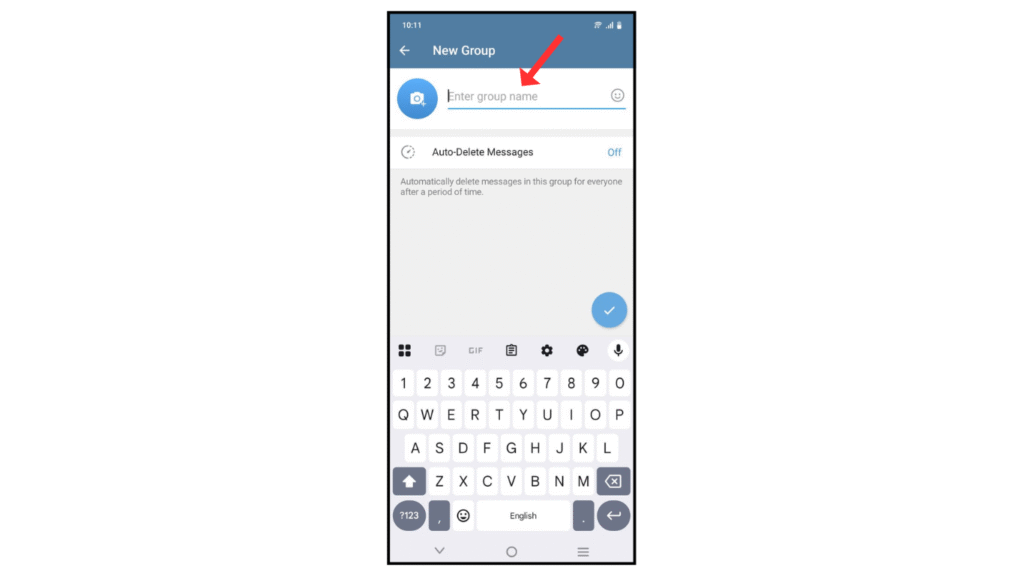
- Now, you have successfully created a Telegram group on your phone.
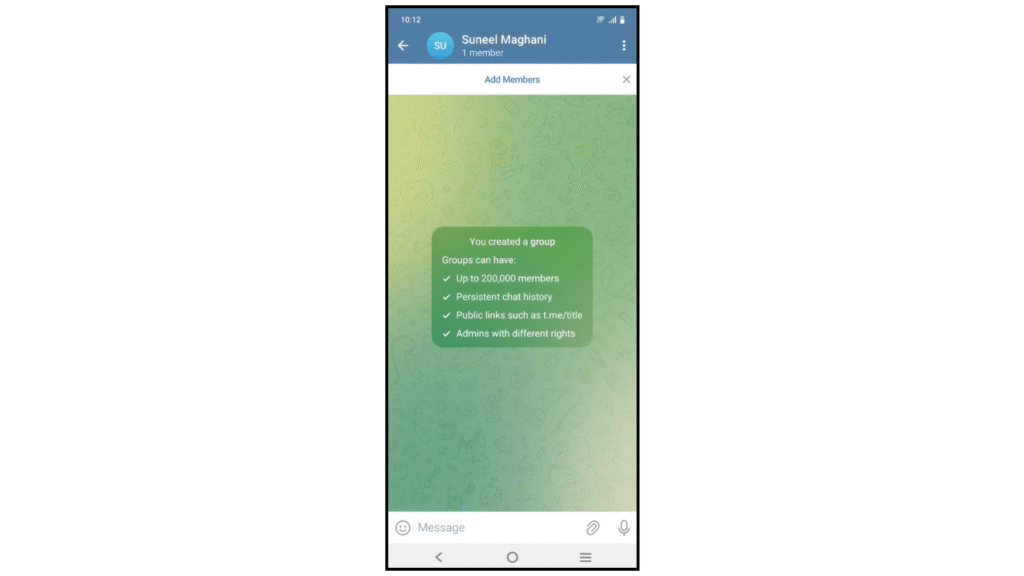
Also Read: How To Create Telegram Account
Conclusion:
Create Telegram group on your phone both android and iphone is simple and easy; follow each step on how to create a Telegram group on your phone. If you have any questions, you can contact us by email.