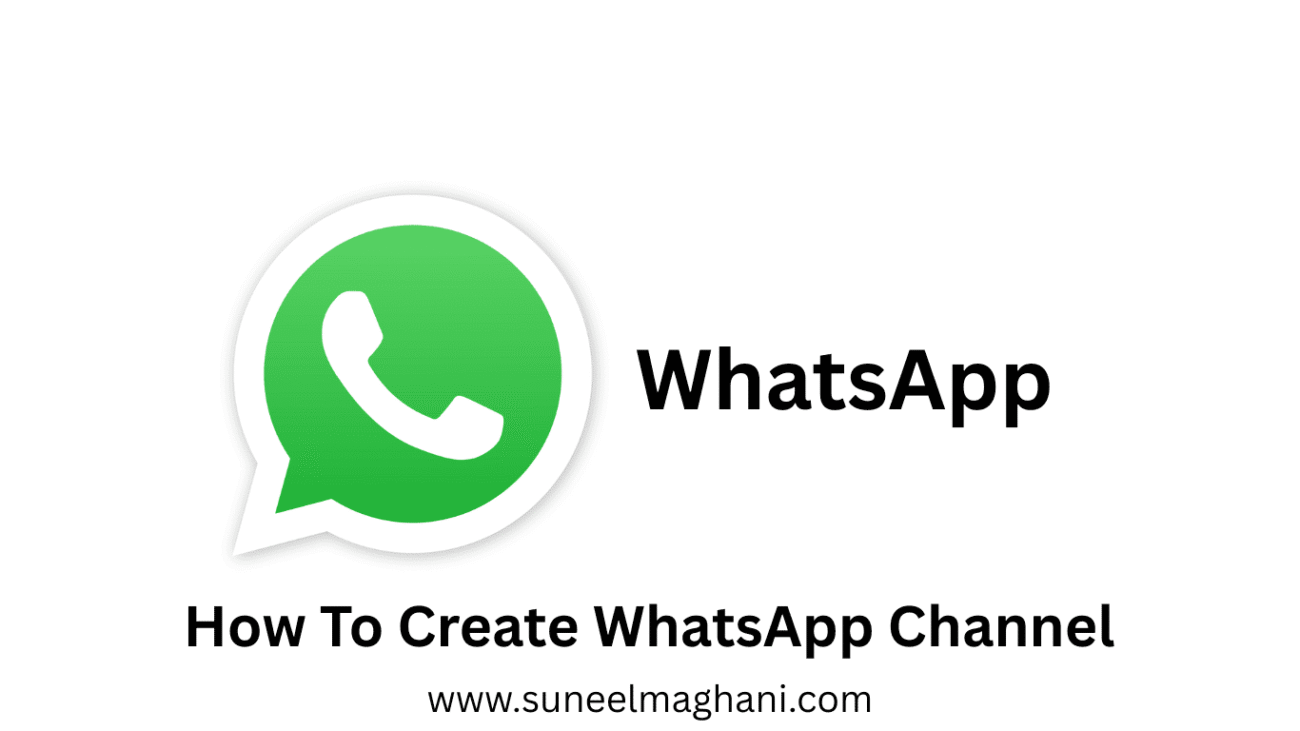Are you looking for a solution on how to create WhatsApp channel? If so, then in this article I shall guide you on how to create WhatsApp channel on your phone in simple steps.
What is WhatsApp Channel
The WhatsApp channel is the place where users can make it possible to gather a large audience and fans without a contact number, which is shown in the WhatsApp group.
Through the WhatsApp channel, you can send messages in voice, text, and images, and creating WhatsApp channel and group is so easy.
How To Create WhatsApp Channel
Here are the steps on how to create WhatsApp channel on your phone.
- Open WhatsApp, and click the update icon.
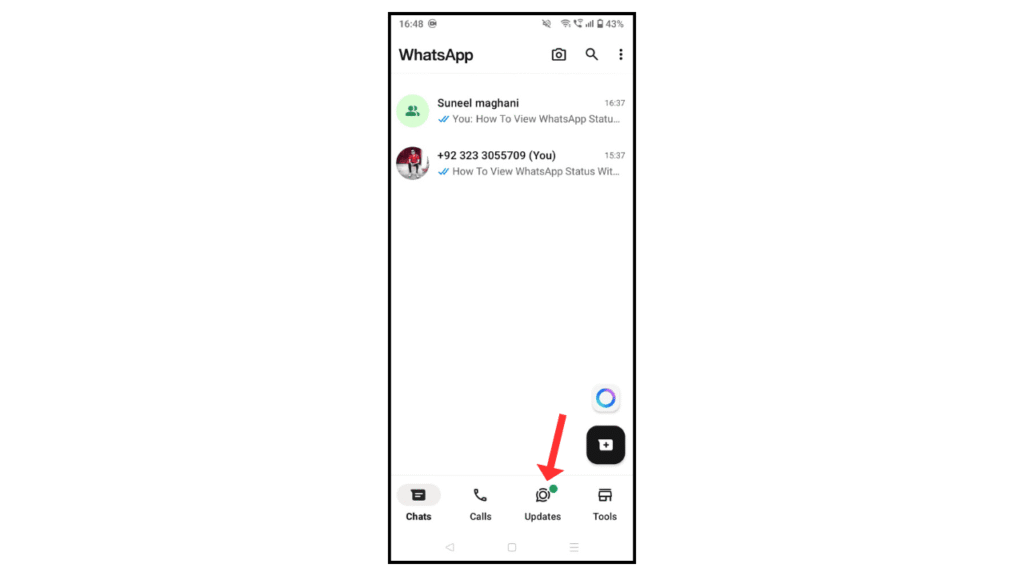
- After that, click on Create Channel.
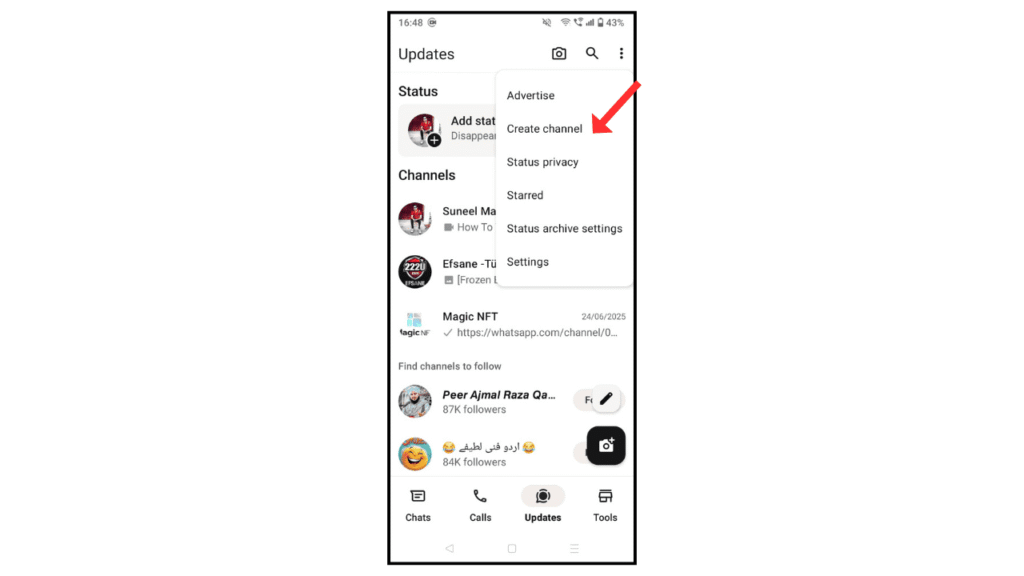
- Click on continue.
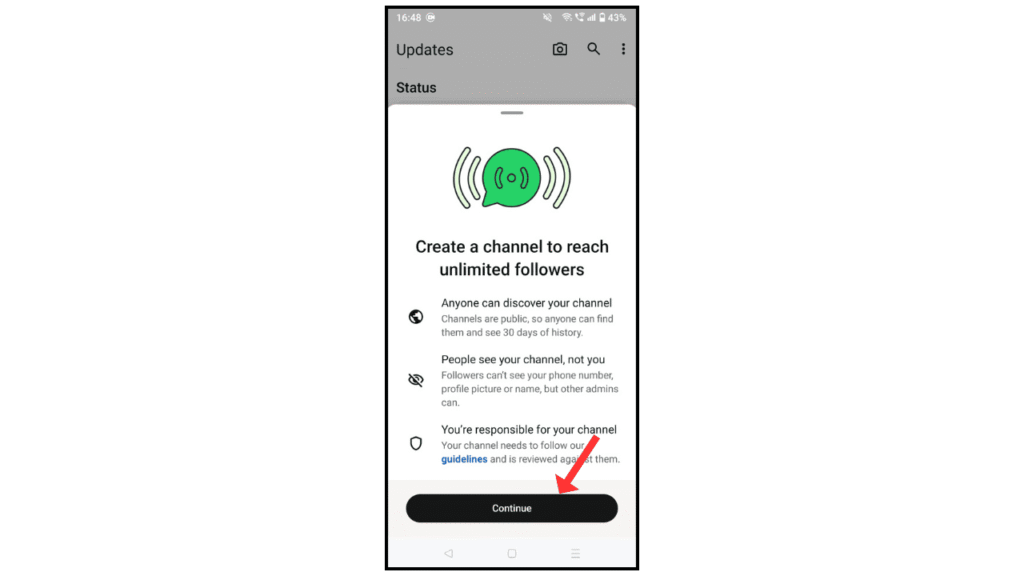
- Enter your group name and description, and click on Create Channel.
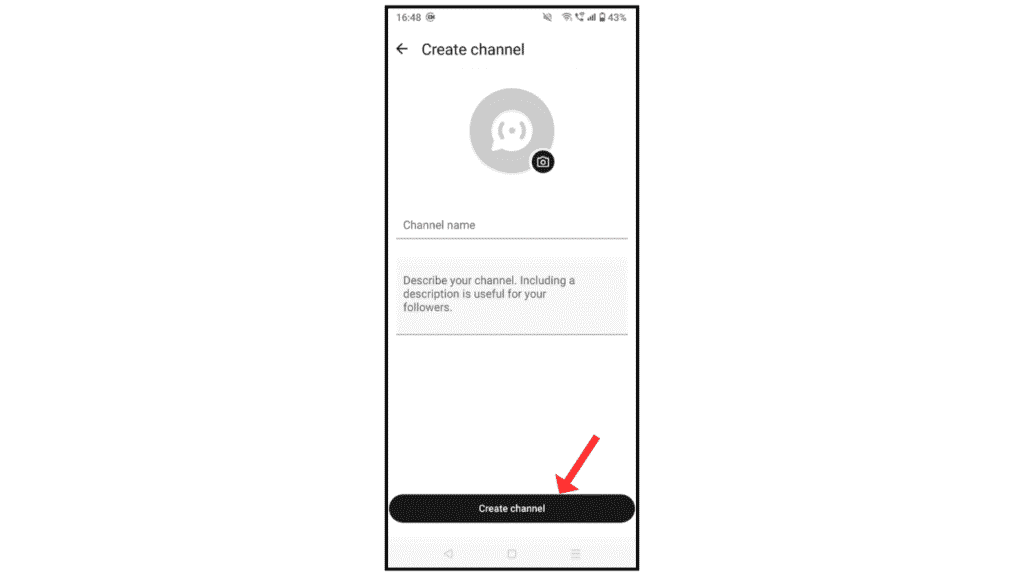
- Now, you created a WhatsApp channel.
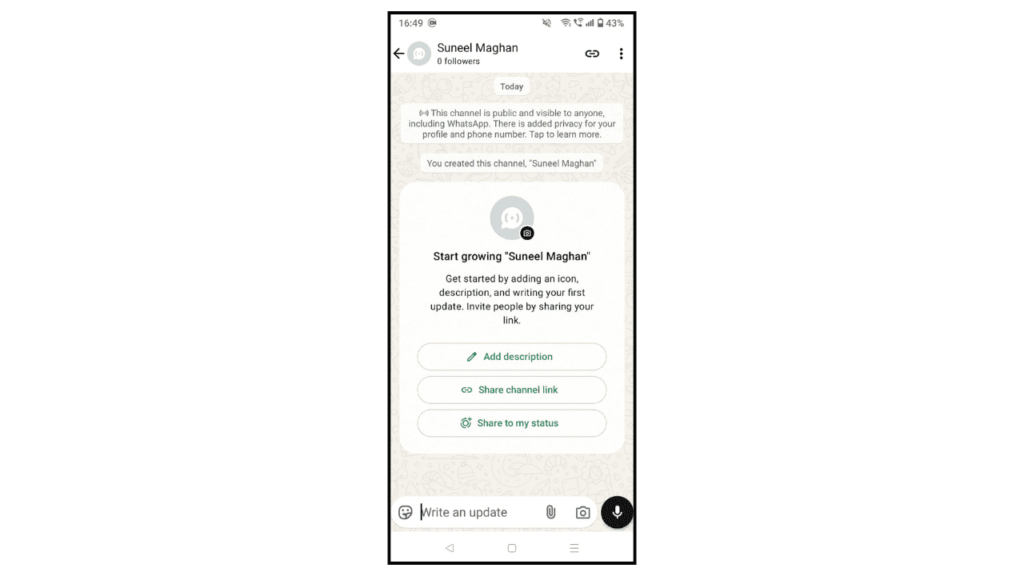
Also Read: How to View WhatsApp Status Without Being Seen
Conclusion:
Creating a WhatsApp channel is so simple; just follow the above steps to create a WhatsApp channel on your phone (Android and iPhone). If you have any questions related to creating a WhatsApp channel, you can contact me by email.