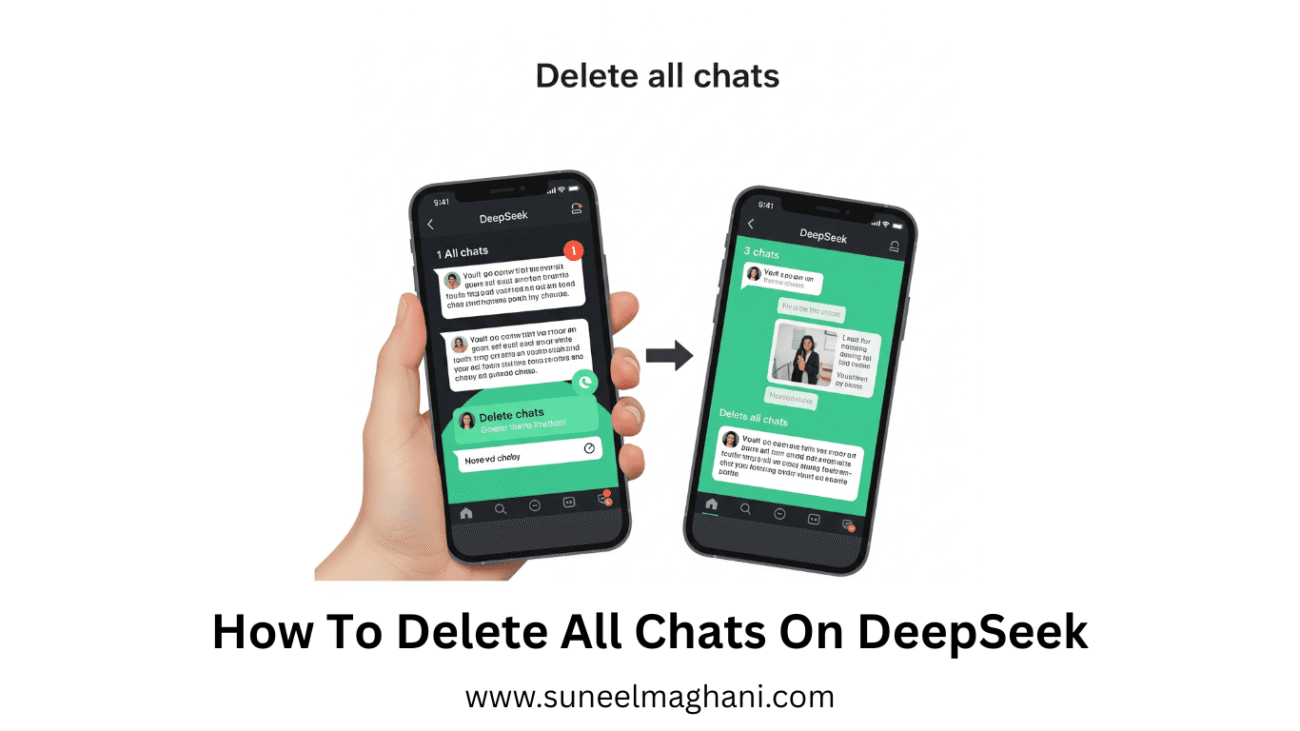Are you searching for a solution on how to delete all chats on the DeepSeek app on your phone? If so, then I shall explain to you how to delete all chats on DeepSeek in simple steps.
How To Delete All Chats On DeepSeek
DeepSeek is an AI website just like ChatGPT. If you are using DeepSeek and want to delete chats, then here are the steps on how to delete all chats on DeepSeek.
- Open DeepSeek and click on two lines.
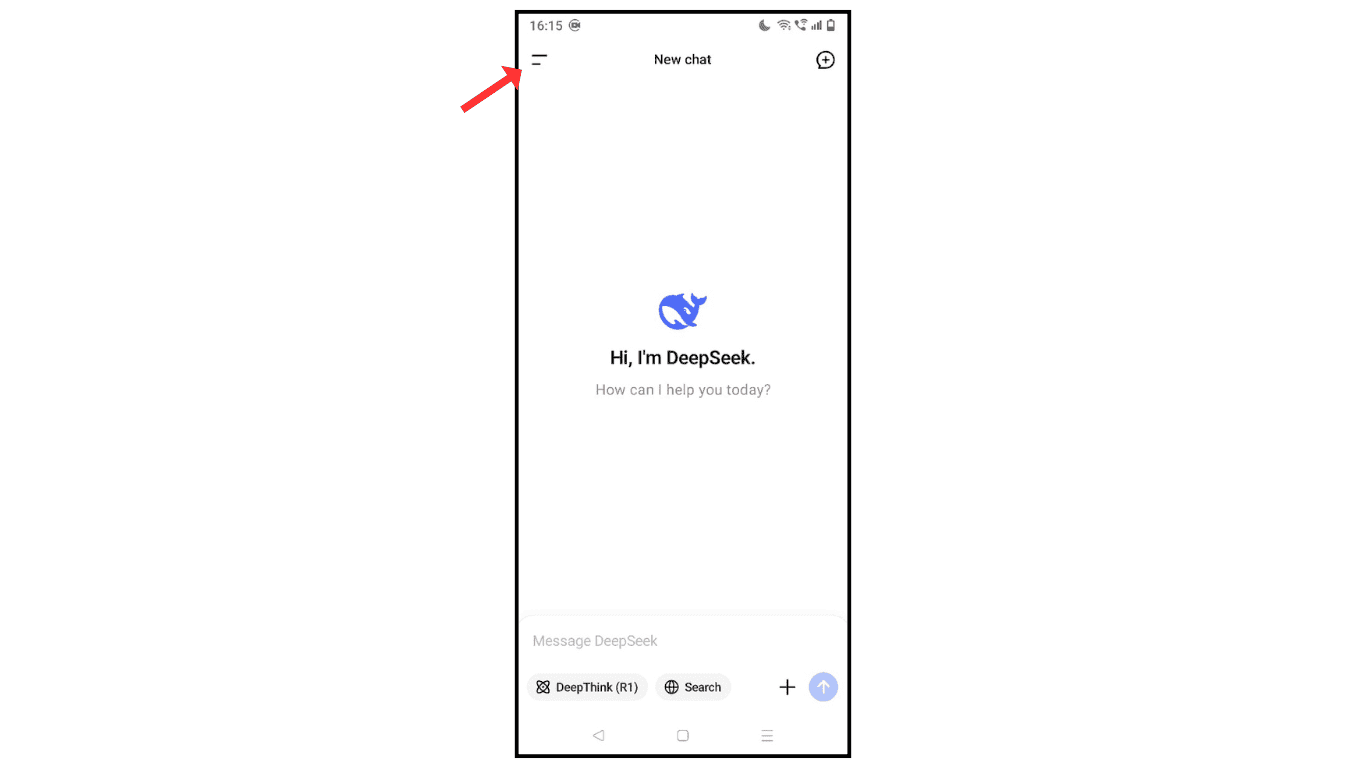
- Now, click on the profile icon.
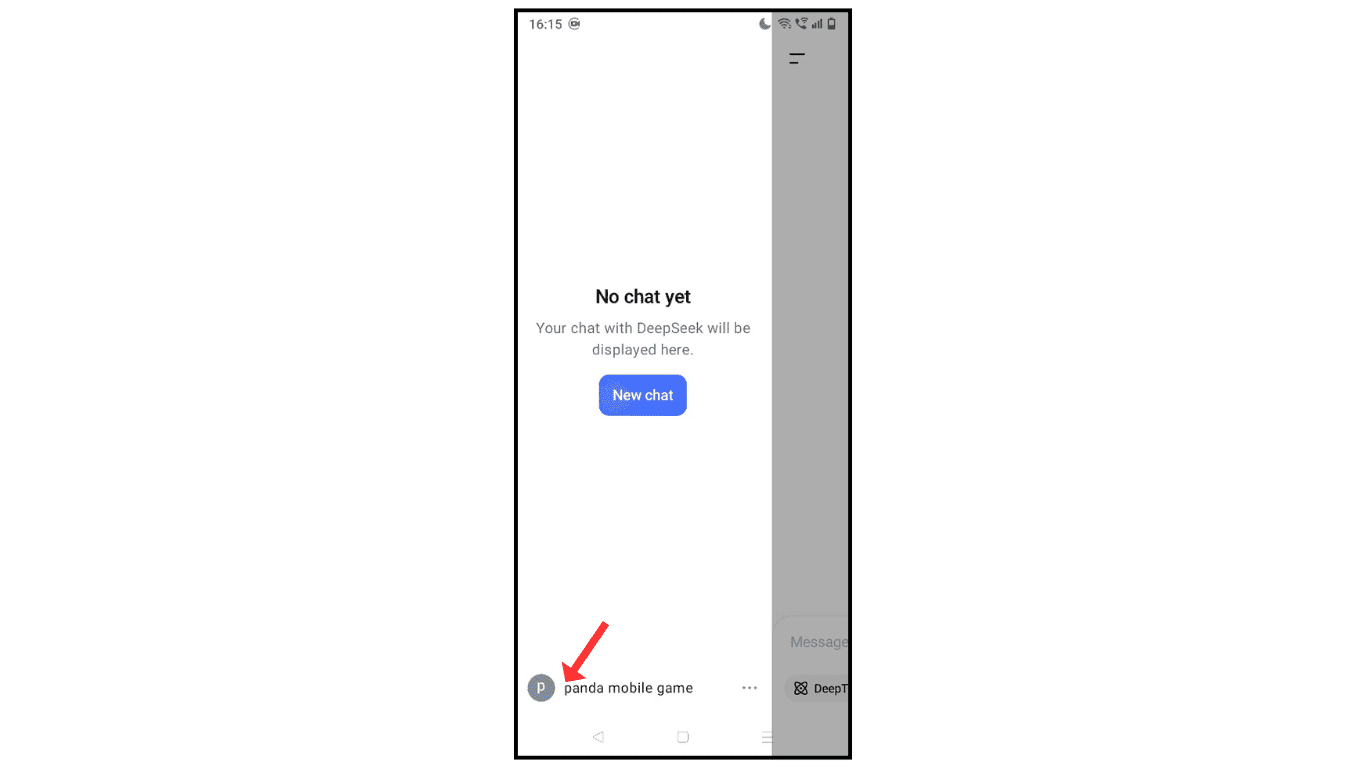
- After that, click on data controls.
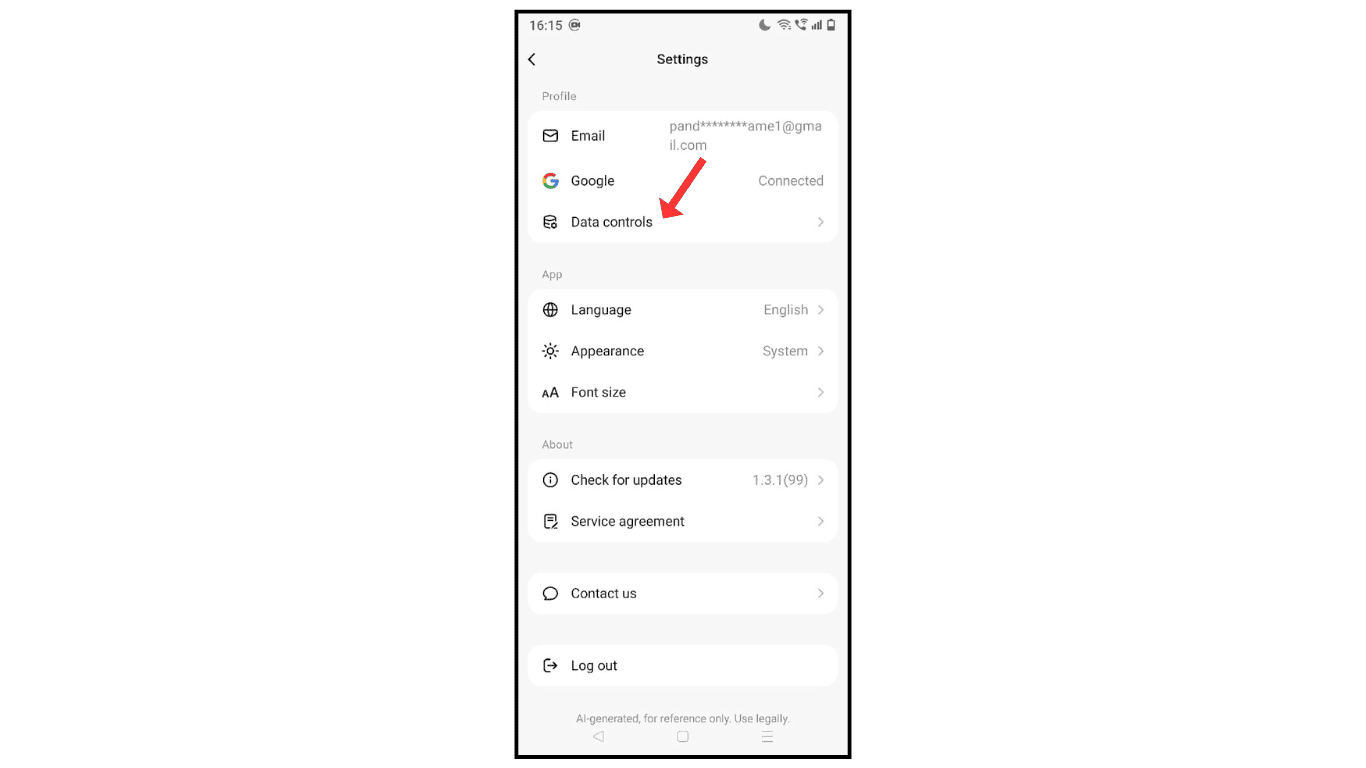
- Click on the delete all chats.
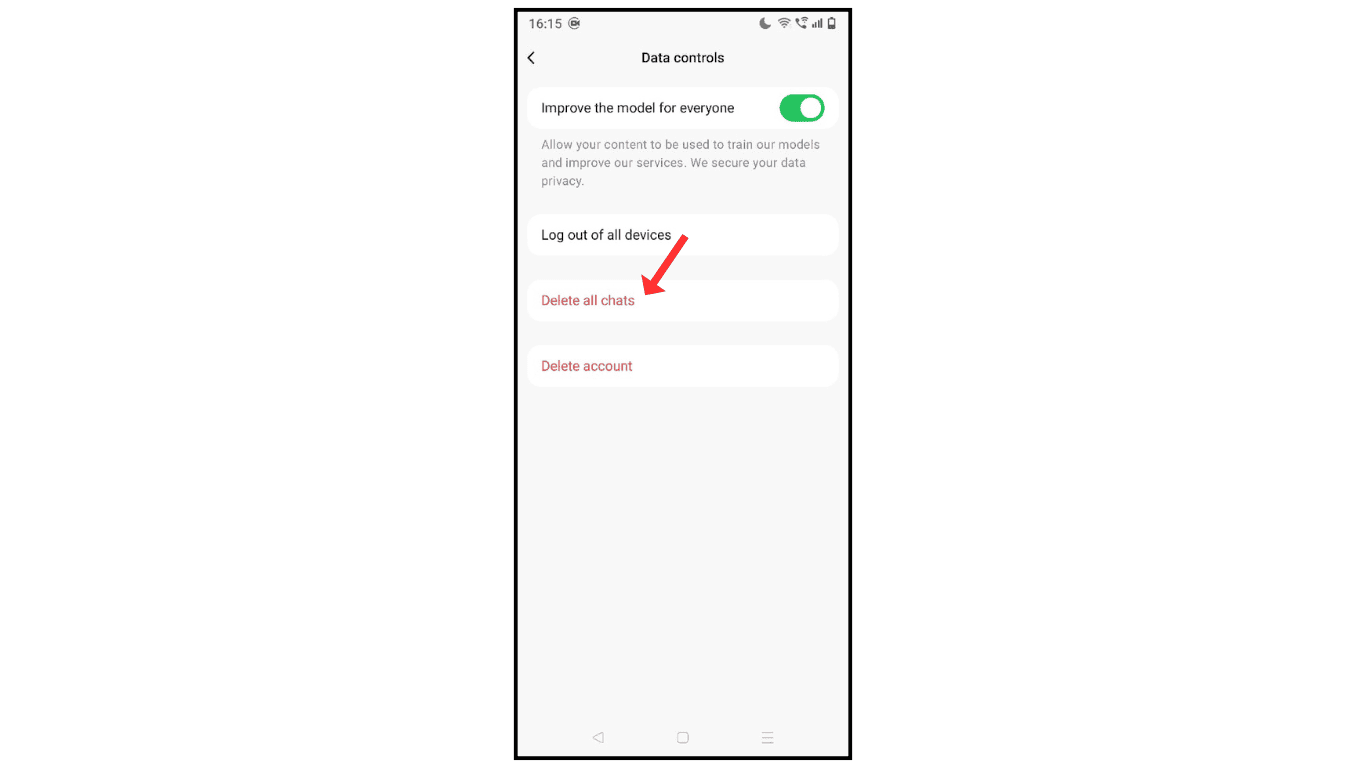
- confirm deletion
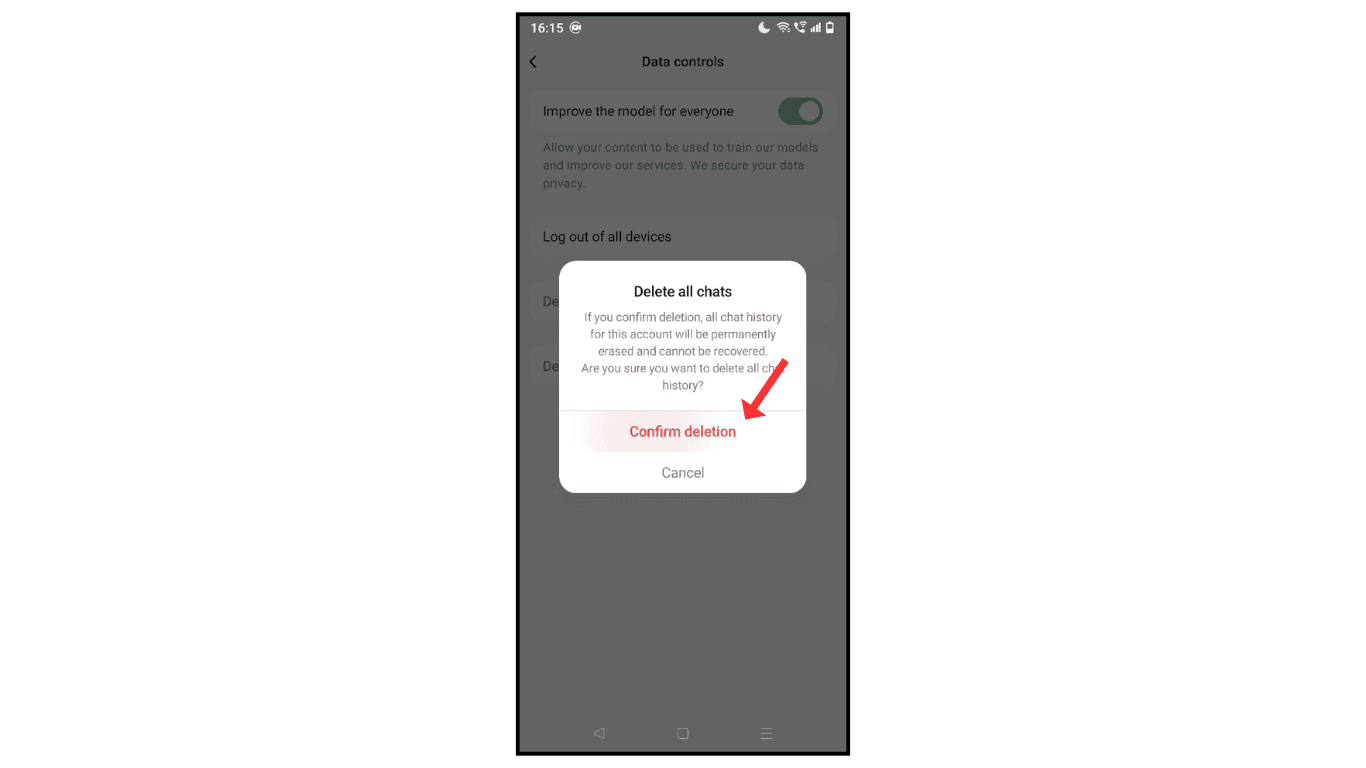
- Now, you will receive a message deleted successfully.
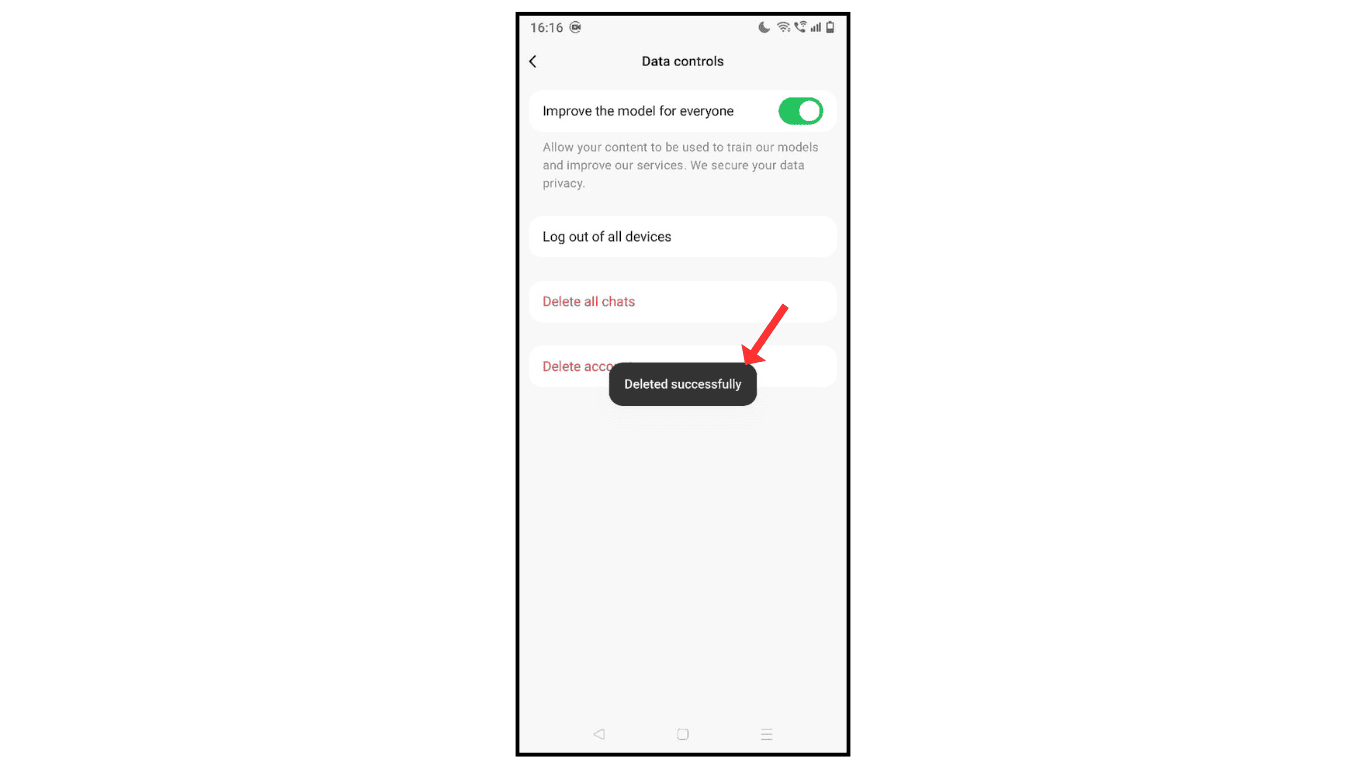
Also Read: How To Install DeepSeek App On Android
Conclusion:
I hope you learn how to delete all chats on DeepSeek on your phone. Just follow steps for deleting all chats in one. If you have any issues, then you can contact me by email.