Do you want to know how to delete Bluesky account permanently? If so, then in this article I shall guide you on how to delete Bluesky account permanently on phone and PC.
What is Bluesky?
Bluesky is one of the most popular and famous social media platforms. By using Bluesky, people can easily transfer their data and transfer to any other company for help, so it means they are managing and controlling their information themselves without any additional network need.
How To Delete Bluesky Account
Here are the steps on how to delete Bluesky account permanently on a phone and PC.
- In the first step,log in to your Bluesky account.
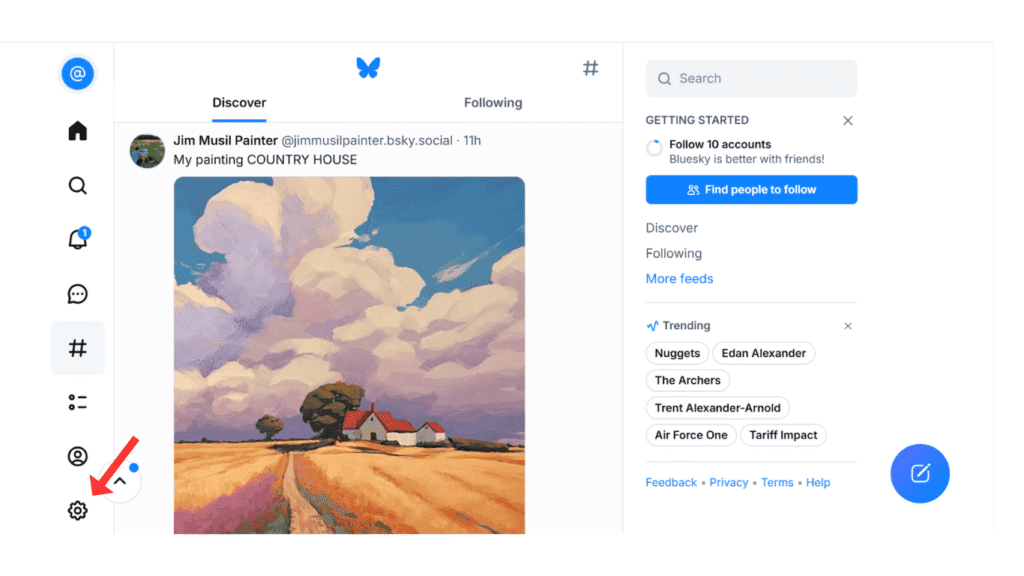
- Now, click on the account menu.
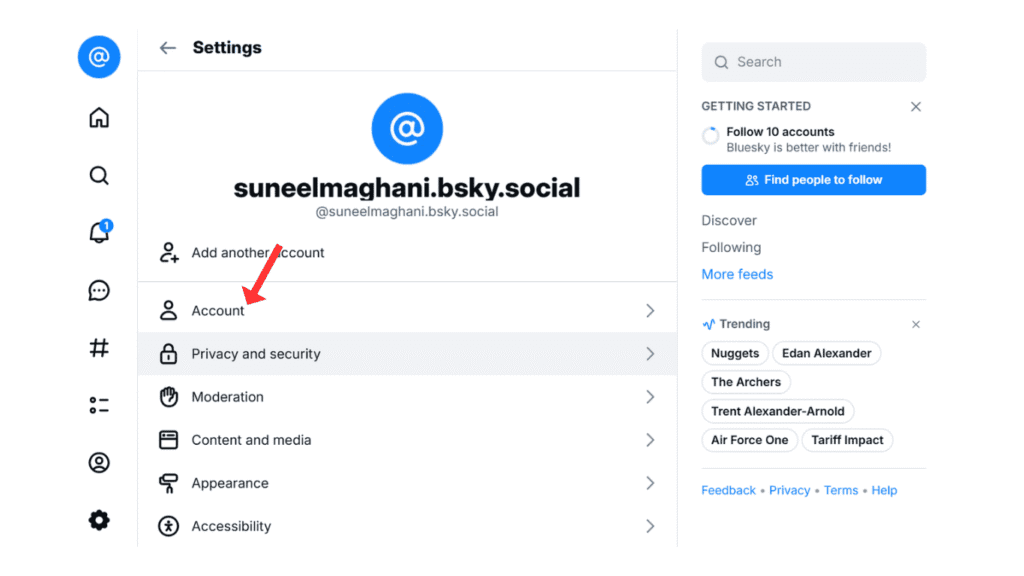
- After that, click on Delete Account.
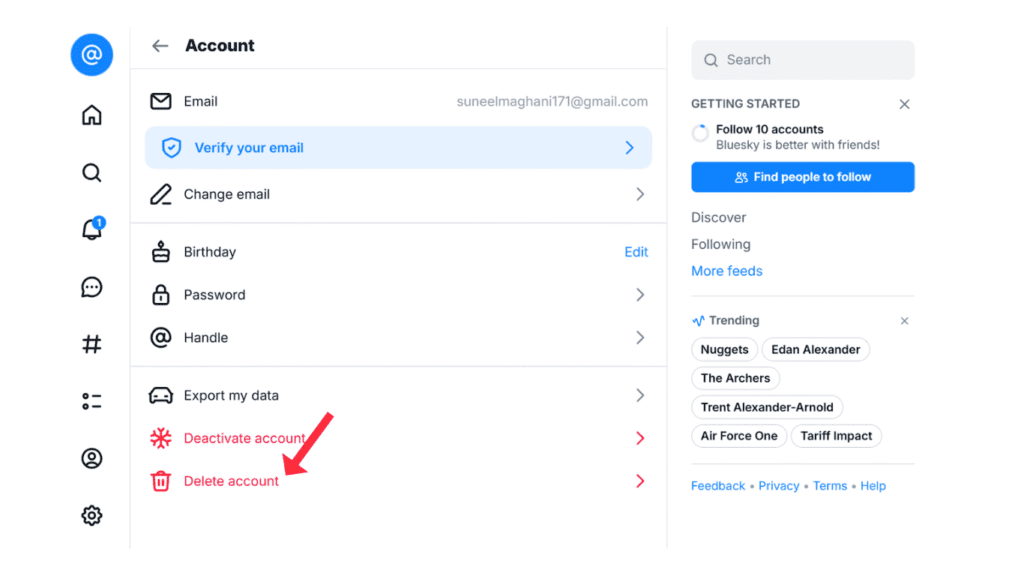
- In the last step, confirm deleting the account by confirming through the email account.
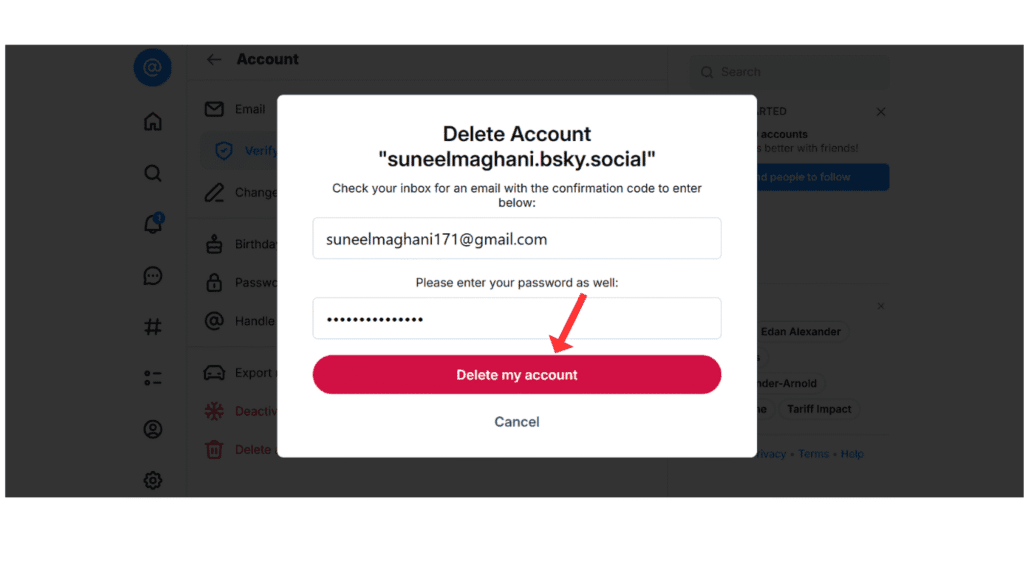
Now, you have successfully deleted your Bluesky account permanently.
Also Read: How to Delete Line and WeChat Accounts Permanently
Conclusion:
Bluesky is the most popular decentralized platform, and I am sure now you have successfully learned how to delete Bluesky account permanently on your phone and PC. If you have any questions about Bluesky, you can contact me in the comment box.
