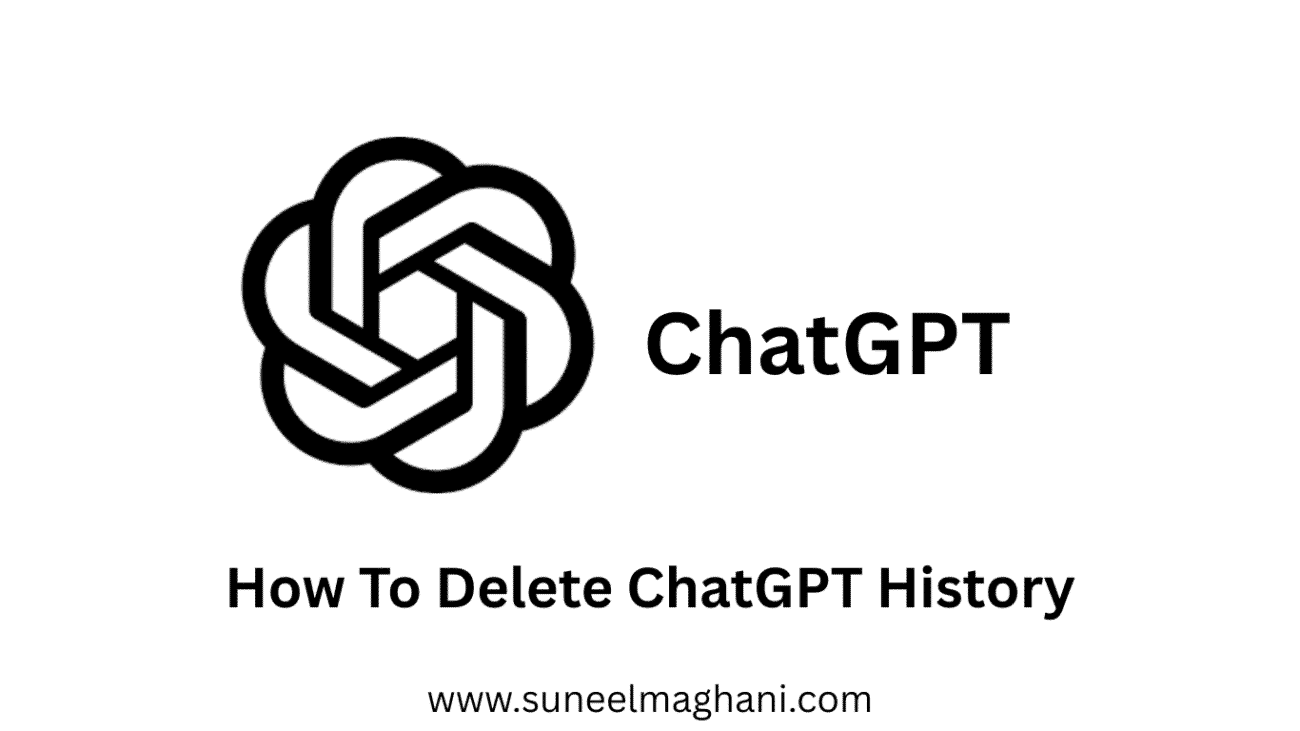Do you want to know how to delete ChatGPT history on your phone and PC? If so, then in this artcile i shall explain to you how to delete search history in very simple steps.
What is ChatGPT History
ChatGPT History is basically a conversation or search history on ChatGPT. Simply, it is your old chats or questions on ChatGPT so you can check back if needed. ChatGPT search history can easily be renamed, edited, and deleted if needed.
How To Delete ChatGPT History
Here are the steps on how to delete ChatGPT history.
- In the first step,log in to your ChatGPT account.
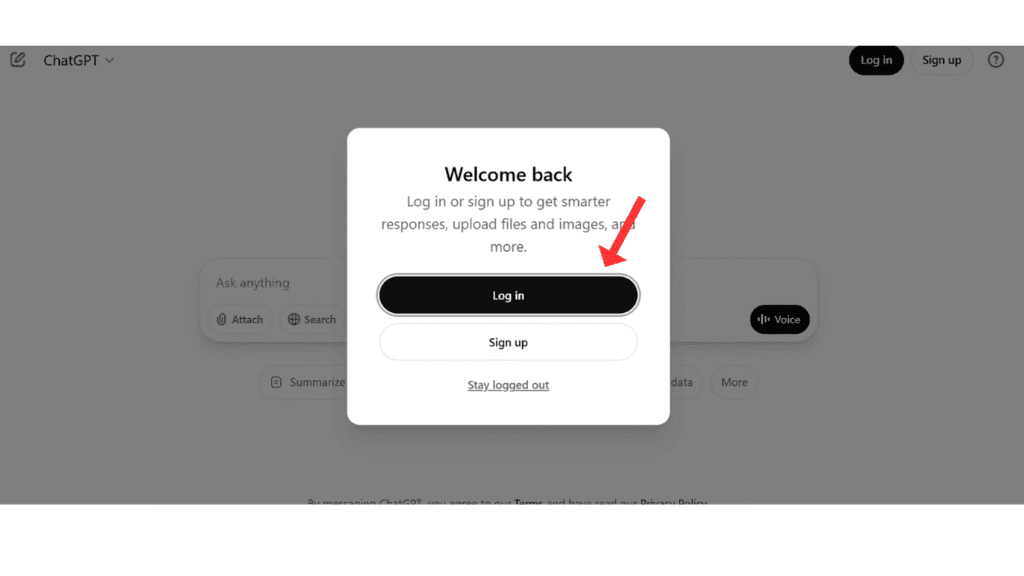
- Now, click on search history.
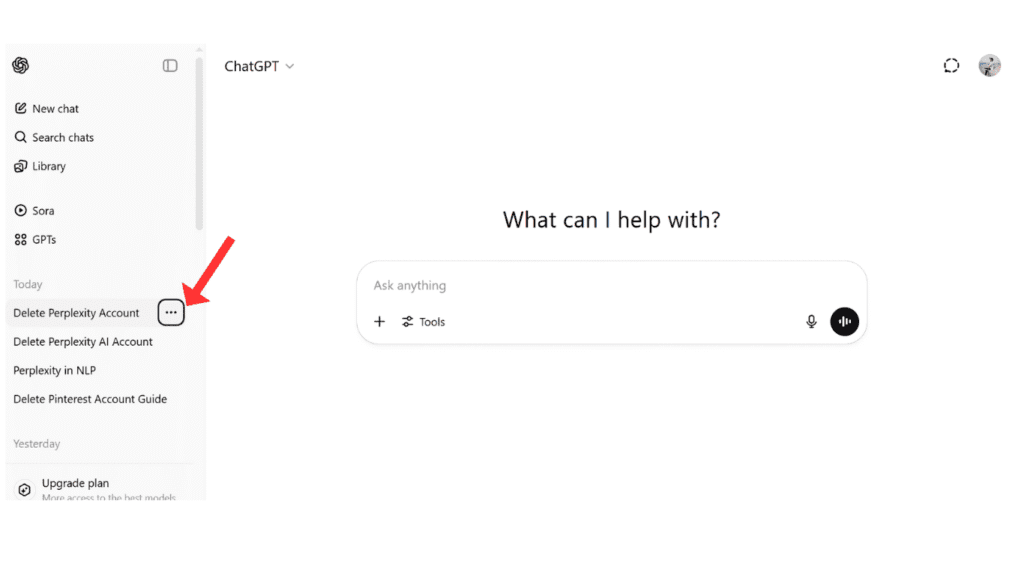
- Now, click on Delete search history.
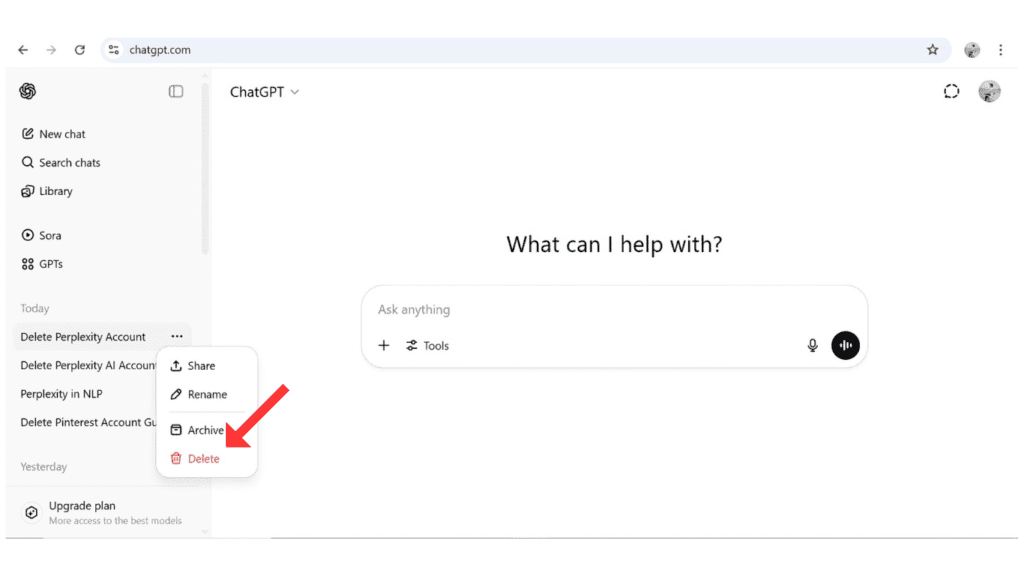
- In the last confirm to delete ChatGPT history.
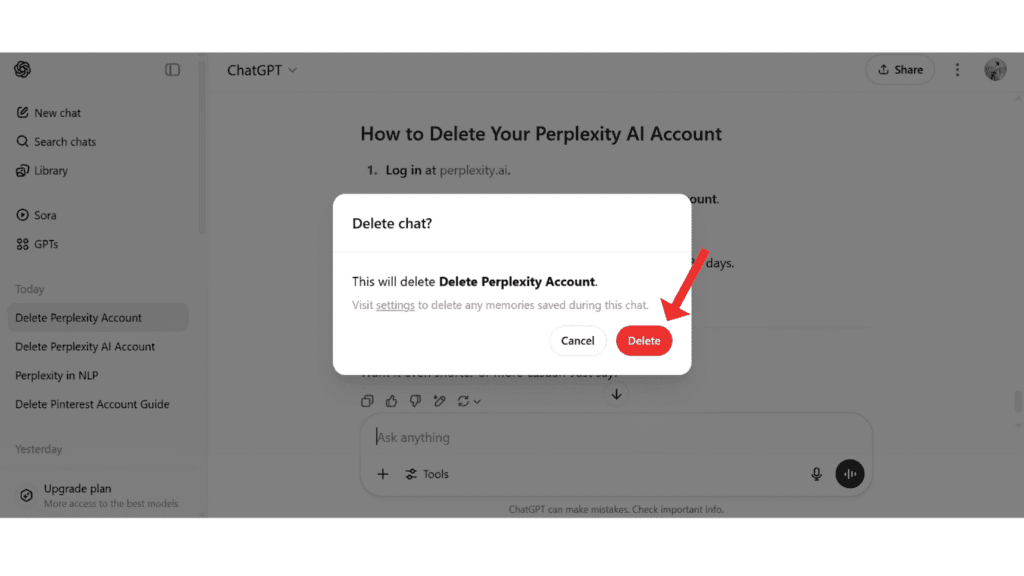
Now, you have successfully deleted ChatGPT search history on your computer. The steps for the phone either android and iPhone are the same.
Also Read: How To Delete ChatGPT and Perplexity Accounts
Conclusion:
I hope you have successfully learned how to delete ChatGPT history on your phone and PC. If you have any questions about deleting ChatGPT conversations and search history , you can contact me on Instagram and Facebook.