Are you looking for a solution on how to delete Just Eat account permanently on your phone and PC? If so, then in this artcile i shall guide you on how to close Just Eat account in very simple steps.
What is Just Eat
Just Eat is one of the most famous online food delivery services; it provides the connection with customers and local restaurants and hotels. By using Just Eat, you can place your favorite food orders and have food delivered to your home fast and easily.
How To Delete Just Eat Account
Here are the steps on how to delete Just Eat account permanently on a phone and PC.
- In the first step, log in to your Just Eat account.
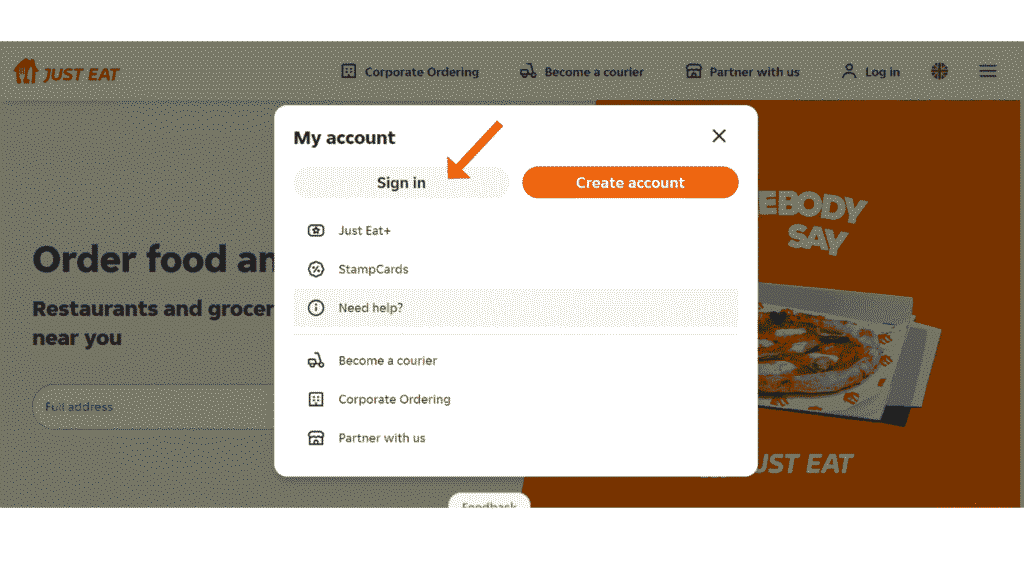
- Now, click on three lines.
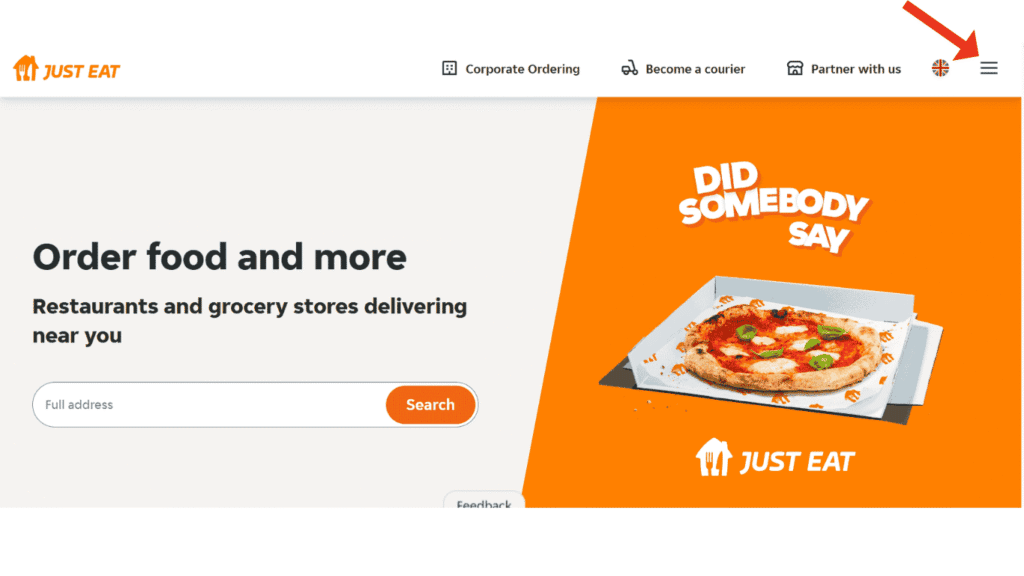
- After that, click on account information.
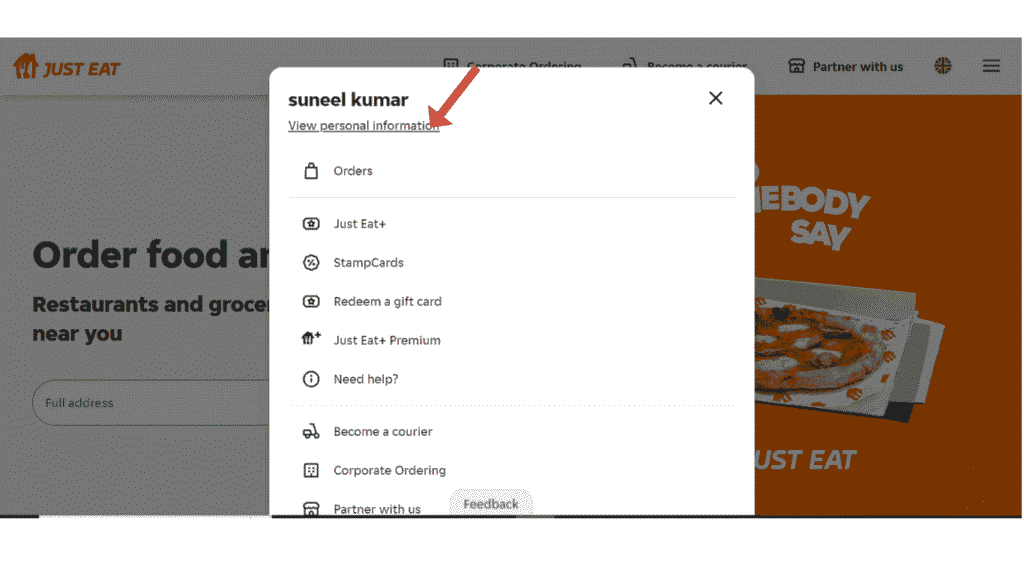
- Click on the delete account icon.
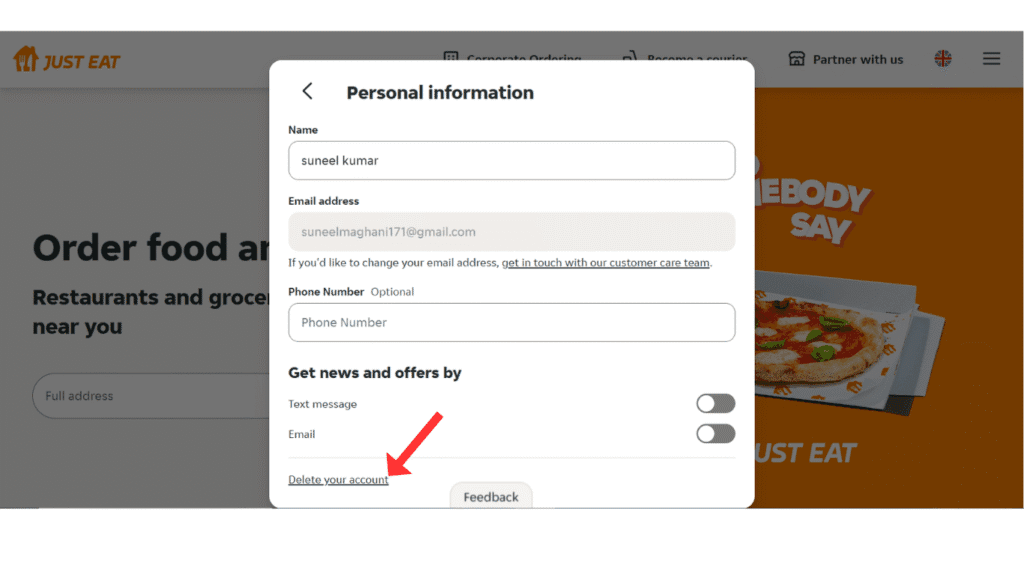
- In the last step, confirm and click on Delete Just Eat Account.
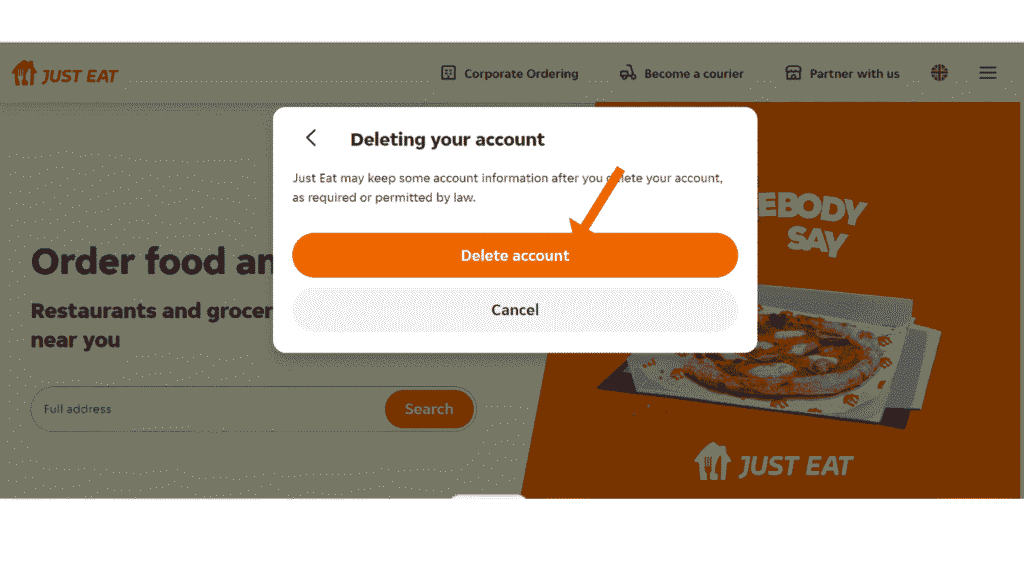
Now, you have successfully deleted your Just Eat account permanently.
Also Read: How To Create Just Eat Account Online
Conclusion:
I am sure now you have learned how to delete Just Eat account on your phone and PC. If you still have any issues related to closing your Just Eat account, you can contact the Instagram account.
