How to Delete Line Account Permanently? If you are looking for this solution, then don’t worry; in this artcile i shall guide you on how to delete LINE account permanently on a phone (Android and iPhone).
What is the Line platform?
LINE is one of the most popular and famous messaging applications that is completely free and used for sending text messages and voice and video calls, just like WhatsApp. Line also provides a new feature to pay bills.
Nowadays it’s the most used and famous platform for messaging in Asia; it is simple to use and also provides different fun games to play with friends.
How To Delete Line Account
Here are the steps on how to delete LINE account permanently on phone (Android and iPhone).
- In the first step, log in to your LINE account and click on Account setting.
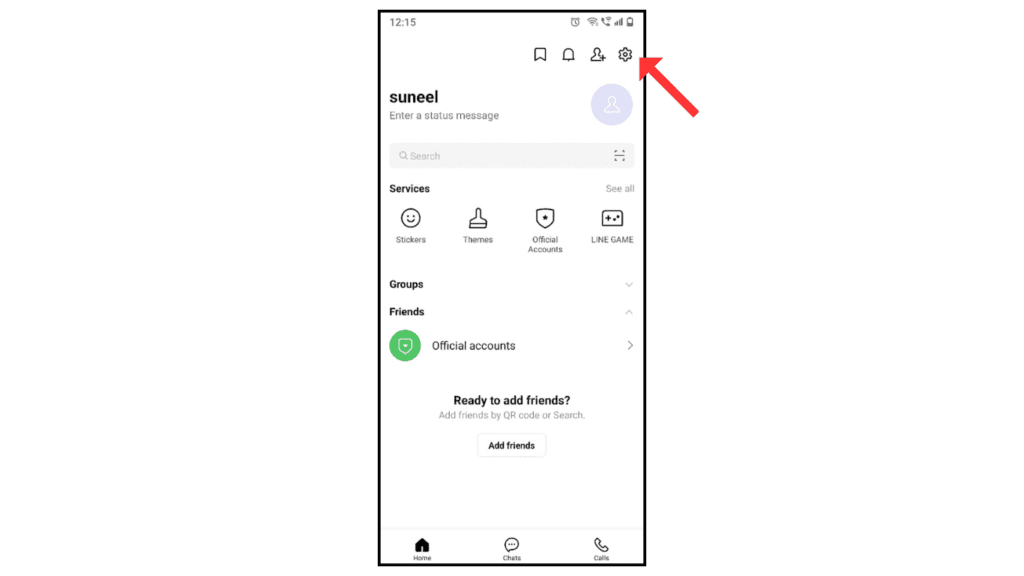
- Now, click on the account menu.
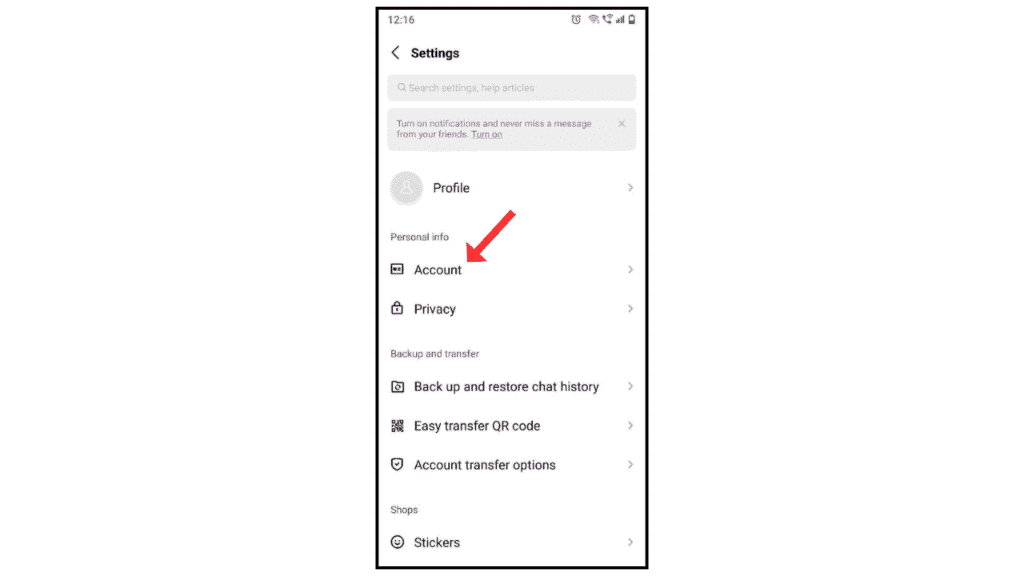
- After that, scroll down and click on Delete Account.
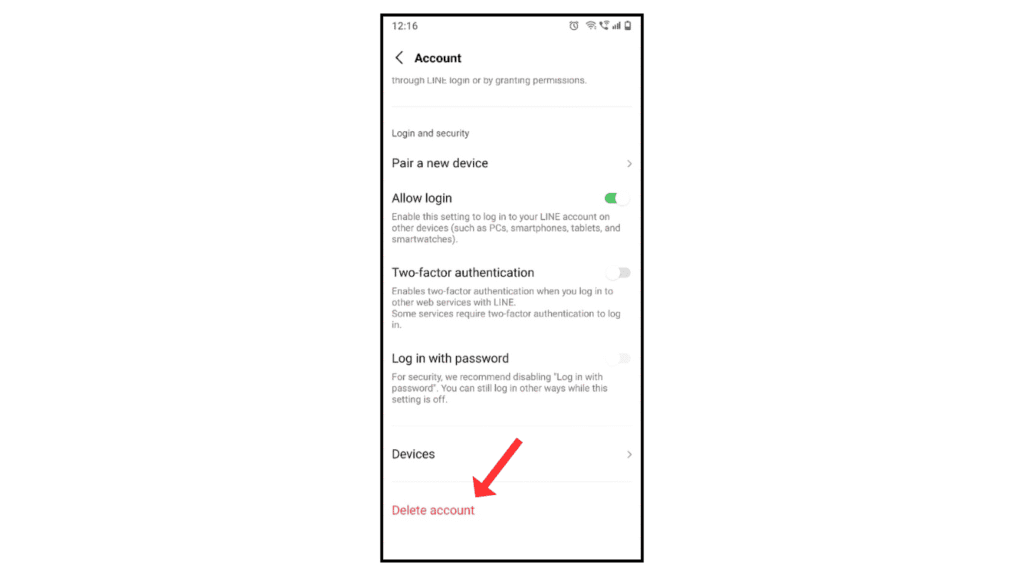
- In the last step, confirm you want to delete the LINE account and click on the delete account icon.
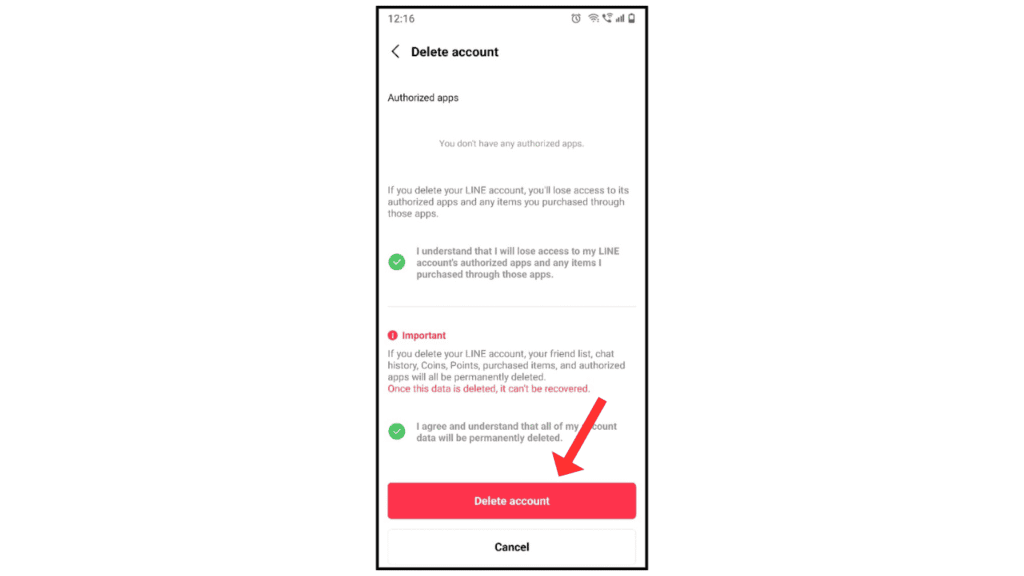
Now, you have successfully deleted the LINE account permanently on the phone (Android and iPhone).
Also Read: How to Delete WeChat and Reddit Accounts Permanently
Conclusion:
Line is the best platform for communication in the world, like other social media platforms, and easily accessible on Android and iPhone.
Additionally, I am sure now you have successfully learned how to delete Line account permanently. If you have any doubt about closing Line, you can contact us in the comment box.
