Are you looking for a way on how to delete pin in Pinterest? If so, then in this artcile i shall guide you on how to delete pin in Pinterest on your phone and PC.
What is Pinterest Pin
A Pinterest Pin is basically a picture/image or short video saved by users on Pinterest. In Pin, you can add a short title, some text, a description, and also a link to a website.
Users can use Pins to save and also share ideas such as recipes, clothes, or home decor. Pinterest pins are nowadays mostly used to get traffic to your site and for affiliate marketing.
How To Delete Pin in Pinterest
Here are the steps on how to delete pin in Pinterest on your phone and PC.
Delete Pinterest Pin on Phone
- In the first step, open the Pinterest app and select your pin.
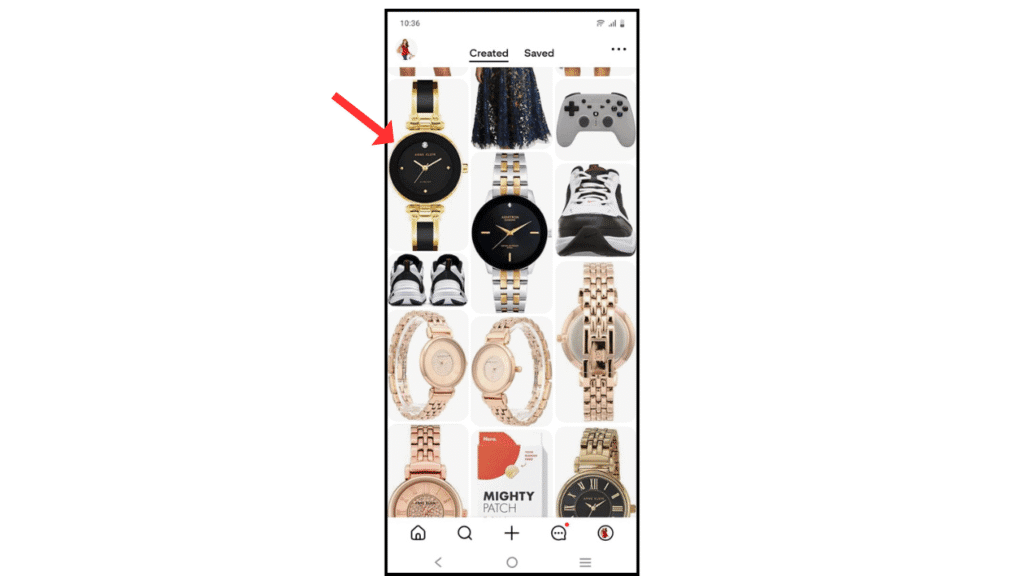
- Now, click the three dots and click on “Edit Pin.”
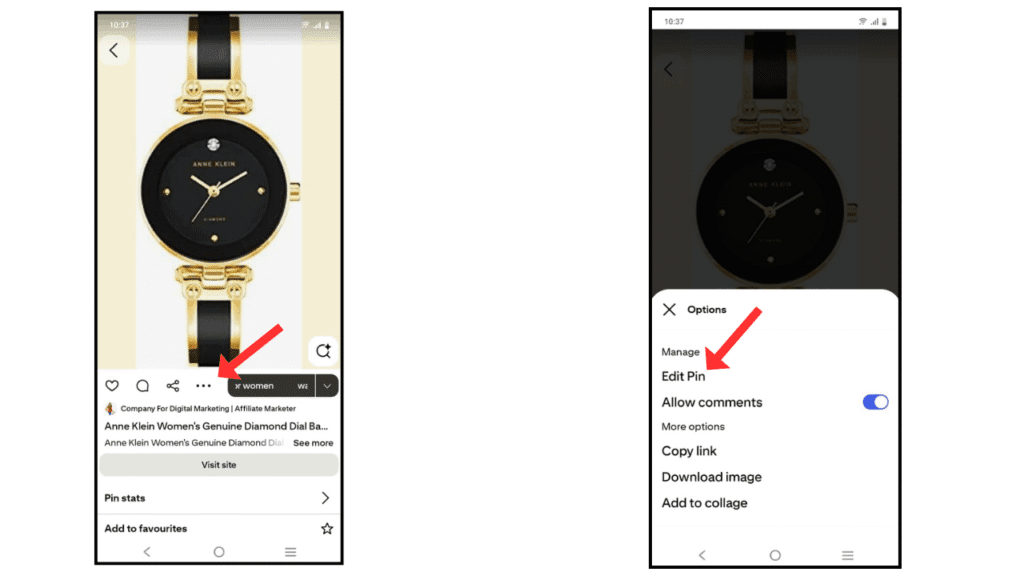
- After that, click on “Delete this pin” and confirm delete.
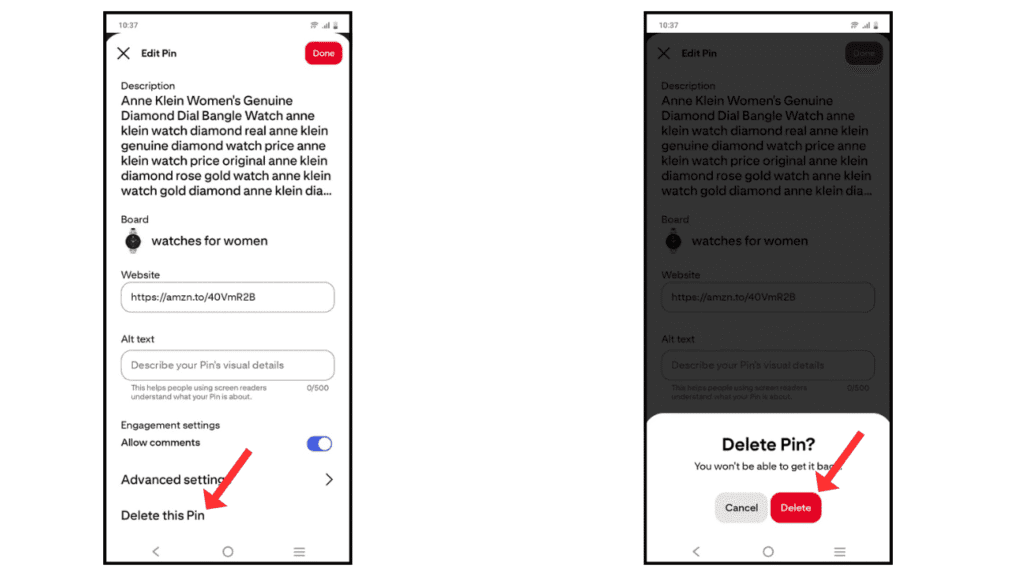
Delete Pinterest Pin on PC
- Log in to your Pinterest account and select the pin you want to delete.
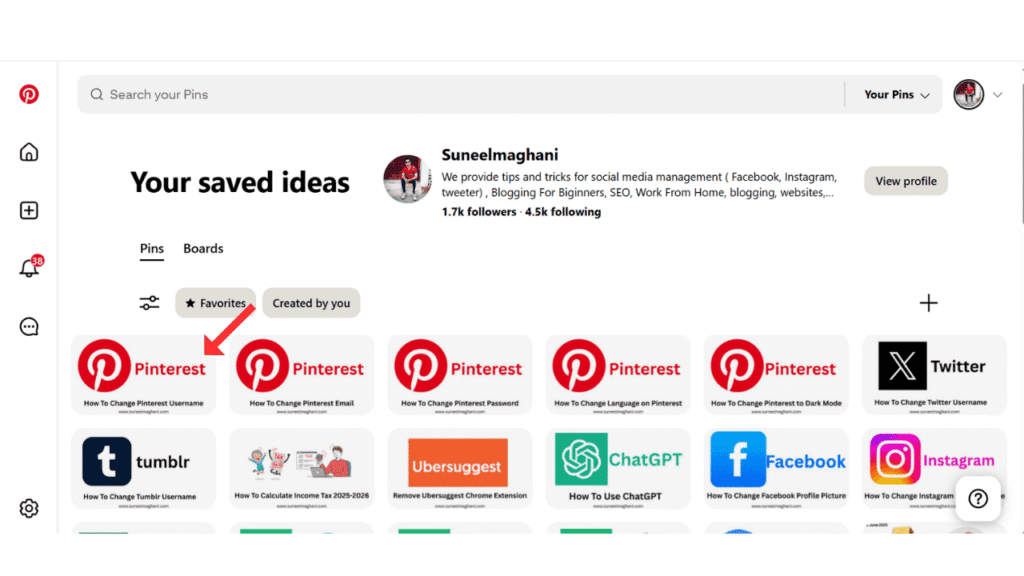
- Now, click on the three dots of the pin.
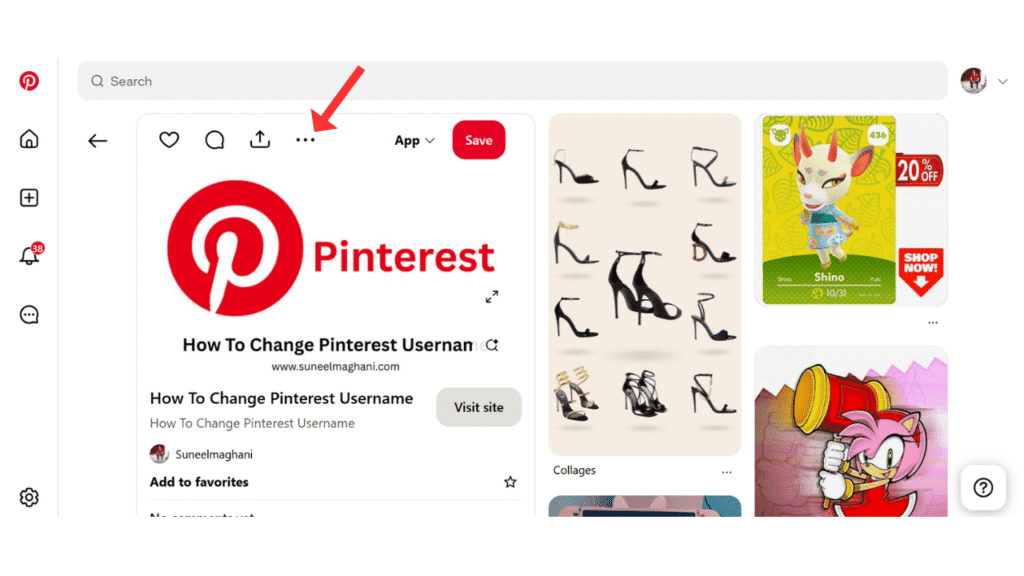
- After that edit, Pinterest pin
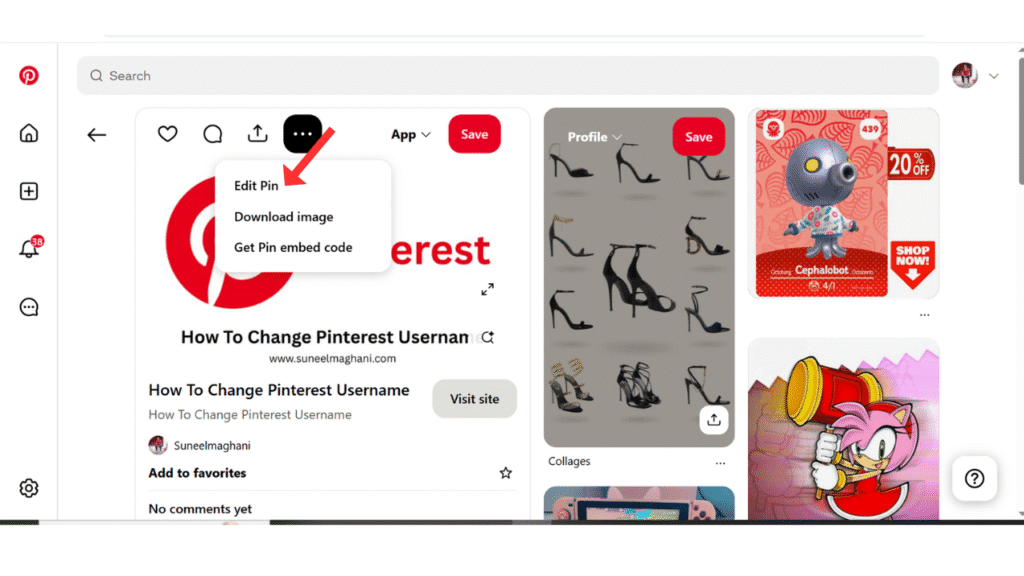
- Click on the delete Pinterest pin on your PC.
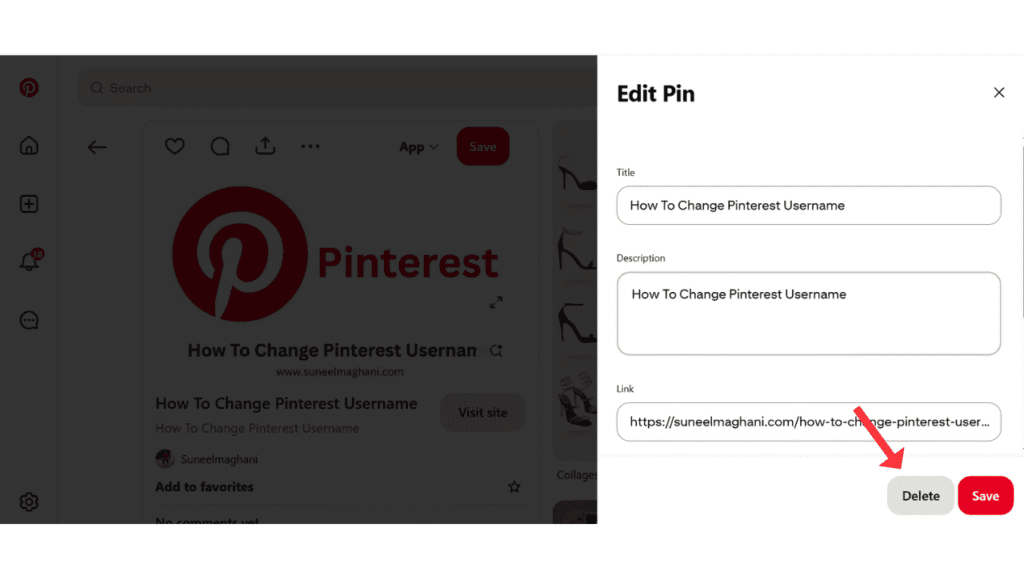
- In the last, confirm to delete the Pinterest pin.
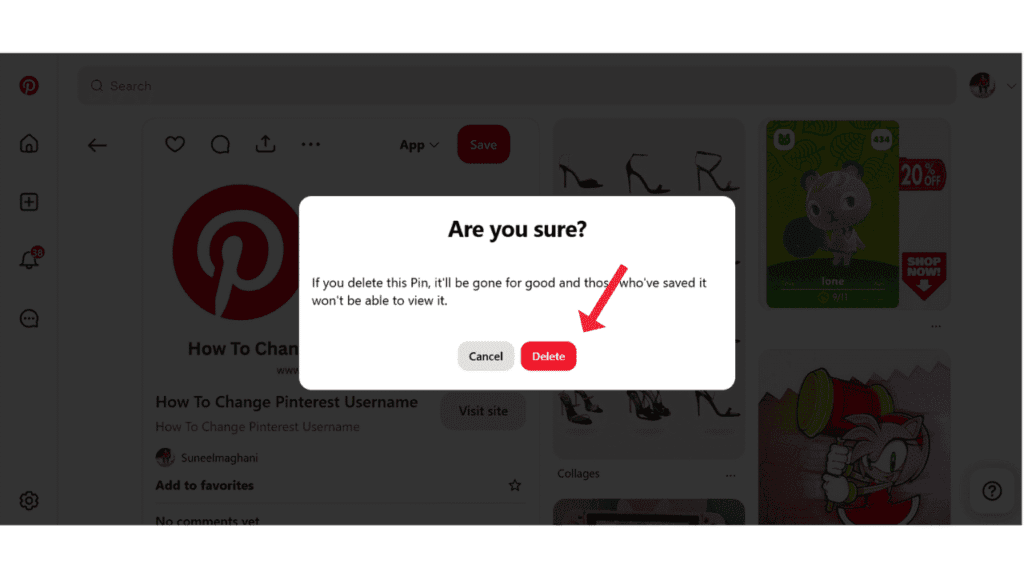
Now, you have successfully deleted the Pinterest pin on your phone and PC.
Also Read: How to Change Pinterest Username and Password
Conclusion:
A Pinterest pin is the best way to get traffic and also earn money through affiliate marketing. You can easily create a Pinterest pin on your phone or PC. If you have any questions about deleting a Pinterest pin, you can contact us by email.
