Are you looking for a solution on how to delete profile picture in Telegram on your phone? If so, then I shall guide you on how to delete profile picture in Telegram in simple steps.
How To Delete Profile Picture in Telegram
Telegram is a social media site through which you can share images, videos, and other links in your Telegram account.
If you have added a different profile picture or want to completely delete your profile picture for any reason.
Then don’t worry; there is an option to delete the Telegram profile picture completely. Here are the steps given below to delete the profile picture on the Telegram account.
- Open the Telegram account and click on three lines.
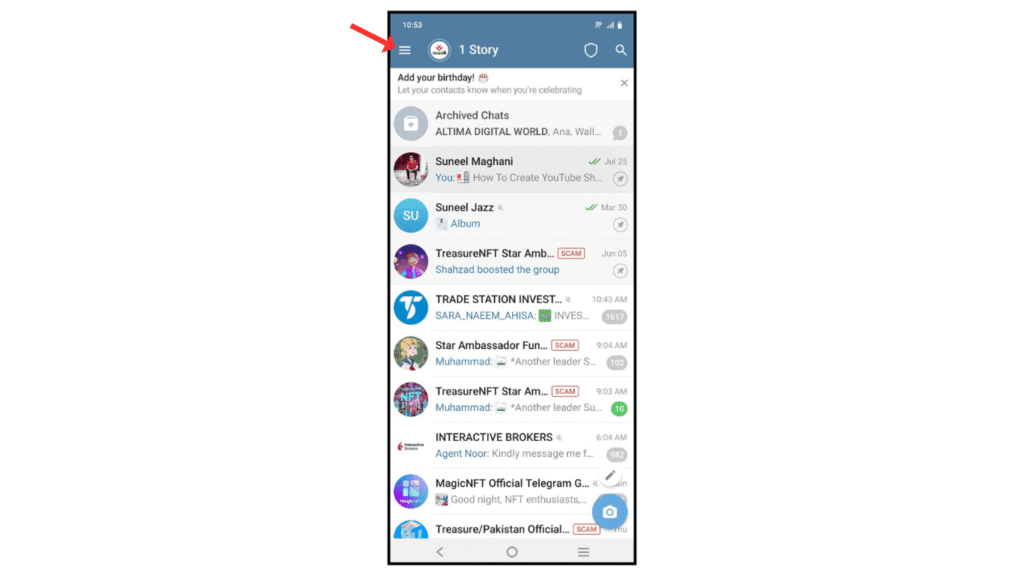
- Now, click on the profile icon.
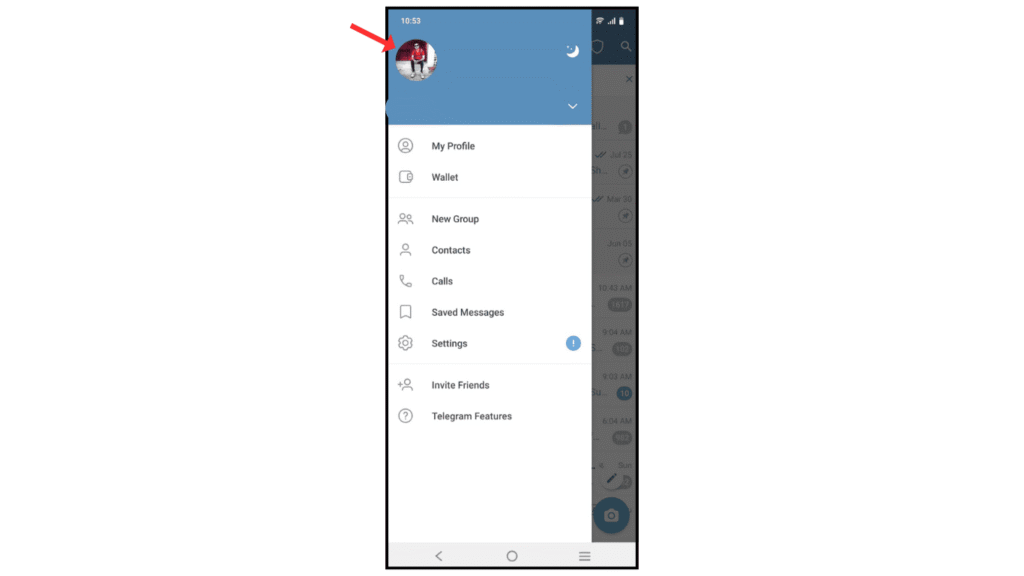
- After that, click on three dots.
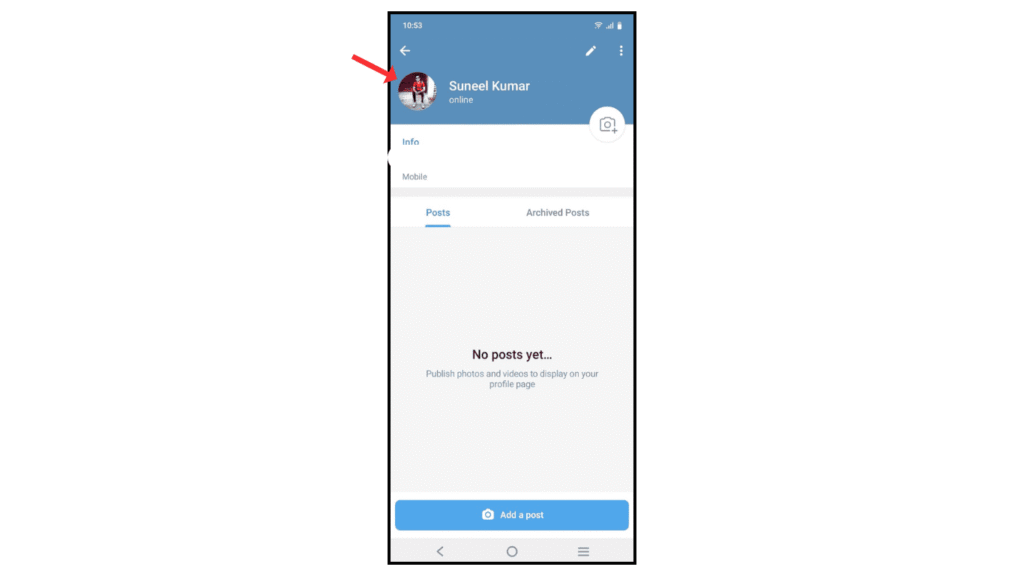
- Click on the delete.
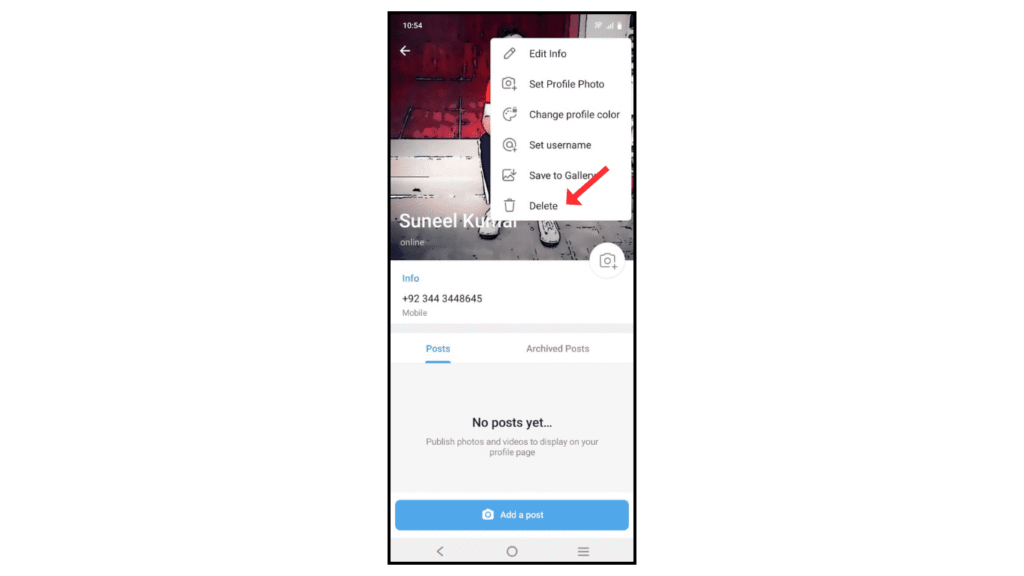
Also Read: How to Use Telegram in Pakistan without VPN
Conclusion:
I am sure you have heard on how to delete a profile picture on a Telegram account. If you have any questions about deleting a profile picture, then you can contact me by email.
