Are you looking for a way to delete Steam account permanently? If so, then in this article I shall guide you on how to delete Steam account permanently on a phone and PC.
What is Steam?
Steam is one of the most popular and famous online platforms where people can buy, play, and download video games. Through using the Steam site, you can connect with other players, manage your game collection, and update games. It is the best site for game lovers.
How To Delete Steam Account
Here are the steps on how to delete Steam account permanently on a phone and PC.
- In the first step,og in to your Steam account and click on the profile icon.
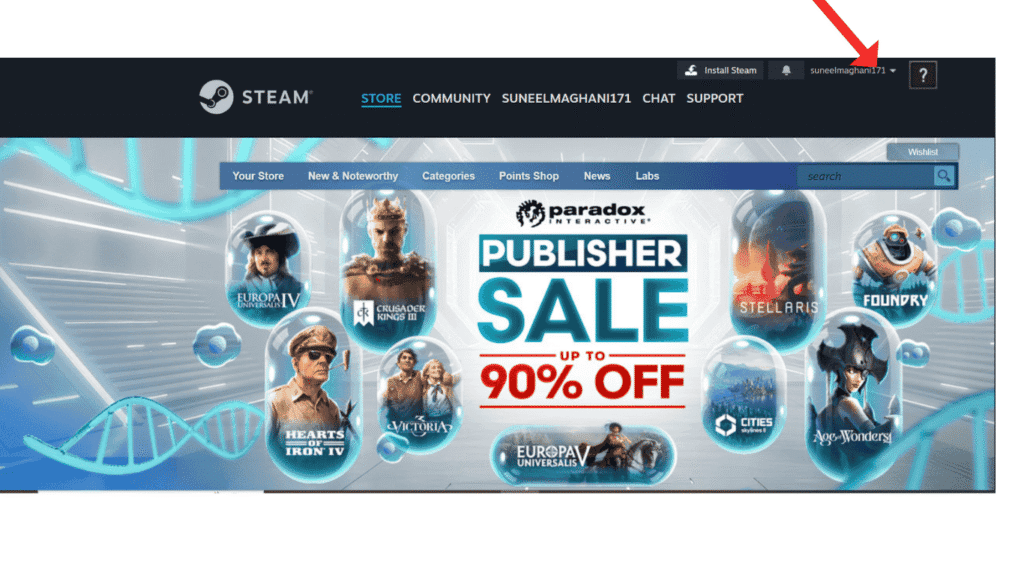
- Now, click on account detail.
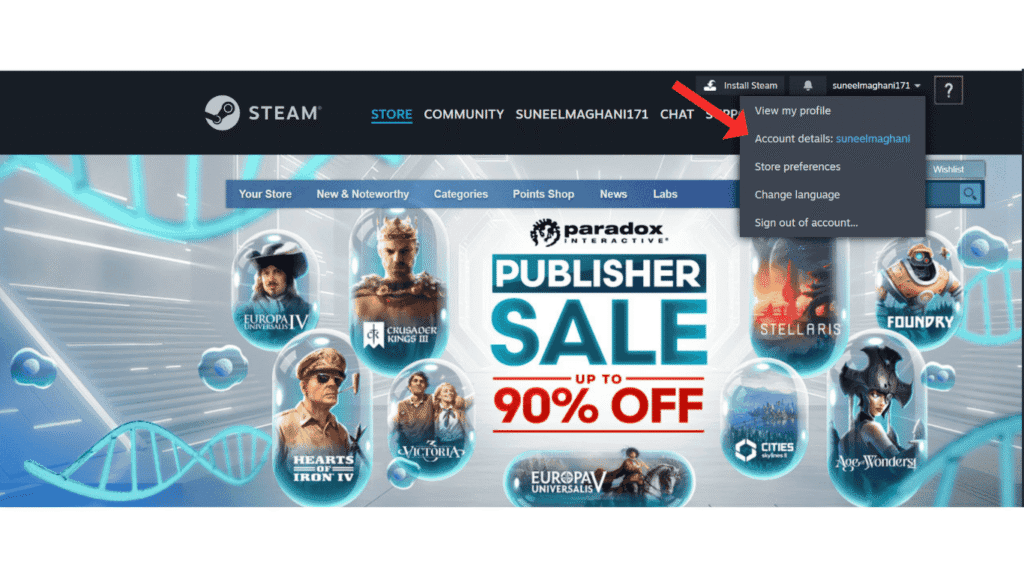
- After that, click on Delete My Steam Account.
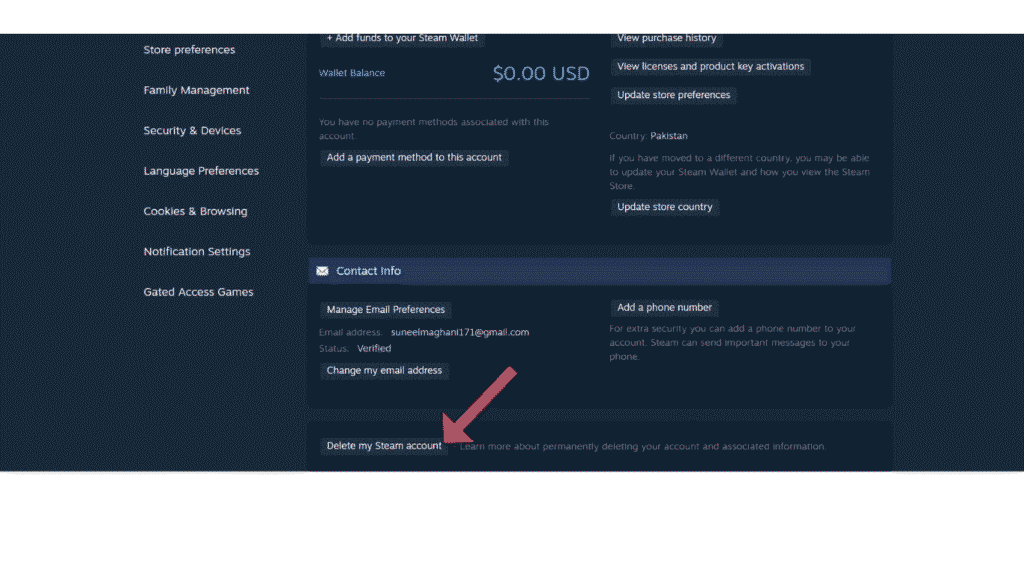
- Click on Proceed to Delete Account.
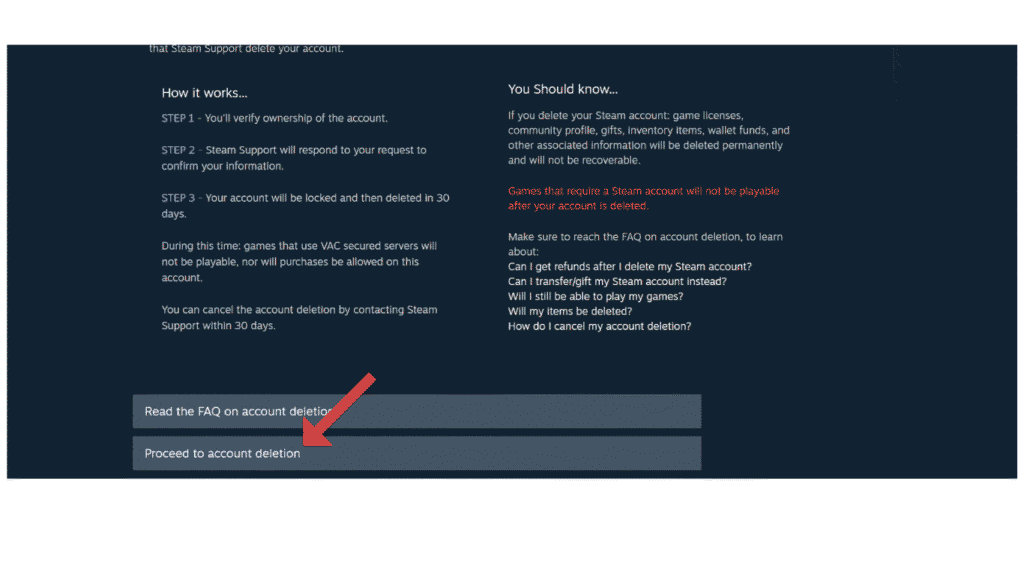
- After that, enter your username, email, and reason for deleting your Steam account, and click on the Send button.
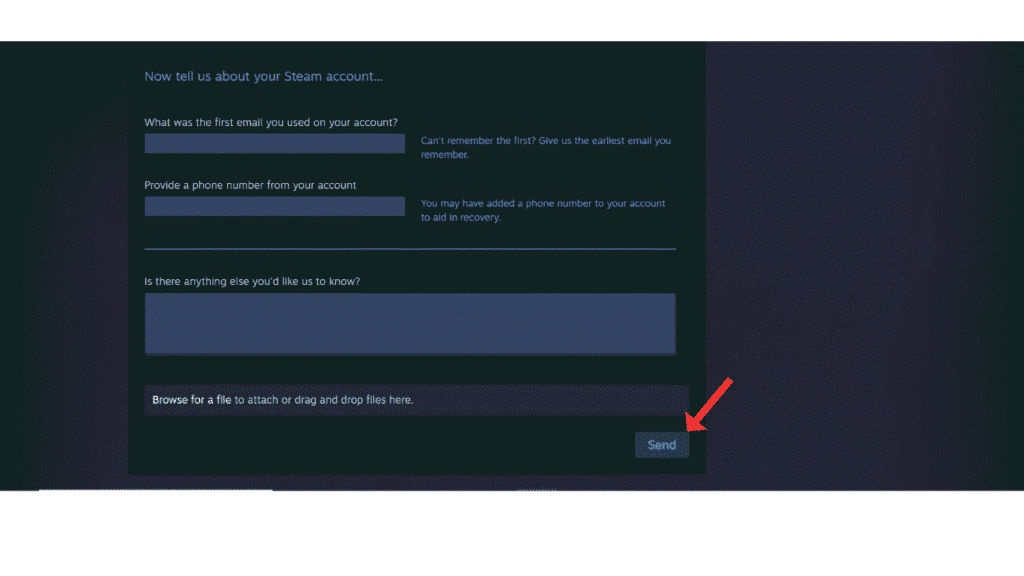
Also Read: How to Delete Roblox and Discord Accounts Permanently
Conclusion
Steam is the best gaming platform in the world, and people love this site for gaming. I completely understand you now completely know how to delete Steam account permanently on a phone (Android and iPhone) and PC. If you still have doubts, you can contact us at the email address.
