Are you searching for a solution on how to delete a Temu shopping account on a phone? If so, then I shall explain to you how to delete a Temu shopping account in simple steps.
How To Delete Temu Shopping Account
Temu is a shopping website in which you can buy the best quality products, and it is easy to use on all devices.
Here are steps to delete Temu shopping account on phone.
- Open the Temu app and go to settings.
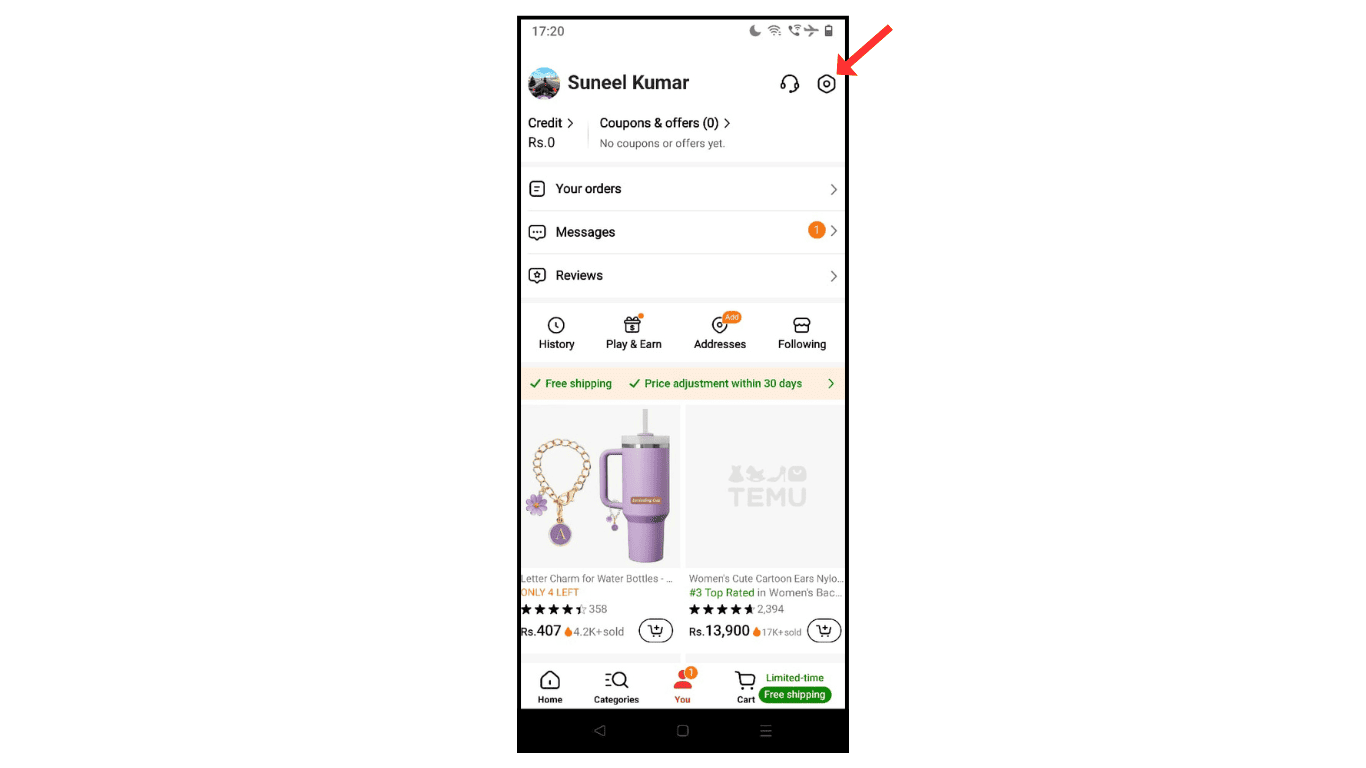
- Click on the Temu account security settings.
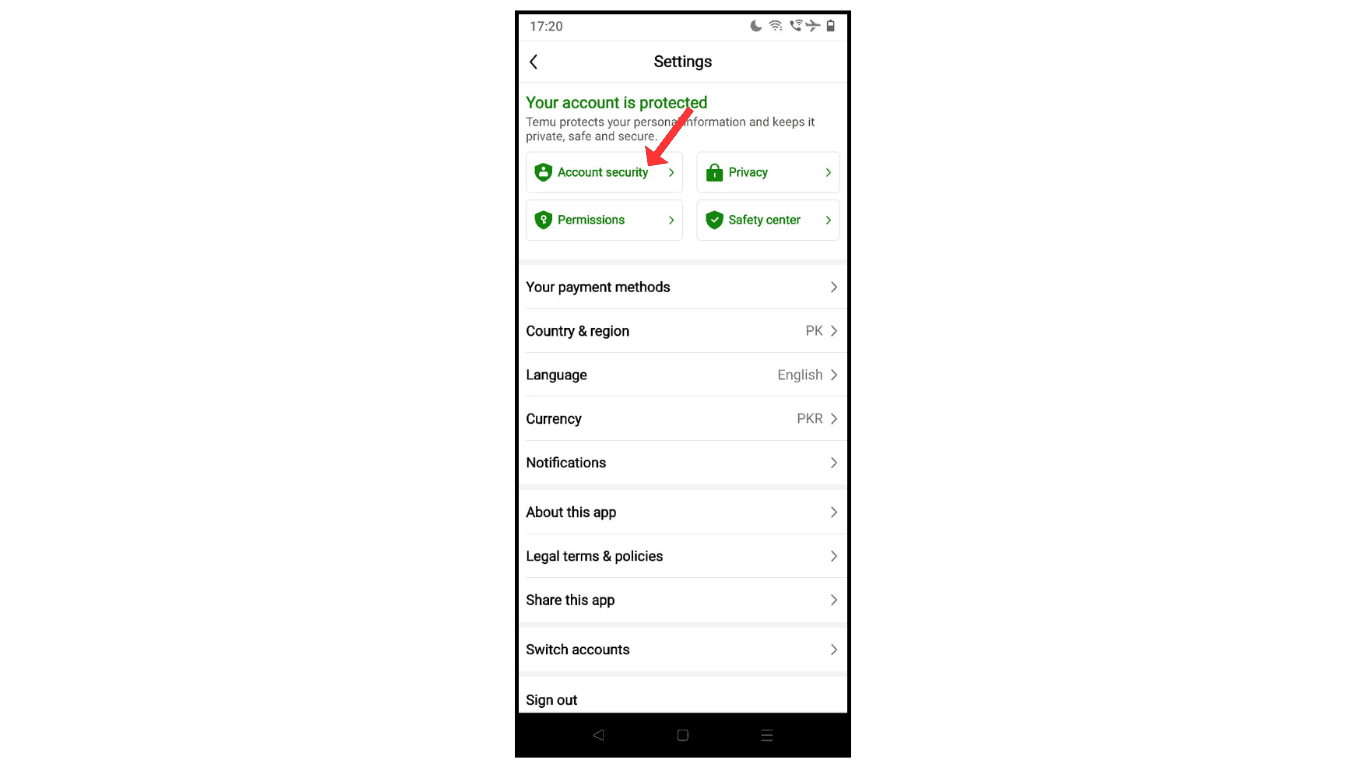
- Now, click on “Delete Your Temu Account.”
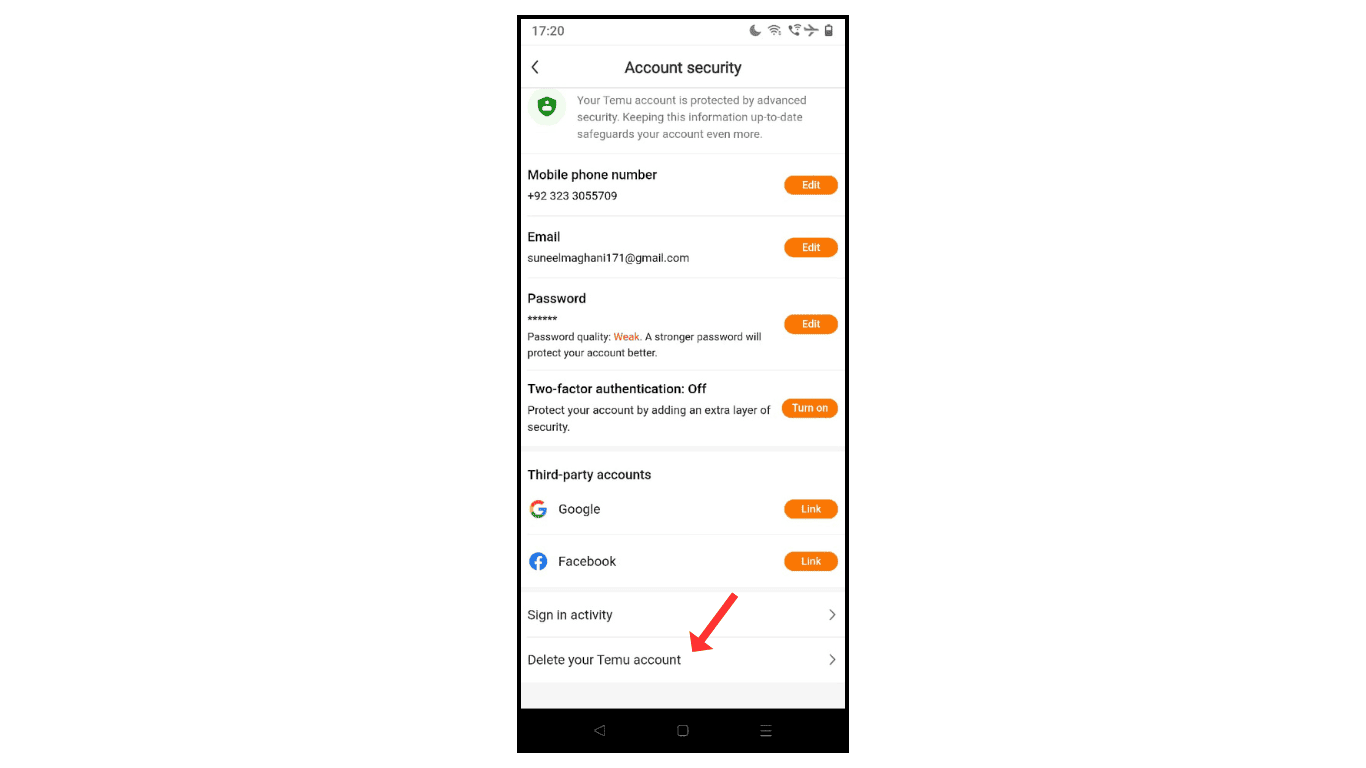
- Click on confirm to delete Temu account permanently and tap on Continue.
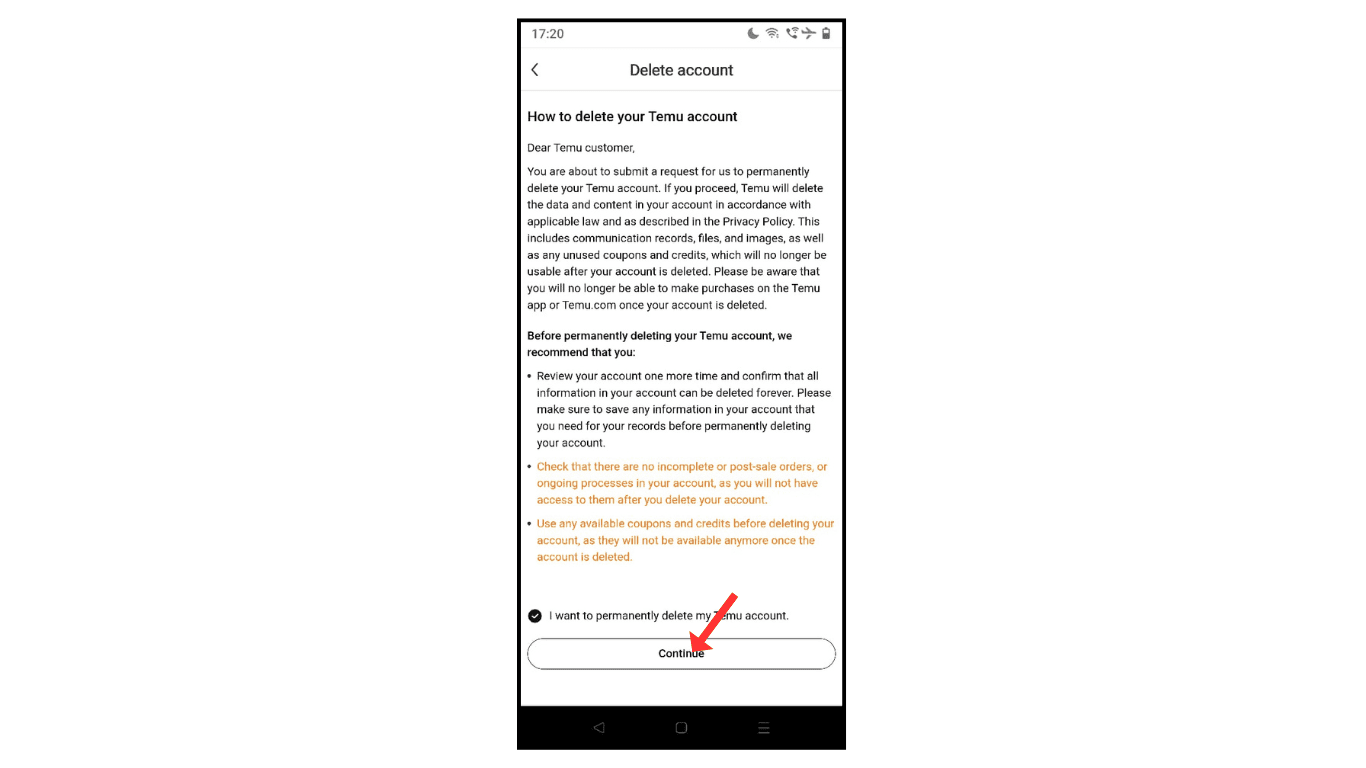
- Give the reason to delete the Temu account.
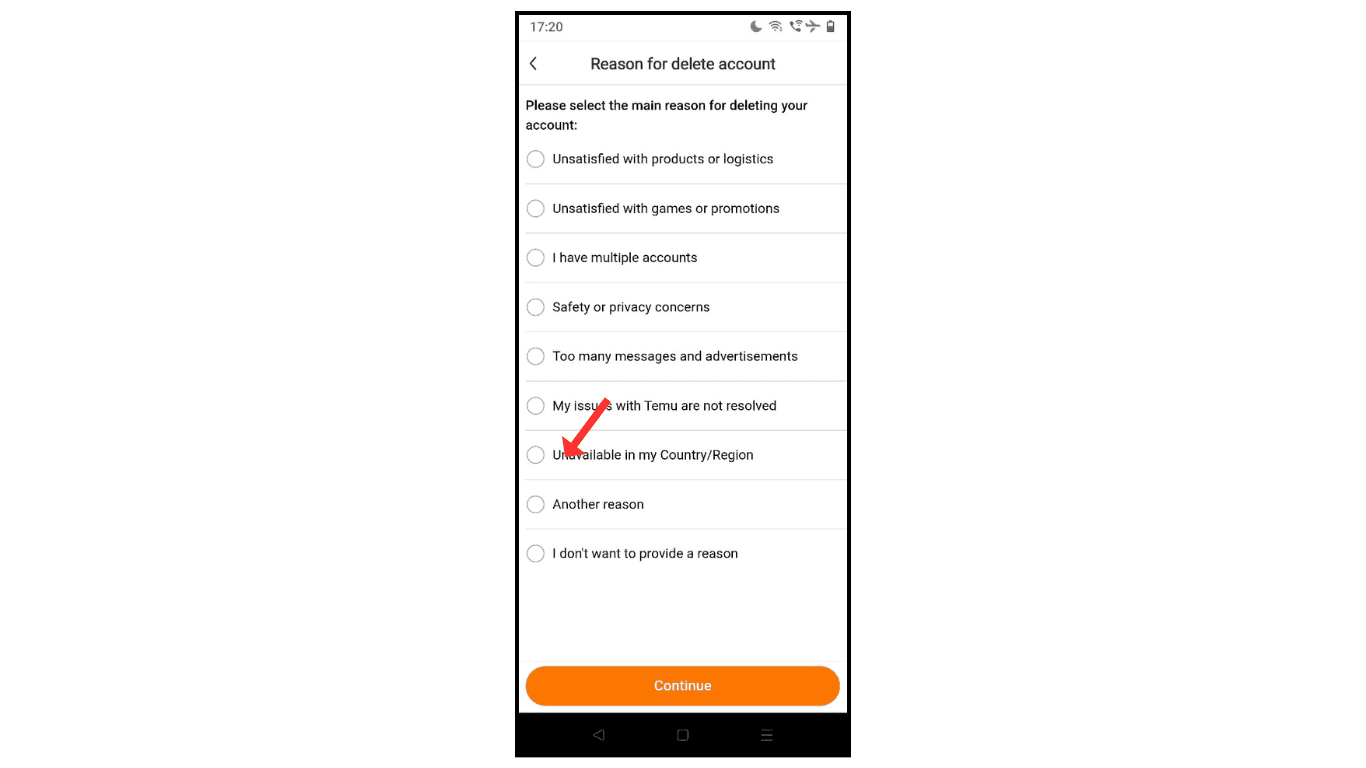
- verfiy through identity through phone number
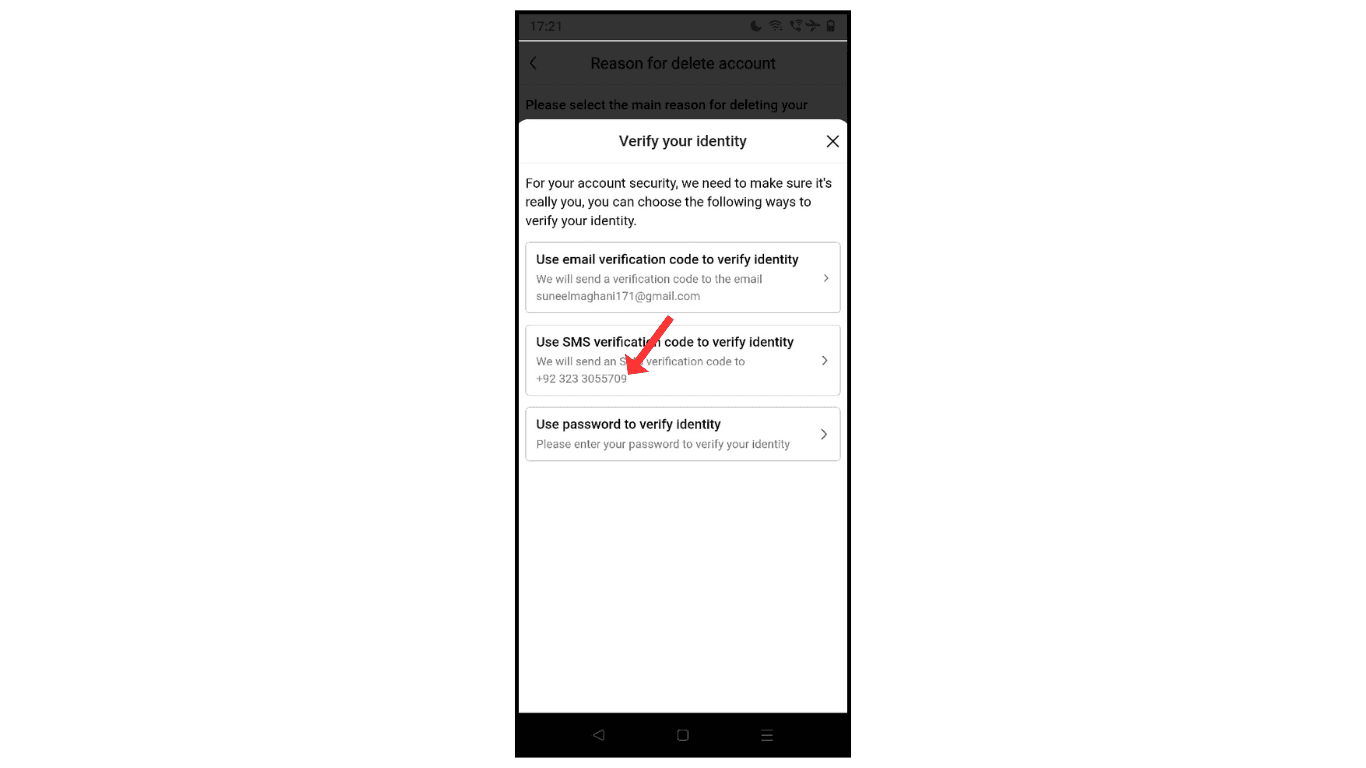
- Enter that verification code.
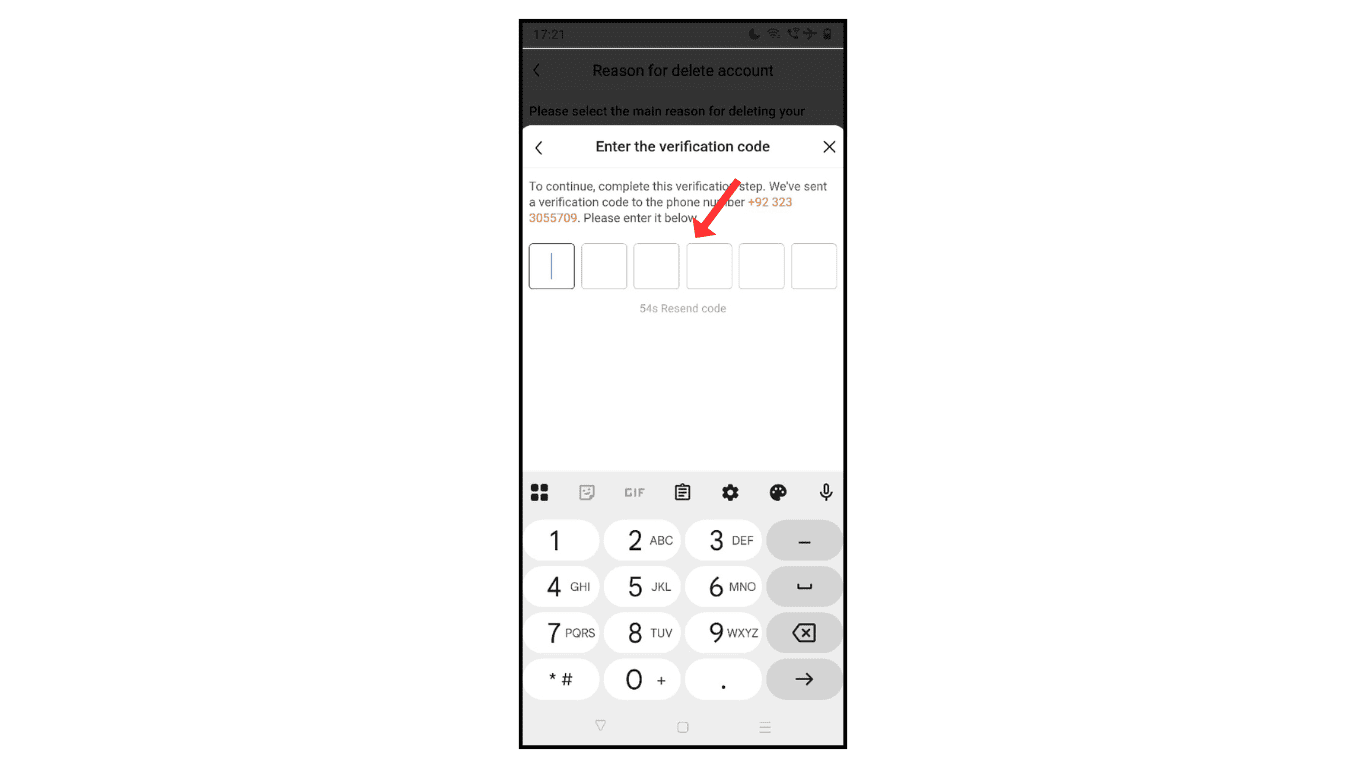
- Now, you have successfully deleted your Temu account permanently on your phone.
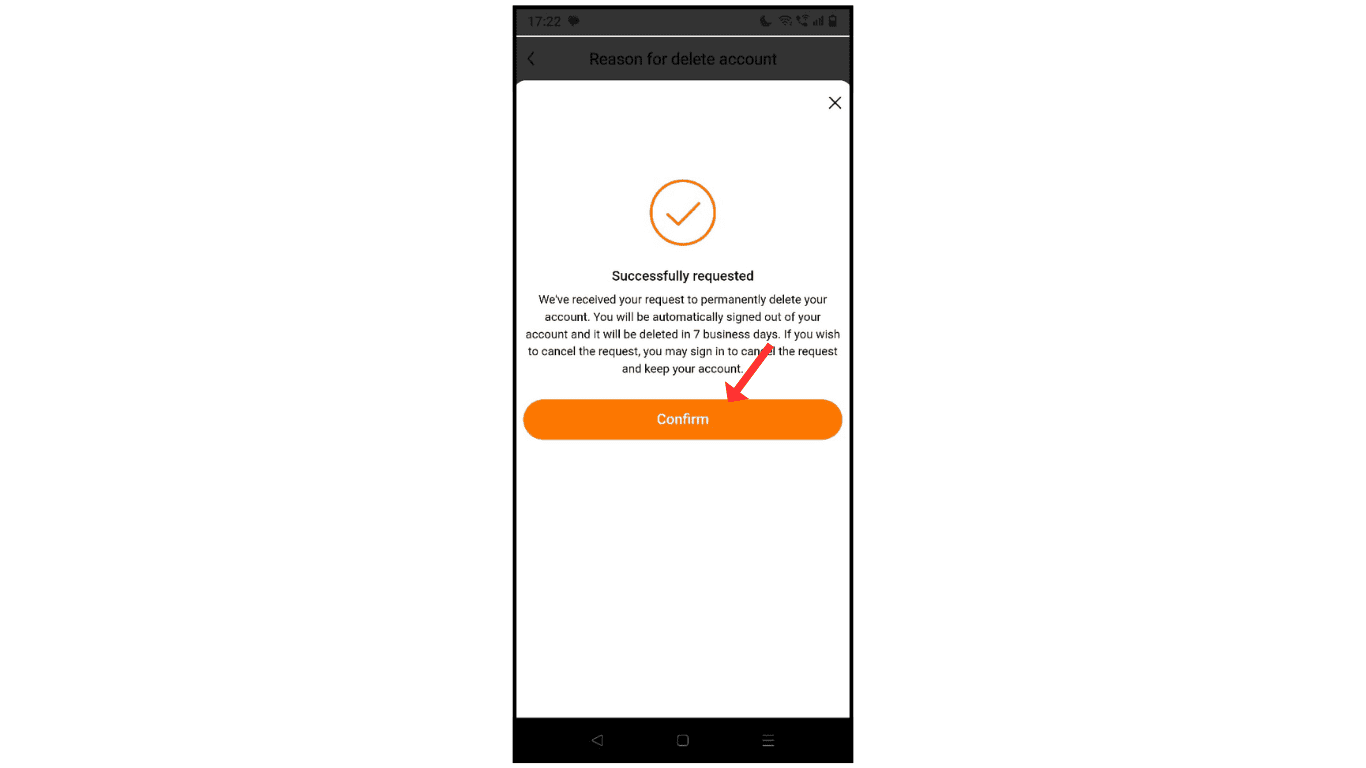
Also Read: How To Change Password On Temu App
Conclusion:
I hope you have learned how to delete or close a Temu account on your phone. If you have any questions while deleting the Temu account, you can contact me by email.
