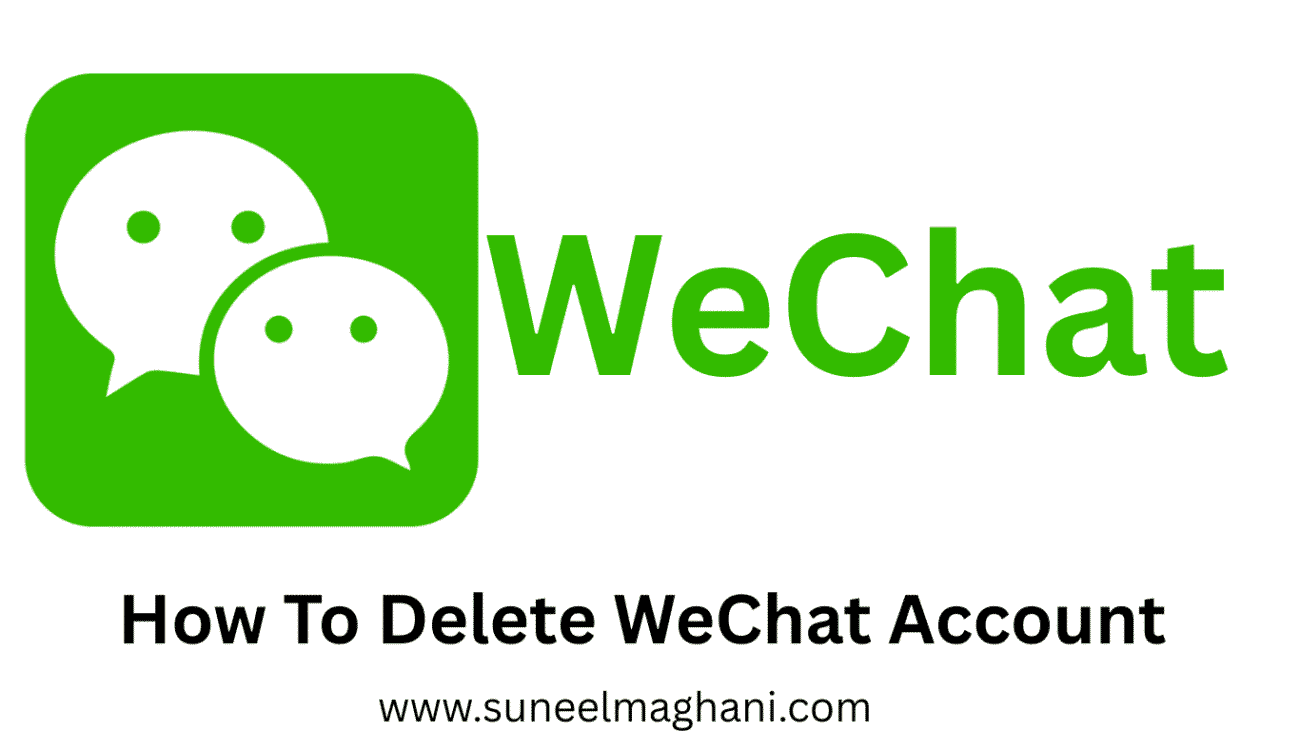Are you looking for a solution on how to delete WeChat account permanently? If so, then in this artcile i shall guide you on how to delete WeChat account permanently on a phone and PC.
What is WeChat?
WeChat is one of the most popular Chinese platforms that is used for messaging , mobile payment, and social media apps and is built by Tencent. By using the WeChat application, people can chat, make voice and video calls, share media, pay bills, and play games.
How To Delete WeChat Account
Here are the steps on how to delete WeChat account permanently on a phone and PC.
- In the first step, open the WeChat app andog in to your account.
- Now, click on the profile icon and go to settings.
- After that, go to Account Security and click on WeChat Security Center.
- Then after, click on Account Cancellation.
- In the last , click on Request Cancellation.
Now, you have successfully applied for deleting your WeChat account permanently.
Also Read: How to Delete Slack Account Permanently
Conclusion:
In the last, I am sure you have learned how to delete WeChat account permanently on a phone and PC. If you have any questions about WeChat accounts, you can contact us in the comment box.