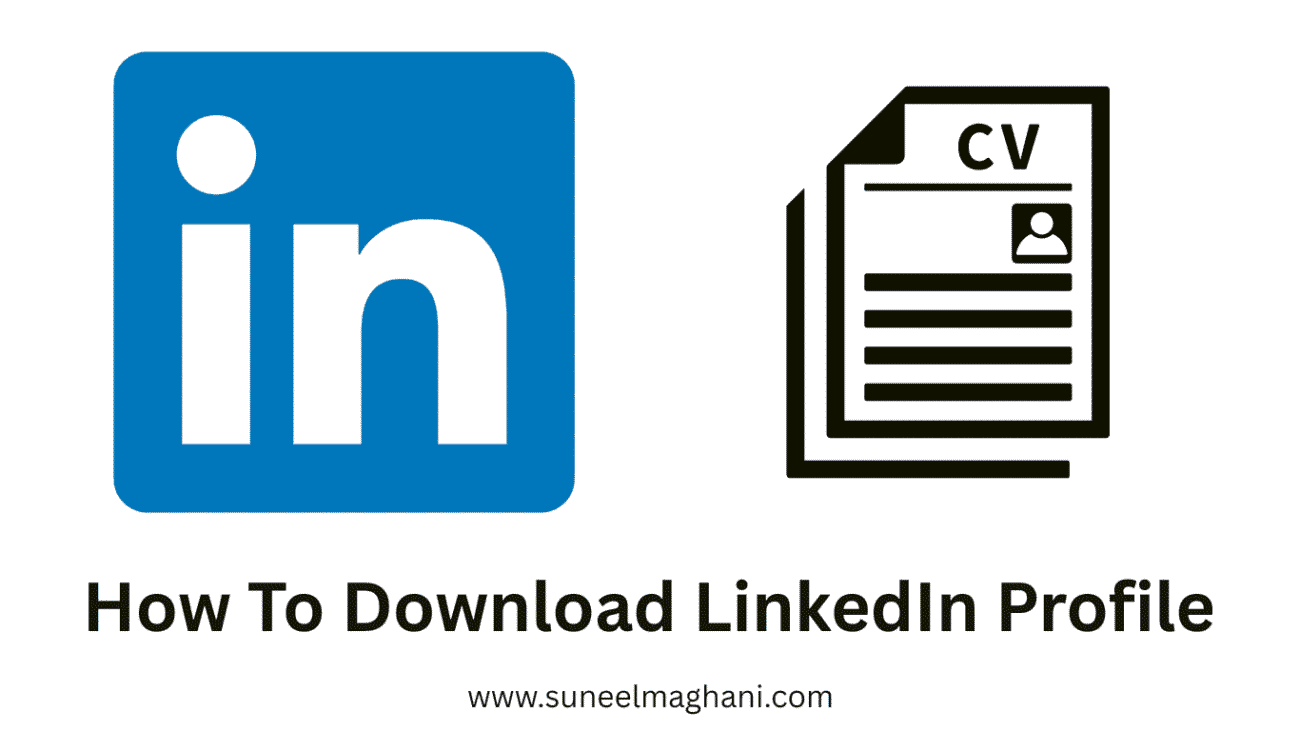How to Download LinkedIn Profile as PDF? Are you looking for this? Then in this artcile i shall guide you on how to download LinkedIn profile as PDF on your phone and PC in very simple steps.
What is LinkedIn
LinkedIn is the best social professional platform, just like Facebook and Twitter. It is mostly used for job seekers and also for freelancers to get clients. LinkedIn is completely free, but it also has a premium plan for additional features. also chech how to delete linkedin account permanently.
How To Download LinkedIn Profile as PDF
Here are the steps on how to download LinkedIn profile as PDF on a phone and PC.
- In the first step,log in to your LinkedIn and click on profile.
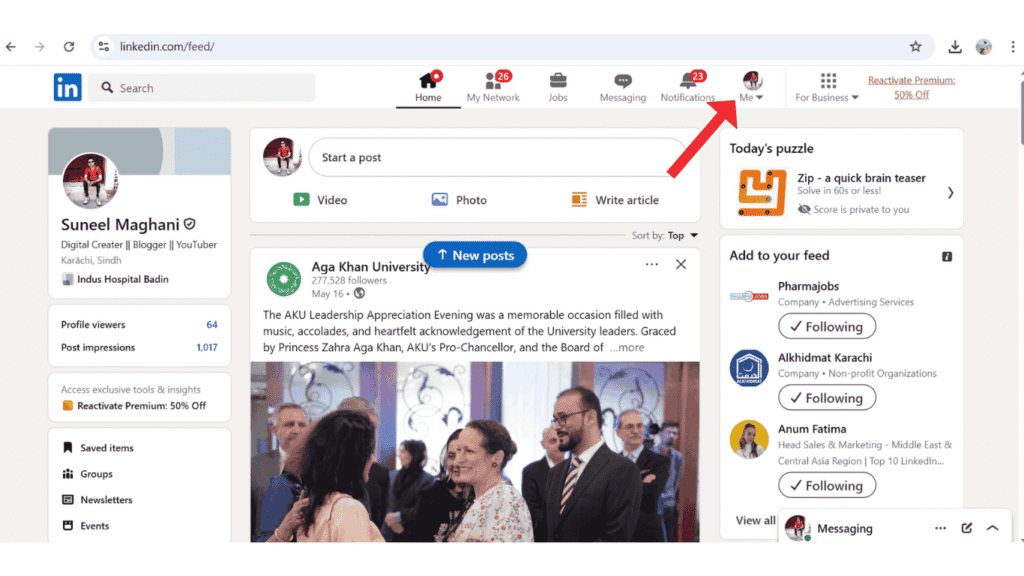
- Now, click on the resource icon.
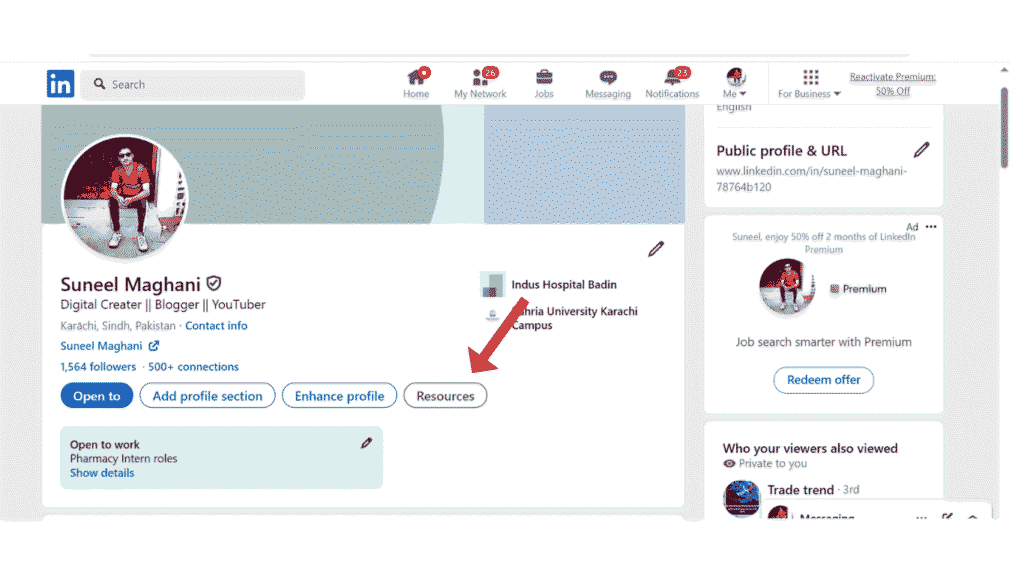
- In the last step, click on Save to PDF.
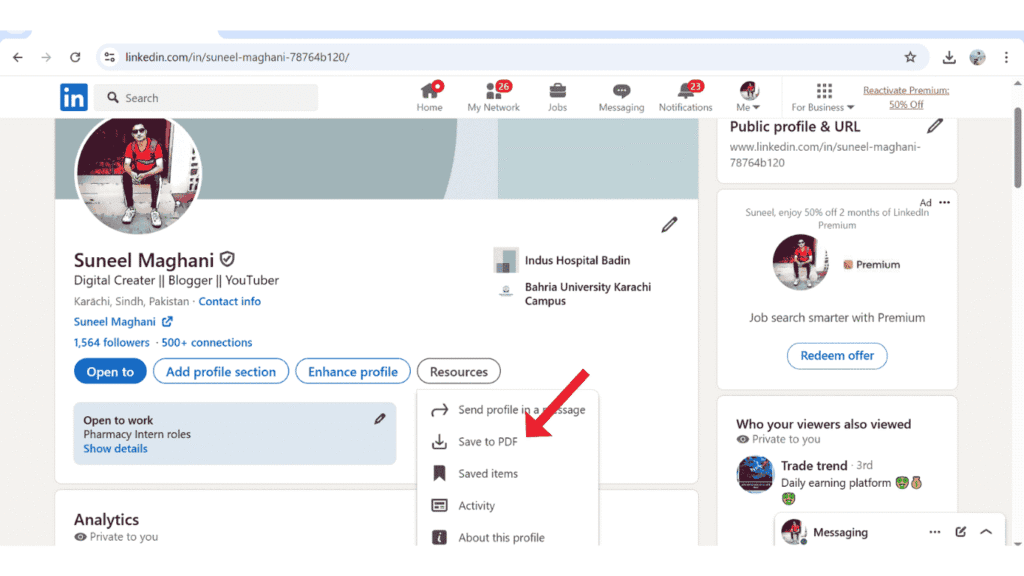
Now, you have successfully downloaded your LinkedIn profile as a PDF on your phone and PC.
FAQs:
How to download a resume from LinkedIn?
Here are the steps on how to download resume from LinkedIn.
- in the first Go to your LinkedIn profile.
- Now, click “More” > “Save to PDF.”
- After that, the PDF resume downloads instantly.
How to create a company page on LinkedIn?
Here are the steps on how to create LinkedIn page.
- In the first steps, Go to LinkedIn and click “Work.”
- Now, select Create a Company Page.
- After that, pick a page type and add company info.
- In the last upload, logo and click “Create.”
Now, you have created a LinkedIn page.
Who is the CEO of LinkedIn?
The current CEO of LinkedIn is Ryan Roslansky.
How to cancel LinkedIn subscription?
Here are the steps on how to cancel LinkedIn subscription.
- First, click the profile icon on LinkedIn.
- Now, go to Settings & Privacy.
- After that, select Subscriptions & Payments.
- Now, click on Manage Premium.
- In the last, choose Cancel subscription and Confirm cancellation.
Also Read: How to Download LinkedIn Videos
Conclusion:
I am sure now you have successfully learned how to download LinkedIn profile as PDF. If you have any questions about LinkedIn profiles, you can contact me on Instagram or Facebook.