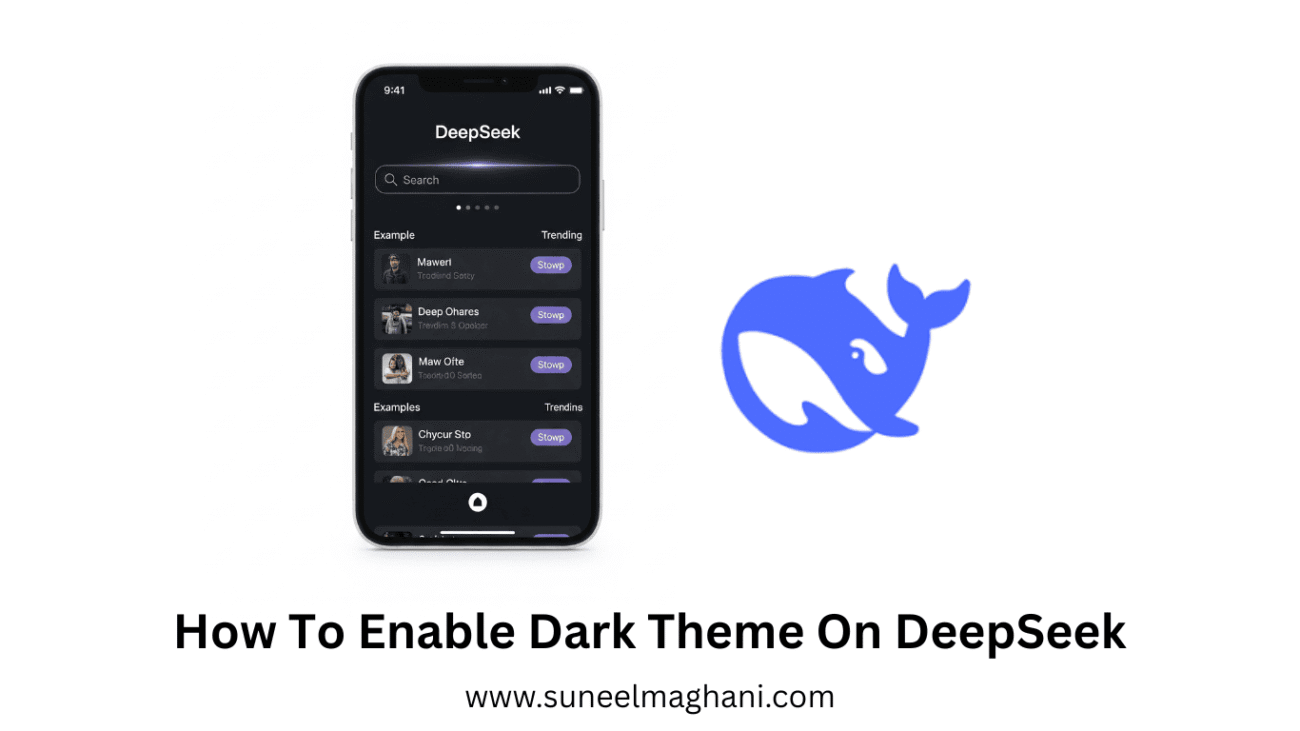Are you searching for a solution on how to enable the dark theme on DeepSeek on your phone? If so, then I shall explain to you how to enable the dark theme on DeepSeek in simple steps.
How To Enable Dark Theme On DeepSeek
DeepSeek has feature to change the theme on their app. If you are using DeepSeek and want to change the theme to dark, then
Here are the steps given below to turn on the dark theme on a DeepSeek account.
- Go to the DeepSeek setting and click on Appearance.
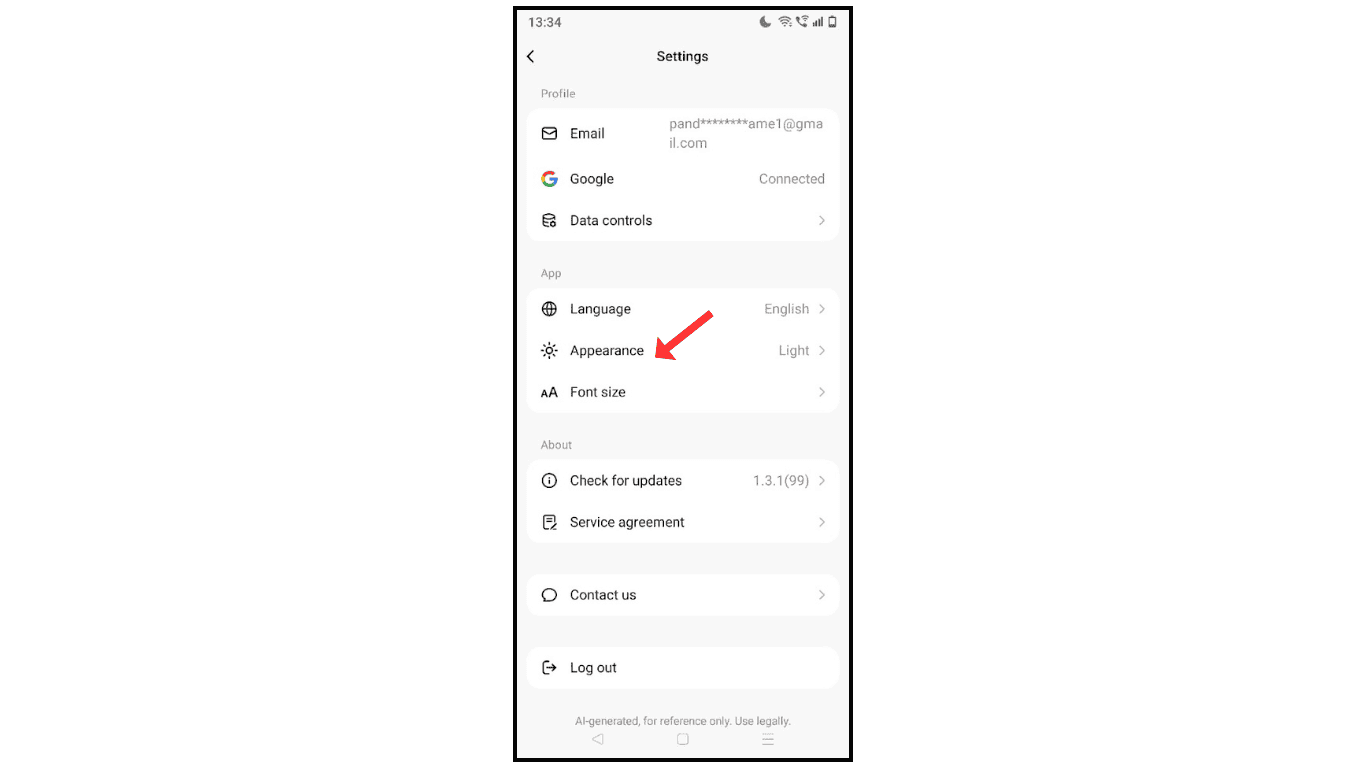
- Now, click on “dark” and confirm it.
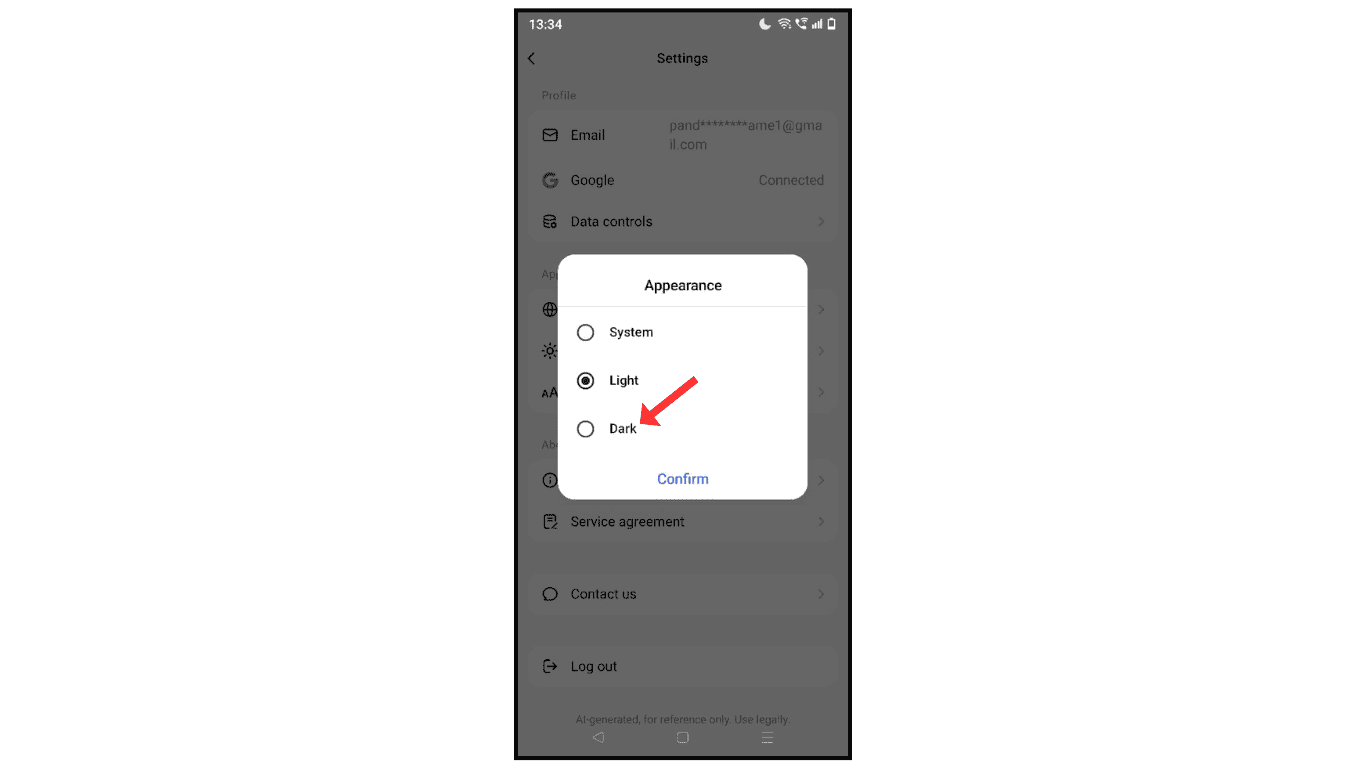
- You have successfully enabled the dark theme on the DeepSeek app.
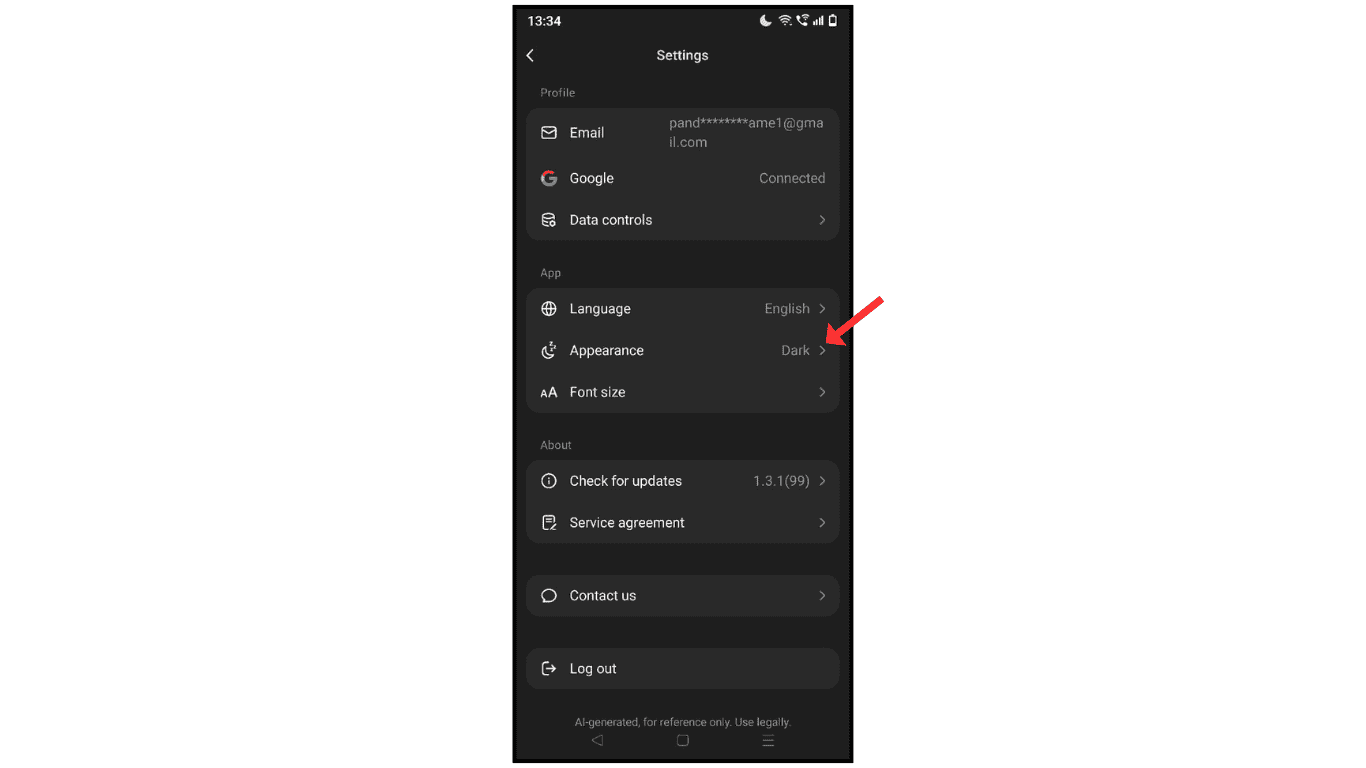
Also Read: How To Change Language On DeepSeek
Conclusion:
I hope you have learned how to enable the dark theme on DeepSeek. If you have any questions during enabling the dark theme on DeepSeek, then you can contact me by email.