Are you looking for a solution on how to hide WhatsApp profile picture on phone? If so, then in this article I shall guide you on how to hide profile picture on WhatsApp in simple steps.
How To Hide WhatsApp Profile Picture
If you want to hide your profile picture on your WhatsApp account from any contact or everyone but don’t know how, here are the steps given below on how to hide WhatsApp profile picture on phone.
- First, open WhatsApp and go to the settings.
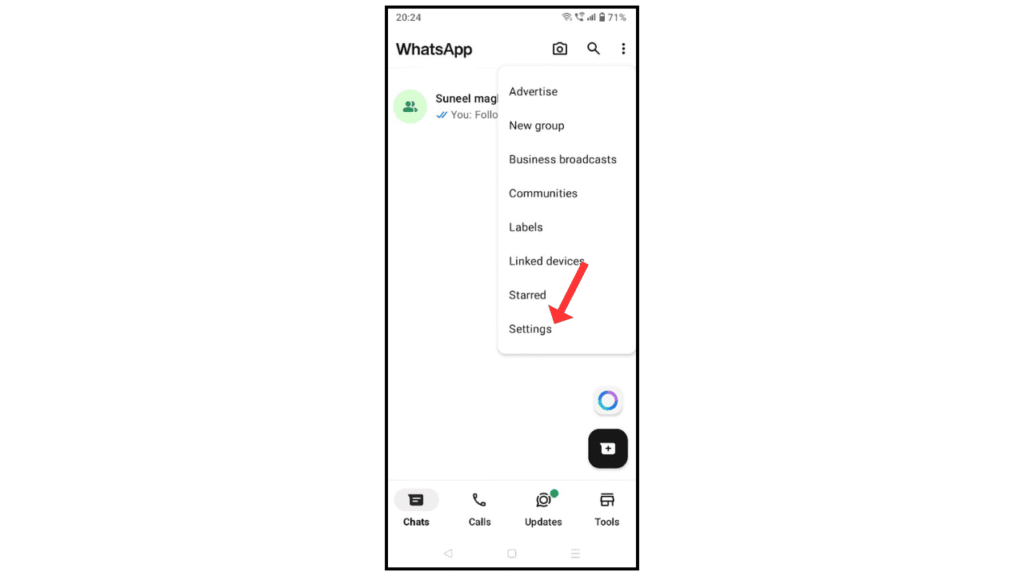
- Now, click on the privacy menu.
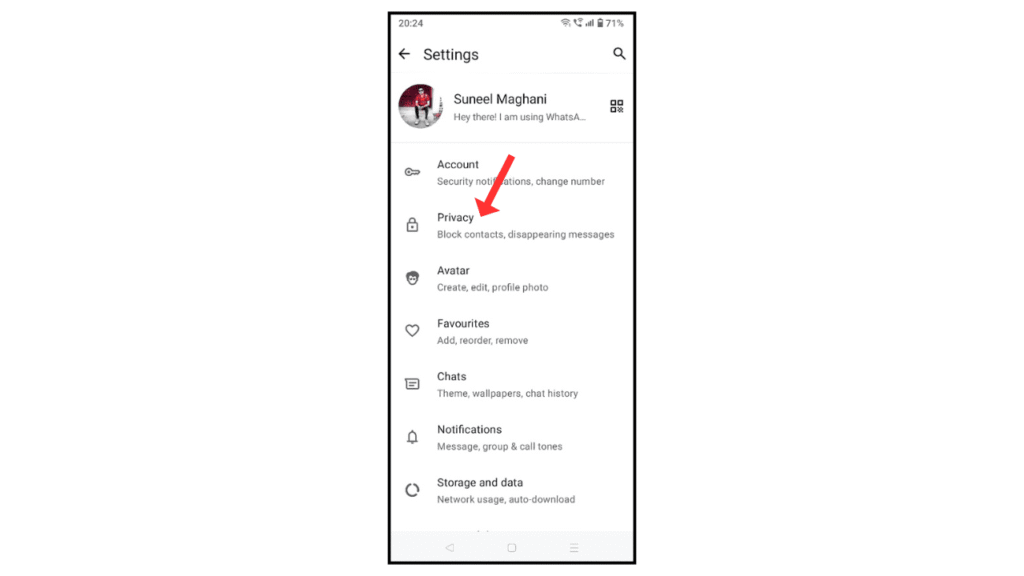
- Then click on the profile picture menu.
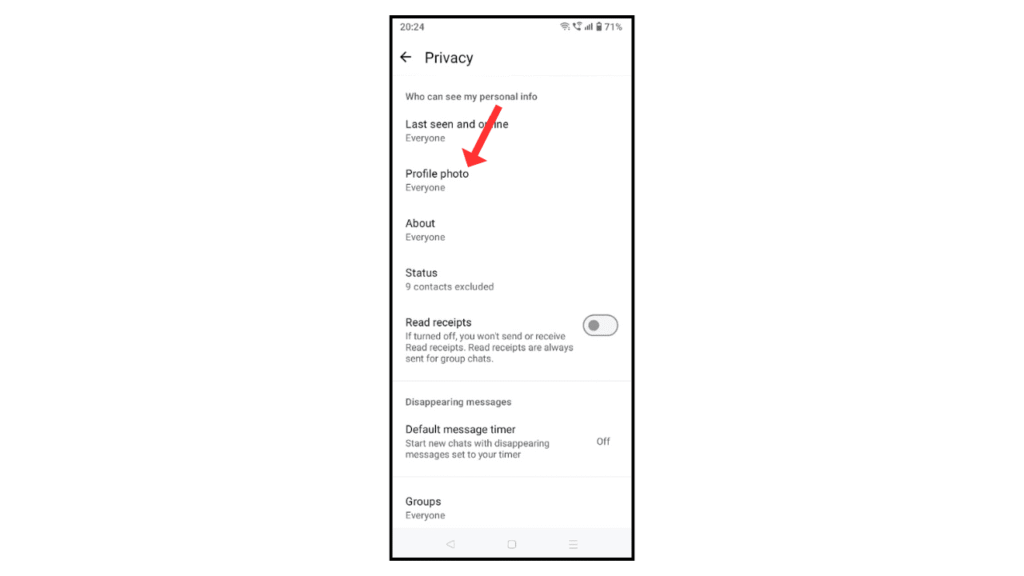
- Lastly, click on nobody.
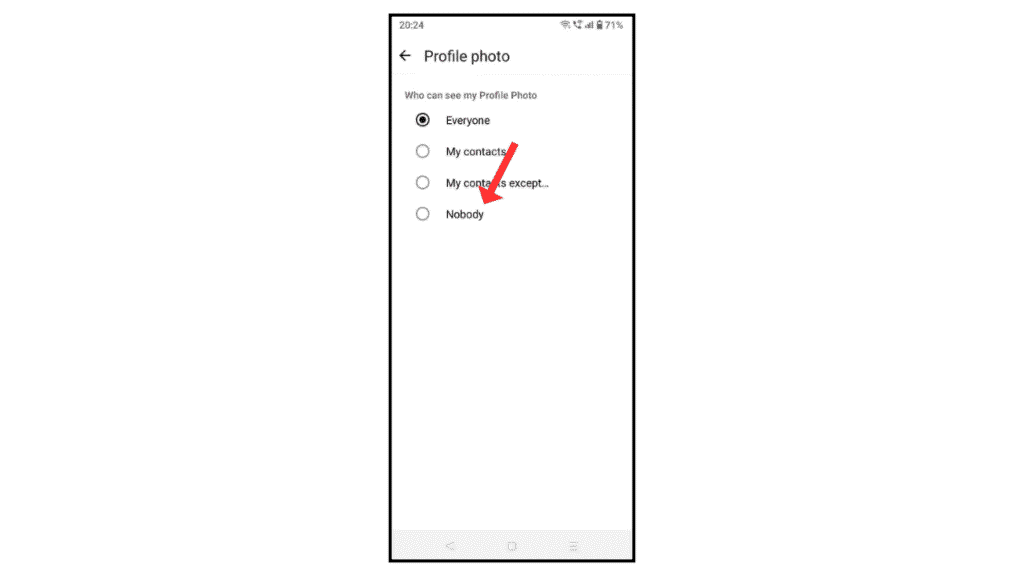
By applying the above steps, you will be able to hide your WhatsApp profile picture from everyone.
Also Read: How To Add Members to WhatsApp Group
Conclusion:
I am sure now you have successfully learned how to hide WhatsApp profile picture on your phone. If you have any questions related to hiding your WhatsApp profile picture, you can contact me on email.
