Are you searching for a solution on how to ignore calls without blocking on an Android phone? If so, then I shall explain to you how to ignore calls without blocking on Android in simple steps.
How To Ignore Calls Without Blocking On Android
On Android and iPhone phones, there is a feature to ignore calls without blocking them on the phone. If you want to do this, then you have to turn on the “Do Not Disturb” setting on the Android phone.
Here are the steps to turn on “Don’t Disturb” on phone.
- In the phone settings, search for the “do not disturb” option.
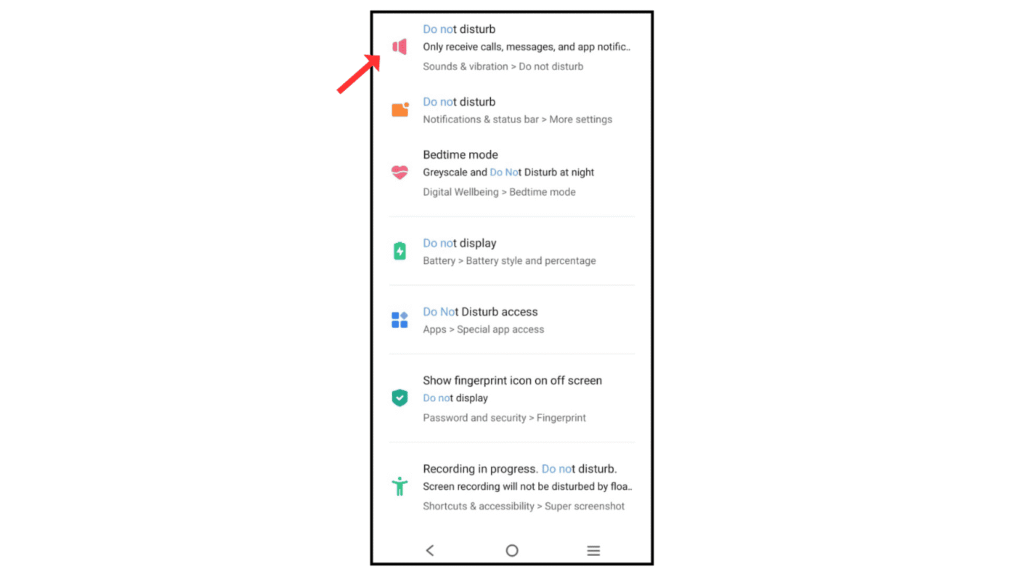
- Now, click on “Turn on.”
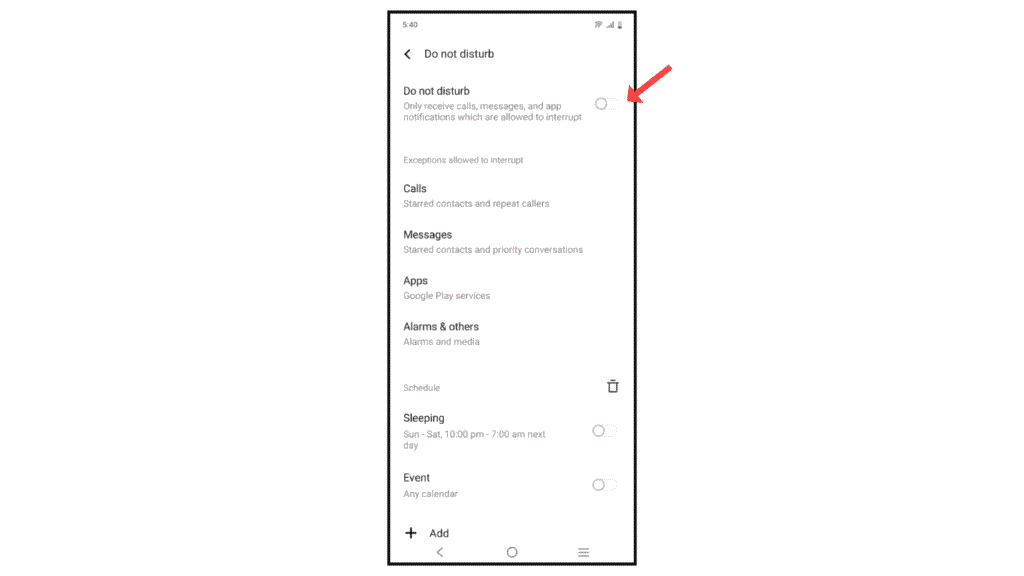
Now, you have successfully turned on do not disturb mode on your Android phone.
Also Read: How to Check Screen Time on Android
Conclusion:
Turning on “Don’t Disturb” is the best feature on the phone; just follow the above steps to turn on “Don’t Disturb” mode on your phone.
If you have any questions during the turn-on, don’t disturb the setting; you can contact me by email.
