Are you searching for a solution on how to install the Canva app on an Android phone? If so, then I shall explain to you how to install the Canva app on Android in simple steps.
How To Install Canva App On Android
Canva is the best website for editing and also creating amazing logos, banners, and posters. In its recent update, it also has added AI image and video generation.
If you want to use Canva on your Android phone, then here are the steps given below to install the Canva app on Android.
- in the Play Store and click on install Canva.
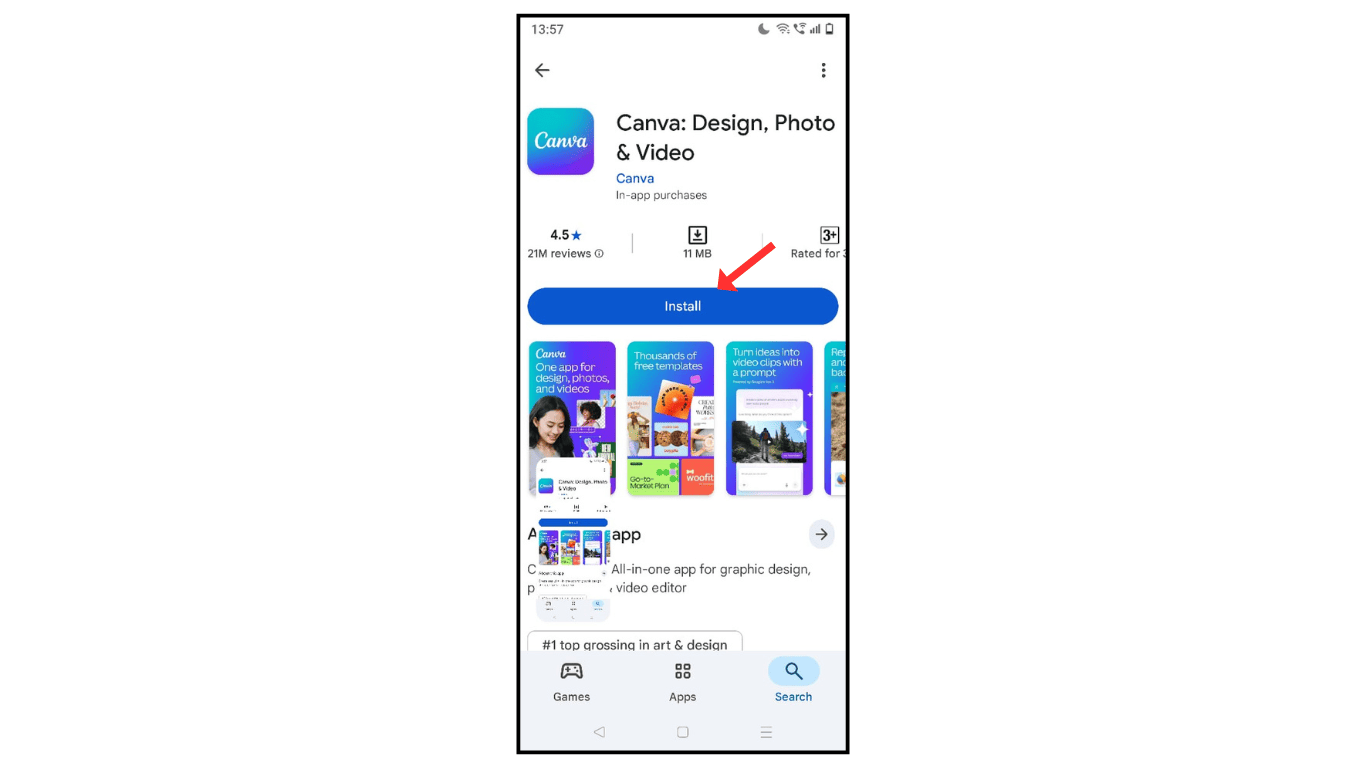
- Now, open the Canva app.
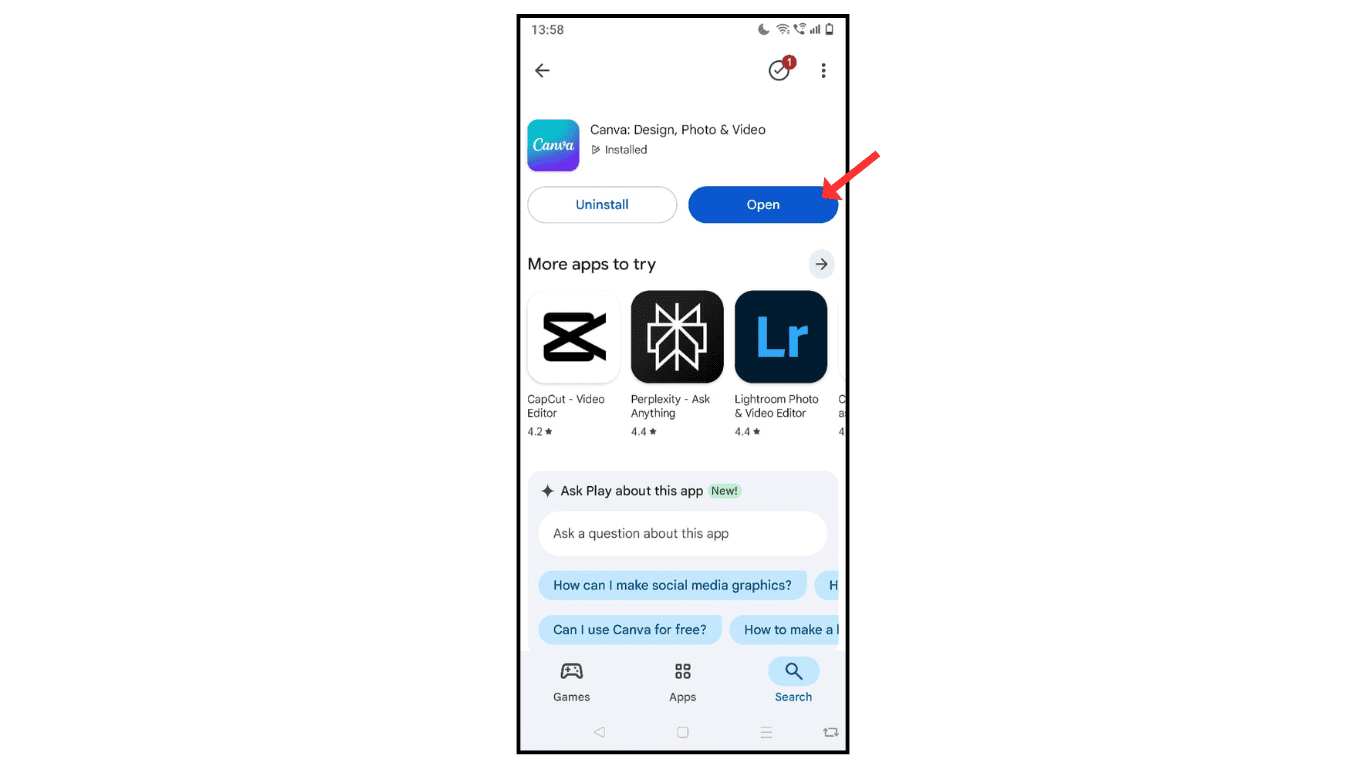
- Now, sign up for a Canva account and use it.
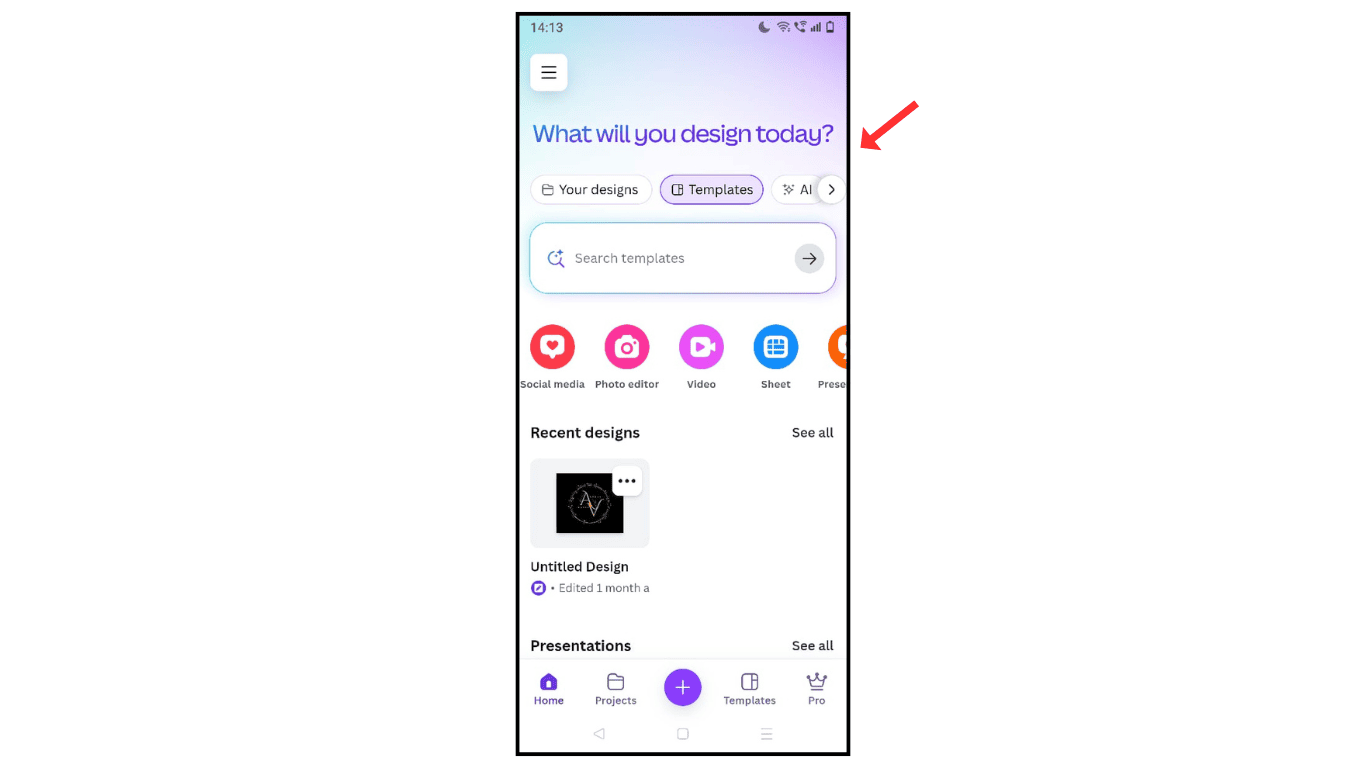
Also Read: How To Create AI Images in Canva
Conclusion:
I hope you understand how to install the Canva app on an Android phone. If you have any issues while installing the Canva app, then you can contact me by email.
