Are you searching for a way on how to install the Threads app on an Android phone? If so, then I shall guide you on how to install the Threads app on an Android phone in simple steps.
How To Install Threads App on Android
Threads is the best social media platform, just like the X platform. Through using Threads, you can share images and videos, and it is connected with an Instagram account; you can access a Threads account through Instagram.
Recently Meta Company is working on signing in to Threads accounts through Facebook because more users in the world are on Facebook than Instagram.
Here are the steps on how to install the Threads app on an Android phone.
- Open the Play Store app on Android.
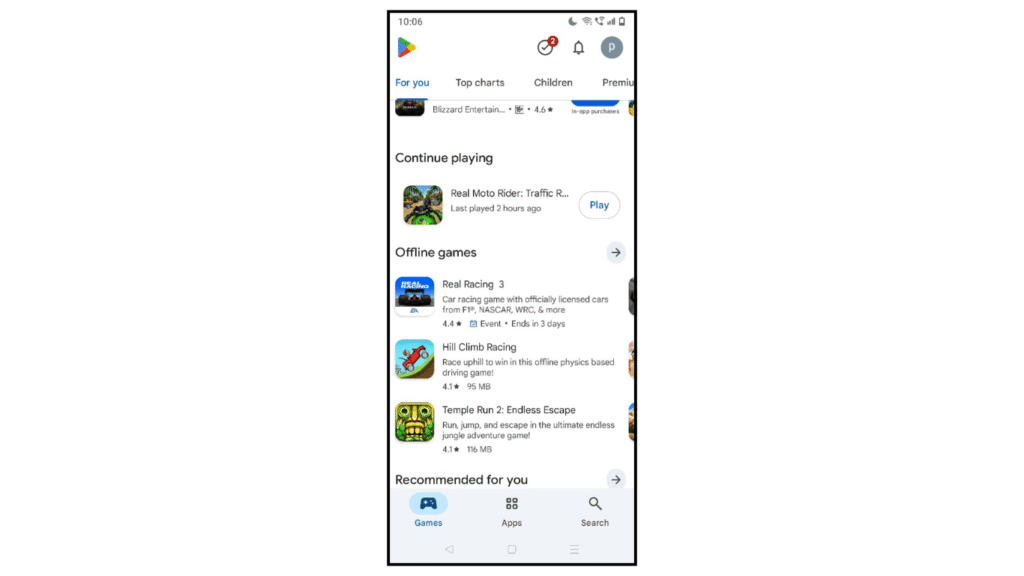
- search for the Threads app and install the application.
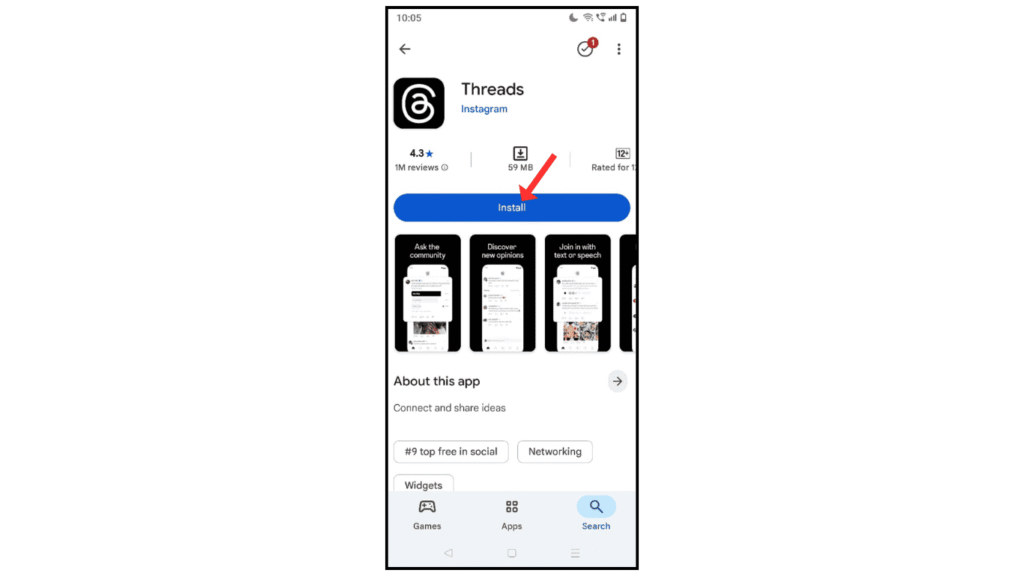
- After that, open threads and log in through Instagram.
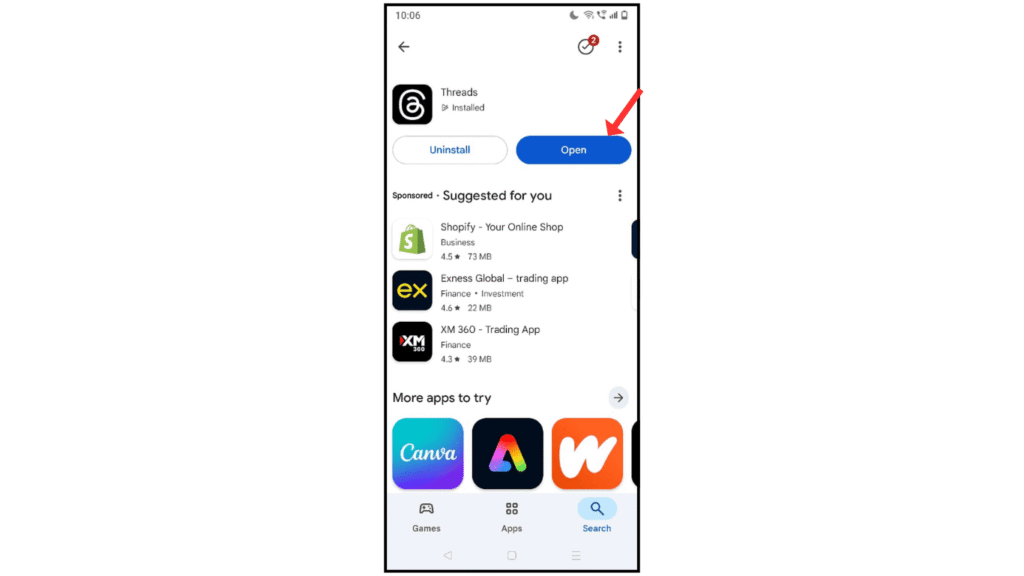
Also Read: How to Make Threads Account Private
Conclusion:
I hope you have learned about installing the Threads app on an Android phone. If you have any questions or doubts about installing theard app on phone, you can contacte on email
