Are you looking for a way on how to leave Facebook group on your phone? If so, then in this article I shall guide you on how to leave yourself from a group on Facebook in a simple way.
How To Leave Facebook Group
Facebook is online social media platforms, like TikTok and Instagram. People love to use Facebook because it is easy way for connecting with each other in various countries.
Most of the people are running their online store through Facebook because Facebook has a large number of people that can easily buy your products and services online in the world.
Facebook also provides many features, like groups and pages, that people use. If you are already using the Facebook group feature and you are added to someone’s group and now you want to leave that group, then here are the steps on how to leave Facebook group.
- In the first step, open Facebook and go to the group menu.
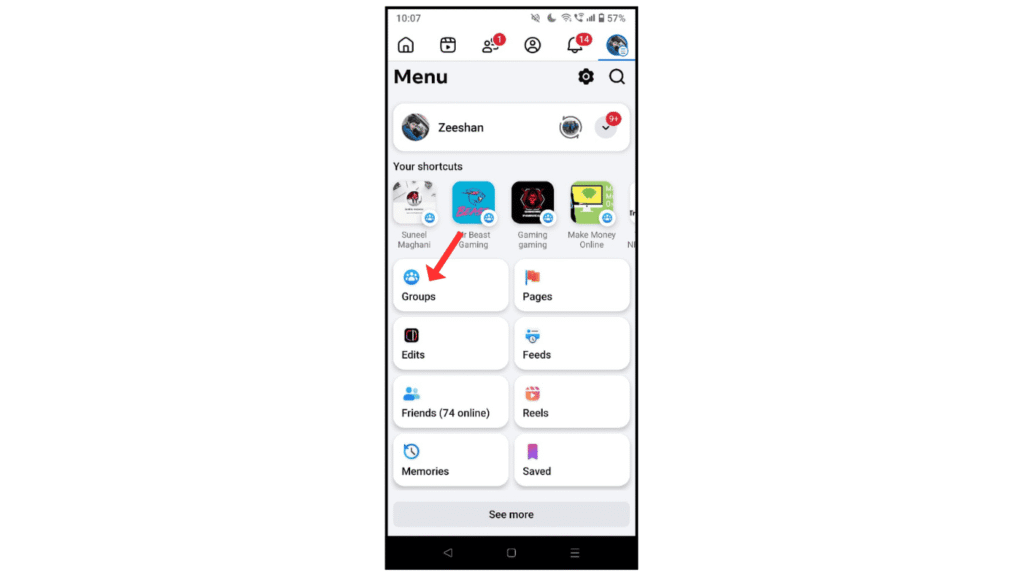
- Now, select the group that you want to leave.
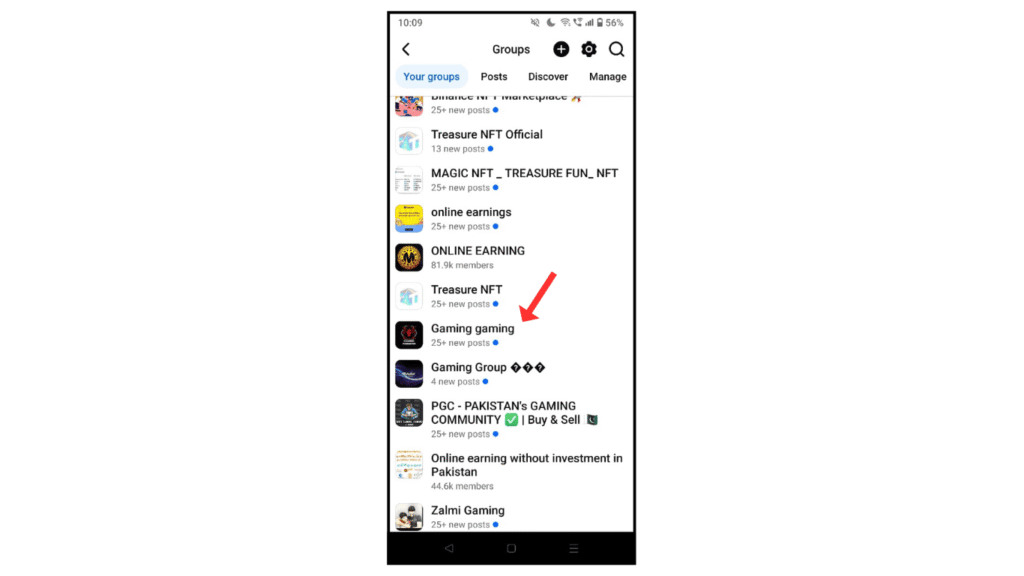
- After that, click on the joined icon.
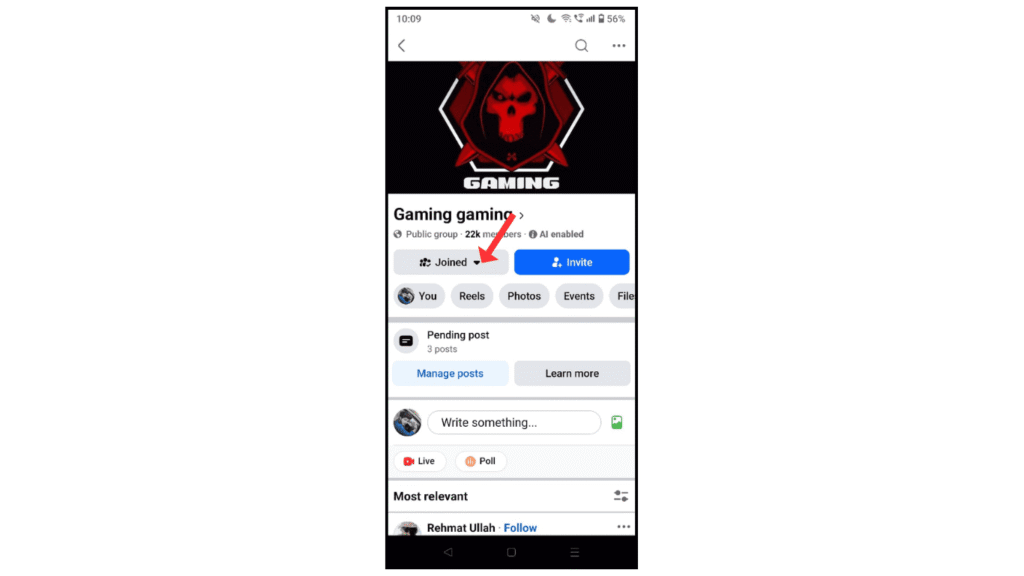
- Then, click on leave group.
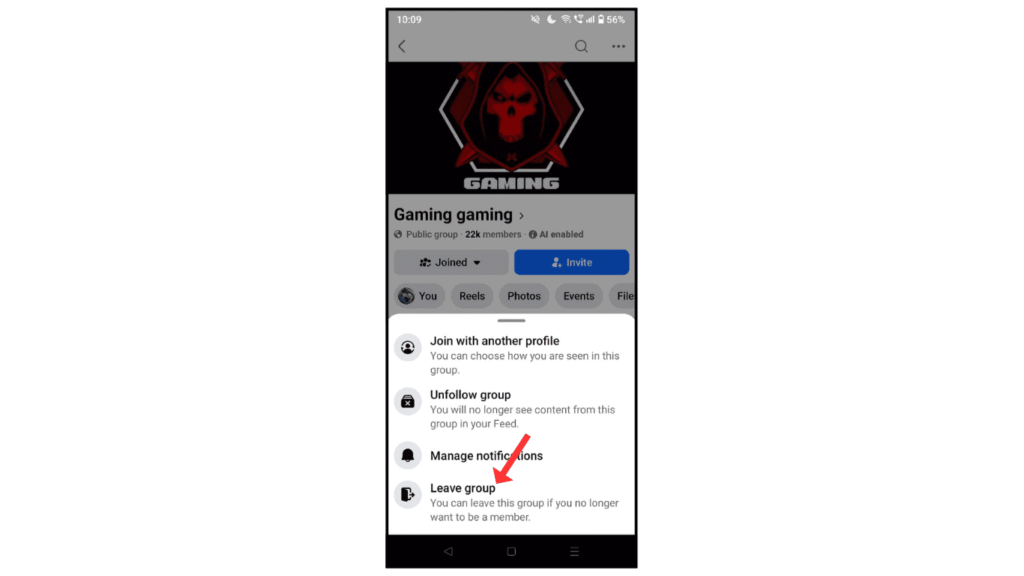
- In the last step, click on leave group.
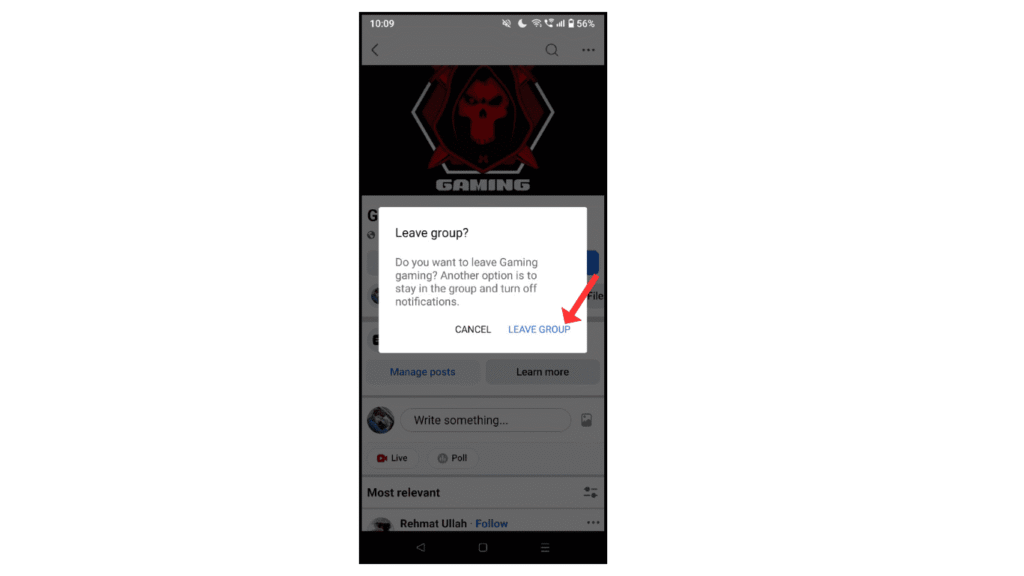
Also Read: How To Pin Group on Facebook
Conclusion:
Leaving a Facebook group is so simple; just follow the above steps carefully to leave any group. If you have any questions about leaving a Facebook group, you can contact us by email.
