Are you looking for solution on how to send someone your live location on WhatsApp? If so, then in this article I shall explain to you how to send WhatsApp live location to someone.
What is WhatsApp Live Location
WhatsApp has the best feature to share the location, called live location, that shows someone or your friends where you are exactly. Through live location, the other person can easily see where you are moving on a map for a very short time.
How To Send WhatsApp Live Location
Here are the steps on how to send WhatsApp live location to someone.
- Open the WhatsApp chat of whom you want to send the live location to.
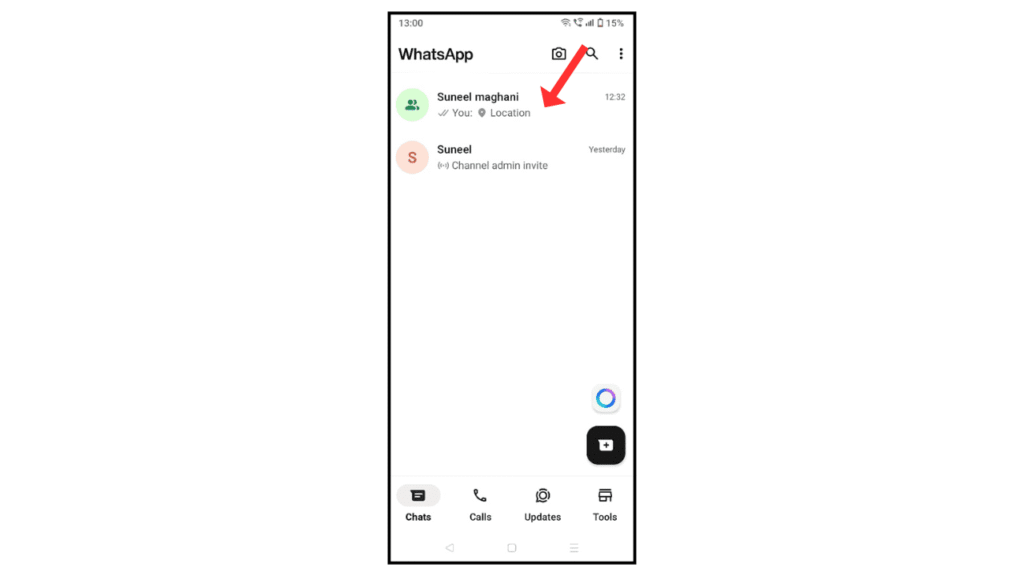
- Now, click on the file icon.
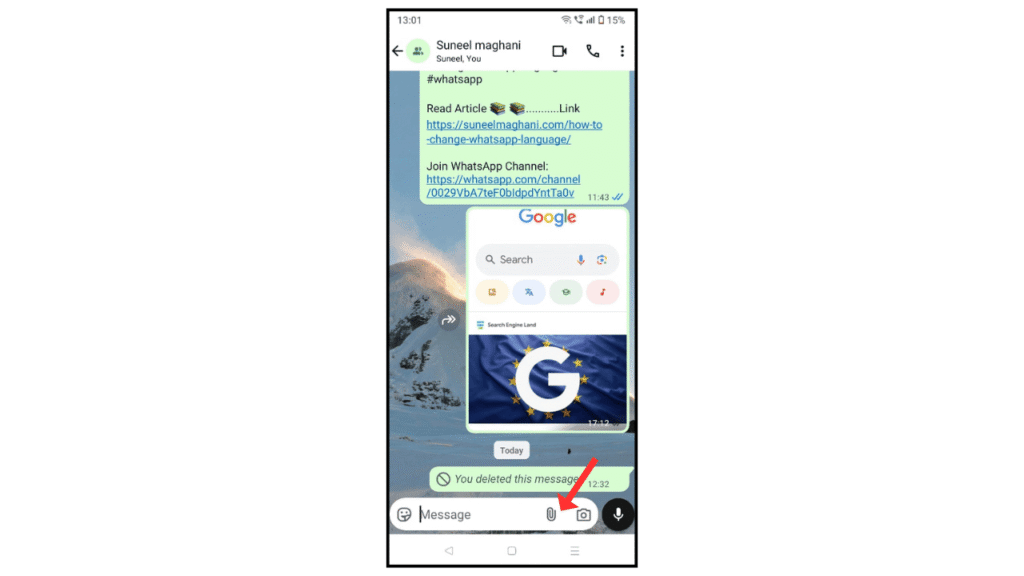
- After that, click on location.
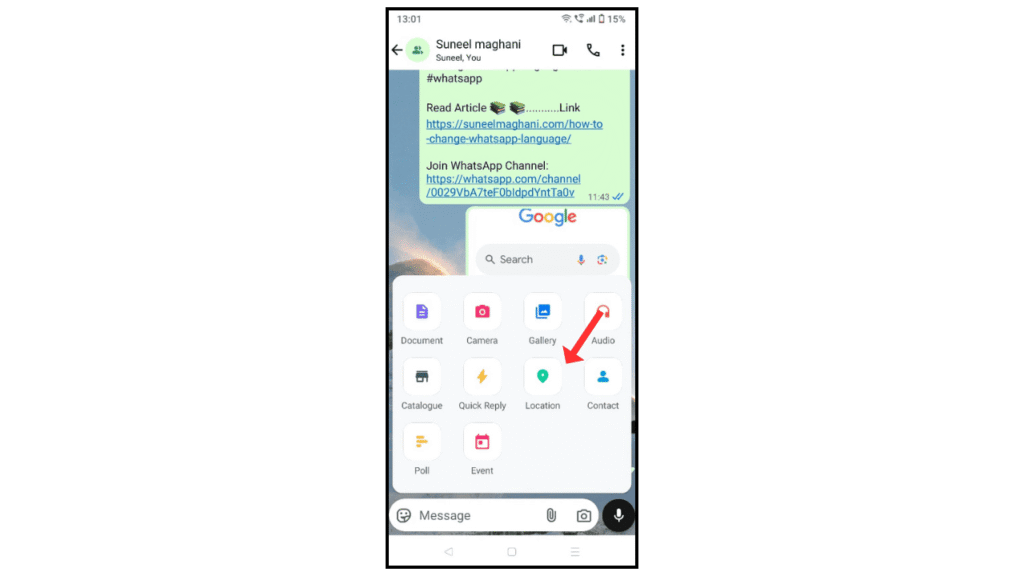
- Then click on Share Live Location.
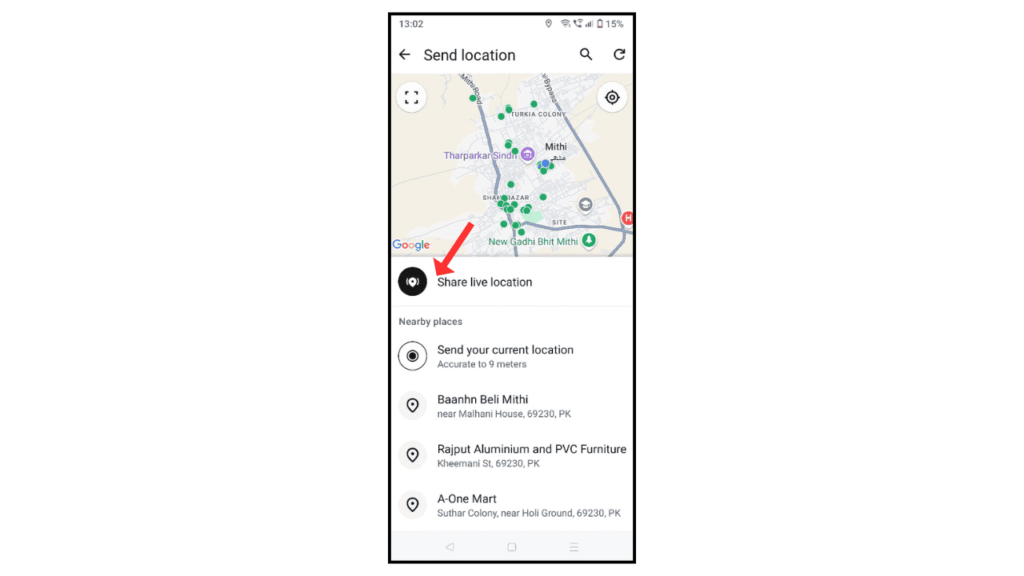
- Select the time, how long to show the live location, and then click on send.
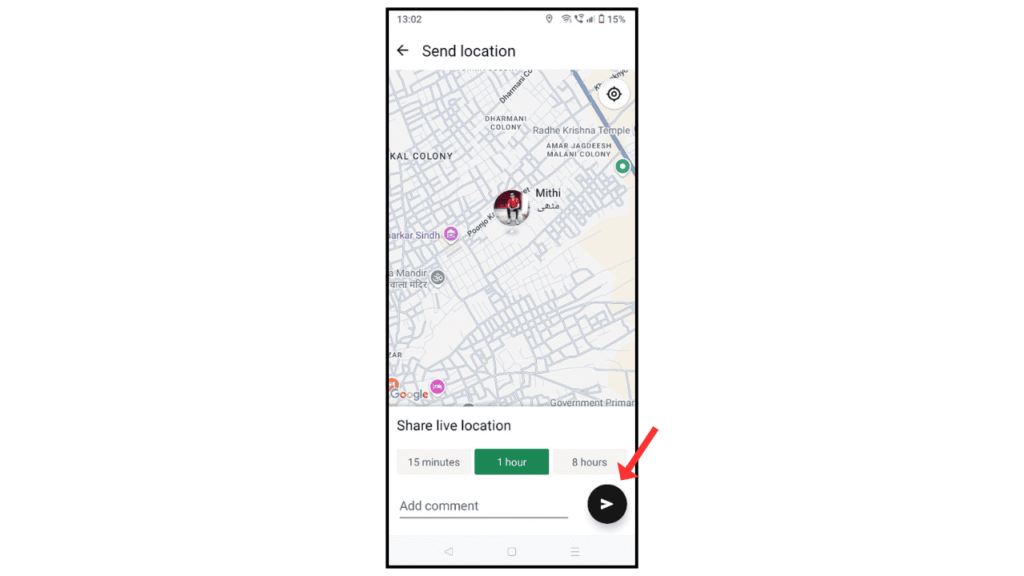
- Now, you have successfully sent your live location to someone on WhatsApp.
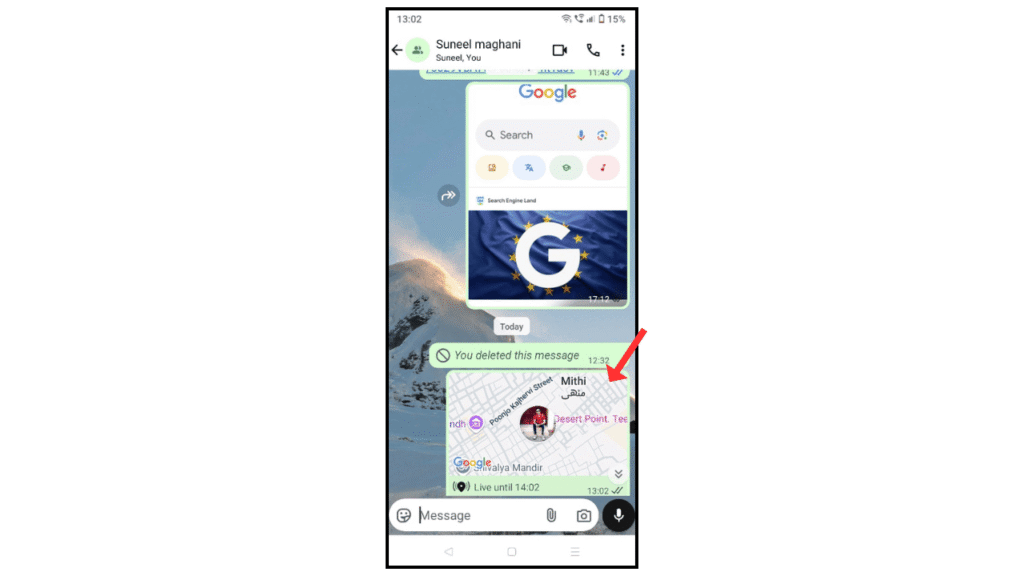
Also Read: How To View WhatsApp Status Without Being Seen
Conclusion:
I hope you have successfully learned how to send WhatsApp live location to someone on your phone. If you have any questions related to live location, you can contact us by email.
