Are you looking for a solution on how to share contact number on WhatsApp? If so, then in this article I shall guide you on how to share contact number on WhatsApp in simple steps.
How To Share Contact Number on WhatsApp
Following are the points on how to share contact number on whatsapp
- Open chat with whom you want to share the contact number and file icon.
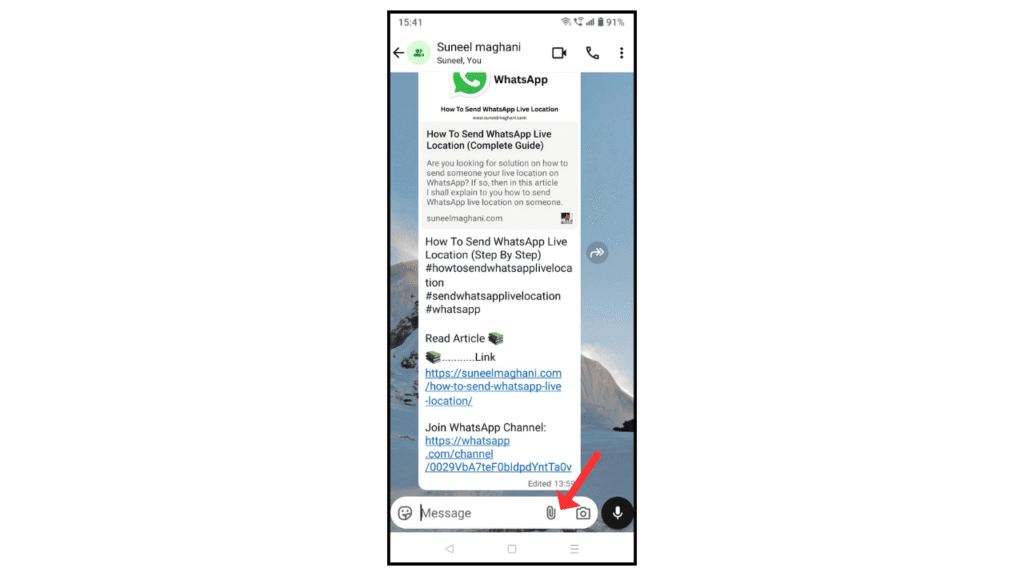
- Now, click on the contact.
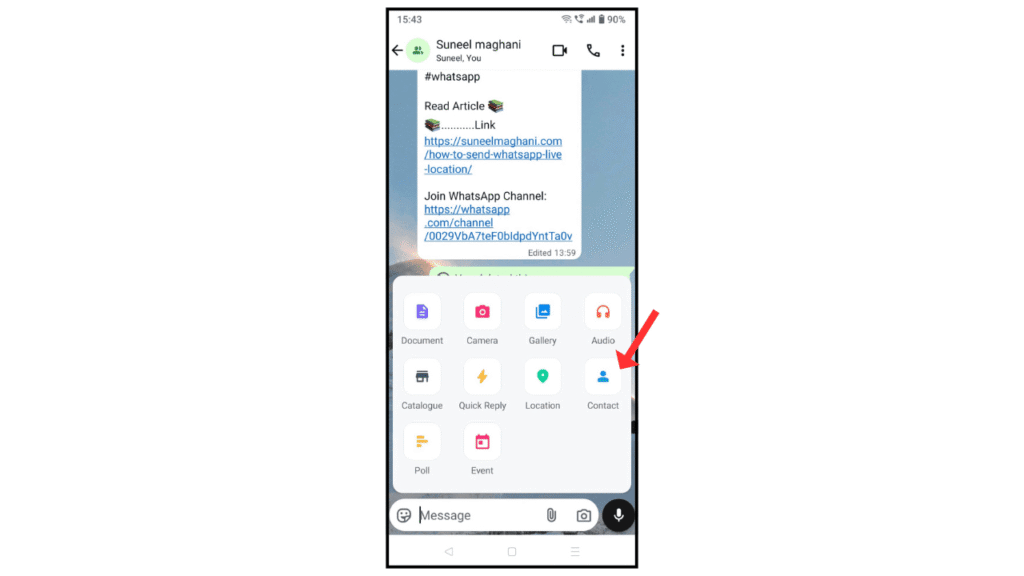
- After that, select the contact and click on the arrow icon.
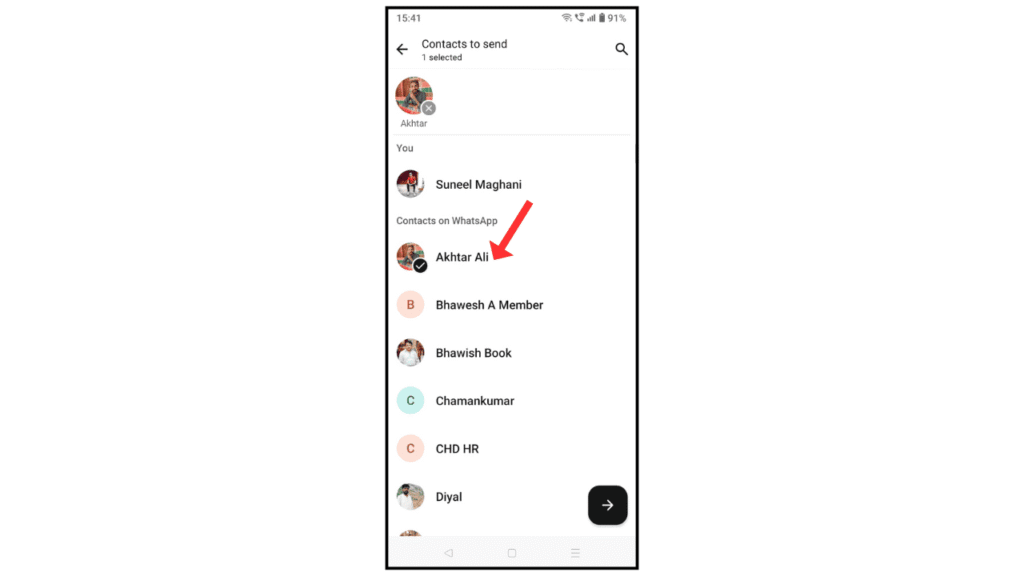
- Now, you have sent contact number on WhatsApp.
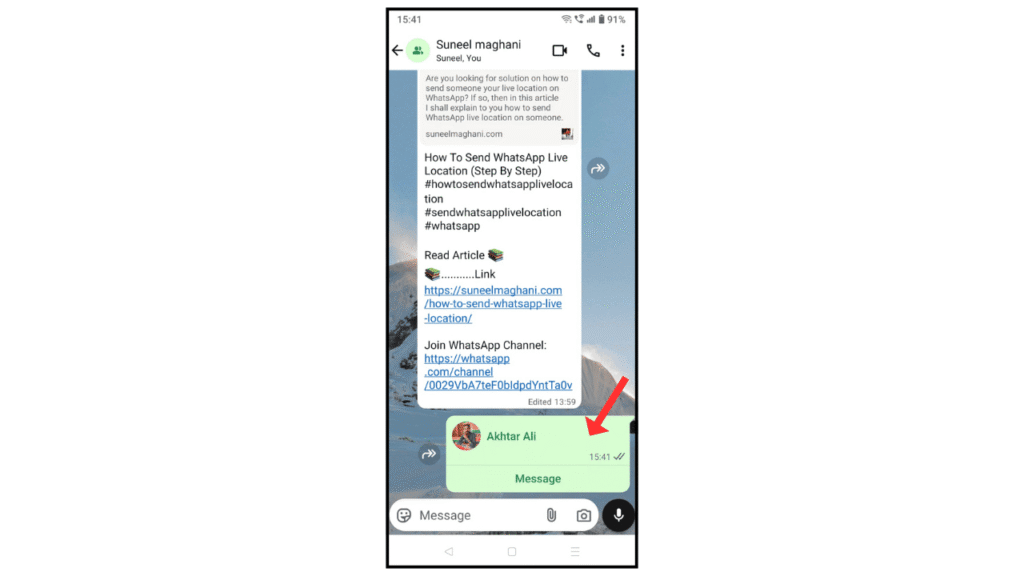
Also Read: How To Send WhatsApp Live Location
Conclusion:
Sharing contact numbers on WhatsApp is so easy; just follow the above steps on how to share contacts on WhatsApp. If you have any questions about WhatsApp, you can contact me by email.
