Are you searching for a solution on how to turn off Data Saver on an Android phone? If so, then I shall guide you on how to turn off Data Saver on Android in simple steps.
How To Turn Off Data Saver Android Phone
Data saver is the best setting in an Android phone, through which you can easily manage your data usage and also somehow improve your phone battery.
If you want to disable save data on your Android phone, then here are the steps on how to turn off save data on your phone.
- Open Android settings and click on Network & Internet.
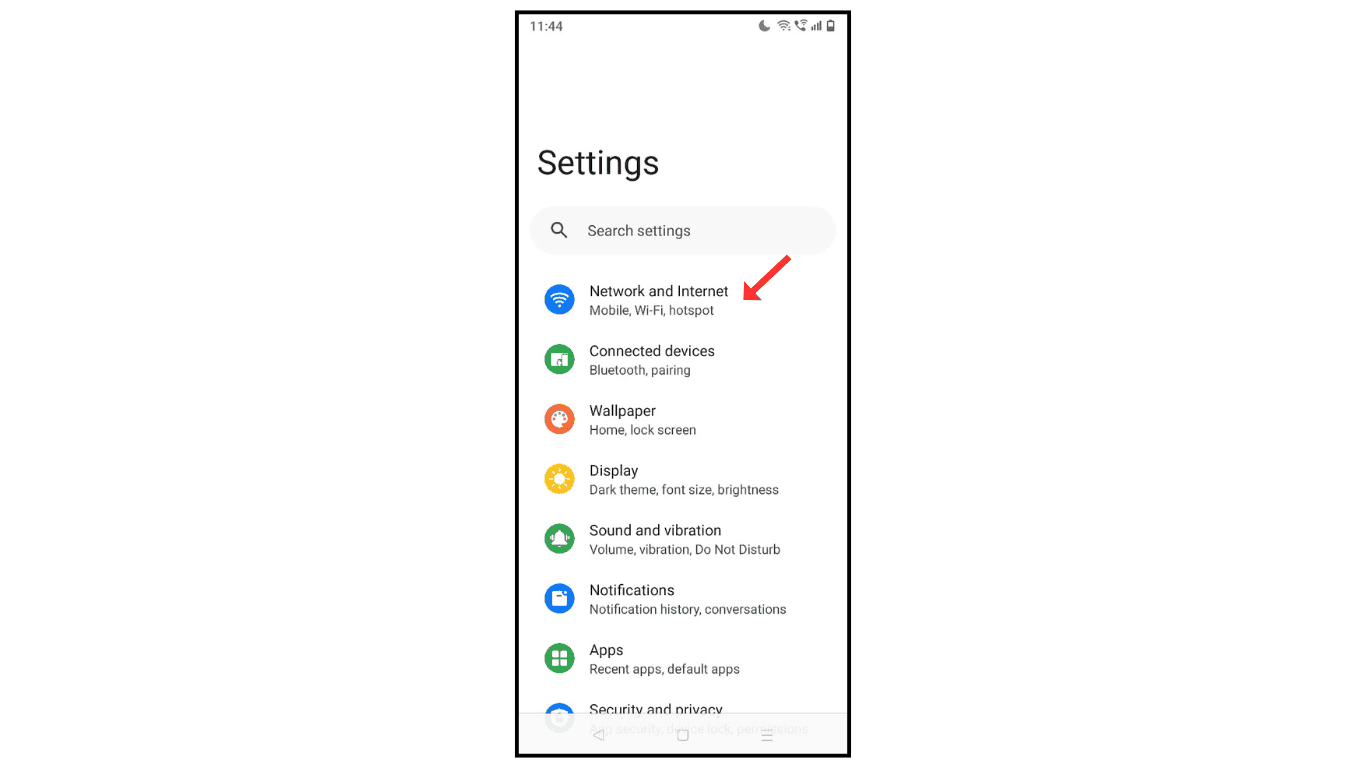
- Now, click on data saver.
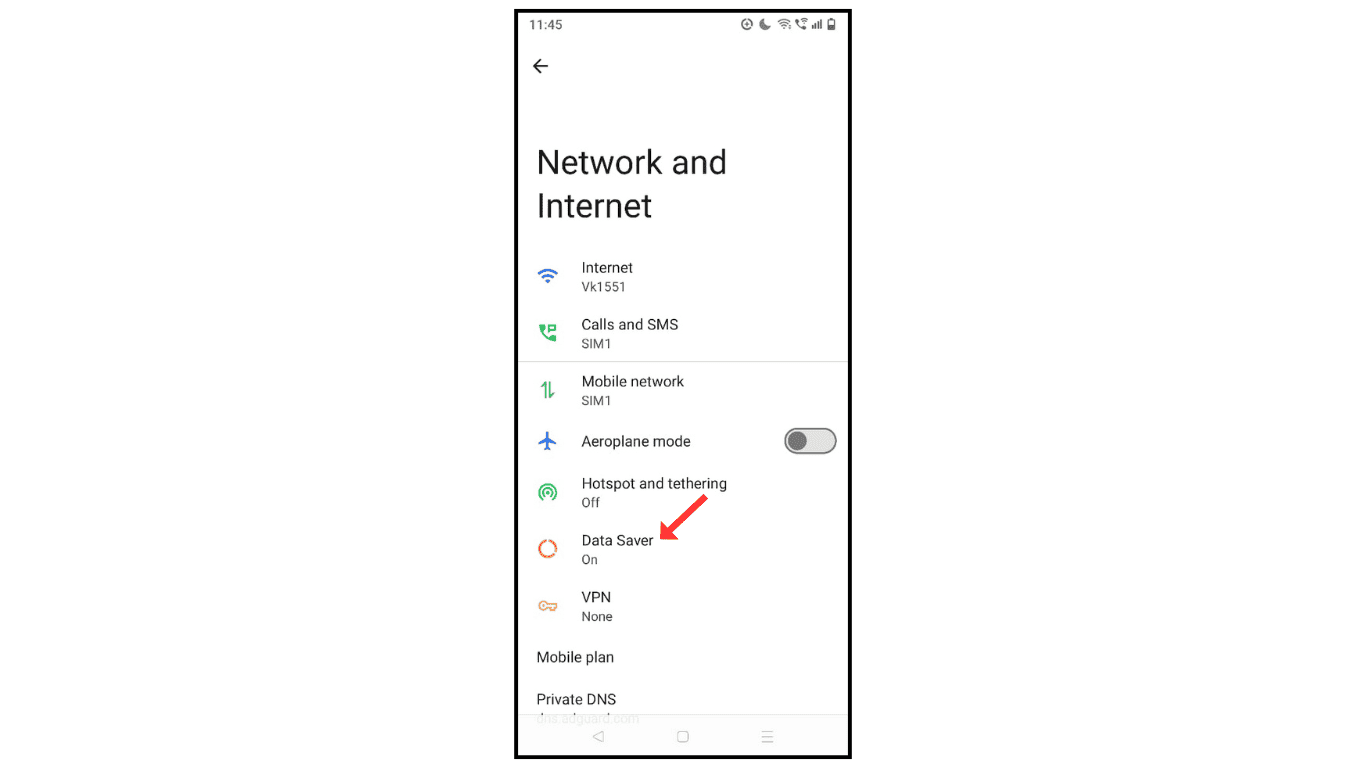
- After that, turn off data saver.
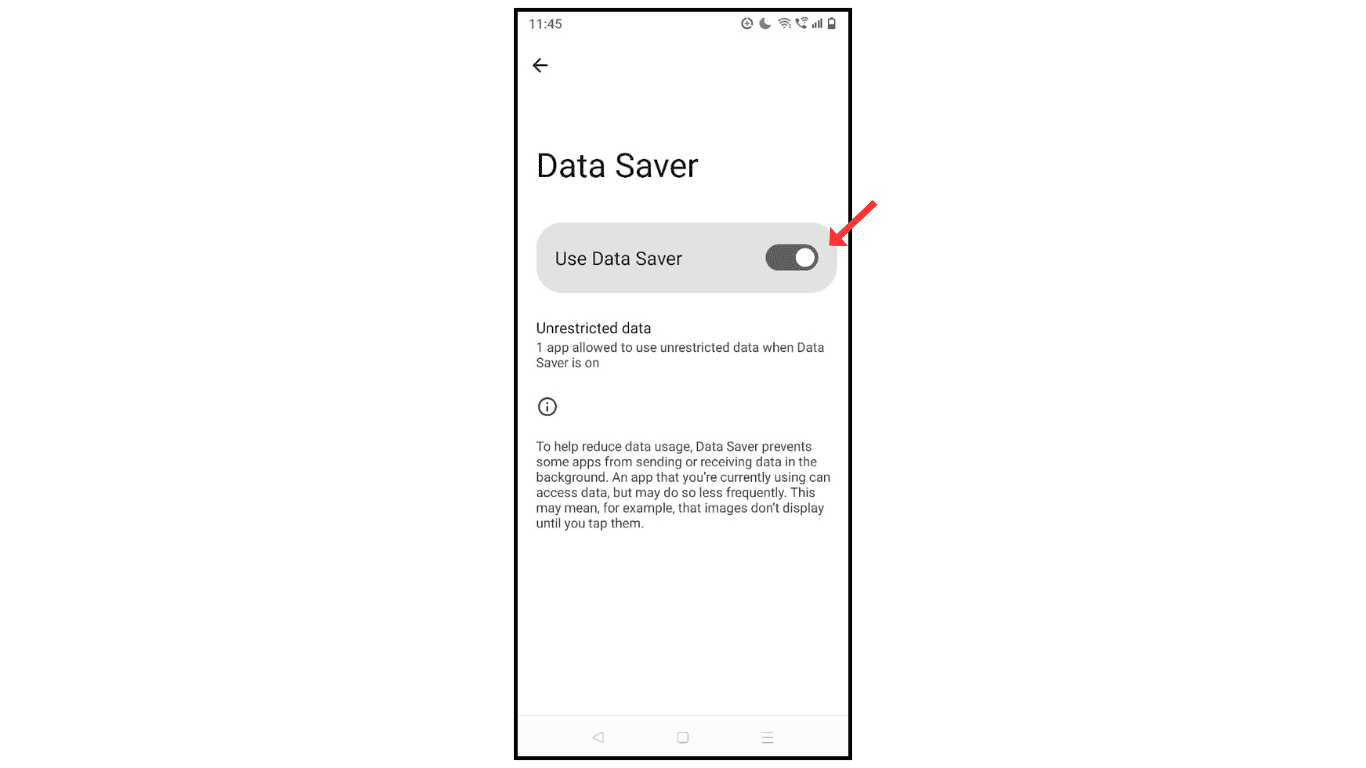
Also Read: How to Check Screen Time on Android
Conclusion:
Disabling your Android phone’s data usage is best and a simple process. If you have any questions or issues while turning off data saver, then you can contact me on email.
