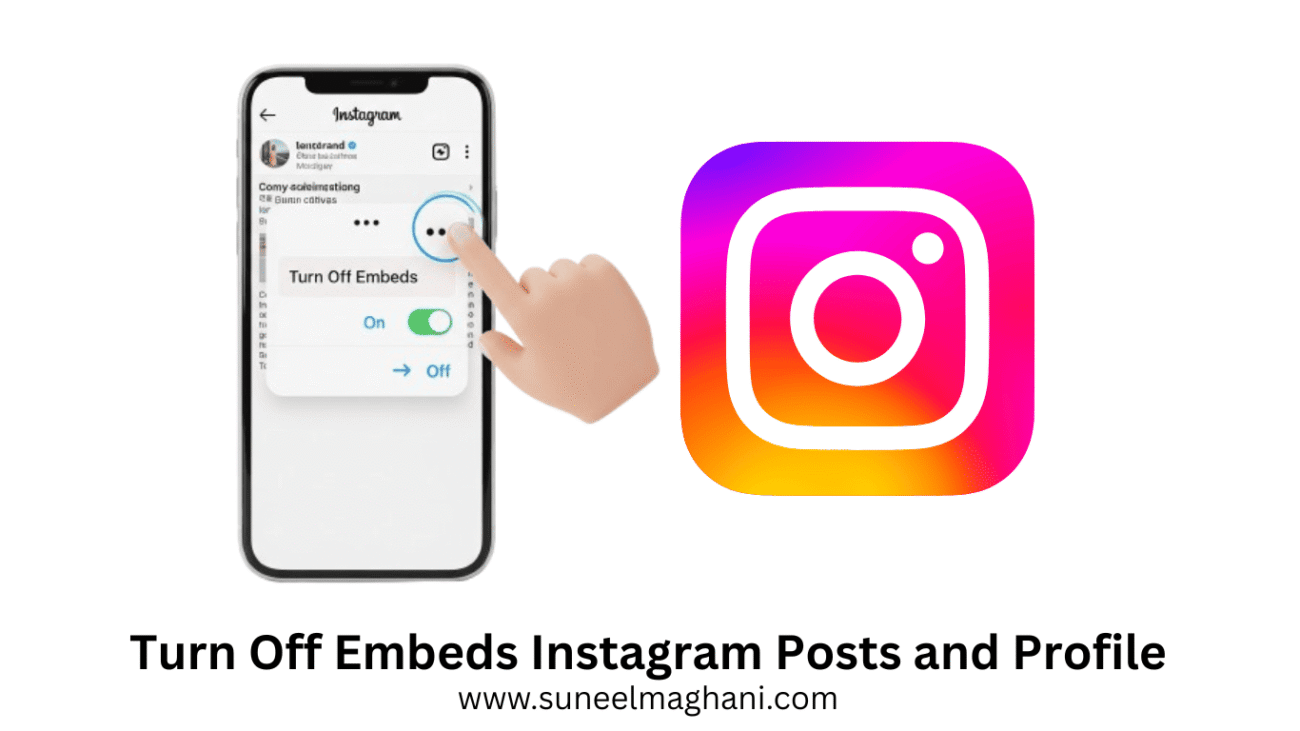Are you searching for how to turn off Instagram post and profile embeds on an Android phone? If so, then I shall guide you on how to turn off Instagram post and profile embeds in simple steps.
How To Turn Off Embeds Instagram Posts and Profile
Instagram has the best setting to turn on and off embedded posts and profiles, which means you allow your Instagram posts and profiles to be embedded in website or blog article,
If you want to not allow any website to embed your post or profile, then here are the steps on how to turn off Instagram post and profile embeds.
- Open the Instagram account and click on three lines.
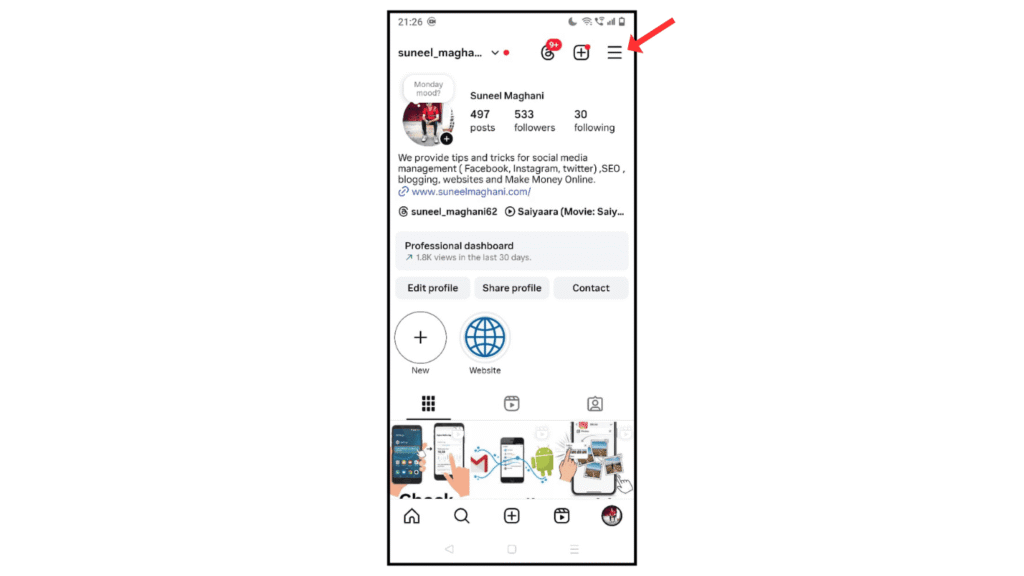
- Now, click on the sharing and reuse menu.
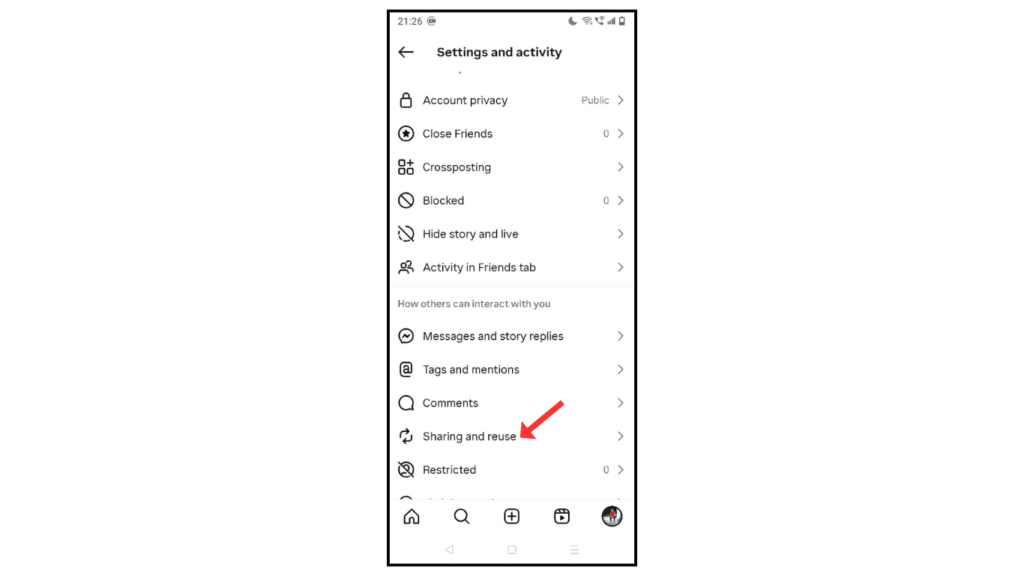
- Scroll down and click on website embeds to turn them off.
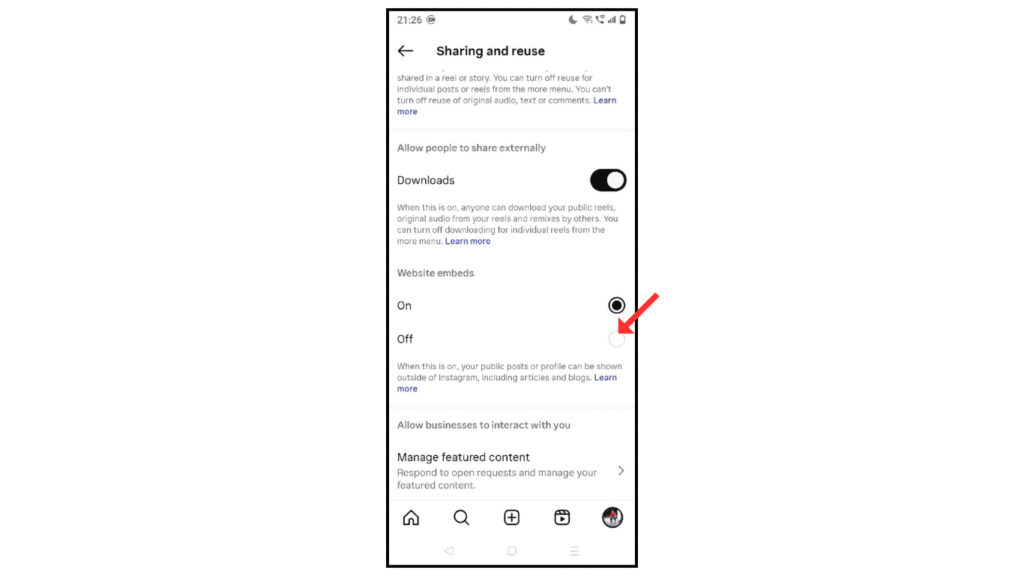
Also Read: How To Turn Off Instagram Repost Button On Posts
Conclusion:
I hope you have understood how to turn off embeds Instagram posts and profiles. If you have any questions about embedded posts and profiles, then you can contact me by email.