Are you searching for a way on how to turn on dark mode on a Fiverr account? If so, then in this article i shall guide you on how to change to dark mode on Fiverr on your phone (Android and iPhone).
How To Turn on Dark Mode on Fiverr
Fiverr is a platform for freelancing, where freelancers create gigs and users give orders to freelancers for any services. If you are already using freelancing and your eyes feel tired after a long time, then try Fiverr’s dark mode; it is best for your eyes and protects them from bright light.
Following are steps on how to change dark mode on Fiverr.
- In Fiverr, go to the settings menu and click on preferences.
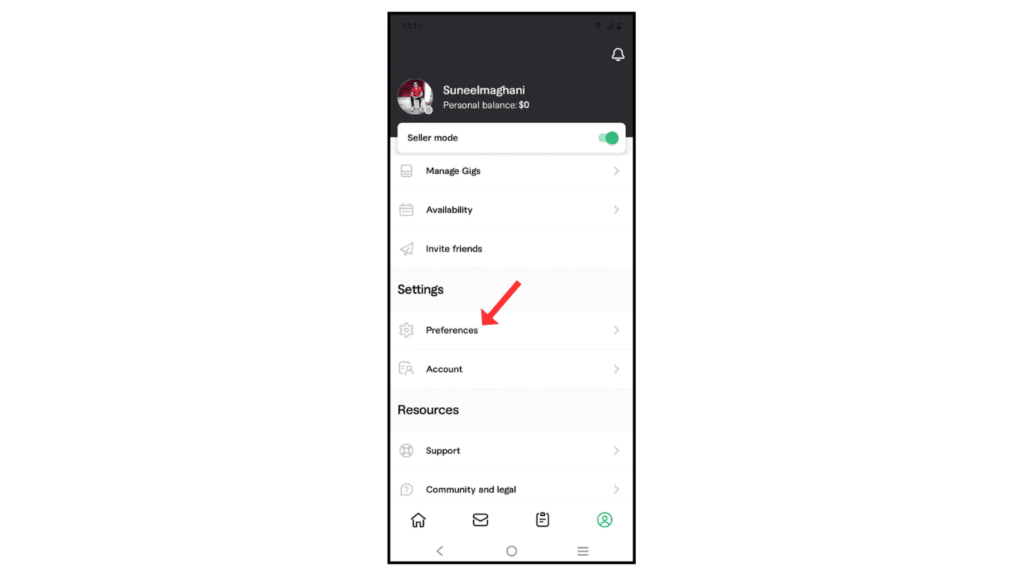
- Now, click on appearance.
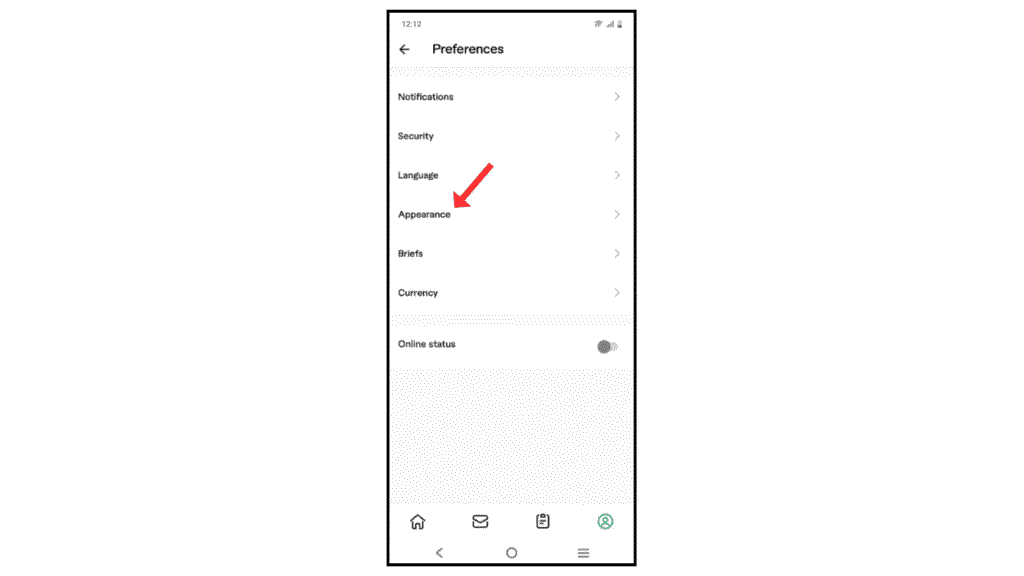
- Click on the dark mode.
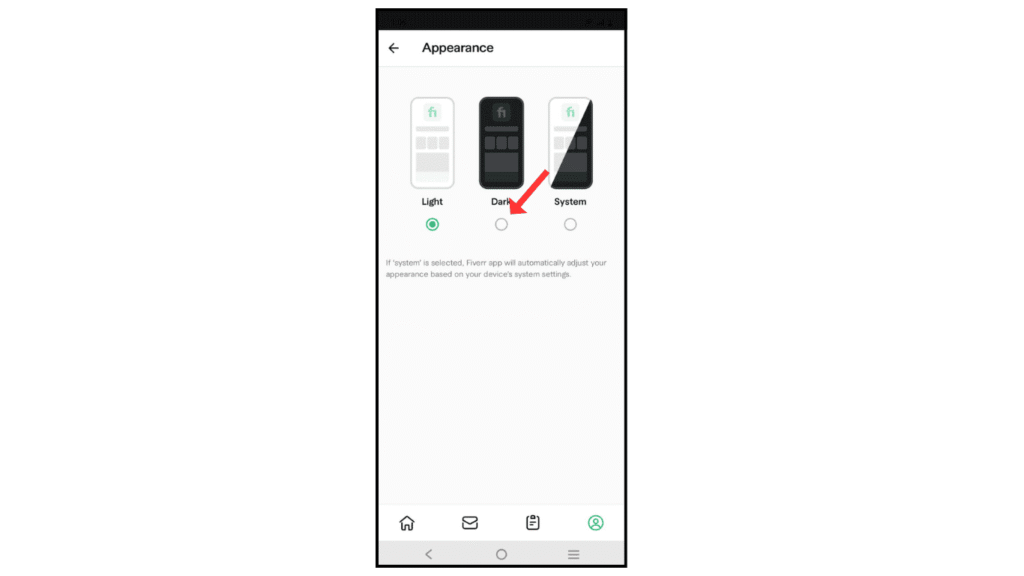
Also Read: How To Change Language on Fiverr
Conclusion:
I hope you have successfully learned how to change Fiverr to dark mode on your phone. If you have any questions about Fiverr dark mode, you can contact me by email.
