Are you searching for a way on how to unfollow WhatsApp channel on your phone? If so, then I shall guide you on how to unfollow WhatsApp channel on your phone in simple steps.
How To Unfollow WhatsApp Channel On Phone
WhatsApp has the best feature on which you can create a WhatsApp channel. In a WhatsApp channel, you can easily make people and friends gather and give your information together at the same time.
WhatsApp channels also have a setting to unfollow a channel if you don’t like it anymore and want to unfollow it.
Here are the steps on how to unfollow WhatsApp channel.
- Open the WhatsApp channel.
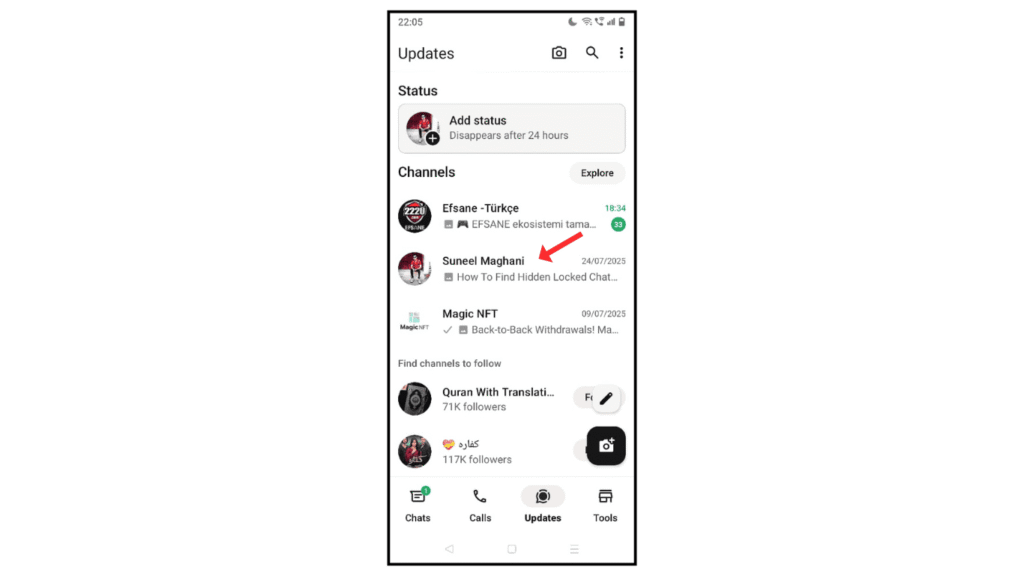
- Now, click on three dots.
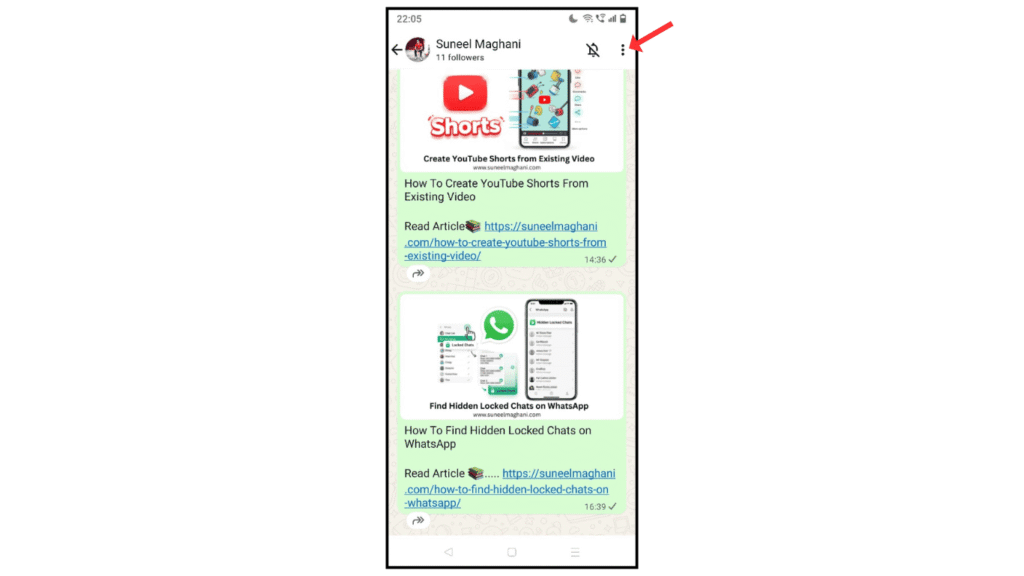
- After that, click on the unfollow icon.
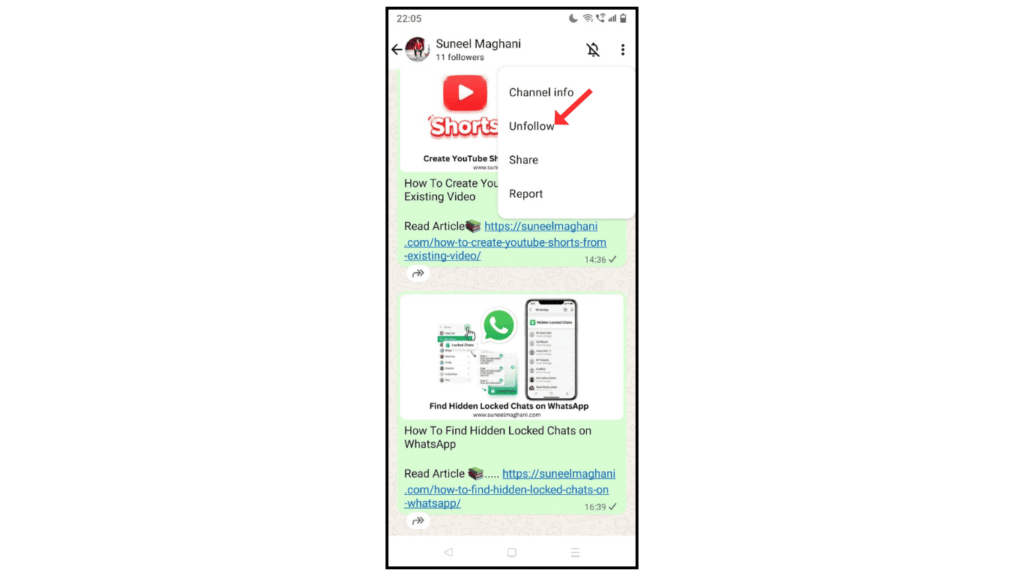
- Lastly, confirm to unfollow the WhatsApp channel.
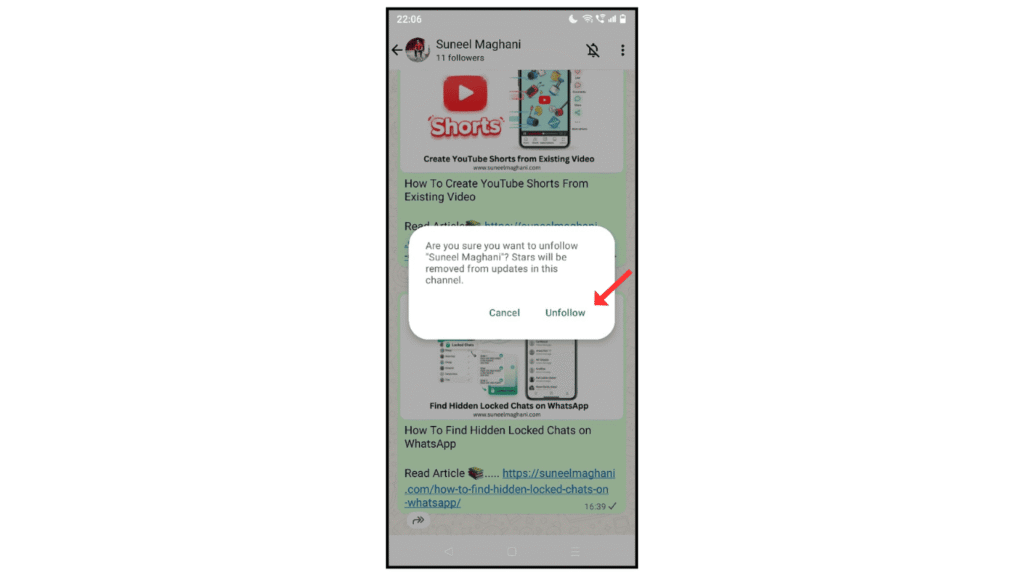
Also Read: How to Delete WhatsApp Channel on phone
Conclusion:
I hope you have learned how to unfollow WhatsApp channel. If you have any questions about unfollowing a WhatsApp channel, then you can easily contact me on email.
