Are you Looking for a method in changing your YouTube channel profile picture? If so, then I shall guide you on how to change your YouTube channel profile picture in simple steps.
How To Change YouTube Channel Profile Picture
YouTube is video amazing platforms, and it is part of Google. You can use YouTube using a Google account.
If you have a YouTube channel and want to add or change the profile picture on the YouTube channel, here are the steps on how to add a profile picture on your YouTube channel.
- Open YouTube Studio on the Google browser.
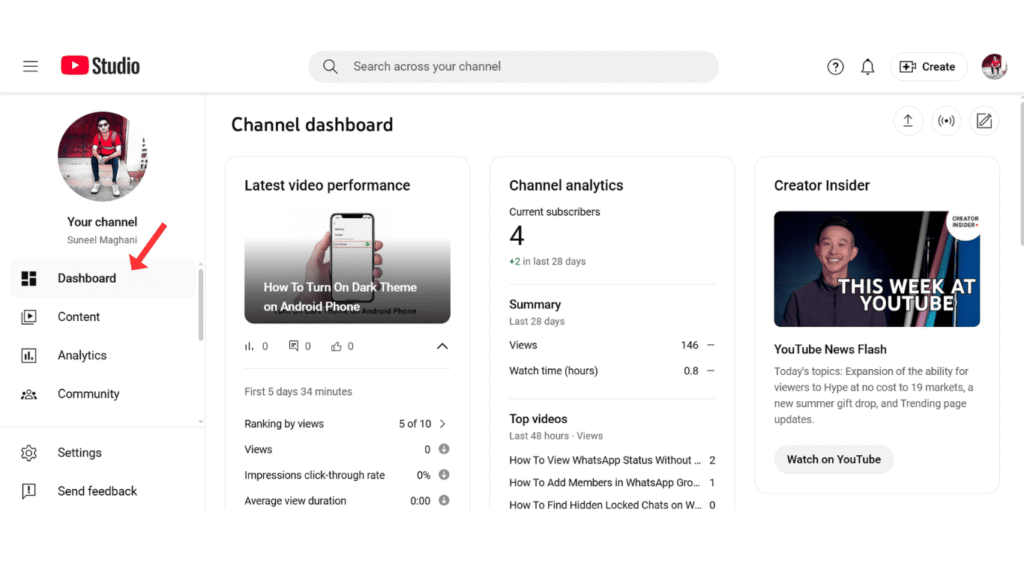
- Now, go to customization and click on change profile.
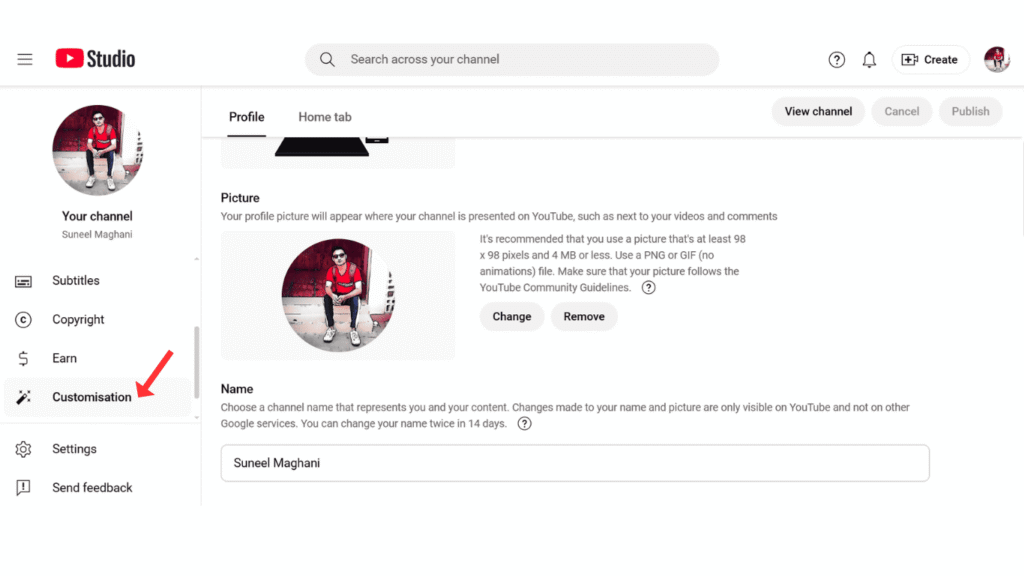
- After updating the profile picture, click on publish.
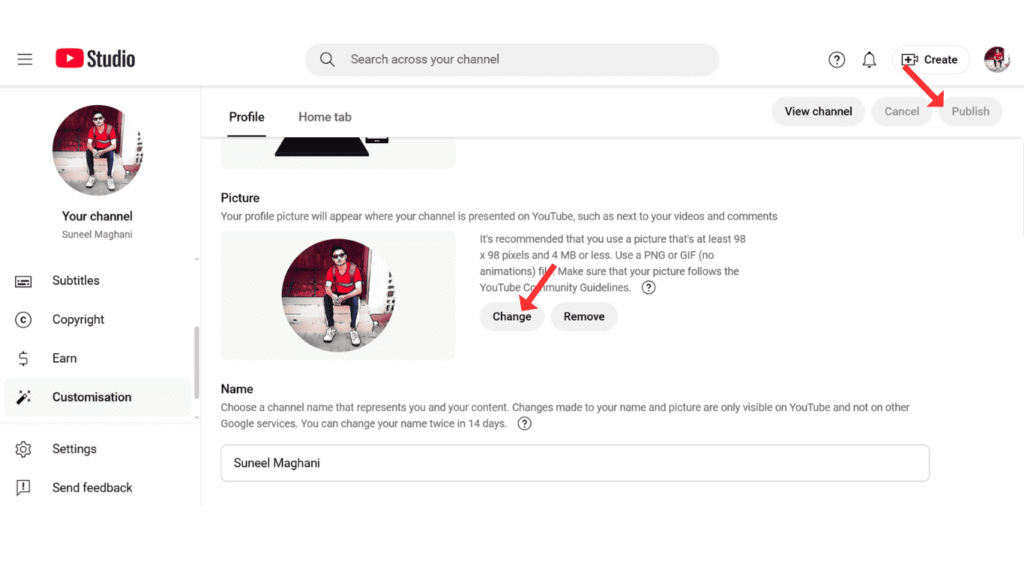
Also Read: How to Change YouTube Channel Name
Conclusion:
I hope you learn about changing the profile picture on your YouTube channel. If you have any questions about changing or adding a profile picture on your YouTube channel, you can contact us by email.
