Are you looking for a way to turn off the repost button on Instagram posts? If so, then I shall explain to you turning off the repost button on Instagram posts in simple steps.
How To Turn Off Instagram Repost Button On Posts
Instagram has a setting in which you can repost your posts and reels if you are already using it and it is enabled and now want to turn off the feature on your account.
Then here are the steps on how to turn off the repost button on Instagram posts.
- Open the Instagram account and tap on profile.
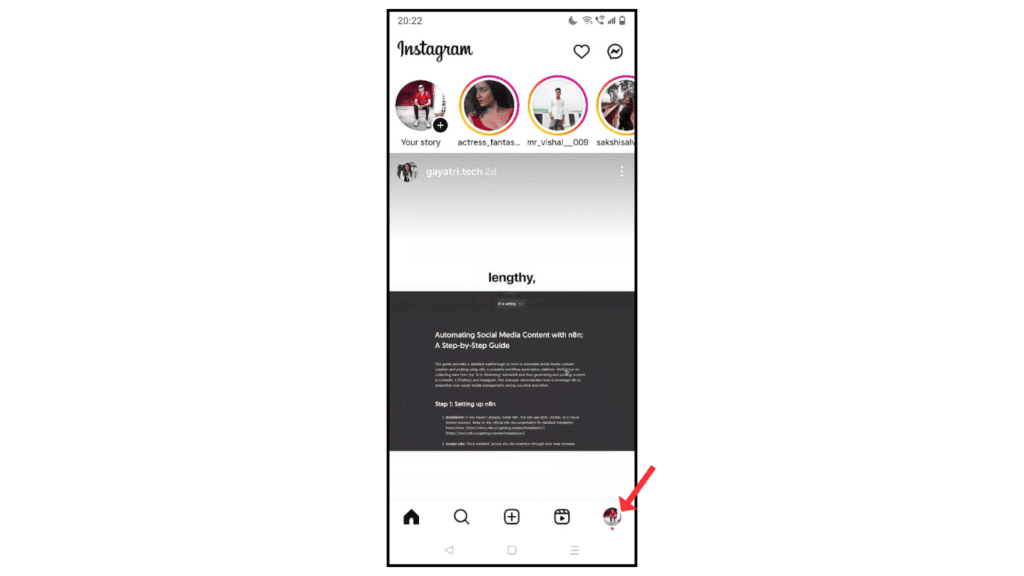
- Now, click on three lines.
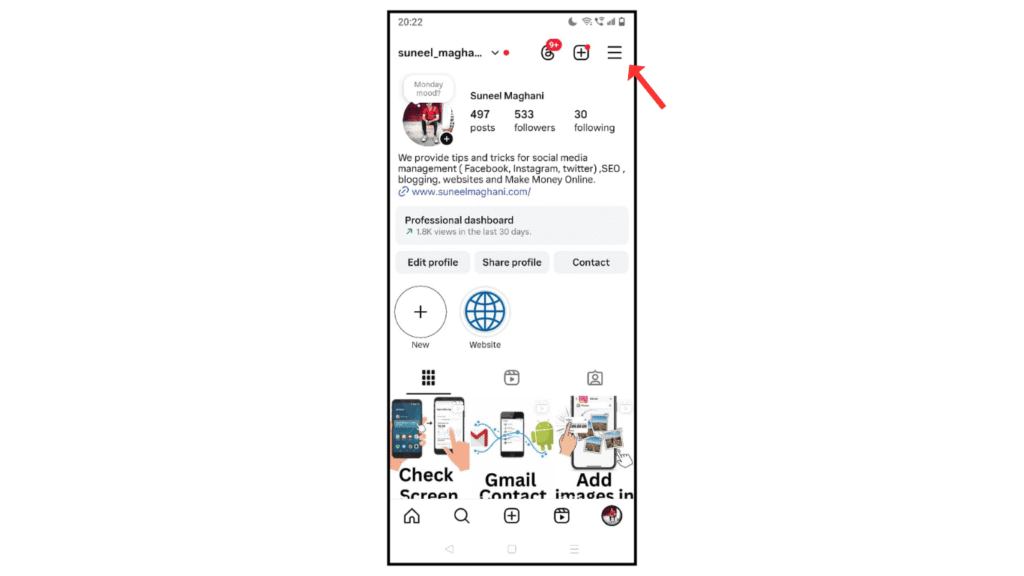
- Click on sharing and reuse.
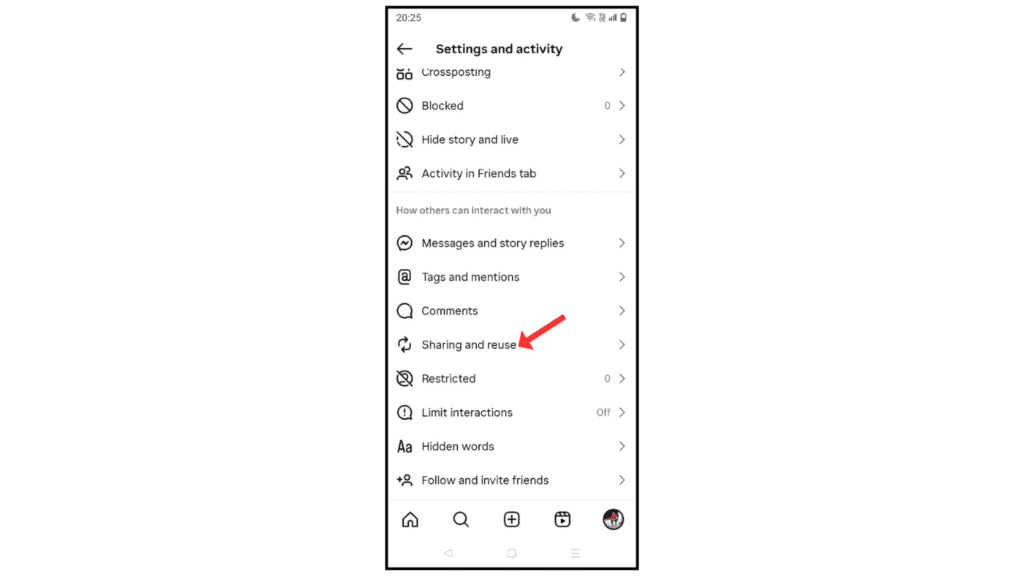
- Turn off reposts on posts and reels.
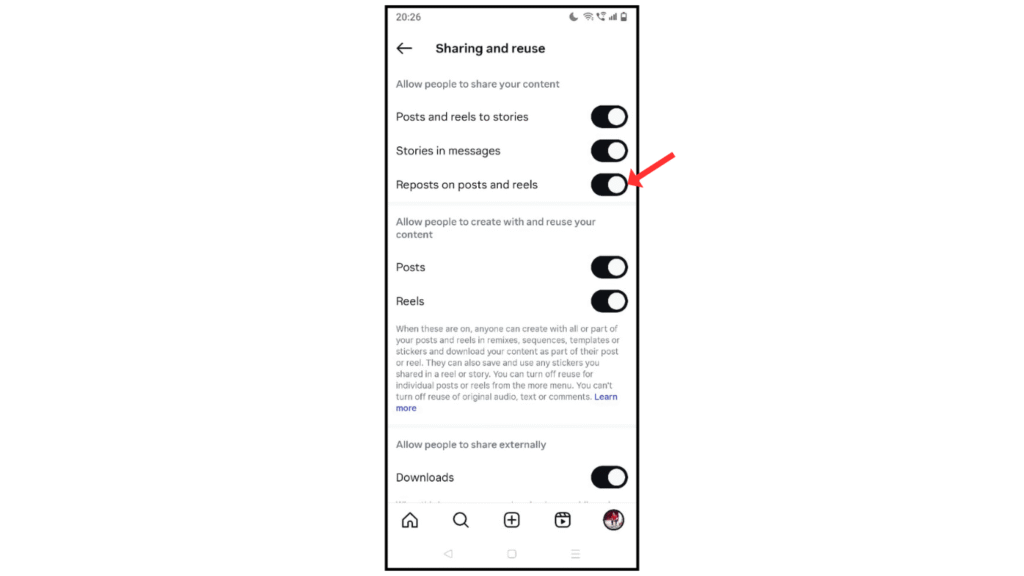
Also Read: How to Add Multiple Photos in an Instagram Story
Conclusion:
Turning off reposts on the Instagram posts and reels is a simple and easy process. If you have any questions about turning off reposts on Instagram posts, then you can contact me by email.
