Are you looking for a way to create a Facebook account on a mobile phone? If so, in this article, I shall guide you on how to create a Facebook account in very simple steps.

About Facebook
Facebook is the most famous social media platforms. Mark Zuckerberg, along with Eduardo Saverin, Dustin Moskovitz, and Chris Hughes, founded it on February 4, 2004.
On this platform, people can share their pics, videos, and other content with the help of the internet around the world.
Facebook has many features that make it one of the most used social media platforms in the world.
How To Create Facebook Account on Mobile
Here are the steps on how to create Facebook account on mobile in very simple and easy way.
Download Facebook Application
In the first step, download the Facebook application on your phone, the Apple Store for iPhone users, and the Play Store for Android users.
Open App and Sign Up
In the next step, open the app and click on the “Create New Account icon.
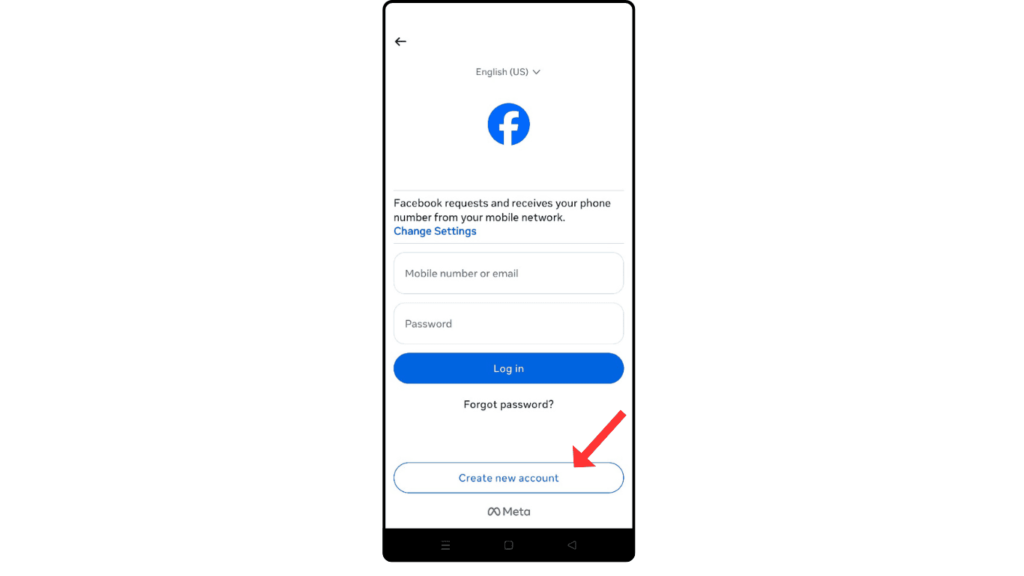
Enter your Detail
Now the next step is to enter your details, like full name, phone number/email, date of birth, and gender.
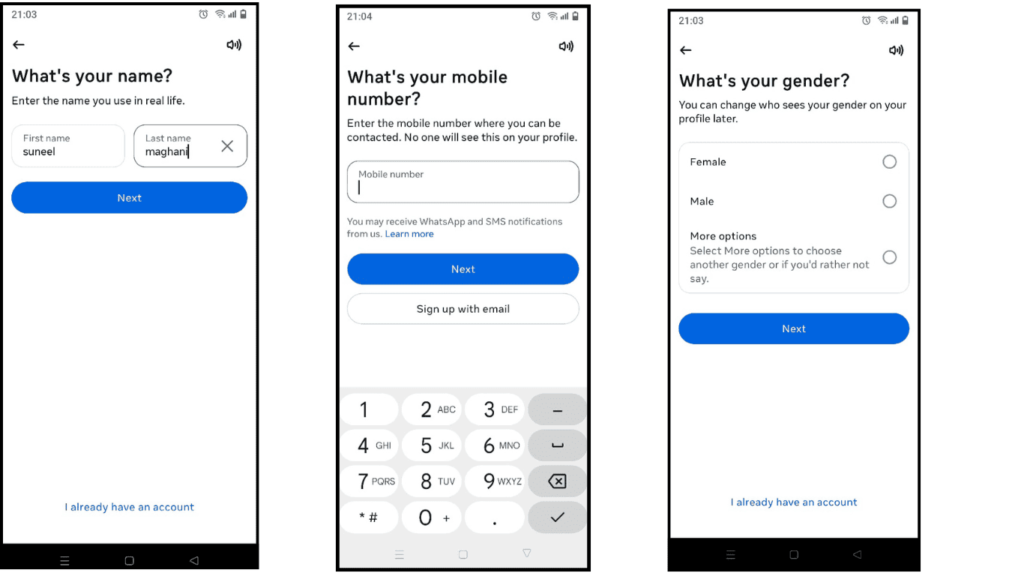
Create Password
Now create your password for the login account.
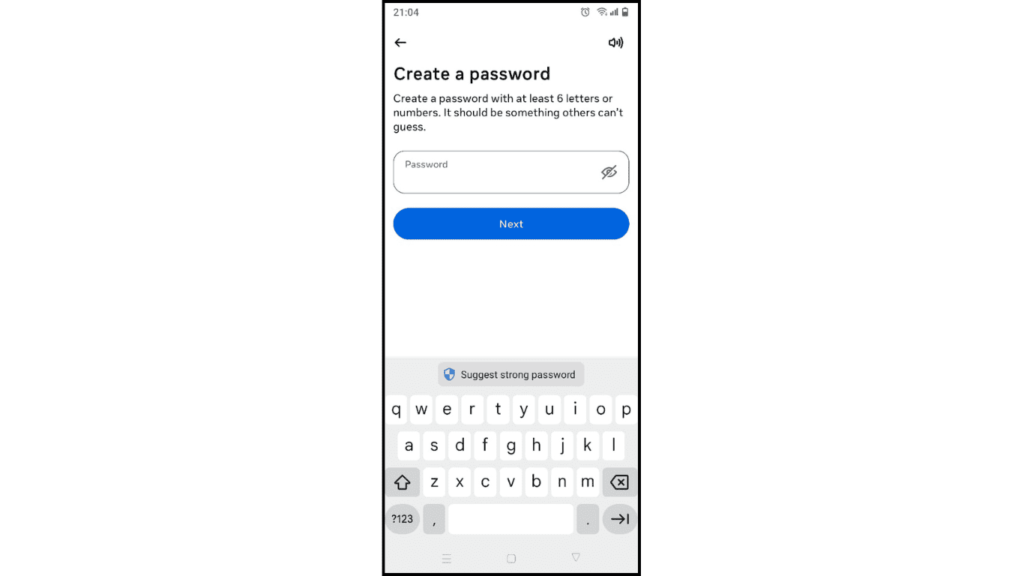
After creating a password, agree to all terms and conditions of Facebook, and your account has now been created. Log in to your account and add your profile so your friends can connect with you.
Conclusion:
I hope you have successfully created a Facebook account on your phone. If you have any questions regarding the Facebook account, you are free to contact me on my email or Instagram account.
