Are you looking for a way on how to activate your gig on Fiverr? If so, then I shall Explain you on how to activate your paused gig on Fiverr on your phone.
How To Activate your Gig on Fiverr
Freelancers use Fiverr accounts for their earnings, but sometimes, due to breaks, your gig may be paused. To activate it again, here are some steps to activate your gig.
- In Fiverr, go to the Manage Gigs.
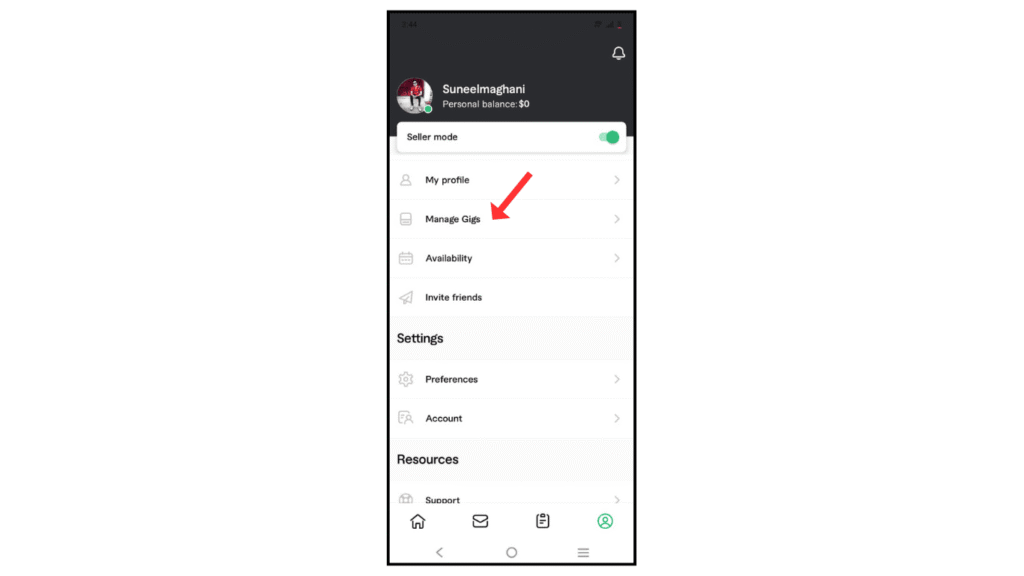
- Select the gig that you want to activate and click on the play icon.
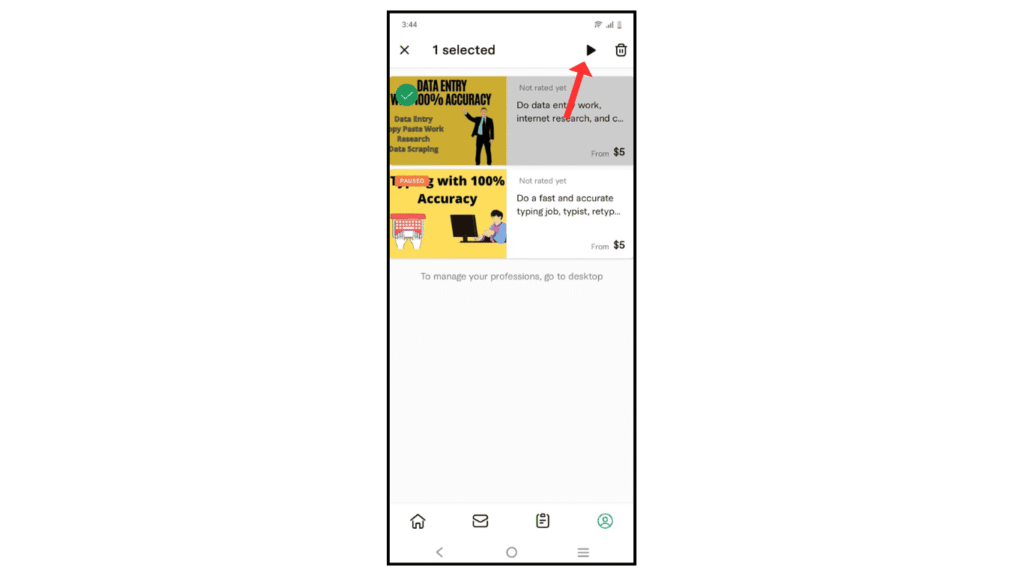
- Confirm to activate your gig.
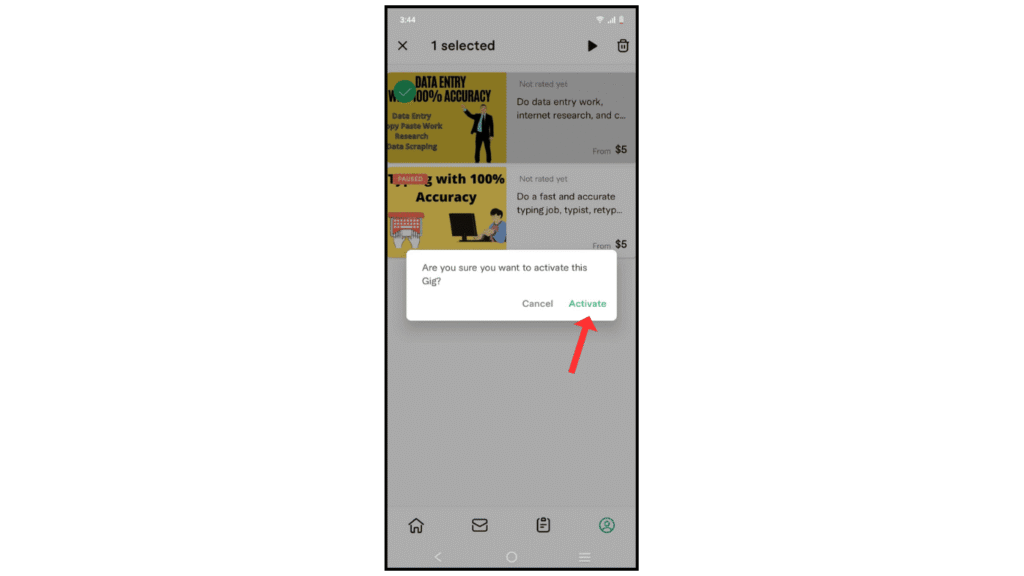
Also Read: How to Turn on Dark Mode on Fiverr
Conclusion:
To activate your Fiverr gig on your phone is just a simple process. If it is done properly, follow the above steps and activate your Fiverr gig again. If you have any doubts, you can contact me by email.
