How to Change WhatsApp Number? Are you looking for this? If so, then in this article i shall explain to you how to change your WhatsApp number on your phone (Android and iPhone).
How To Change WhatsApp Number
WhatsApp is the best and most popular social messaging application used on both Android and iPhone. Through WhatsApp, you can send text messages, voice messages, and videos; it’s just like Telegram.
WhatsApp also provides you many other menus, such as WhatsApp Channel, group, and WhatsApp Status.Recently, WhatsApp also introduced a WhatsApp subscription, through which you can earn money.
If you want to change WhatsApp number, then here are the steps on how to change WhatsApp number.
- In the first open WhatsApp app, click on three dots.
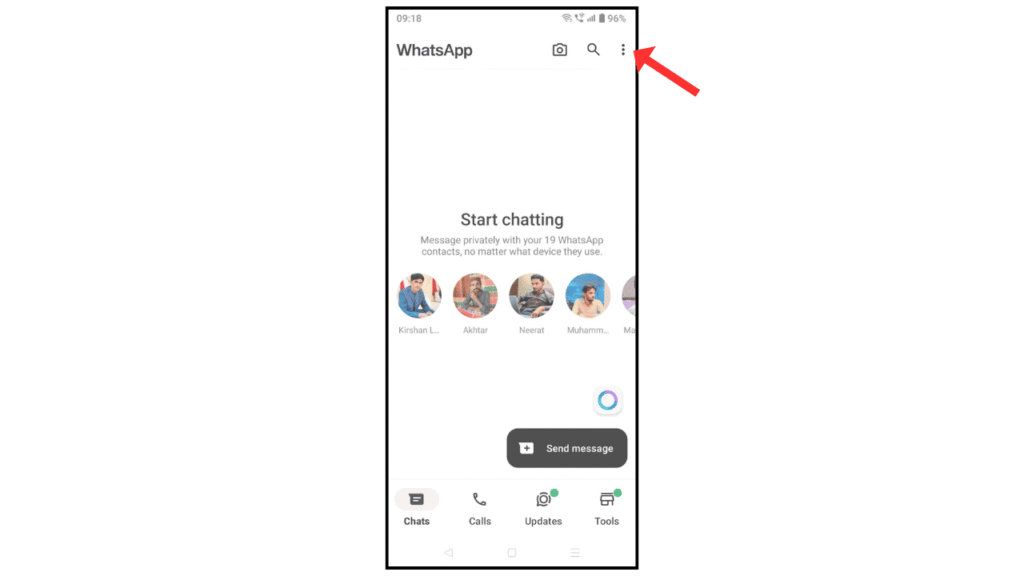
- Now, click on settings.
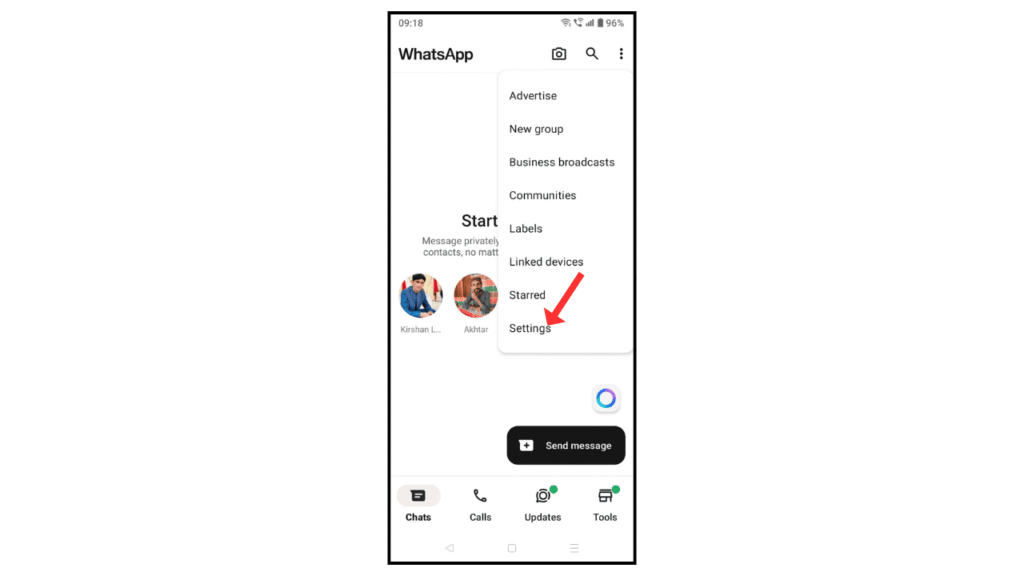
- Click on the account menu.
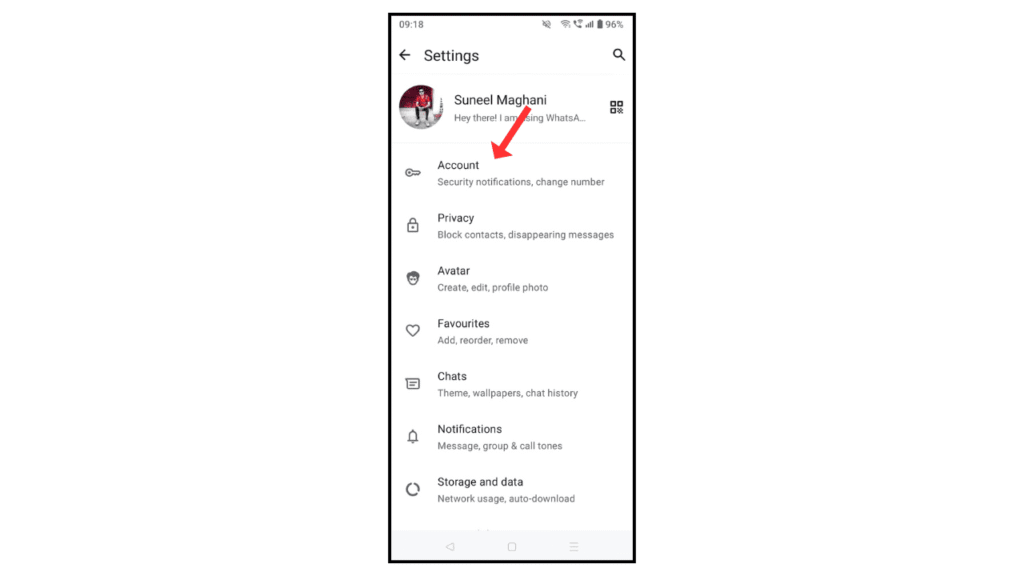
- After that, click on Change Number.
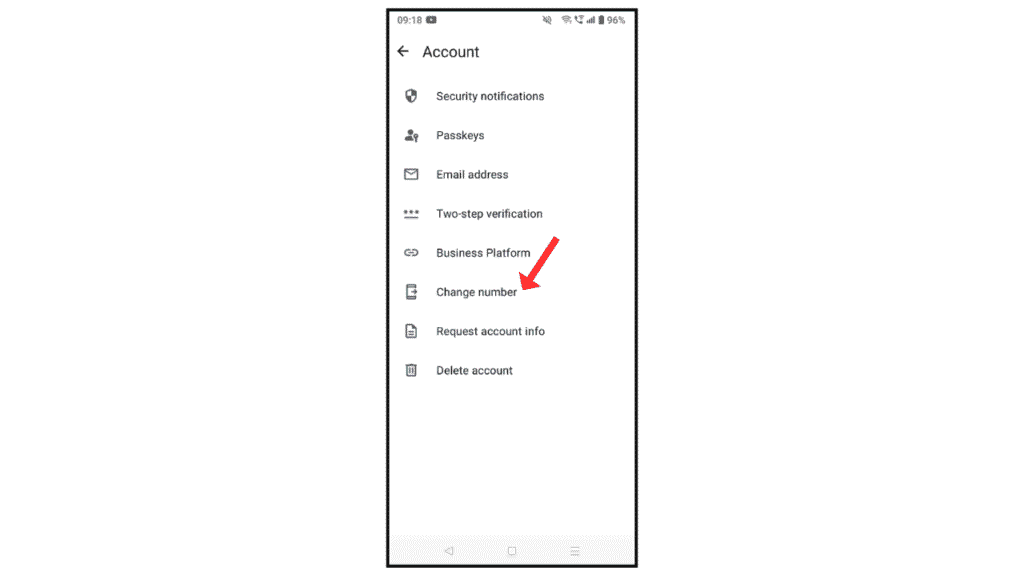
- Enter your new phone number.
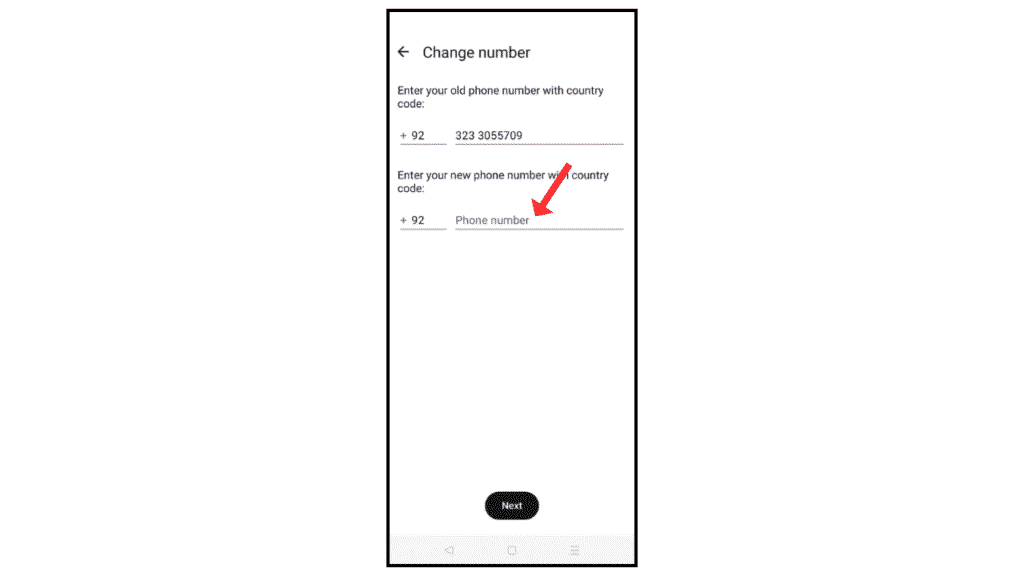
- Now, share your new number with my contact and click on Done.
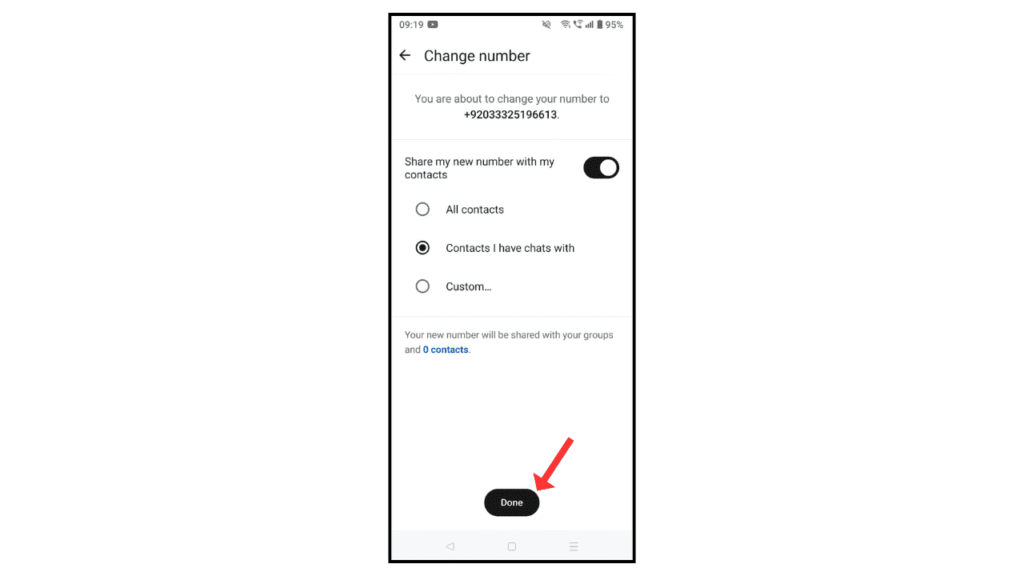
- In the last step, you will receive a code on your new number and then enter it.
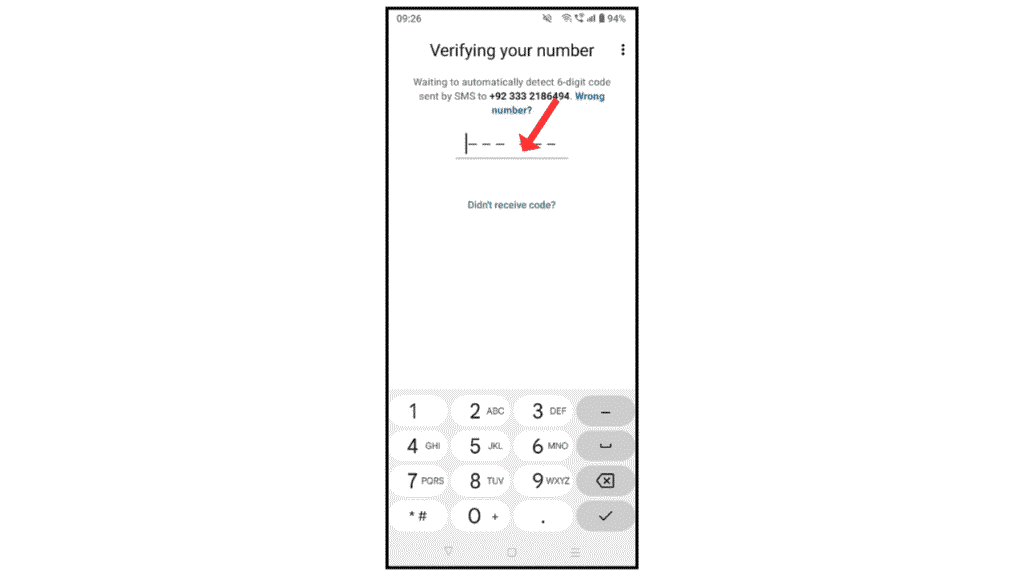
Also Read: How To Delete WhatsApp Channel
Conclusion:
Changing your WhatsApp number is so easy; just follow the above steps to change your WhatsApp number. I hope now you can understand on how to change WhatsApp number to another number. If you have any questions about WhatsApp, you can contact us by email.
