Are you searching for a way on how to compress a PDF file in easy steps? If so, then in this article I shall guide you on how to compress your PDF file size on your PC.
What is PDF File?
A PDF file is basically a type of document that you can open on any device, either a PC or a mobile phone.
In a PDF, you can keep the things looking the same, just like the text and images, no matter where you are opening it. The user can use it for sharing files easily and more securely.
How To Compress PDF File Size
Here are the steps on how to compress a PDF file size on your PC.
- First, go to a PDF compression site, such as ilovepdf and many others.
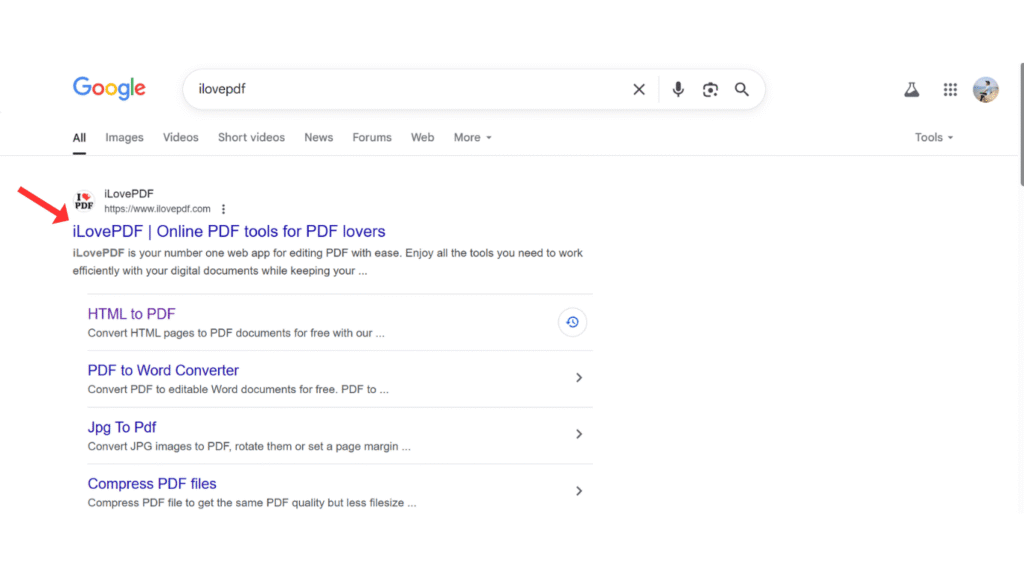
- Now, click on Compress File.
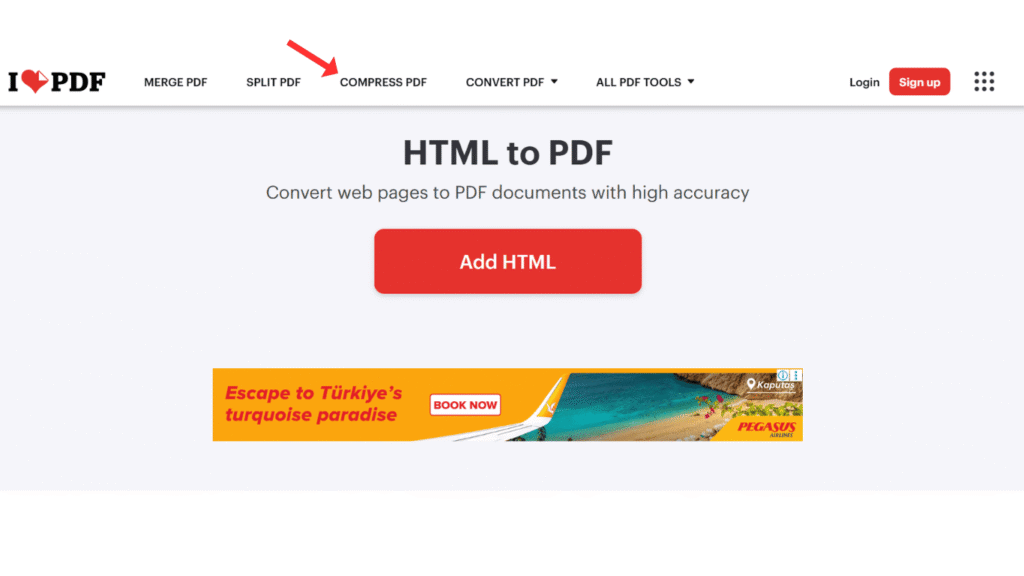
- Now, click on Select PDF File and upload the file.
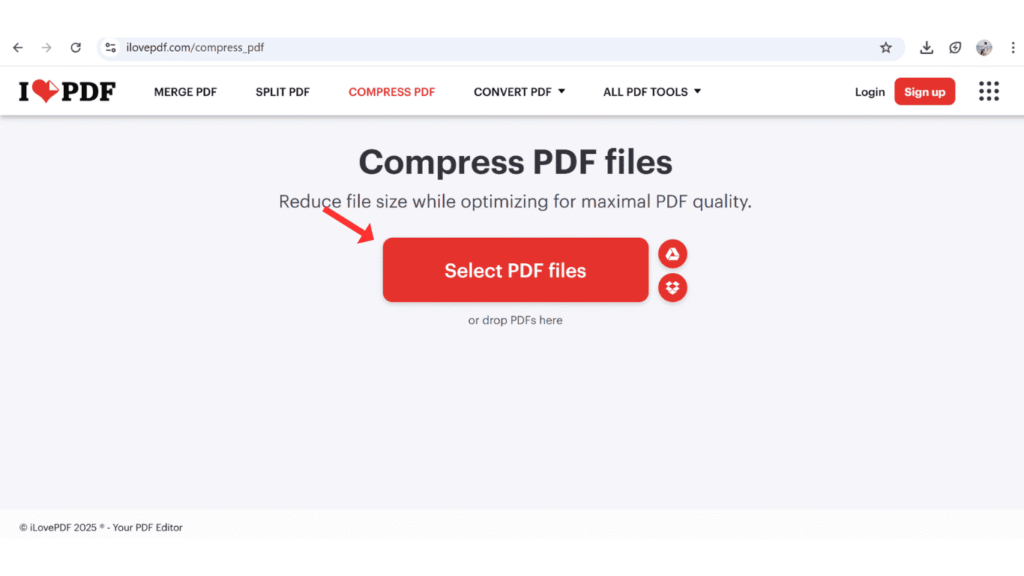
- Then after, click on Compress PDF.
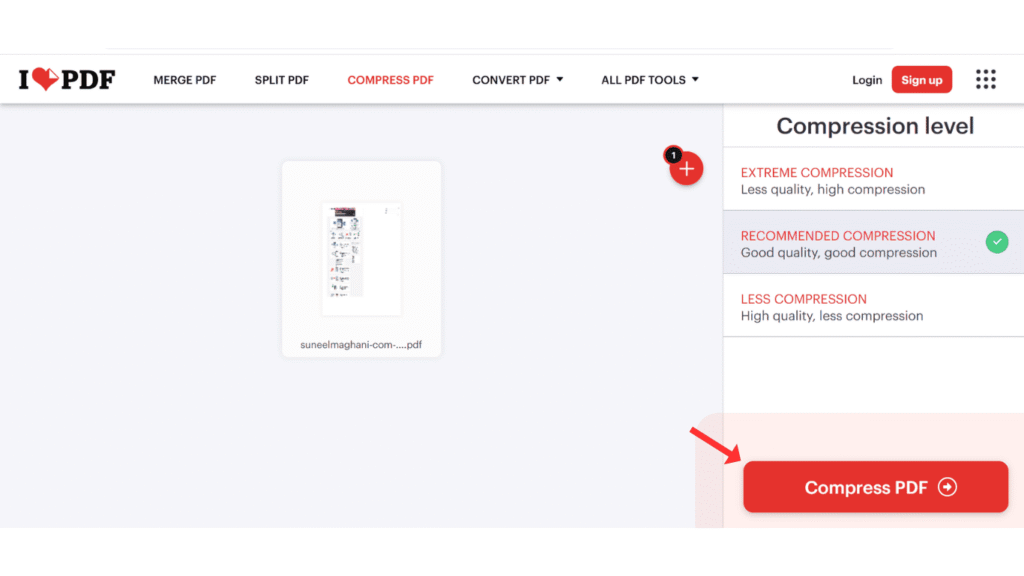
- Click on download compressed file.
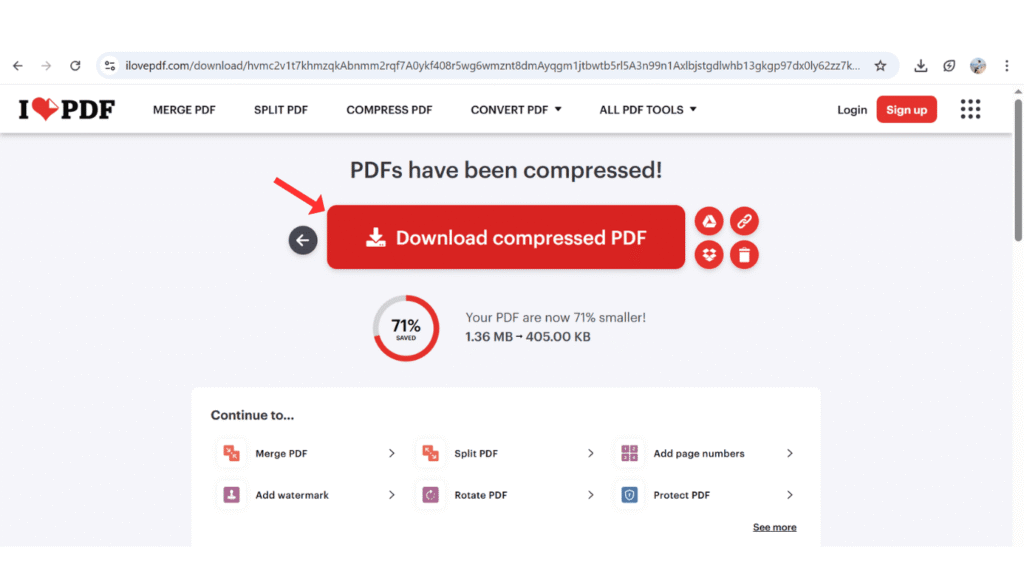
Also Read: How To Download SlideShare PPT
Conclusion:
A PDF file is the best way to make all your text and images in a non-editable form, because sometimes we mistakenly delete text and edit and cause many problems.
That is why most companies prefer PDF files rather than Word files. you can also follow me on WhatsApp channel.
