Are you searching for a way on how to create YouTube Shorts from existing videos? If so, then in this article I shall explain how you can easily create shorts from your existing videos.
How To Create YouTube Shorts from Existing Video
YouTube is currently working on both videos, shorts and long. It means you can upload both types of content in your YouTube channel.
If you have your long video and now you want to upload the same video as a short, then you have the following steps to follow to create a short from existing videos.
- Go to your YouTube video and click the remix icon.
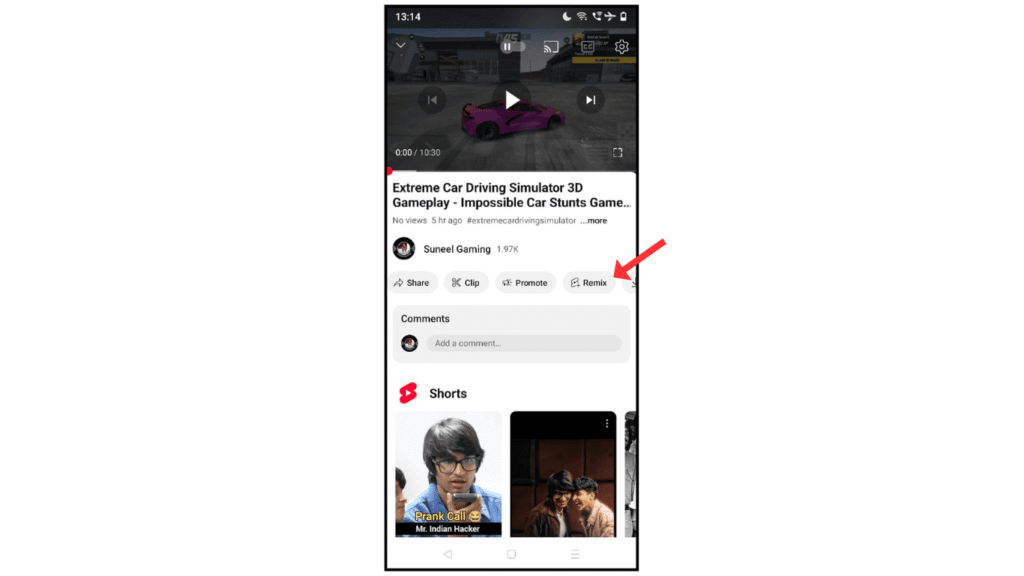
- Now, click on the edit into a short
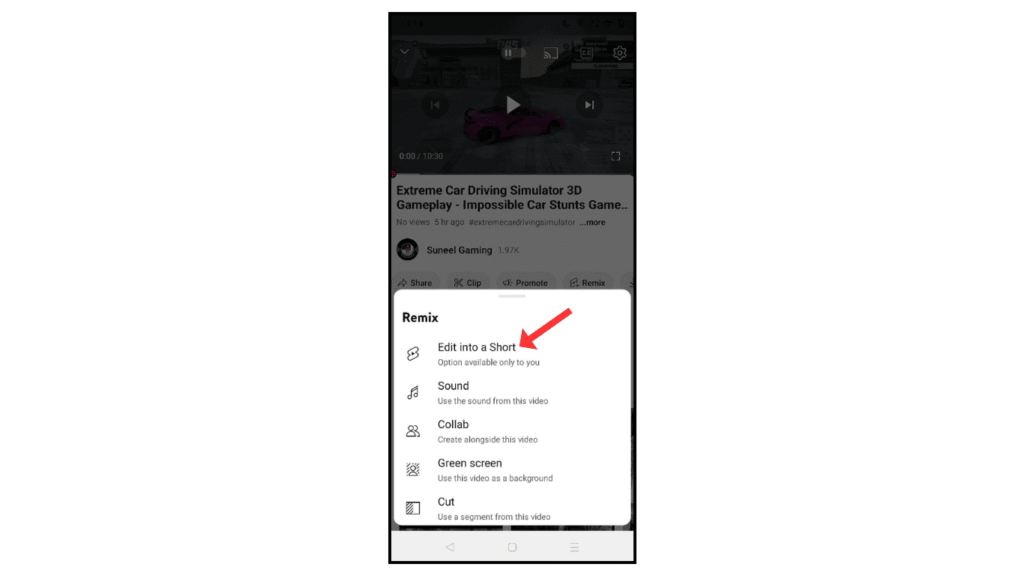
- Edit your video shorts length and click on done.
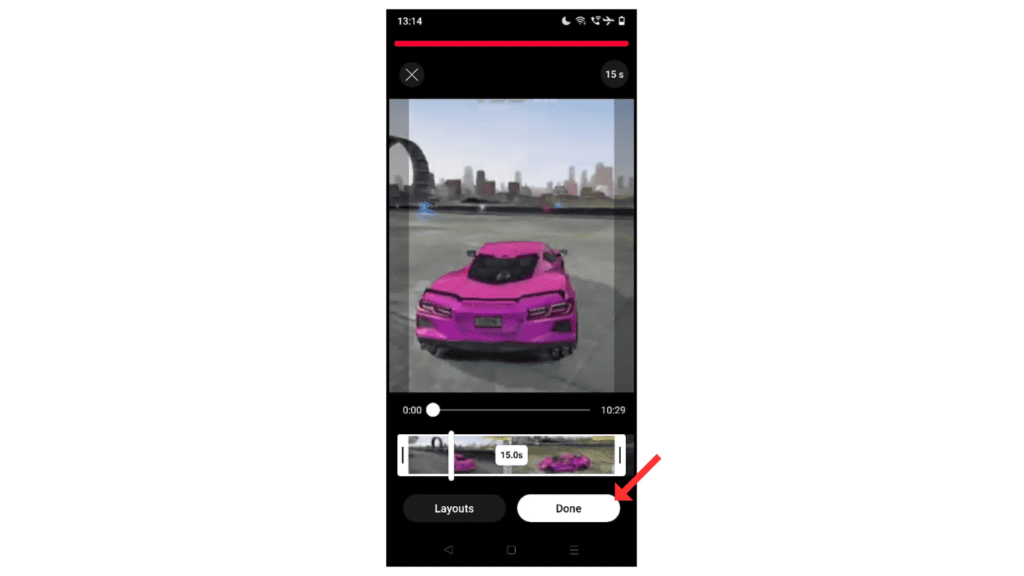
- After that, edit your short by adding music and text and other options, and click on the next button.
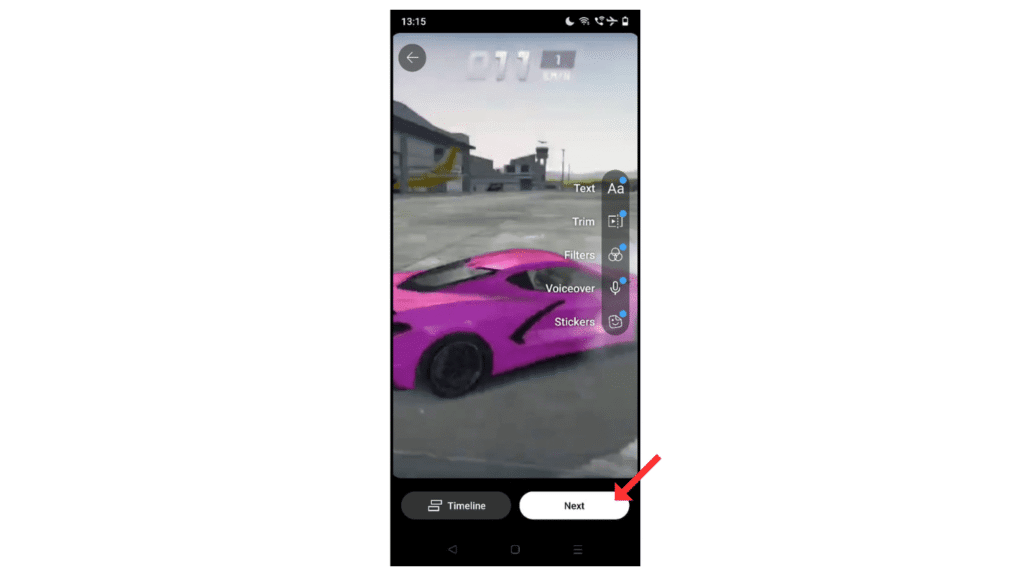
- In the final, name your short title and click upload.
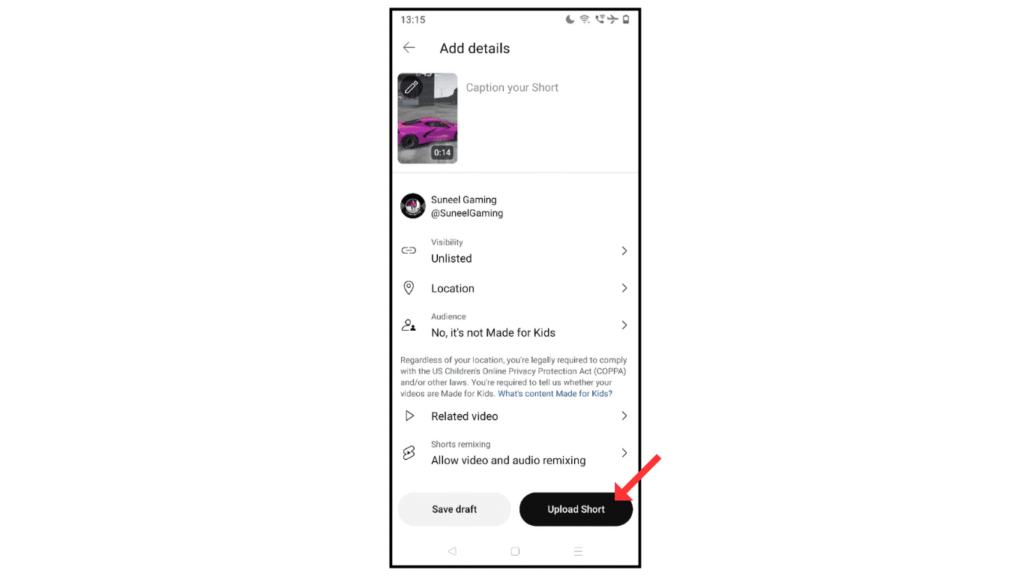
Also Read: YouTube Test and Compare Feature for Titles
Conclusion:
Creating your shorts from existing videos is a simple method; just follow the above steps and make a short video from a long video. If you have any questions about the short video, you can contact me by email address.
