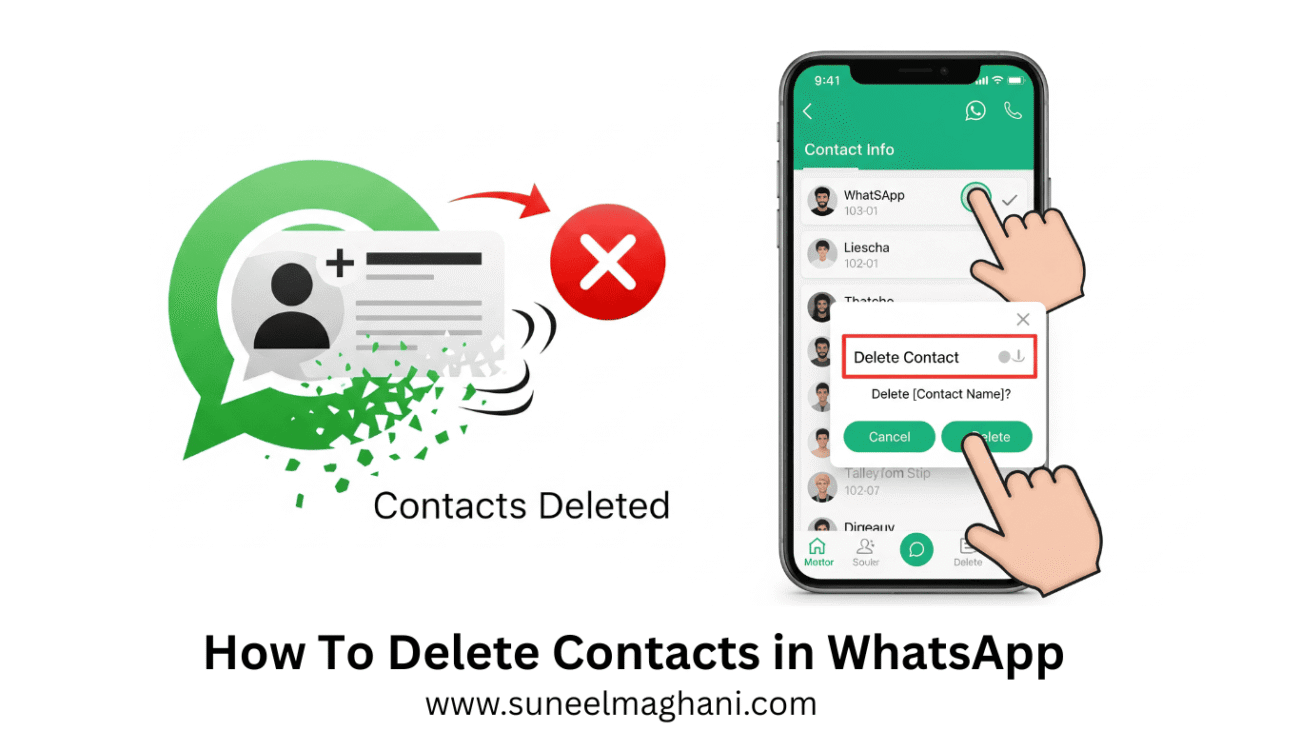Are you looking for instructions on how to delete contacts in WhatsApp on your phone, whether it is an Android or iPhone? If so, I will guide you through the process of deleting your contacts on WhatsApp.
How To Delete Contacts in WhatsApp
WhatsApp is the best way to contact your friends and family members. It is used more nowadays than any other platform; all people use this for calls and messages because it is easy to use, and you just need an internet connection.
If you want to delete WhatsApp contacts, then here are the steps on how to delete contacts on WhatsApp.
- Click on the contact you want to delete.
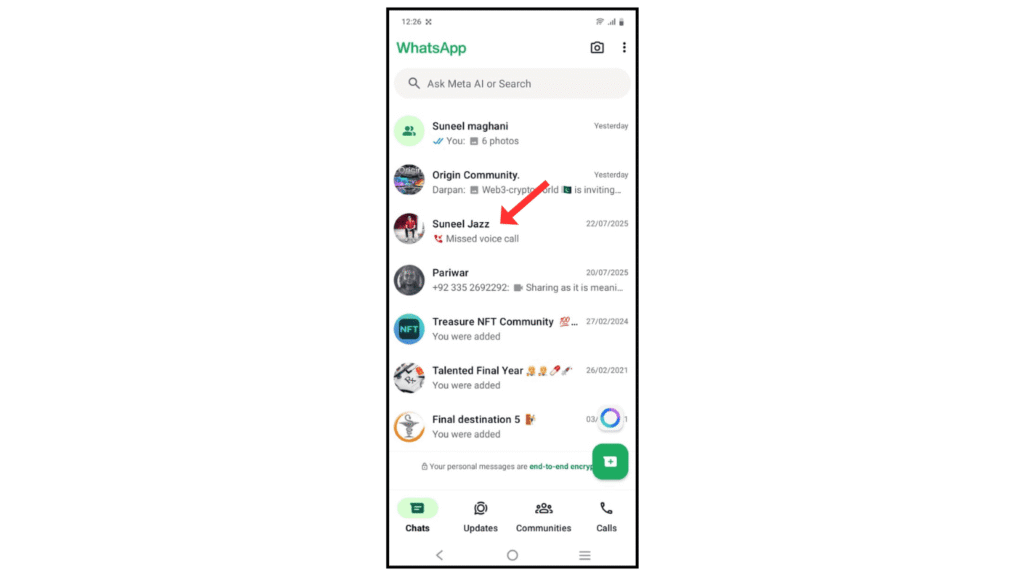
- Now, open chat and click on the edit contact.
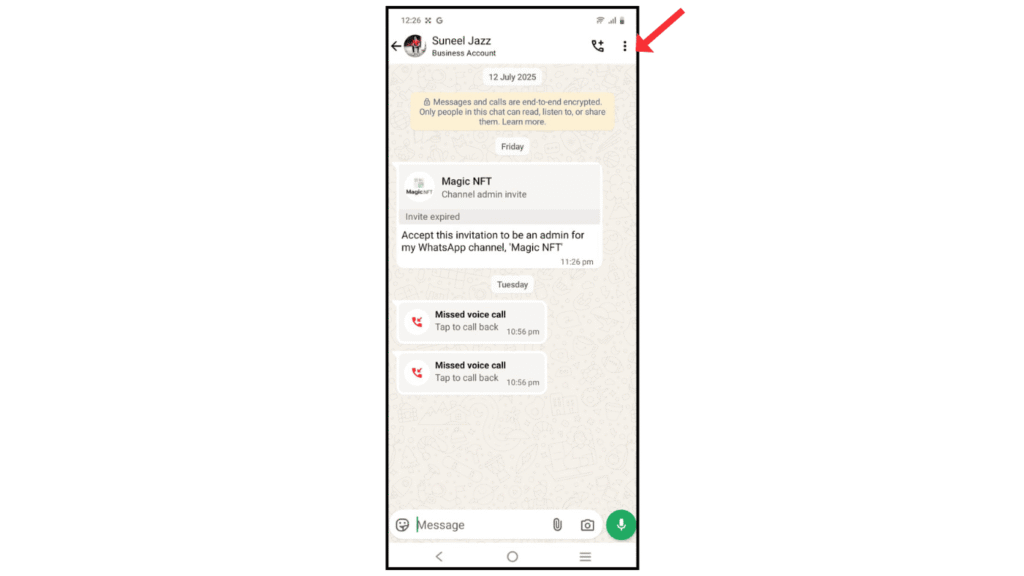
- After that, click on the three dots.
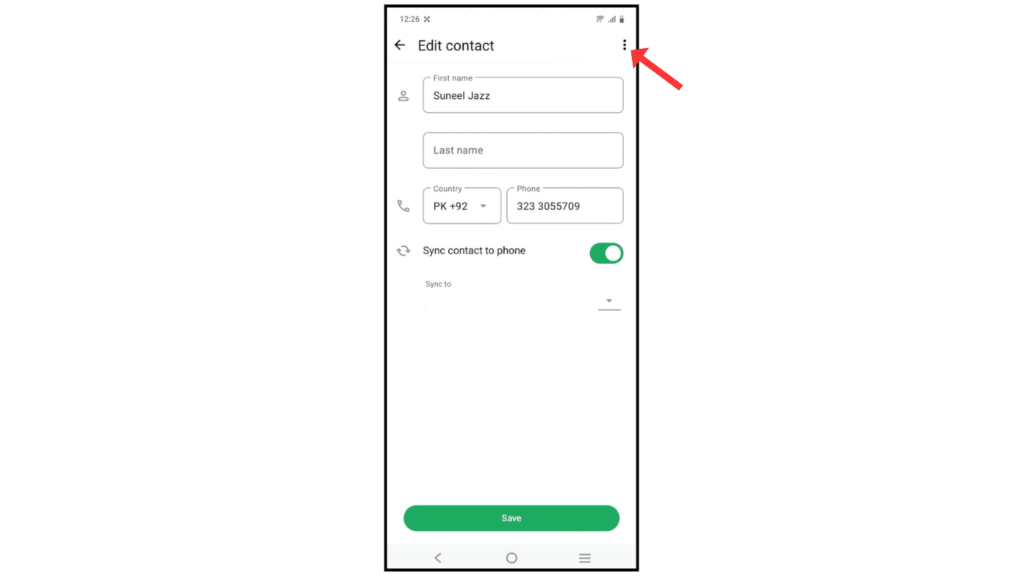
- Click on delete contact.
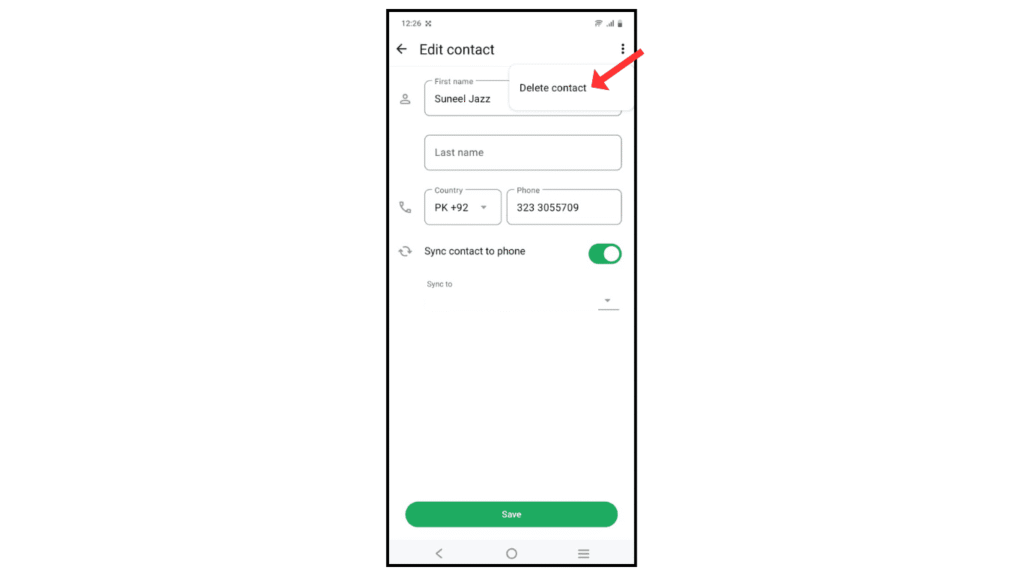
- Confirm to delete the contact on WhatsApp.
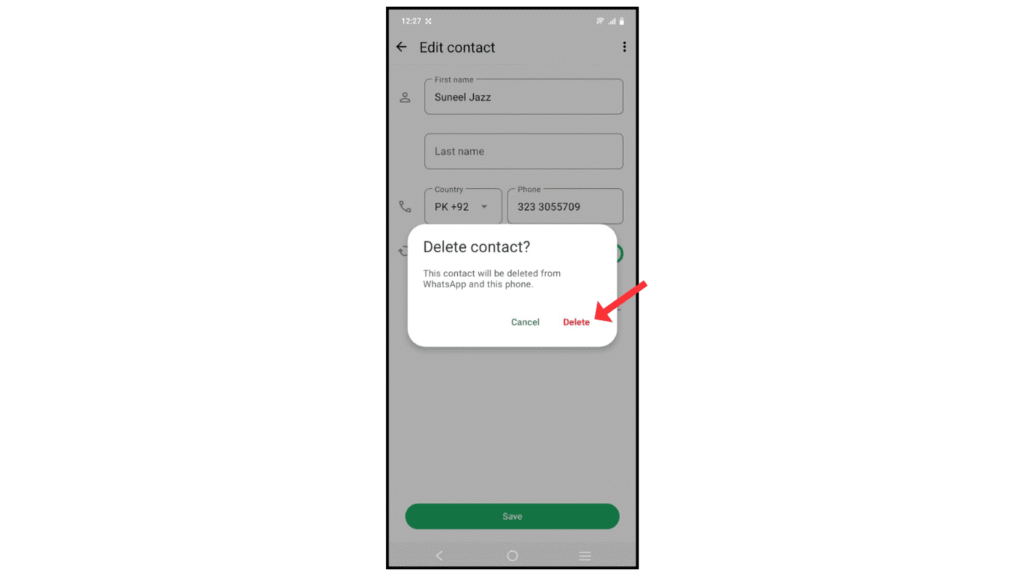
Also Read: How To Run Ads On WhatsApp Android
Conclusion:
I hope you have an understanding of how to delete contacts on WhatsApp on your phone. If you have any questions about deleting contacts on WhatsApp, you can email me.