Are you looking for a way on how to delete EasyPaisa account permanently? If so, then in this article I shall guide you on how to delete EasyPaisa account permanently in basic steps.
Easypaisa Account
EasyPaisa is one of the most well-known digital payment wallets in Pakistan. It provides the best services, like sending and receiving money, online shopping, any load in SIM, bill payment, investment, and so on.
How To Delete Easypaisa Account
There are two methods on how to delete Easypaisa account.
1– Online method
2. Visiting the nearest branch
1- Online Method
To delete or close your account, if you are a Telenor user, you can dial 3737, and if you are a non-Telenor user, then you can use (042) 111-003-737.
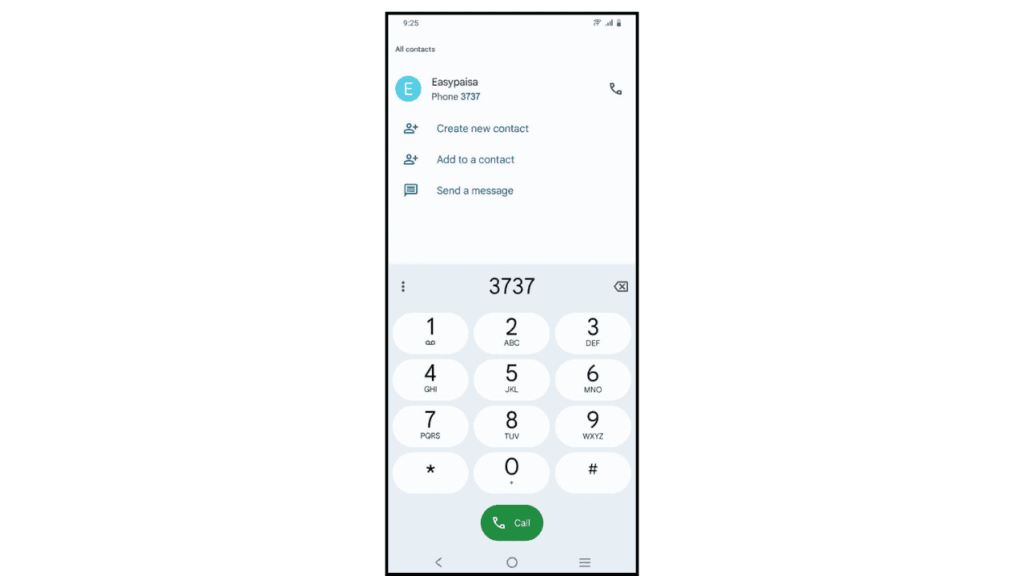
- In the first step, dial the Easypaisa customer service number as given above .
- After that, tell the customer service representative/team that you want to close your Easypaisa account.
- Then provide the reason for closing your account and also share your personal details like CNIC and address when asked.
- After that, wait for the representative to process your request to close the account .
- In the final step, you will receive a confirmation message that your Easypaisa account has been closed successfully.
2—Visiting the Nearest Telenor Franchises

- First, you have to visit the nearest Telenor Microfinance Bank branch/Telenor franchise.
- After that, inform the customer service provider that you wish to close your Easypaisa account.
- They will ask you the reason for closing the account and then give you a form to fill out.
- Also submit a copy of your ID/CNIC for verification WITH FORM.
- After some time of verification, you will be informed that your account is closed now , and you will also receive a confirmation message.
Also read: How to delete Telegram account.
Conclusion
I hope you have successfully learned how to delete EasyPaisa account. If you have any questions about closing your EasyPaisa account, you can ask me in the comment box.
