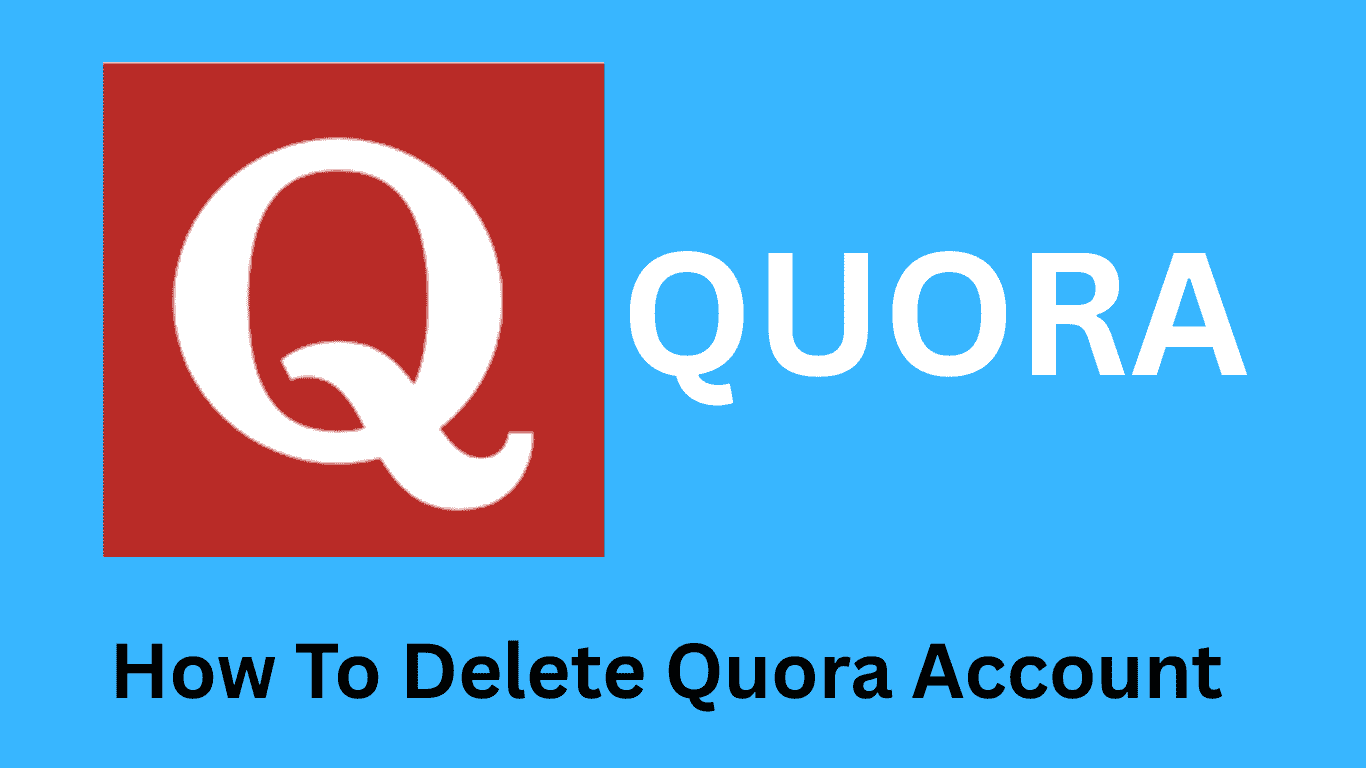Are you looking for a solution on how to delete a Quora account? If so, then in this artcile i shall guide you on how to delete a Quora account permanently on your Android and iPhone.
Quora Account
Quora is one of the most popular websites. On that site, people ask questions, give the other answers, and also discuss different types of topics. With the help of Quora, users can follow topics like learning, entertainment, news, and so on;
How To Delete Quora Account on PC
Here are steps on how to delete a Quora account permanently on Android and iPhone.
1- In the first step, log in to your Quora account using your email and password.

2- Click on the profile icon on your Quora account.

3- Now, click on the settings menu.

4- Now, Tap on Privacy and click Delete Account on the Quora account.

5- Now, confirm your password and click on Delete Account.

Now, you have successfully deleted your Quora account on your PC or laptop; the steps are the same on a mobile phone.
Also read: How to Create Ghibli Art With Free AI Tool
Conclusion:
I am sure you now have completely learned how to delete a Quora account permanently on your phone. If you have any questions about quora account you can ask me on comment box