Are you looking for a solution on how to delete Uber account permanently on a phone (Android and iPhone) and PC? If so, then in this artcile i shall guide you on how to close Uber account permanently in very simple steps.
What is Uber
Uber is one of the most popular and famous platforms that provide the connection between riders and drivers through a mobile application. Through Uber, you can do transportation, food delivery such as Uber Eats and doordash, and also freight services in many different countries in the world.
The main purpose of Uber is to provide easy travel and delivery solutions through using a real-time GPS tracking system. Uber is available in almost every country, even in Pakistan. Pakistan also has Careem and Bykea services.
How To Delete Uber Account
If you are using Uber and now want to delete your Uber account permanently, then here are the steps on how to delete Uber account permanently on your phone and PC.
- In the first steps,log in to your Uber account and click on the profile icon.
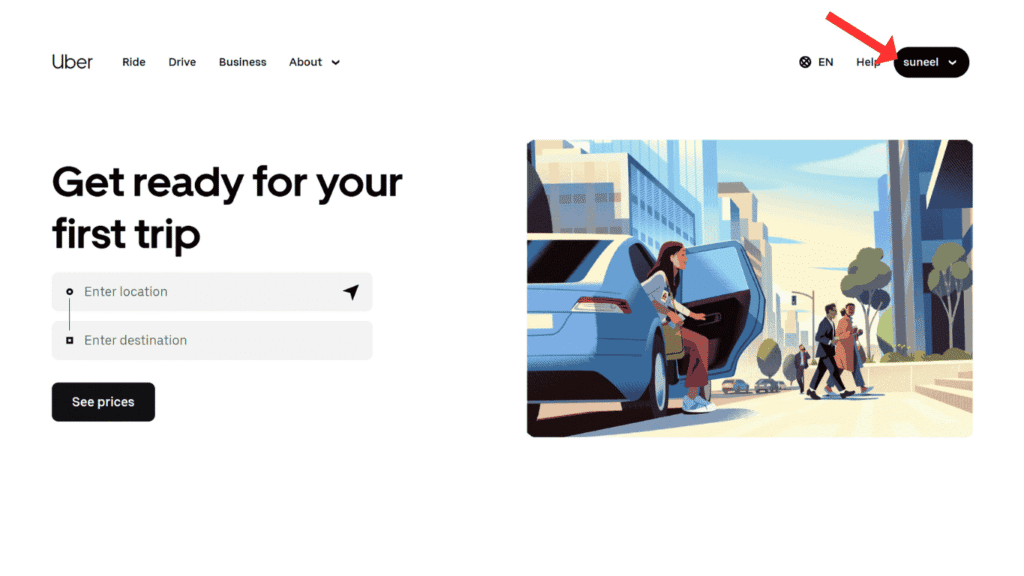
- Now, click on Manage Account.
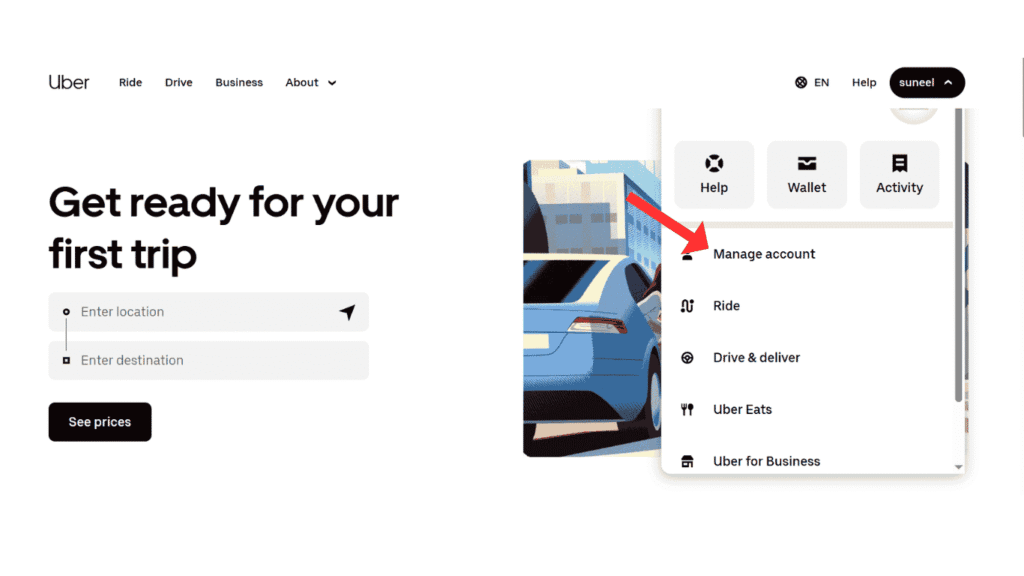
- After that, click on privacy and data.
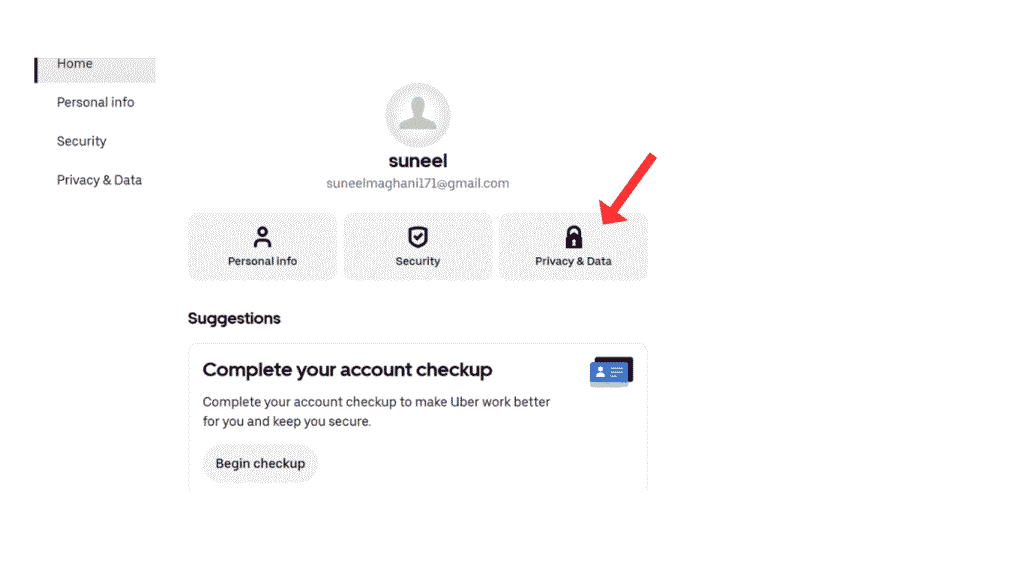
- Now, scroll down and click on Account Delete.
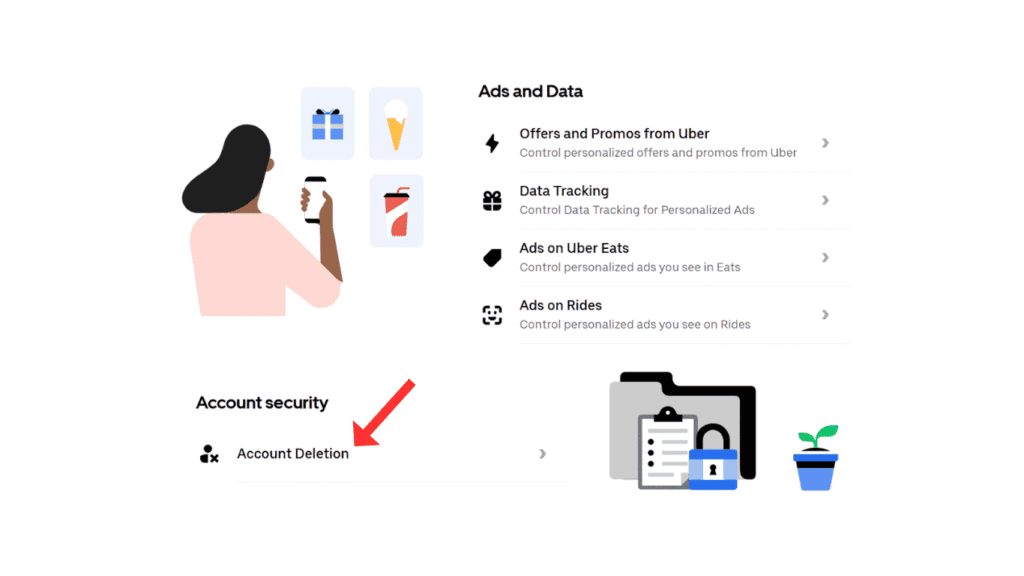
- Give the reason for deleting or closing the Uber account.
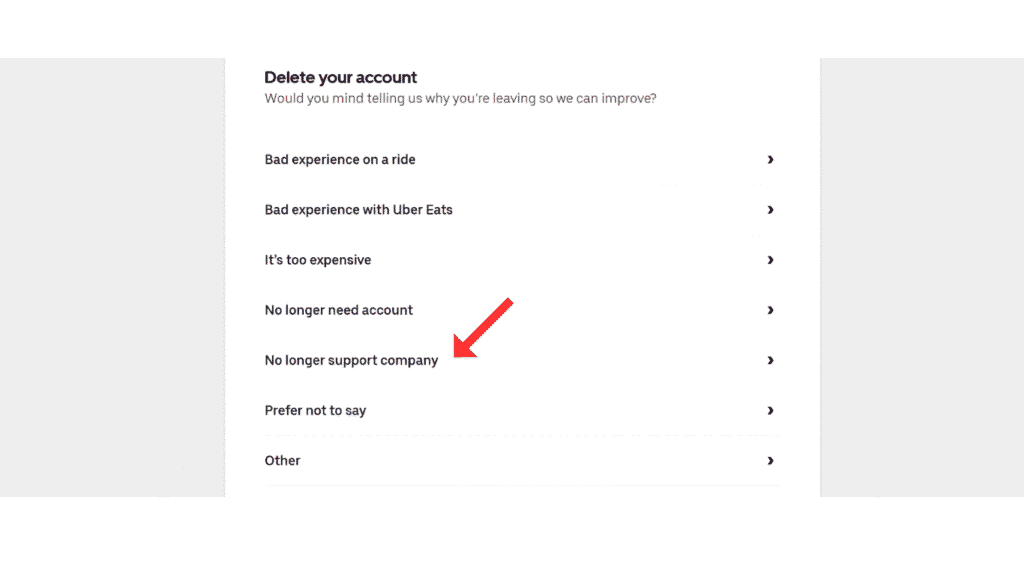
- In that last step, click on Delete Account, and your Uber account will be deleted permanently and never be recovered.
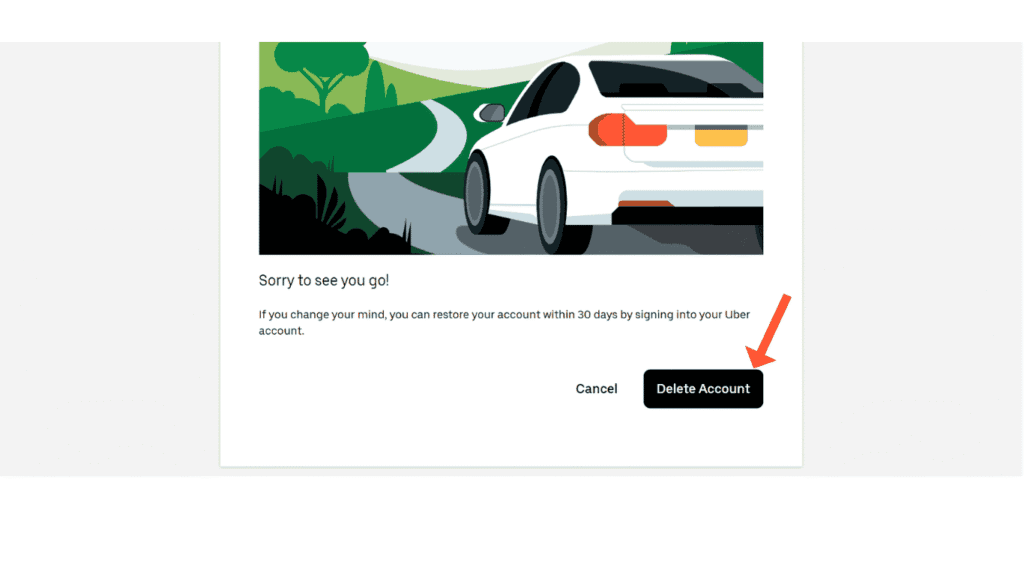
Also Read: How To Delete DoorDash Account Permanently
Conclusion:
Uber is no doubt the best platform in the world due to its fixed price rate and better service. I am sure now you have successfully learned how to delete Uber account permanently on your phone and PC. If you have any questions about deleting or closing an Uber account, you can contact us by email.
