Are you looking for a way on how to edit a PDF file on your Android and iPhone? If so, then I shall explain to you how to edit a PDF file on your phone in simple steps.
How To Edit PDF File On Phone
A PDF file is the best file that collects all your text and image information in a file without any edit option; it is mostly used in different companies to minimize the error in the file. Due to this reason, a job CV in PDF form is also recommended.
If you have a PDF file and want to edit it on your phone, then don’t worry; here are the steps on how to edit a PDF file on your Android and iPhone phones.
- Open the Play Store for Android or the Apple Store for iPhone users and install a PDF editor app.
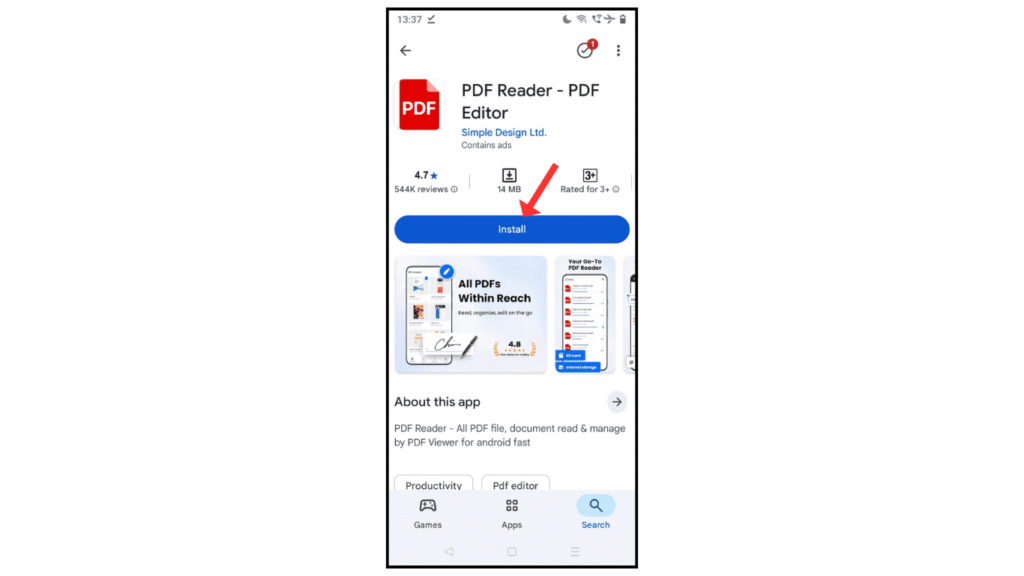
- Now, open the PDF editor application.
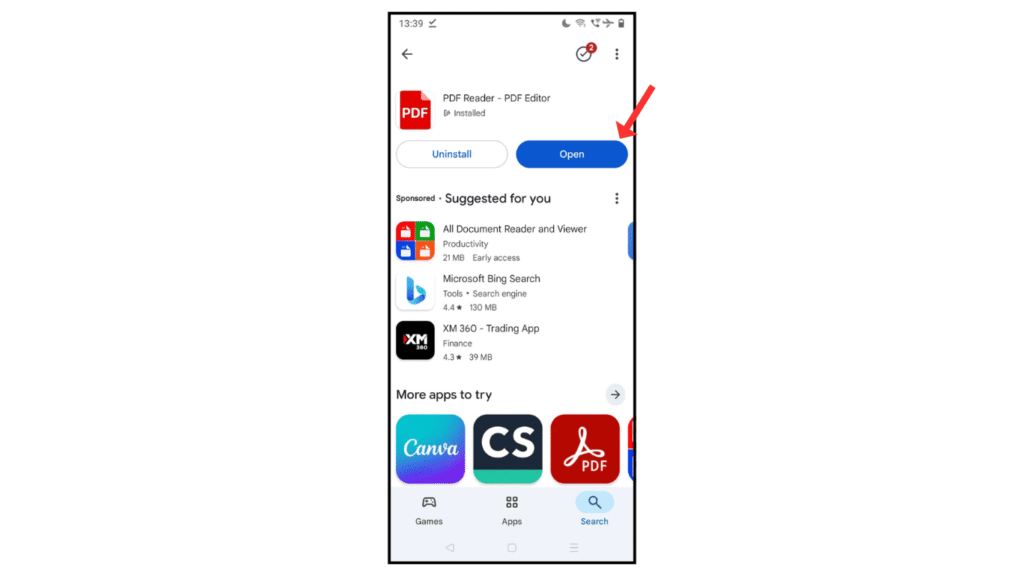
- After that, select the file for editing.
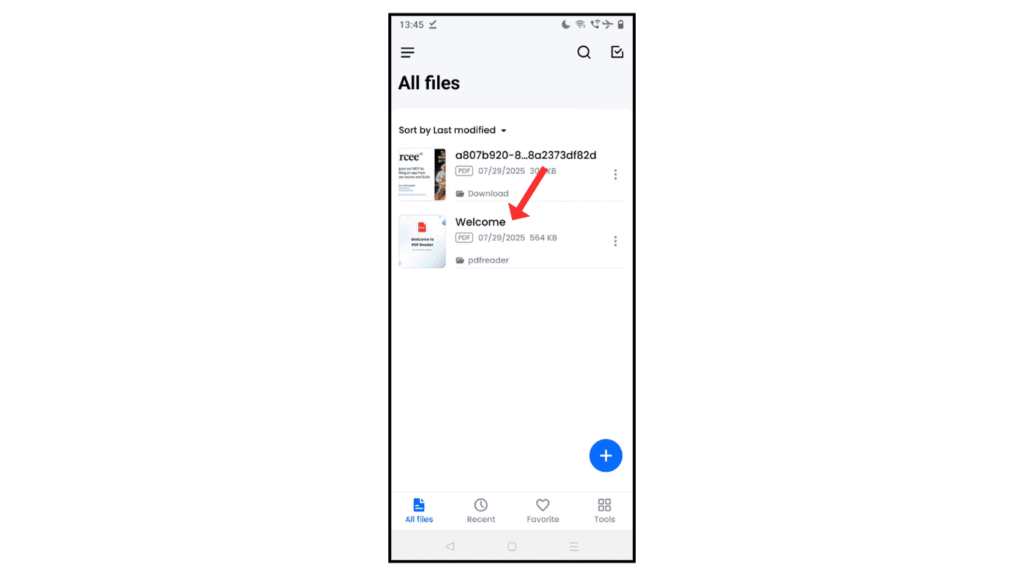
- In last, click on the edit icon and edit your file.
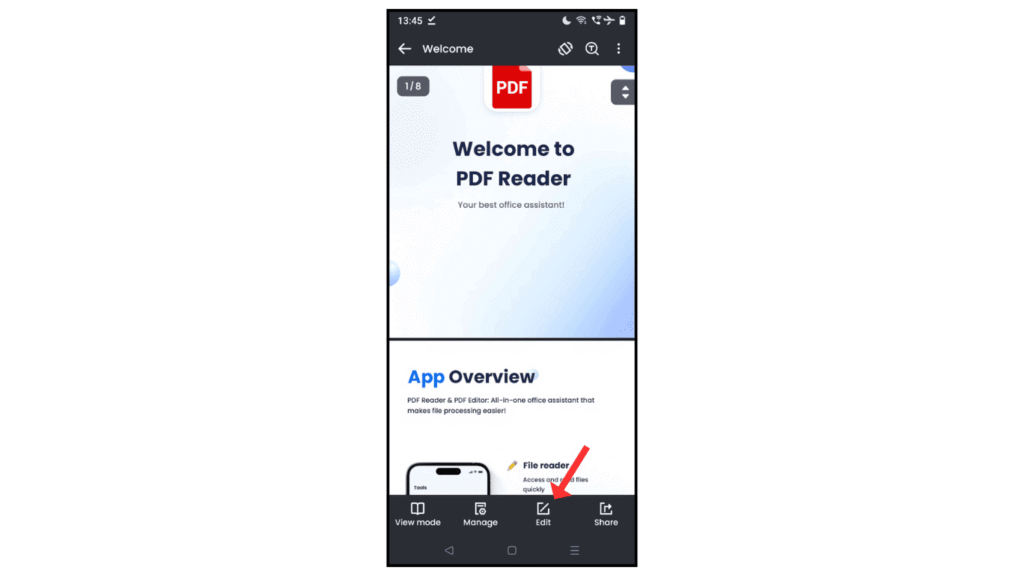
Also Read: How To Compress PDF File Size
Conclusion:
I hope you have completely learned how to edit the file on your phone. If you still have issues while editing the PDF file, you can contact us by email.
