Are you Searcing to enable YouTube channel as made for kids? then I shall explain you on how to set your YouTube channel as made for kids in simple steps.
How To Enable Made for Kids On Your YouTube Channel
The YouTube channel has a setting to add made for kids or not made for kids, and it is one of the policies of YouTube, and everyone should have to set their channel or videos.
If you want to set a channel to be made for kids and don’t know how, here are the steps given below to set your YouTube channel to be made for kids.
- Open YouTube Studio and then go to settings.
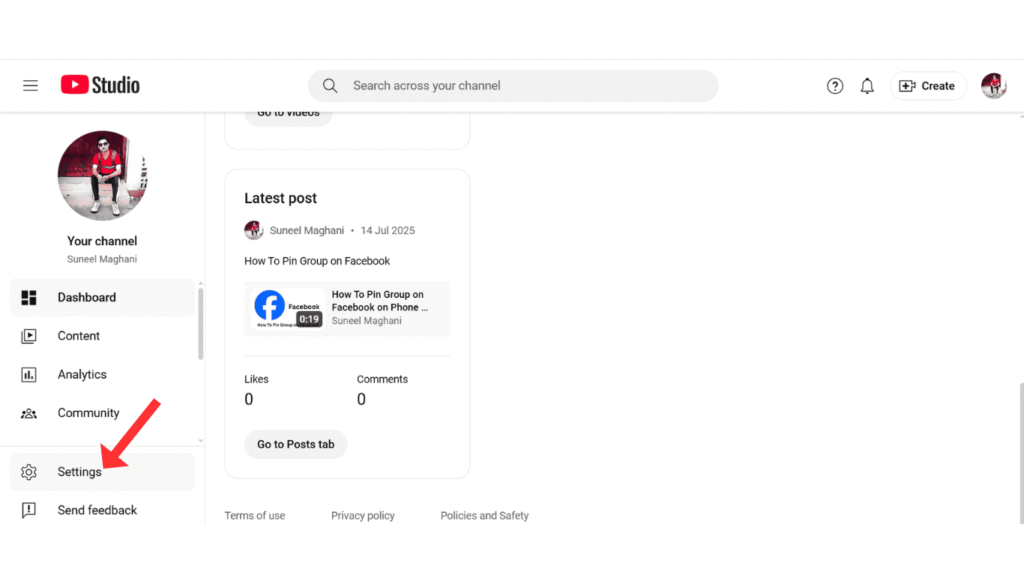
- Click on channel and in advanced settings.
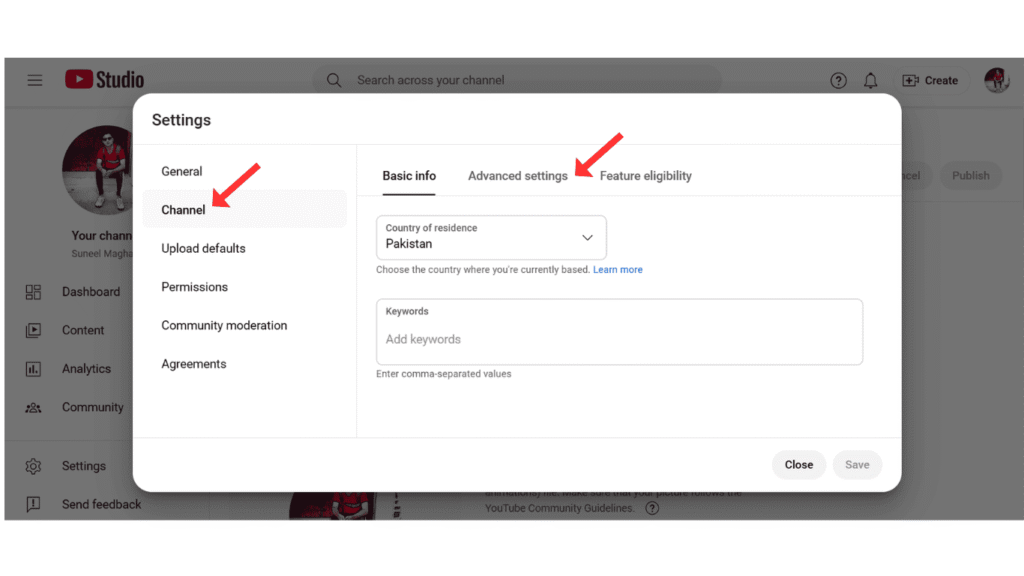
- Tap on Made for Kids and save it.
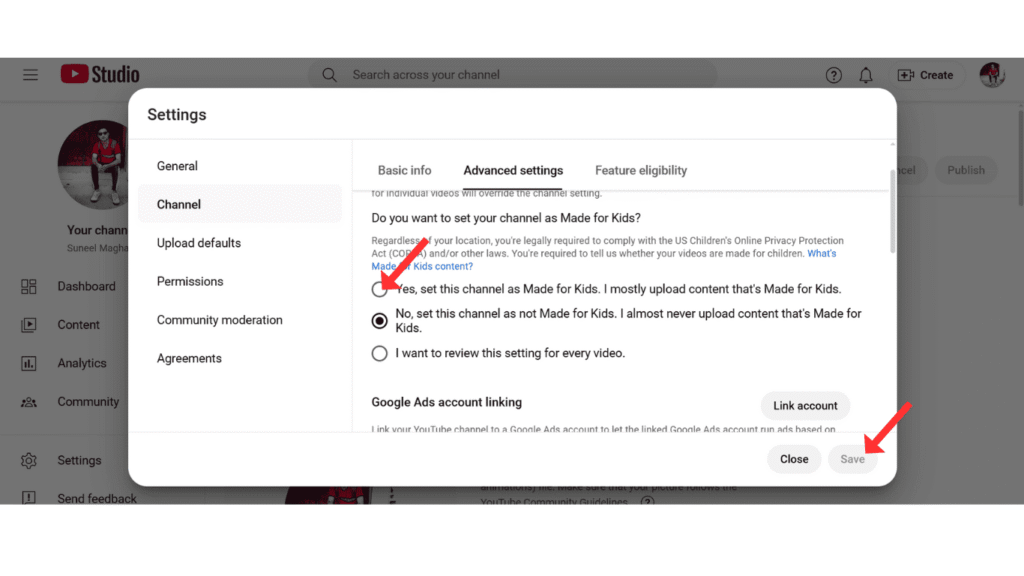
Also Read: Make Bold Text for Your YouTube Videos
Conclusion:
To set your YouTube channel as made for kids is simple process, If you have any questions or doubts about setting your YouTube channel as made for kids, then you can contact me on email.
