Are you searching for a solution on how to get back archived stories on Instagram on your phone? If so, then I shall explain to you how to get back archived stories on Instagram in simple steps.
How To Get Back Archived Stories on Instagram
Instagram is the social media platform used for sharing stories and also archiving the story. If you want to back archive stories on Instagram, then
Here are the steps on how to get back archived stories on Instagram.
- In the Instagram, click on the three lines.
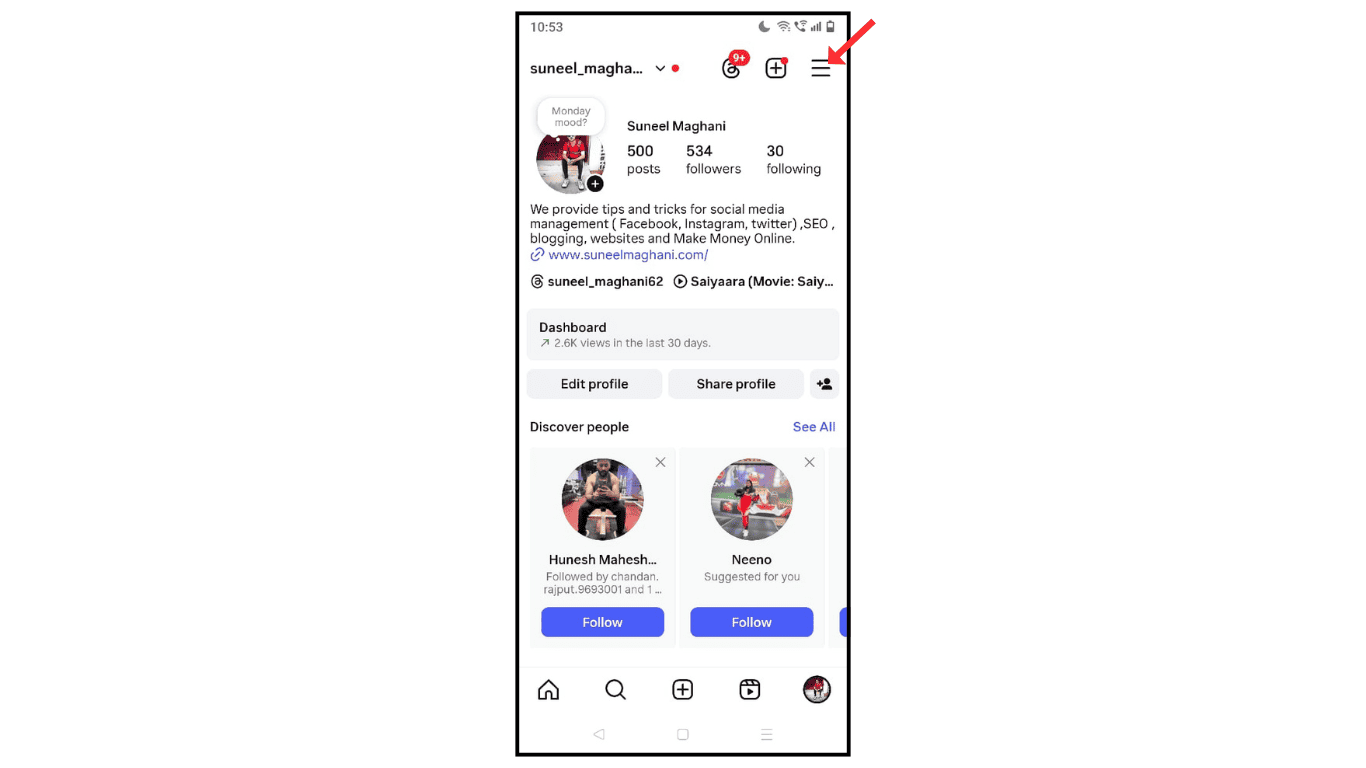
- Now, click on archive.
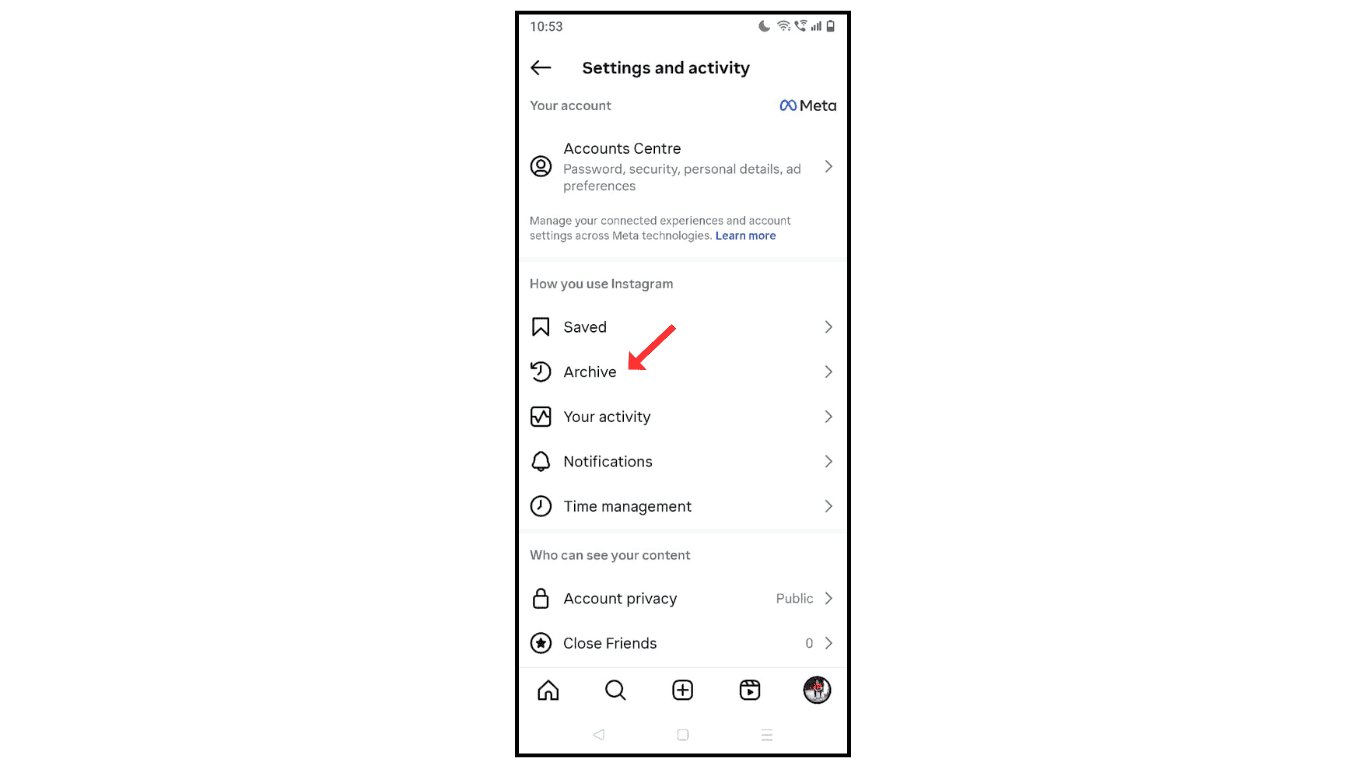
- Select the archived story you want back.
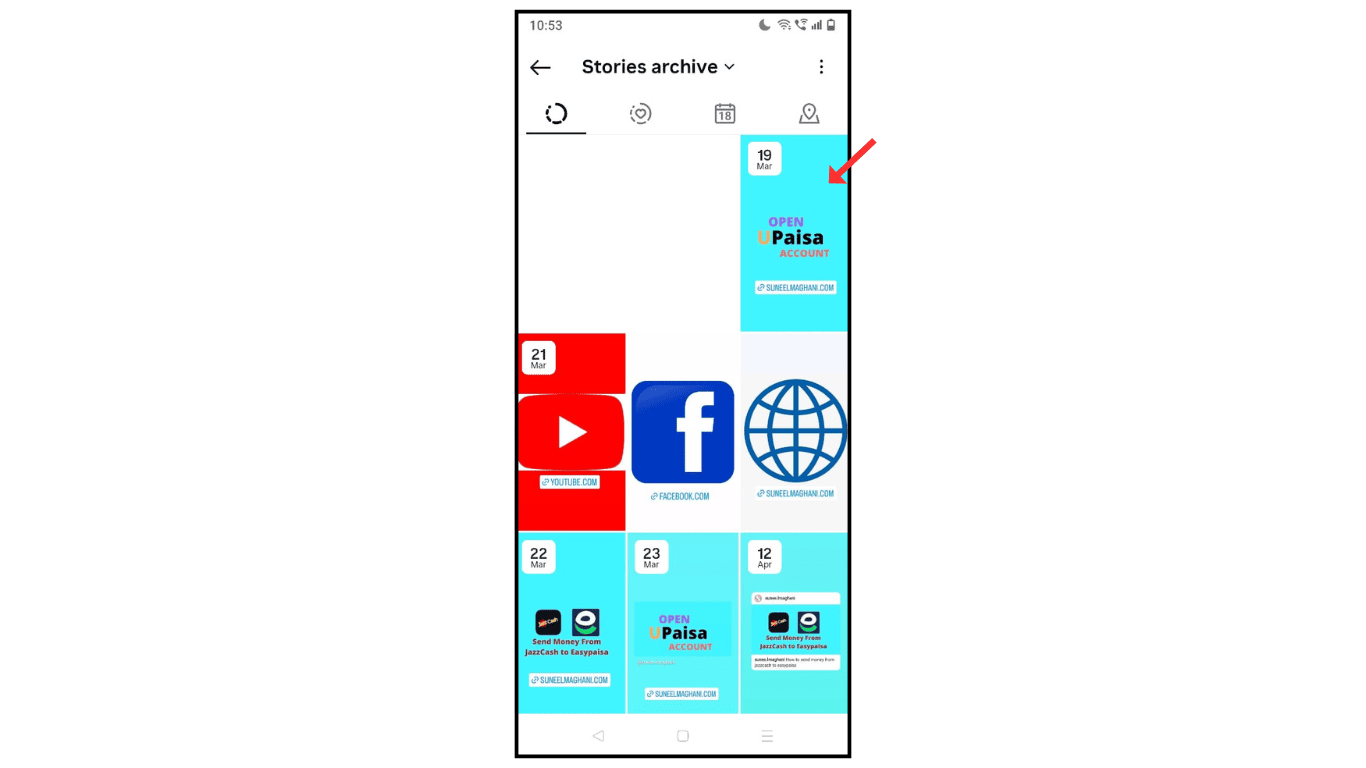
- Click on share story.
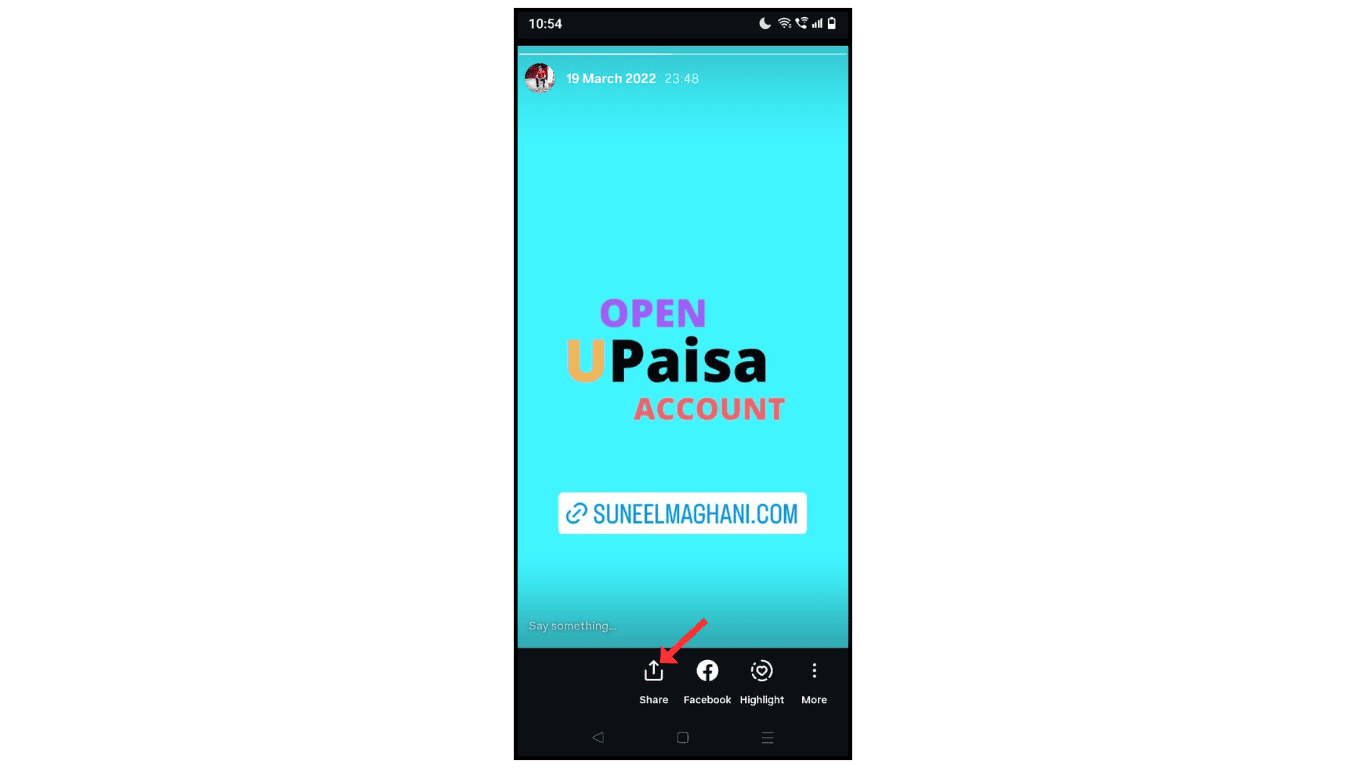
- or may save a photo of the story in the phone gallery
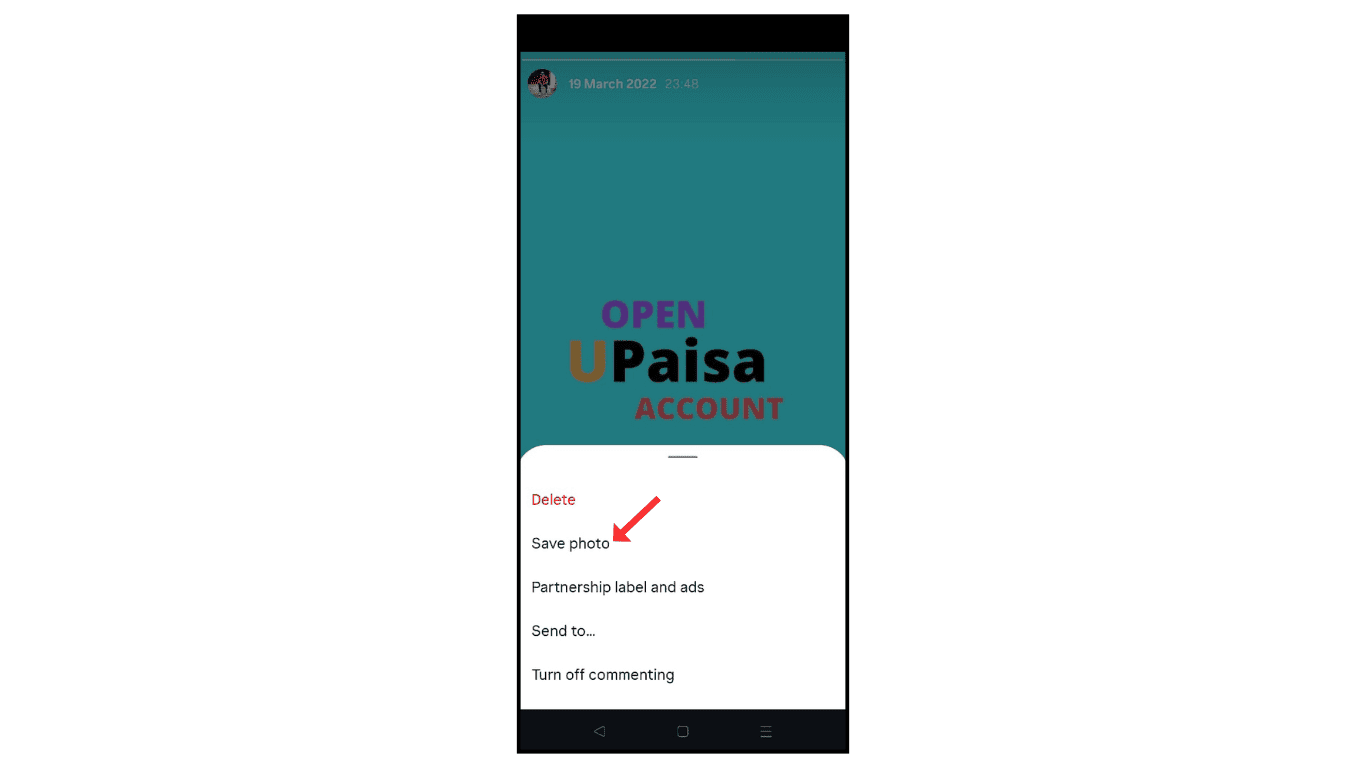
Also Read: How To Turn Off Professional Dashboard Mode On Instagram
Conclusion:
I hope you have successfully learned how to get back archived stories on Instagram. If you have any questions about getting back archived stories, then you can contact me by email.
