Are you searching for way to install Notion AI app on Android? If so, then I shall guide you on how to install the Notion AI app on Android in simple steps.
How To Install Notion AI App On Android
Notion AI is the best AI technology for creating content, summarizing your content, and making corrections to your article or text, and it also has other functions just like ChatGPT and DeepSeek.
Here are the steps given below to install the Notion AI app on Android.
- Open the Play Store app and search for Notion AI.
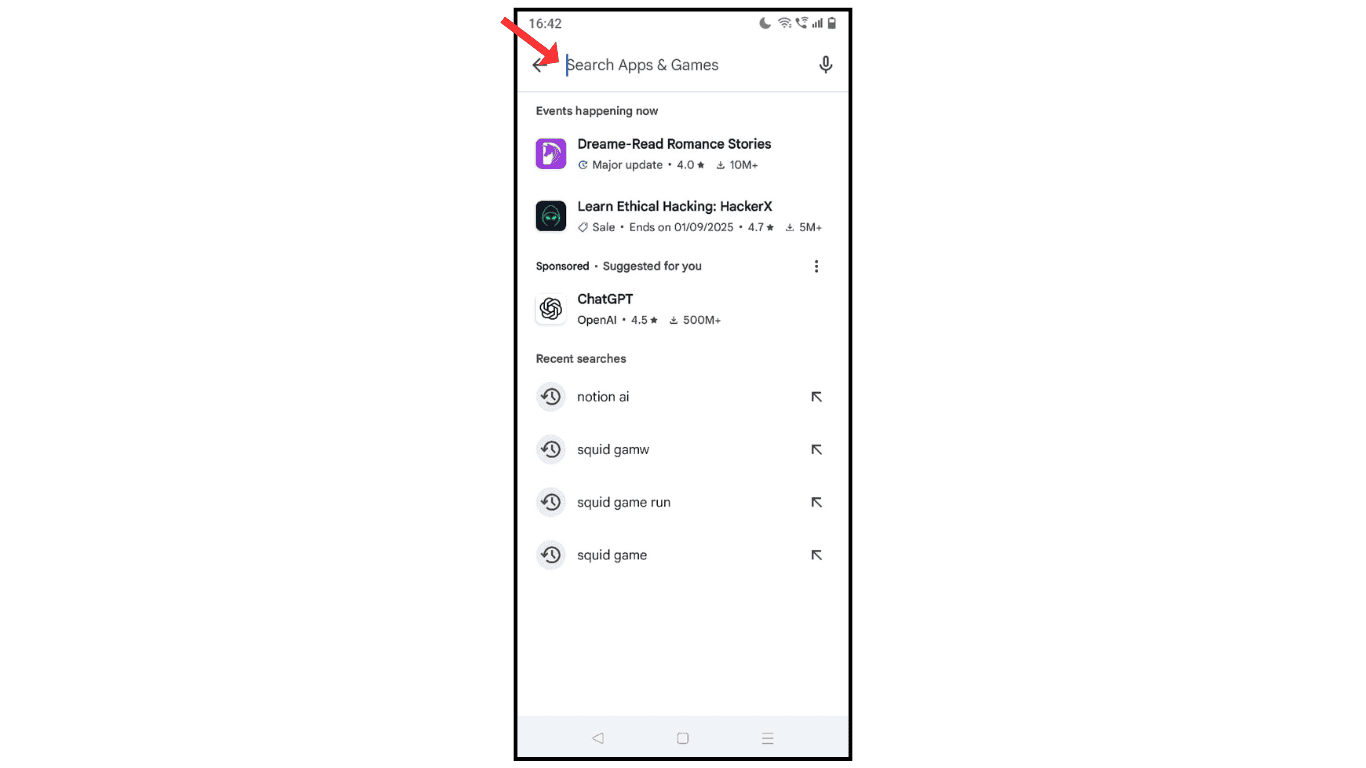
- Now, click on install Notion AI app.
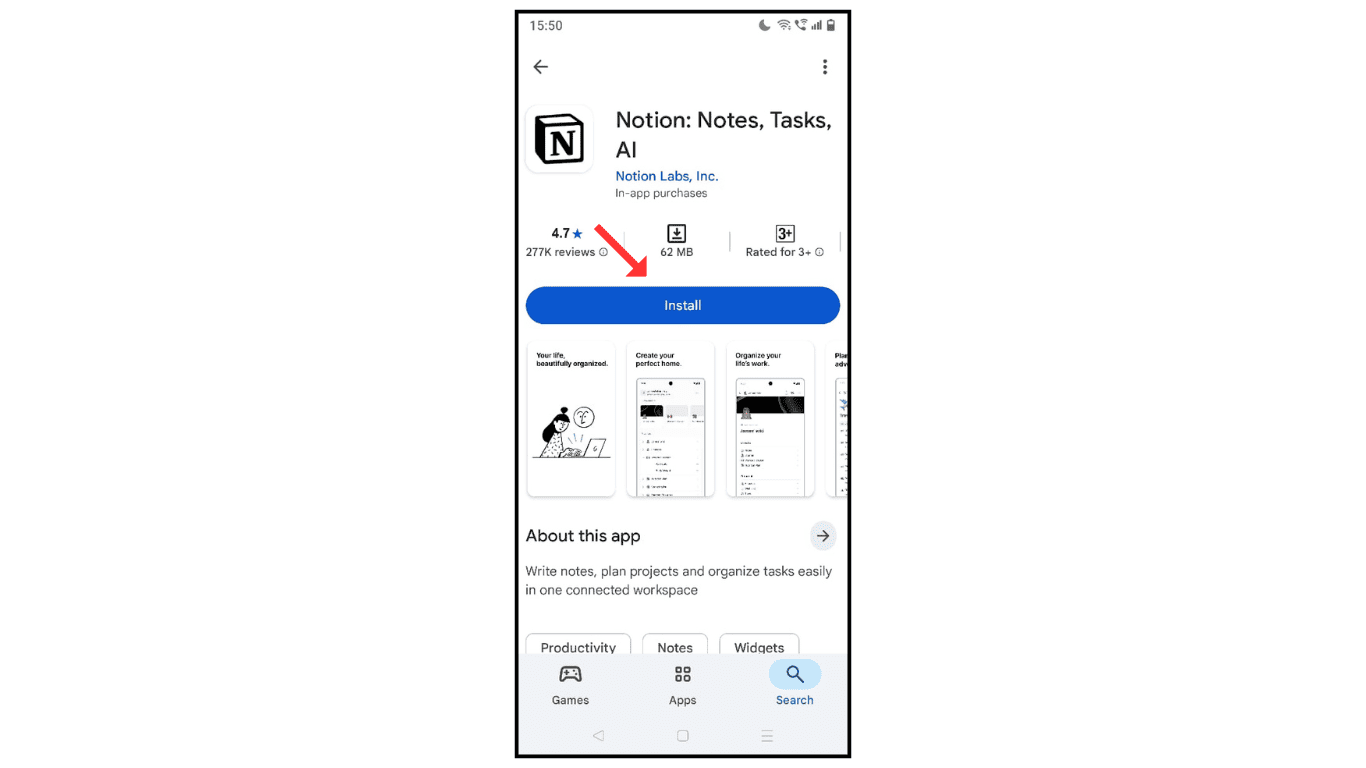
- After open Notion AI.
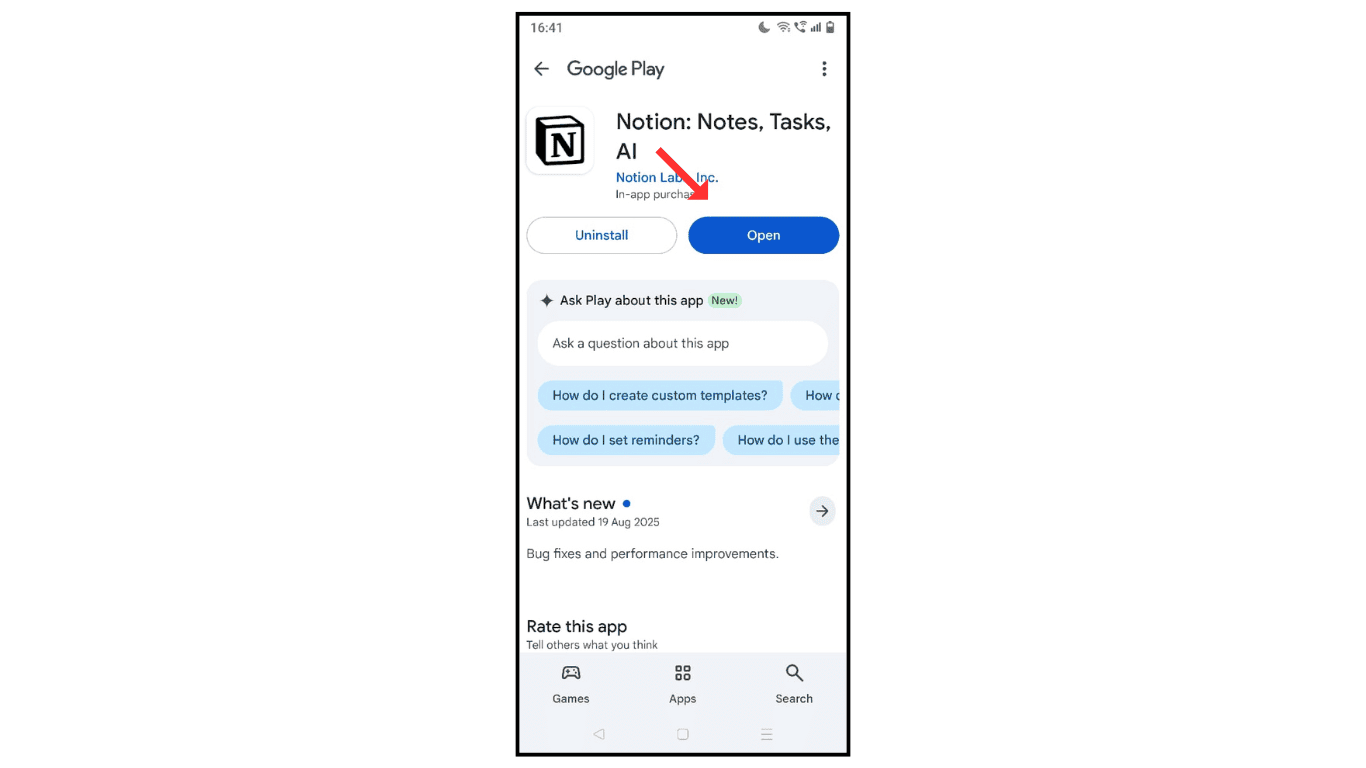
- Now, create an account on Notion AI through a Google account.
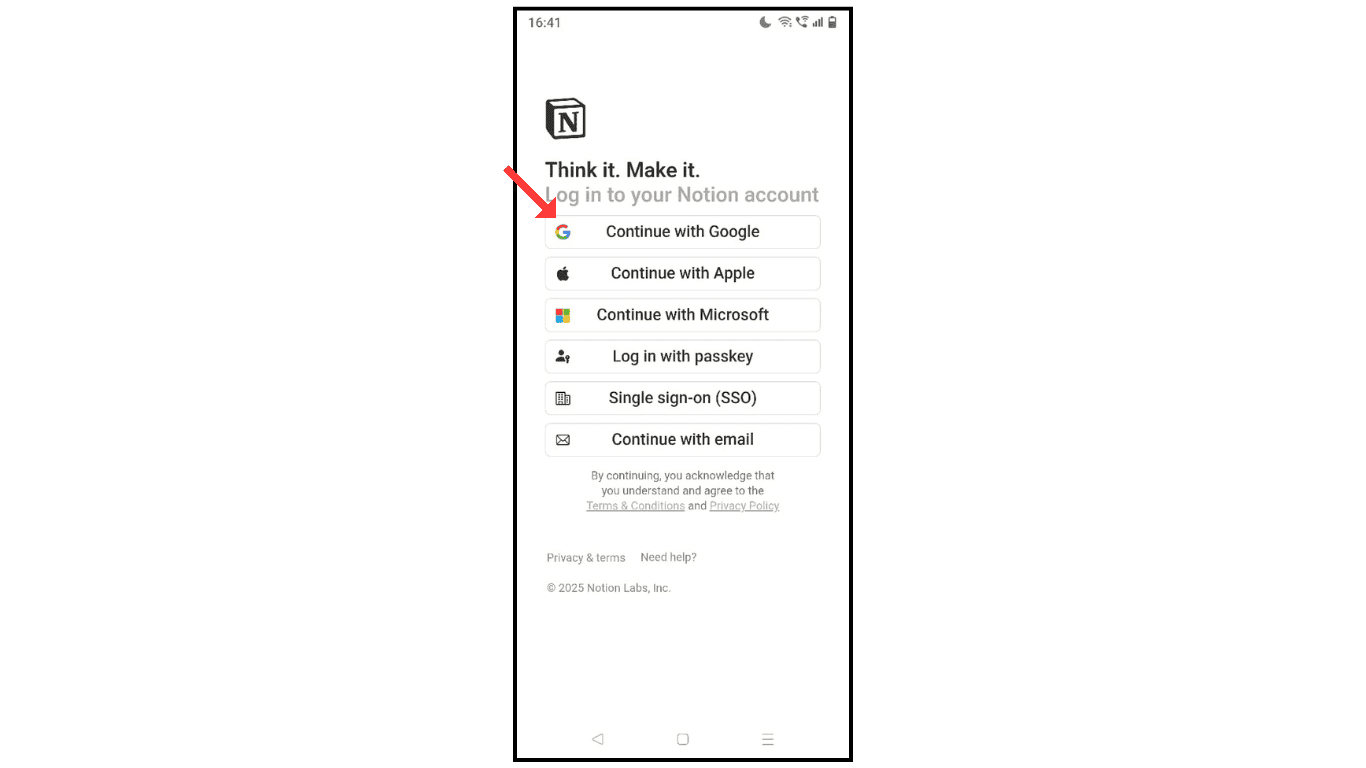
Also Read: How To Install ChatGPT App On Android
Conclusion:
I hope you have successfully learned how to install the Notion AI app on an Android phone. If you have any issues while installing the Notion AI app, then you can contact me by email.
