Are you looking to install the Zoom app on Android phone? If so, then I shall explain to you how to install the Zoom app on an Android phone.
How To Install Zoom App on Android
Zoom is the application for communication and online meetings. Most online meetings and presentations in the world are done through the Zoom app.
If you want to use it and don’t know how to install it on your phone, then here are the steps on how to install Zoom on an Android phone.
- Open the Play Store app on Android.’
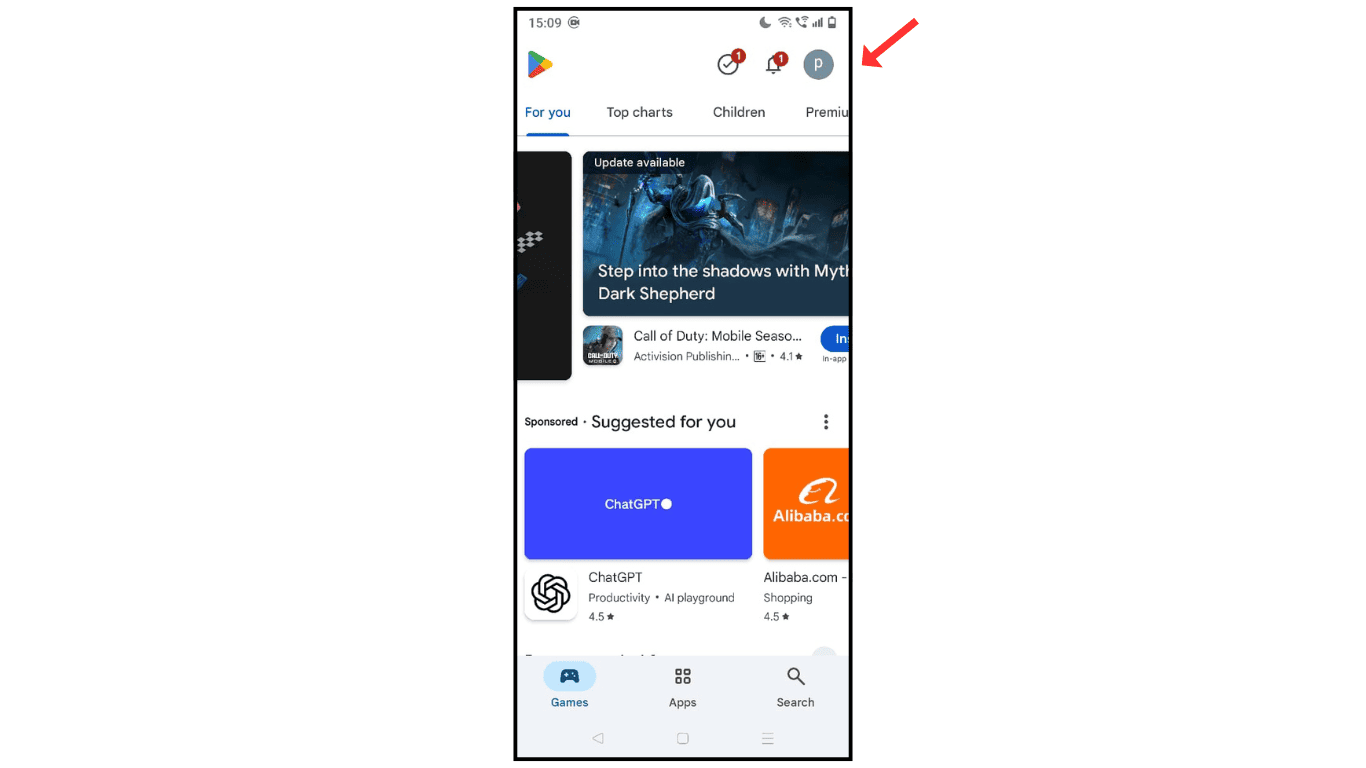
- Now, search for the Zoom app and click on install.
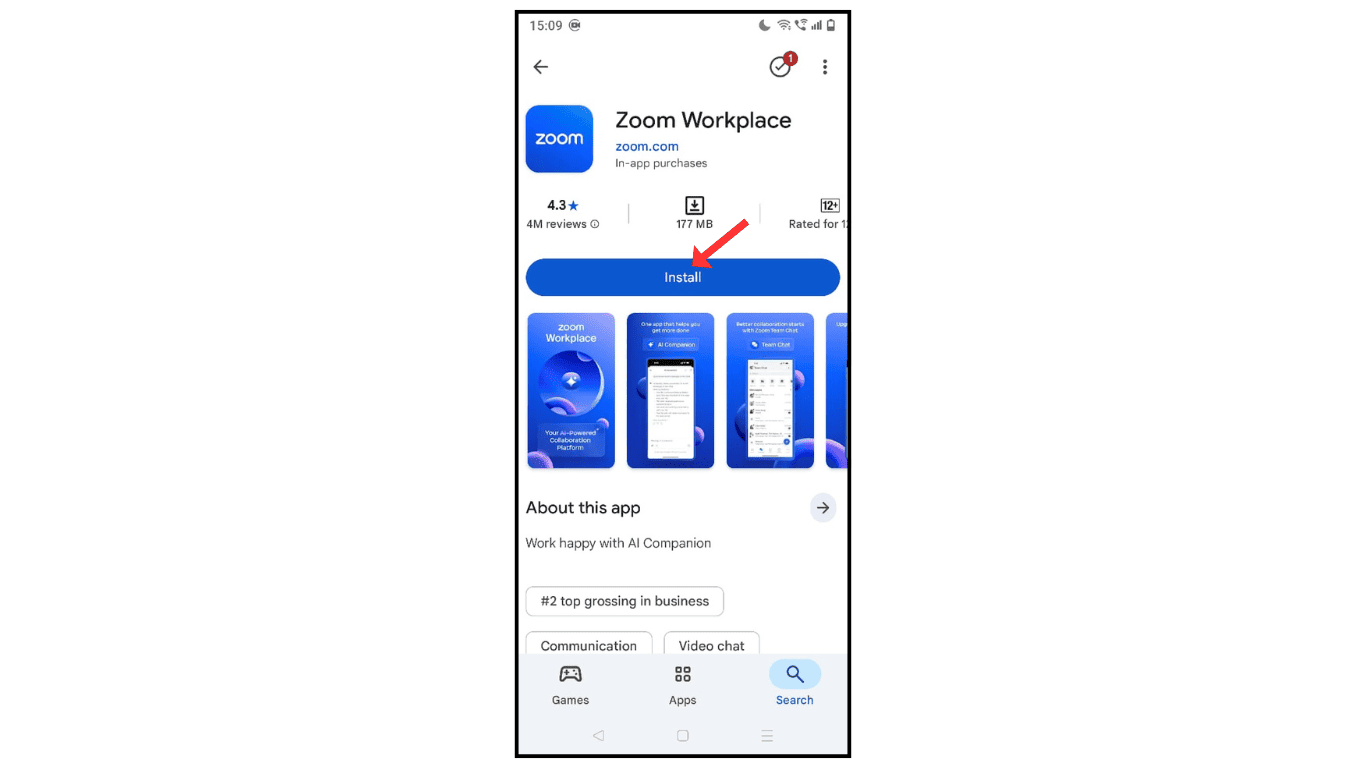
- after completing the installation and open the app
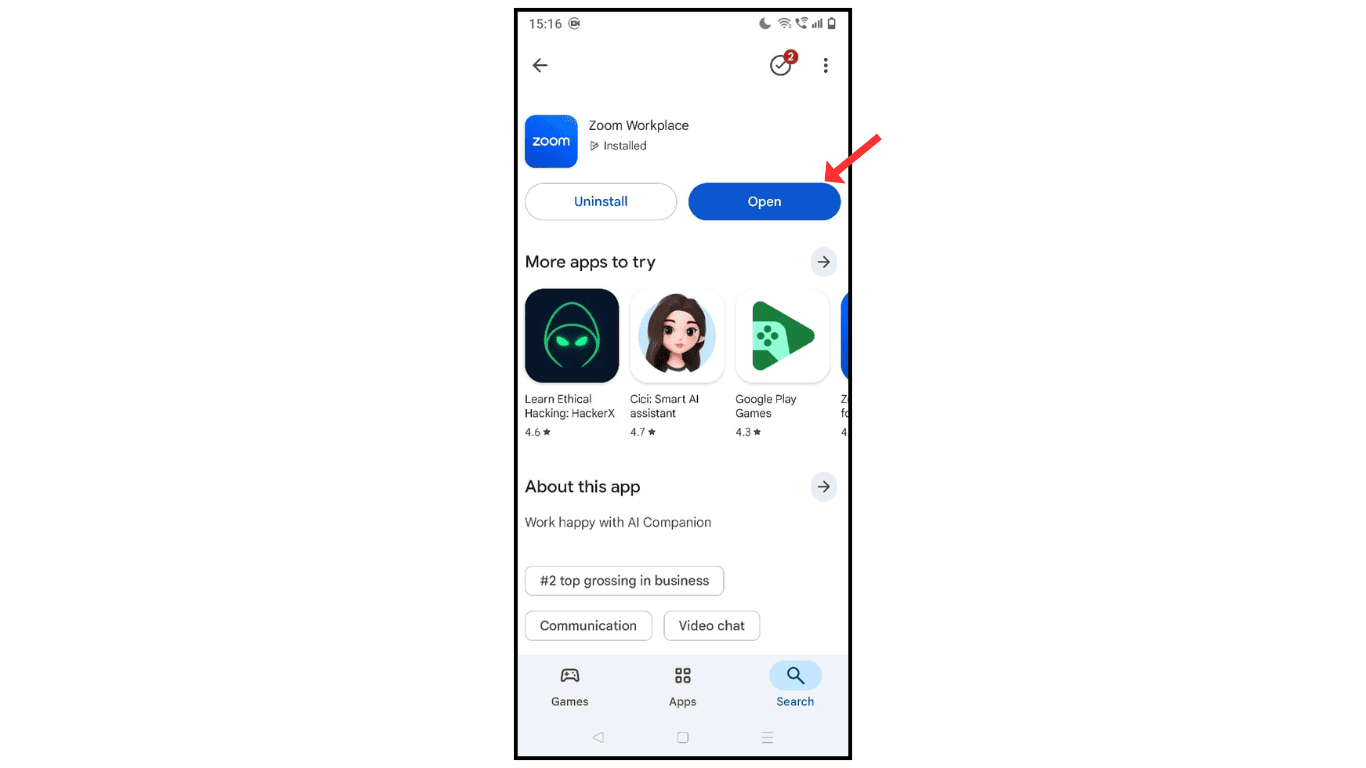
Also Read: How to Add a Profile Picture to a Zoom Meeting
Conclusion:
Installing the Zoom application on your Android phone is a simple method; just follow the above steps to install the Zoom app on Android.
If you have any questions or issues while installing the Zoom app, then contact me by email.
