Are you looking for a solution on how to make photo collage on the Google Photos app? If so, then I shall guide you step-by-step on how to create a photo collage using Google Photos.
What is Photo Collage?
A photo collage is basically one big and best picture that is made by joining different small images.
Most people are using this to show any old memories, special events, or memories. It is just fun to make and can also be used for amazing decoration, making gifts, and sharing online.
How To Make Photo Collage on Google Photos
Google Photos is made by Google to collect your amazing images in just one place and keep them safe and secure in your Google account.
Google also provides the best feature name as photo collage; you can use it easily. Here are the steps on how to make collage photos on Google Photos.
- Open the Google Photos app on your phone.
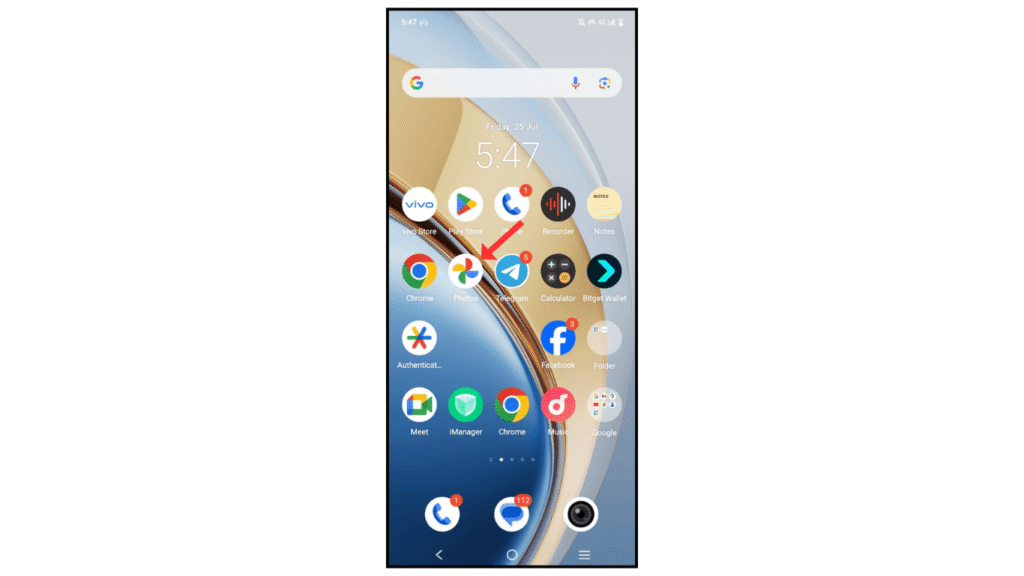
- Now, select your images for the collage and click on the plus icon.
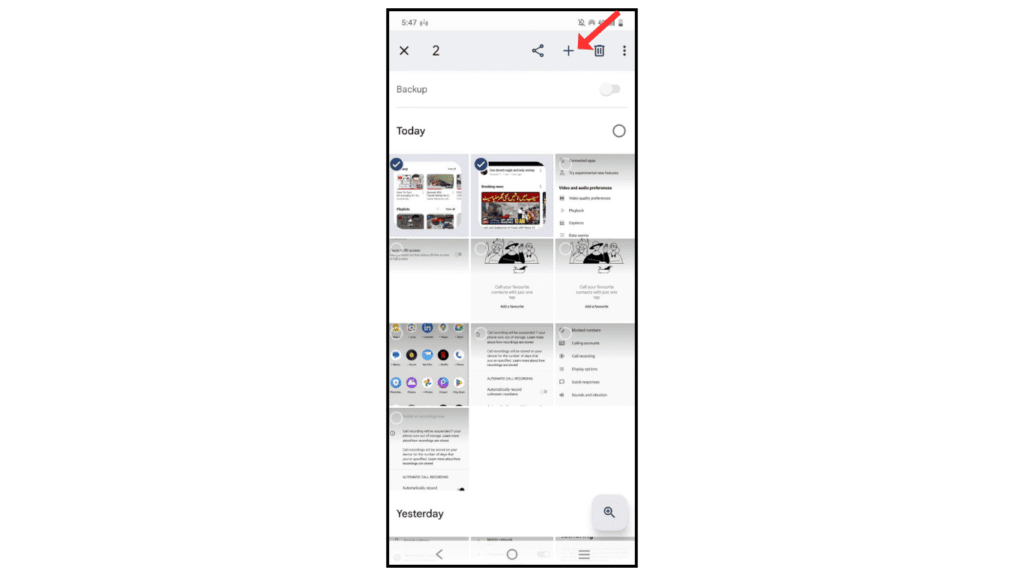
- After that, click on the collage icon.
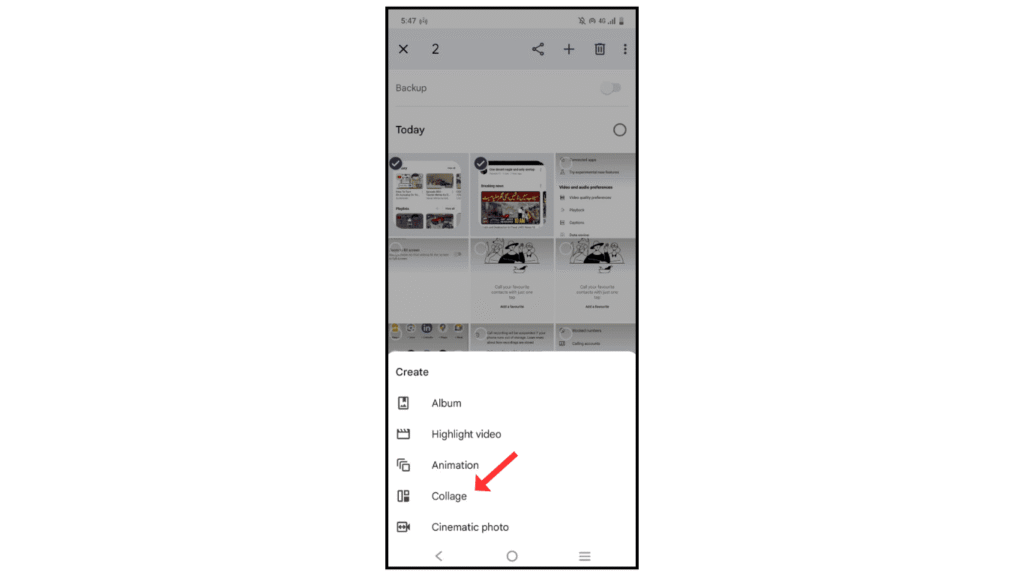
- Edit your collage and click on save.
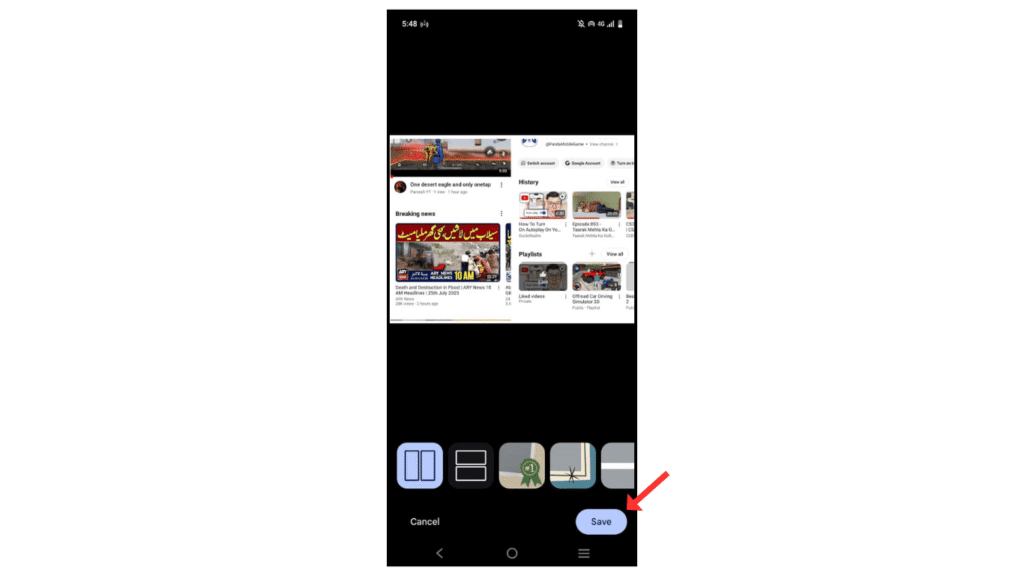
Now, you have successfully made a photo collage on Google Photos.
Also Read: Make Amazing YouTube Thumbnails Using Google Gemini
Conclusion:
I hope you have learned how to make a collage photo on Google Photos. If you have any questions about photo collages, you can contact me by email.
