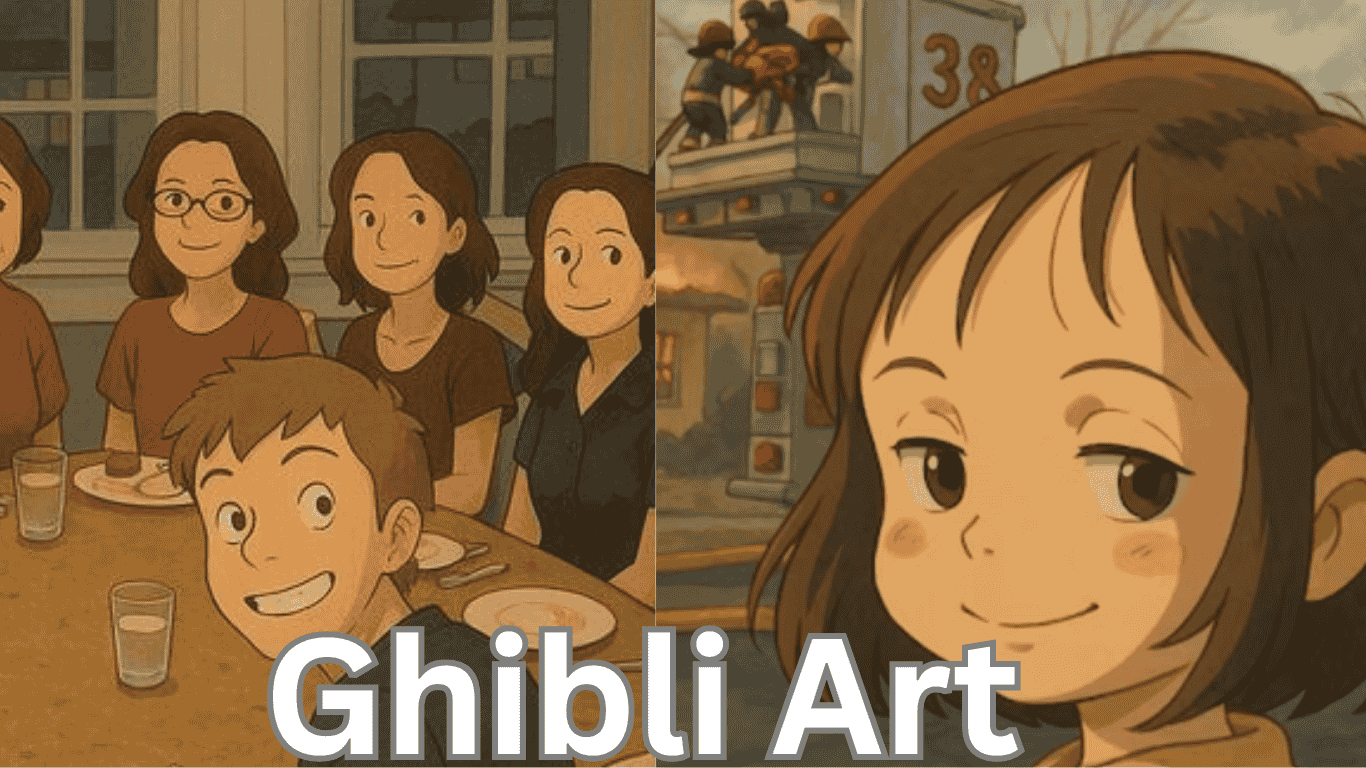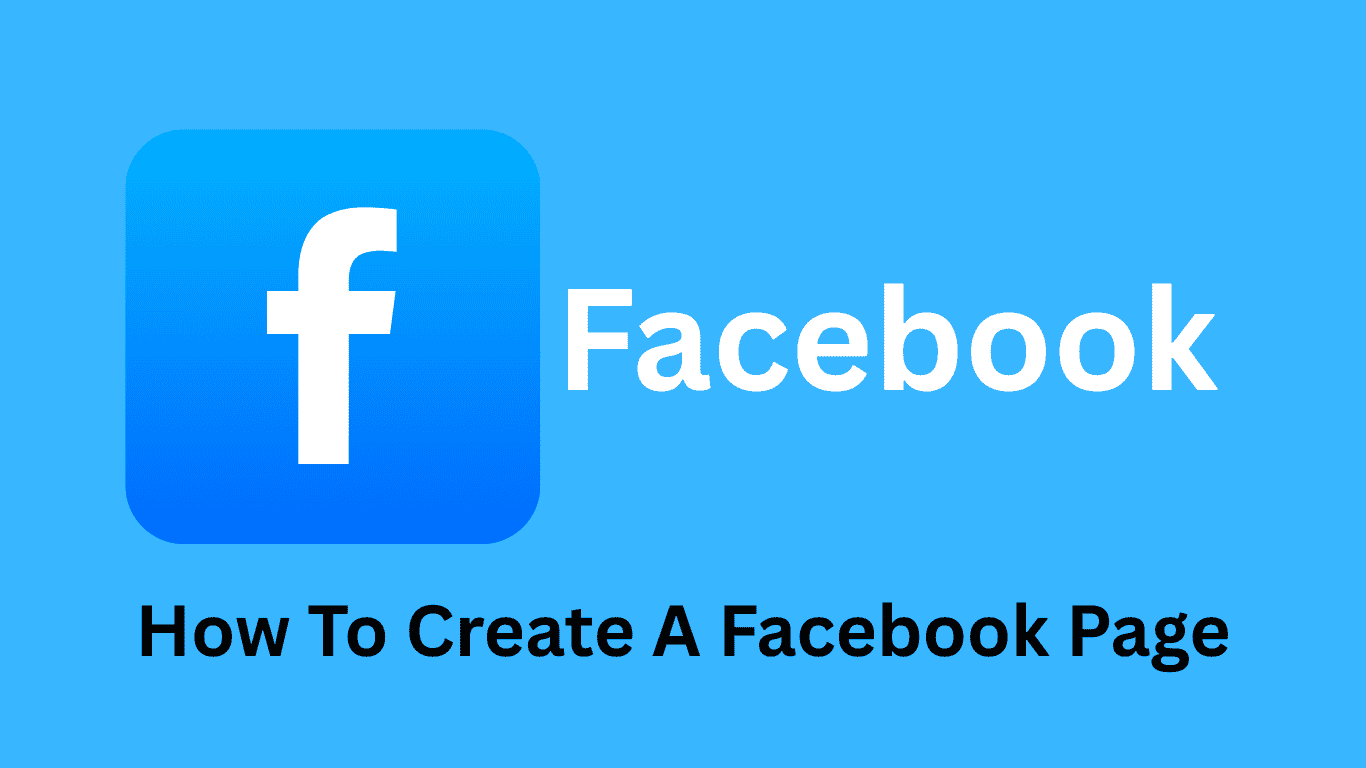
Do you want to know how to make/create a Facebook page? If so, then in this artcile, I shall guide you on how to create a Facebook page in basic steps.
About Facebook Page
A Facebook Page is one of the public profiles for businesses, organizations, celebrities like film stars or any other influencers, or brands to share content like posts or pictures that engage with followers and promote products or services on the Facebook site.
How To Create A Facebook Page
Here are the steps on how to create a Facebook page.
1- In the first step, log in to your Facebook account.
2- Now, click on three lines as shown in the picture.
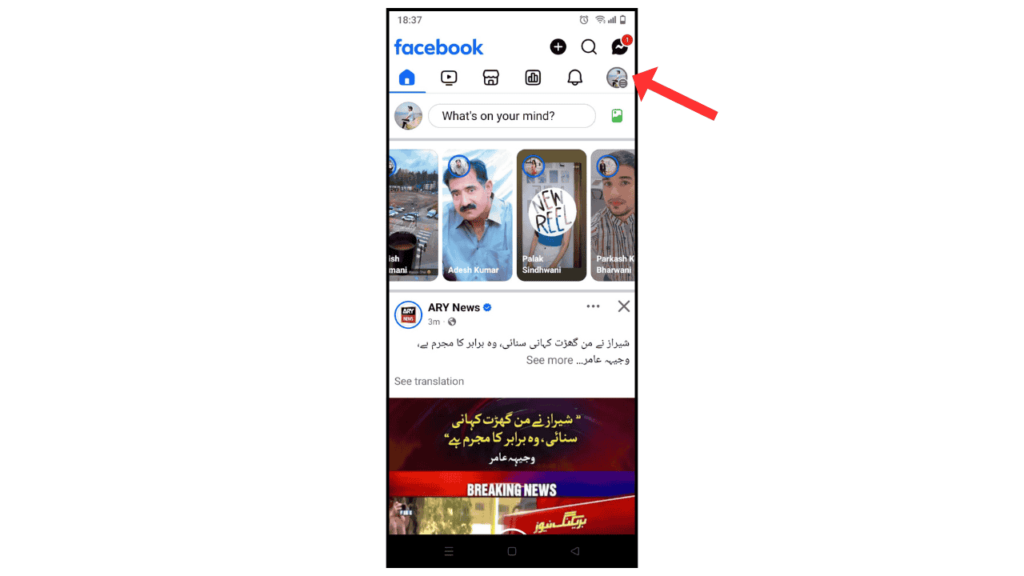
3- In the next step, go to the Page icon and click on Create New Page.

4- Now, click on the public page and click the next button.
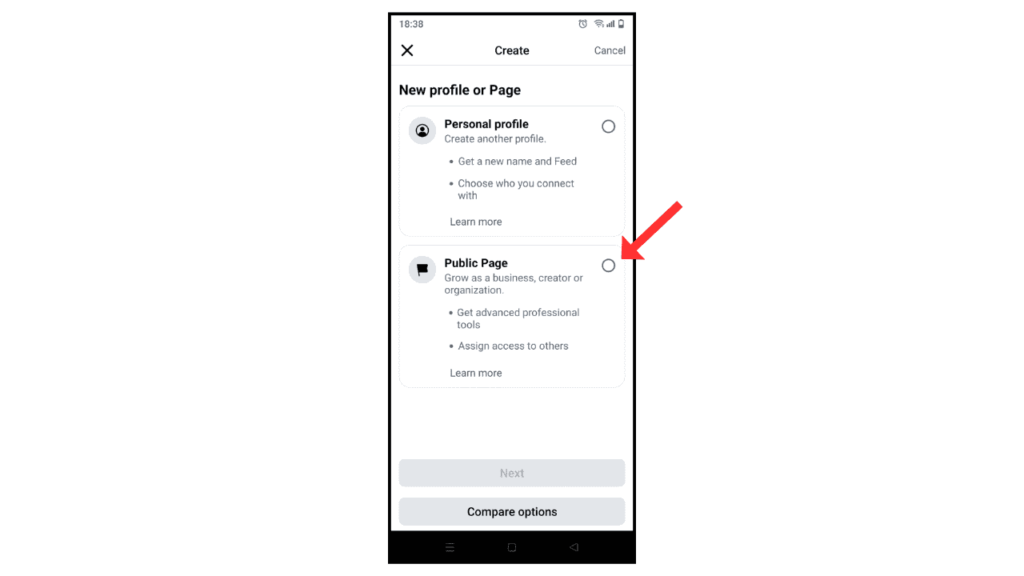
5- Now enter your Facebook page name and select the category.

6- Now enter your Facebook page, bio, website, email, and other details and click the next button.

7- In the final step, customize your page by uploading your profile icon and background image and clicking the next button.

Now, your Facebook page is ready to use. Upload your content or services or any other contact for public engagement.
Also Read: How to create a Facebook account.
Conclusion
I am sure now you have successfully learned how to create a Facebook page, as creating a Facebook page is the best way to engage the public and also earn money for a Facebook page. If you need any clarification about the Facebook page, you can contact my inbox.