Are you searching for a way on how to share a YouTube link on an Instagram story? If so, then I shall explain to you how to share a YouTube link on an Instagram story in simple steps.
How To Share YouTube Link On Instagram Story
YouTube is the best way to earn money as a content creator. If you have an Instagram account and want to share all your recently uploaded YouTube video links on Instagram story.
Then here are the steps given below for sharing your YouTube video links to an Instagram story.
- Open the Instagram account and click on the plus icon.
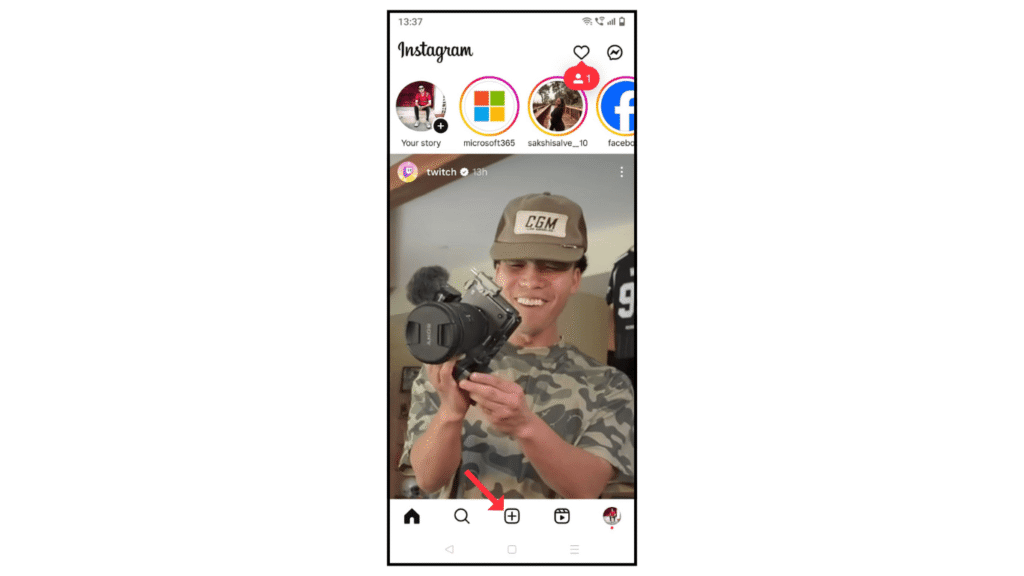
- Now, click on the story.
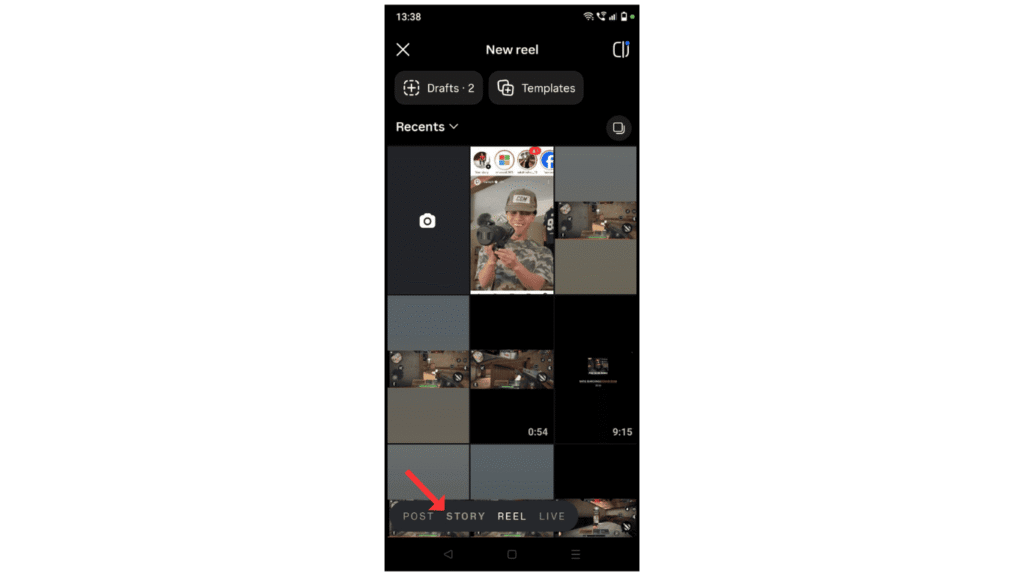
- After that, click on create and then tap on the emoji icon.
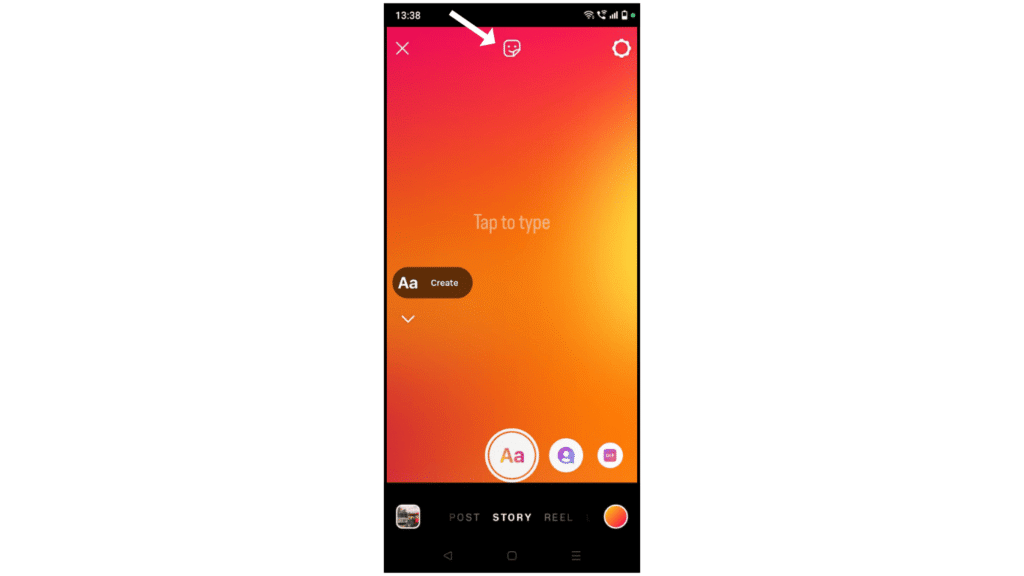
- Then click on the link icon.
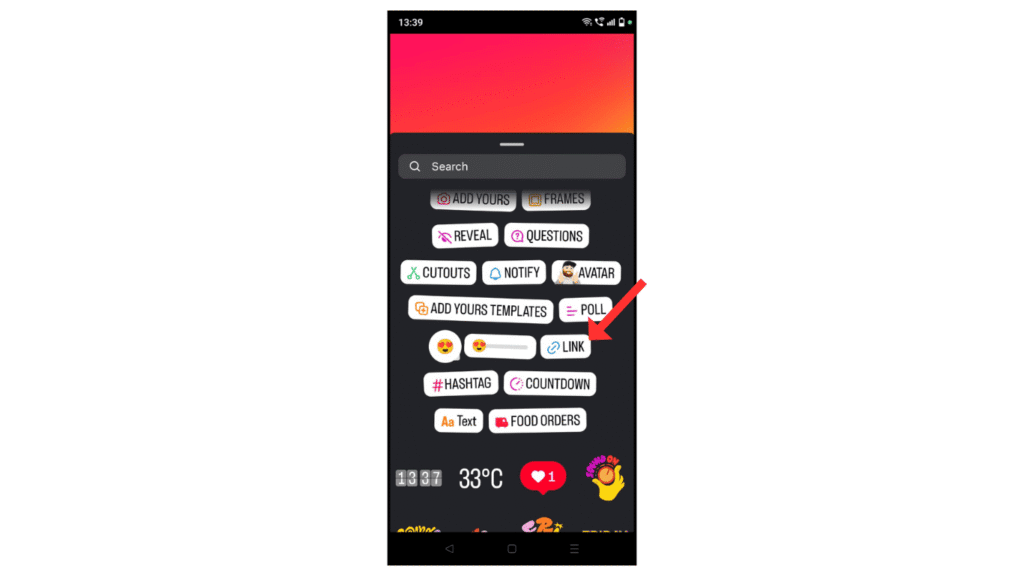
- Add a link and customize the sticker text, and click on the done button.
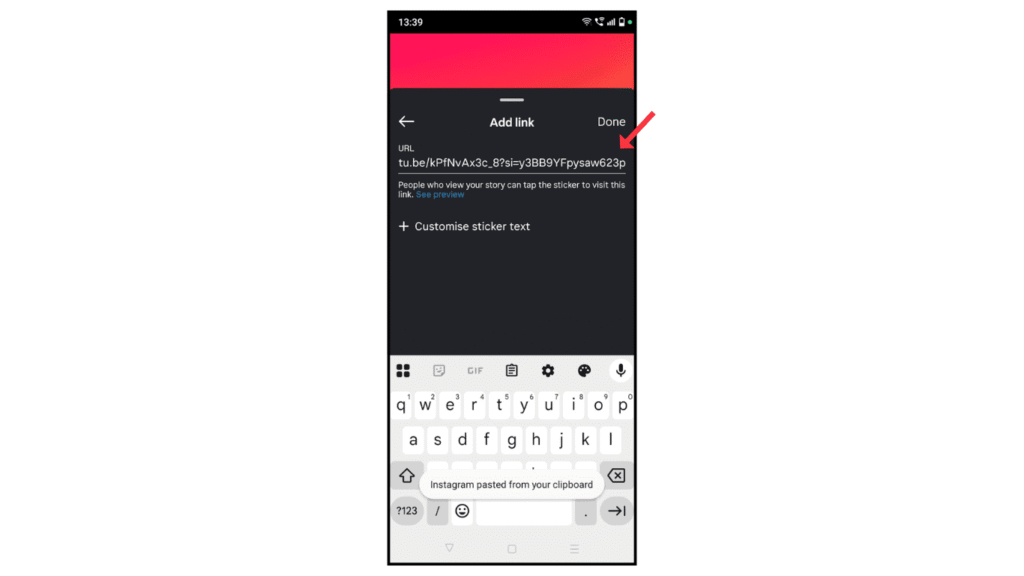
- Now, You have added a YouTube video link to an Instagram story.
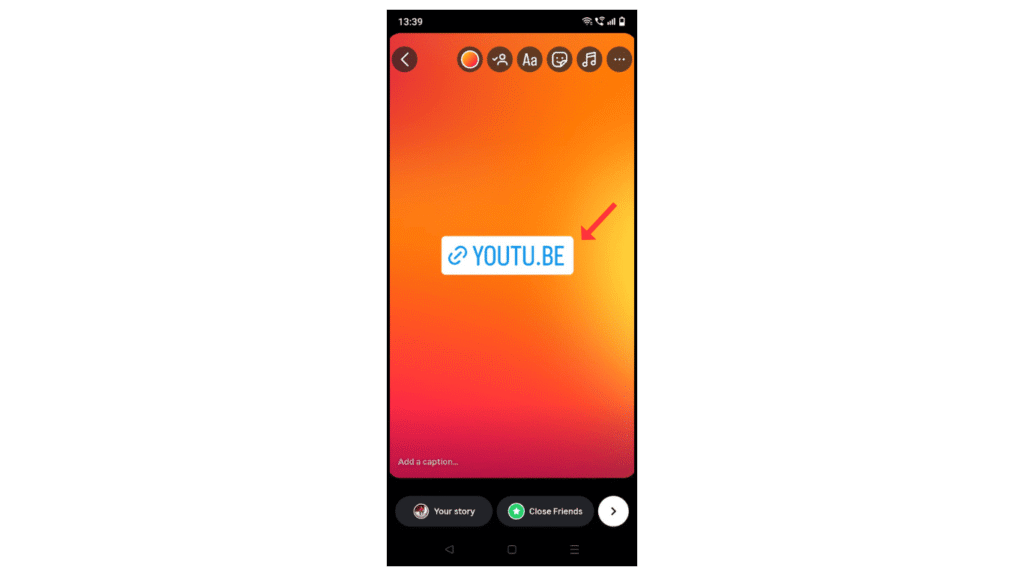
Also Read: How to Download YouTube Videos on Phone and PC
Conclusion:
I am sure now you have learned about how to share a YouTube link on an Instagram story. If you have any questions or doubts about sharing your YouTube video link on an Instagram story, you can contact me by email.
